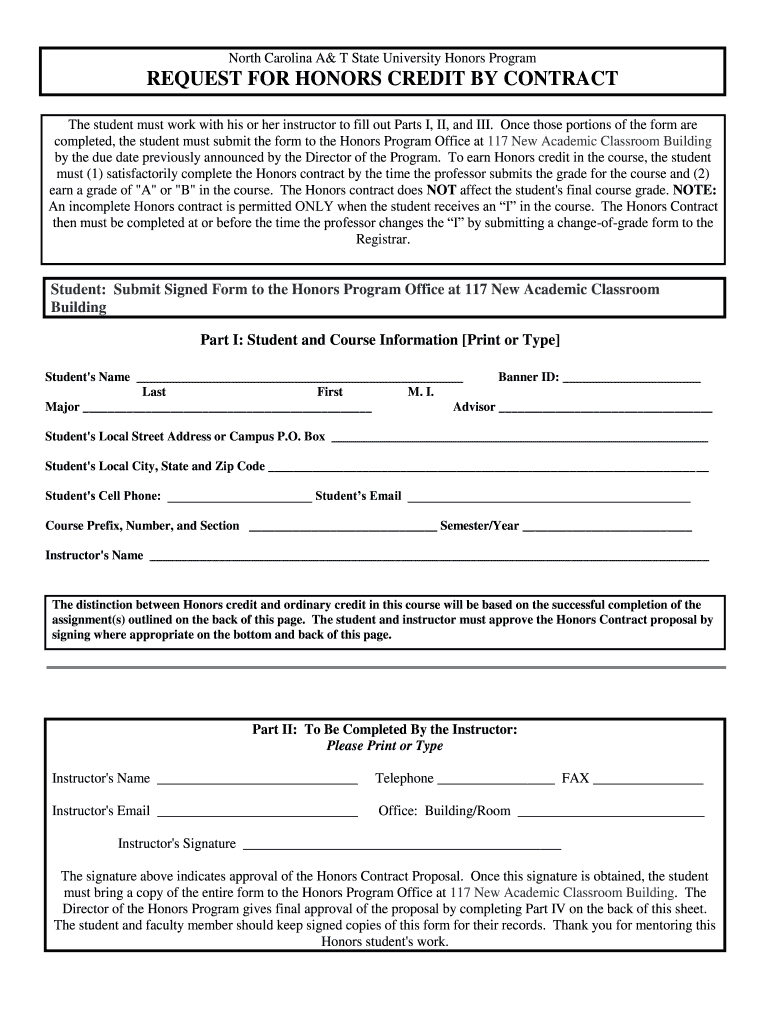
Residential Lease Agreement North Carolina Form


What is the Residential Lease Agreement North Carolina
The Residential Lease Agreement in North Carolina, commonly referred to as the standard form 410 T, is a legal document that outlines the terms and conditions between a landlord and tenant. This form serves as a binding contract that specifies the rights and responsibilities of both parties throughout the duration of the lease. It includes essential details such as the rental amount, lease duration, security deposit requirements, and maintenance responsibilities. Understanding this agreement is crucial for both landlords and tenants to ensure compliance with state laws and to protect their interests.
How to use the Residential Lease Agreement North Carolina
Using the Residential Lease Agreement in North Carolina involves several steps to ensure that both parties are protected and that the agreement is legally binding. First, both the landlord and tenant should review the terms of the standard form 410 T carefully. Next, they should fill out the necessary information, including names, addresses, and rental terms. After completing the form, both parties must sign it to execute the agreement. It is advisable to keep a copy of the signed document for future reference. Utilizing digital tools can simplify this process, allowing for easy eSigning and secure storage.
Key elements of the Residential Lease Agreement North Carolina
The key elements of the Residential Lease Agreement in North Carolina include several important components. These components typically feature:
- Parties involved: Names and addresses of the landlord and tenant.
- Property description: Address and details of the rental property.
- Lease term: Duration of the lease, including start and end dates.
- Rental amount: Monthly rent and payment due dates.
- Security deposit: Amount required and conditions for its return.
- Maintenance responsibilities: Duties of both landlord and tenant regarding property upkeep.
- Termination conditions: Procedures for ending the lease agreement.
Steps to complete the Residential Lease Agreement North Carolina
Completing the Residential Lease Agreement in North Carolina requires careful attention to detail. Follow these steps to ensure accuracy:
- Obtain the standard form 410 T from a reliable source.
- Fill in the names and contact information for both the landlord and tenant.
- Provide a detailed description of the rental property.
- Specify the lease term, including the start and end dates.
- Indicate the rental amount and payment schedule.
- Outline the security deposit requirements and conditions for its return.
- Include any additional terms or conditions relevant to the lease.
- Both parties should review the completed document for accuracy.
- Sign and date the agreement to finalize it.
Legal use of the Residential Lease Agreement North Carolina
The legal use of the Residential Lease Agreement in North Carolina ensures that both landlords and tenants are protected under state law. This agreement must comply with the North Carolina Residential Rental Agreements Act, which governs the rights and duties of both parties. To be legally binding, the standard form 410 T must be signed by both parties and include all required elements. Additionally, it is essential to keep a copy of the signed agreement for record-keeping and potential legal disputes. Understanding the legal implications of this document can help prevent misunderstandings and ensure a smooth rental experience.
State-specific rules for the Residential Lease Agreement North Carolina
North Carolina has specific rules that govern the Residential Lease Agreement, which are important for both landlords and tenants to understand. These rules include:
- Security deposit limits: The maximum amount a landlord can charge for a security deposit is typically equivalent to two months' rent.
- Notice requirements: Landlords must provide a written notice for lease termination, usually thirty days in advance.
- Repairs and maintenance: Landlords are required to maintain the property in a habitable condition, while tenants must report any issues promptly.
- Eviction processes: Specific legal procedures must be followed for eviction, including proper notice and court filings.
Quick guide on how to complete residential lease agreement north carolina
Effortlessly Prepare Residential Lease Agreement North Carolina on Any Device
Managing documents online has gained traction among businesses and individuals. It serves as an ideal eco-friendly alternative to traditional printed and signed papers, allowing you to access the right form and securely store it online. airSlate SignNow provides all the tools necessary for you to create, edit, and electronically sign your documents quickly and without waiting. Handle Residential Lease Agreement North Carolina on any platform using the airSlate SignNow applications for Android or iOS, and streamline any document-related process today.
The Easiest Way to Edit and Electronically Sign Residential Lease Agreement North Carolina
- Locate Residential Lease Agreement North Carolina and click Get Form to begin.
- Utilize the tools we provide to complete your document.
- Highlight important sections of your documents or conceal sensitive information using the dedicated tools available in airSlate SignNow.
- Generate your signature with the Sign tool, which takes just seconds and has the same legal validity as a conventional signature.
- Review the details and then click the Done button to save your modifications.
- Choose your preferred method of sending your form, whether by email, text message (SMS), invite link, or download it to your computer.
Eliminate worries about lost or misplaced documents, tedious form searches, or errors that require printing new copies. airSlate SignNow meets your document management needs with just a few clicks from your device of choice. Edit and electronically sign Residential Lease Agreement North Carolina, ensuring excellent communication at every stage of your document preparation process with airSlate SignNow.
Create this form in 5 minutes or less
Create this form in 5 minutes!
How to create an eSignature for the residential lease agreement north carolina
How to create an electronic signature for a PDF online
How to create an electronic signature for a PDF in Google Chrome
How to create an e-signature for signing PDFs in Gmail
How to create an e-signature right from your smartphone
How to create an e-signature for a PDF on iOS
How to create an e-signature for a PDF on Android
People also ask
-
What is the ncat honors contract and how does it work?
The ncat honors contract is a legally binding agreement that allows students to participate in the NCAT program under specific terms. This contract outlines the responsibilities and commitments of both the students and the university, ensuring a transparent educational experience. Understanding how the ncat honors contract operates is crucial for students to maximize their benefits.
-
How does airSlate SignNow help in managing the ncat honors contract?
airSlate SignNow simplifies the process of managing the ncat honors contract by providing a user-friendly platform for sending and signing documents electronically. With features like templates and automated reminders, users can ensure that all agreements are completed efficiently. By utilizing airSlate SignNow, students and administrators can focus more on education and less on paperwork.
-
Is airSlate SignNow cost-effective for handling the ncat honors contract?
Yes, airSlate SignNow offers competitive pricing plans that make it a cost-effective solution for managing the ncat honors contract. With various subscription options, educational institutions can choose a plan that fits their budget while enjoying a range of features to streamline document management. The investment in airSlate SignNow is often outweighed by the time saved and the reduction in manual errors.
-
What key features of airSlate SignNow support the ncat honors contract process?
Key features of airSlate SignNow that support the ncat honors contract process include customizable templates, secure eSigning, and document tracking. These features allow users to prepare, send, and monitor the status of contracts with ease, ensuring a seamless experience from start to finish. Moreover, real-time notifications help keep all parties informed throughout the process.
-
Are there any integrations available with airSlate SignNow for the ncat honors contract?
Absolutely, airSlate SignNow offers various integrations with popular applications, making it easy to incorporate the ncat honors contract into your existing workflow. Whether you need to connect with document storage solutions or customer management systems, airSlate SignNow can sync seamlessly with your favorite tools. This flexibility enhances productivity and streamlining of the contract process.
-
What benefits do users gain from using airSlate SignNow for the ncat honors contract?
Using airSlate SignNow for the ncat honors contract provides numerous benefits, including reduced paperwork, faster document turnaround, and enhanced security. It enables users to manage contracts effortlessly while also maintaining compliance with legal standards. Overall, simplifying the contract management process leads to a better experience for both students and administration.
-
How secure is airSlate SignNow for eSigning the ncat honors contract?
airSlate SignNow prioritizes security and complies with industry standards to ensure that the ncat honors contract is signed safely. With features like encryption and secure authentication, users can be confident that their documents are protected from unauthorized access. These security measures help maintain the integrity of the signing process.
Get more for Residential Lease Agreement North Carolina
Find out other Residential Lease Agreement North Carolina
- Electronic signature Legal PDF Kansas Online
- Electronic signature Legal Document Kansas Online
- Can I Electronic signature Kansas Legal Warranty Deed
- Can I Electronic signature Kansas Legal Last Will And Testament
- Electronic signature Kentucky Non-Profit Stock Certificate Online
- Electronic signature Legal PDF Louisiana Online
- Electronic signature Maine Legal Agreement Online
- Electronic signature Maine Legal Quitclaim Deed Online
- Electronic signature Missouri Non-Profit Affidavit Of Heirship Online
- Electronic signature New Jersey Non-Profit Business Plan Template Online
- Electronic signature Massachusetts Legal Resignation Letter Now
- Electronic signature Massachusetts Legal Quitclaim Deed Easy
- Electronic signature Minnesota Legal LLC Operating Agreement Free
- Electronic signature Minnesota Legal LLC Operating Agreement Secure
- Electronic signature Louisiana Life Sciences LLC Operating Agreement Now
- Electronic signature Oregon Non-Profit POA Free
- Electronic signature South Dakota Non-Profit Business Plan Template Now
- Electronic signature South Dakota Non-Profit Lease Agreement Template Online
- Electronic signature Legal Document Missouri Online
- Electronic signature Missouri Legal Claim Online