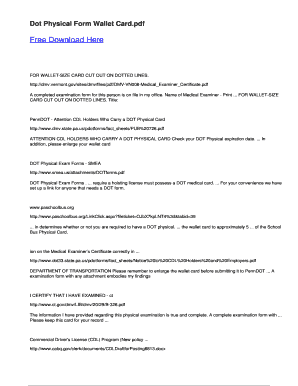
Dot Physical Form Wallet Card PDF


What is the Dot Physical Form Wallet Card Pdf
The Dot physical form wallet card pdf is an essential document for commercial drivers in the United States. It serves as proof that the driver has passed a Department of Transportation (DOT) physical examination, which is mandatory for operating commercial vehicles. This card is compact, designed to fit easily into a wallet, and contains important information such as the driver's name, the date of the exam, and the medical examiner's details. Having this card readily available is crucial for compliance with federal regulations and for ensuring road safety.
How to Use the Dot Physical Form Wallet Card Pdf
Using the dot physical form wallet card pdf involves presenting it during inspections or when requested by law enforcement. Drivers should keep the card accessible at all times while operating their vehicles. In addition, it may be required when applying for or renewing a commercial driver's license (CDL). Understanding the importance of this document helps ensure that drivers remain compliant with DOT regulations and can avoid potential penalties.
Steps to Complete the Dot Physical Form Wallet Card Pdf
Completing the dot physical form wallet card pdf requires several steps:
- Schedule an appointment: Find a certified medical examiner listed on the National Registry of Certified Medical Examiners.
- Undergo the physical examination: Attend the appointment and complete the required medical evaluation, which includes vision and hearing tests.
- Receive the wallet card: If you pass the examination, the medical examiner will provide you with the dot physical form wallet card pdf, which you should fill out with your personal information.
Legal Use of the Dot Physical Form Wallet Card Pdf
The dot physical form wallet card pdf is legally binding when properly completed and signed by a certified medical examiner. It must be presented upon request to demonstrate compliance with DOT regulations. Failure to possess this card can result in penalties, including fines or disqualification from operating commercial vehicles. Understanding its legal implications is vital for all commercial drivers to maintain their driving privileges.
Key Elements of the Dot Physical Form Wallet Card Pdf
Several key elements are included in the dot physical form wallet card pdf:
- Driver's name: Clearly identifies the individual who has undergone the examination.
- Medical examiner's name and certification number: Confirms that the examination was conducted by a qualified professional.
- Date of examination: Indicates when the physical was completed, which is crucial for determining validity.
- Expiration date: Shows when the card needs to be renewed, ensuring ongoing compliance.
How to Obtain the Dot Physical Form Wallet Card Pdf
To obtain the dot physical form wallet card pdf, drivers must first schedule an appointment with a certified medical examiner. After completing the required physical examination, the examiner will issue the card if the driver meets the health standards set by the DOT. It is advisable for drivers to keep a copy of the card on file for their records and to ensure they have it readily available when needed.
Quick guide on how to complete dot physical form wallet card pdf
Effortlessly Prepare Dot Physical Form Wallet Card Pdf on Any Device
Managing documents online has gained immense popularity among businesses and individuals alike. It offers an excellent environmentally friendly alternative to conventional printed and signed documents, allowing you to obtain the correct form and store it securely in the cloud. airSlate SignNow equips you with all the tools necessary to create, edit, and electronically sign your documents quickly and without delays. Handle Dot Physical Form Wallet Card Pdf on any device with airSlate SignNow's Android or iOS applications and enhance any document-related task today.
How to Edit and Electronically Sign Dot Physical Form Wallet Card Pdf with Ease
- Find Dot Physical Form Wallet Card Pdf and click on Get Form to commence.
- Use the tools we offer to complete your document.
- Emphasize important sections of the documents or redact sensitive information with tools that airSlate SignNow provides specifically for this purpose.
- Create your signature using the Sign tool, which takes mere seconds and has the same legal validity as a traditional handwritten signature.
- Review the details and click on the Done button to save your modifications.
- Select how you would like to send your form, via email, text message (SMS), or an invitation link, or download it to your computer.
Eliminate concerns about lost or misplaced files, tedious form searches, or errors that require printing new document versions. airSlate SignNow meets all your document management needs in just a few clicks from your chosen device. Edit and electronically sign Dot Physical Form Wallet Card Pdf and guarantee exceptional communication throughout your document preparation process with airSlate SignNow.
Create this form in 5 minutes or less
Create this form in 5 minutes!
How to create an eSignature for the dot physical form wallet card pdf
How to create an electronic signature for a PDF online
How to create an electronic signature for a PDF in Google Chrome
How to create an e-signature for signing PDFs in Gmail
How to create an e-signature right from your smartphone
How to create an e-signature for a PDF on iOS
How to create an e-signature for a PDF on Android
People also ask
-
What is a printable wallet dot medical card?
A printable wallet dot medical card is a convenient digital document that provides essential medical information in a compact format suitable for carrying in your wallet. This card can include details like medical conditions, allergies, and emergency contacts, ensuring that critical information is readily accessible when needed.
-
How do I create a printable wallet dot medical card with airSlate SignNow?
Creating a printable wallet dot medical card with airSlate SignNow is simple. You can customize your card using our easy-to-use template, add your medical information, and then download it as a PDF for printing or keep it stored digitally on your device.
-
What are the benefits of using a printable wallet dot medical card?
The benefits of a printable wallet dot medical card include easily accessible medical information in emergencies, peace of mind knowing your important details are secure, and the convenience of having a compact document that fits in your wallet. It allows quick sharing of vital medical information with healthcare providers.
-
Is there a cost associated with obtaining a printable wallet dot medical card?
Creating a printable wallet dot medical card through airSlate SignNow is part of our affordable subscription plans. We offer various pricing options, allowing you to choose the best fit for your needs while still enjoying the advantages of our eSigning and document management features.
-
Can I integrate my printable wallet dot medical card with other applications?
Yes, airSlate SignNow offers integrations with various applications, enabling you to streamline your workflow. You can easily share your printable wallet dot medical card with healthcare providers or sync it with other health-related apps to ensure access to your information when you need it.
-
Are my medical details secure when using a printable wallet dot medical card?
Absolutely! airSlate SignNow prioritizes your privacy and data security. Your information within the printable wallet dot medical card is encrypted and stored securely, ensuring that only you and authorized individuals have access to it.
-
Can the printable wallet dot medical card be updated easily?
Yes, updating your printable wallet dot medical card is quick and straightforward with airSlate SignNow. If your medical information changes, you can simply edit the details in your document, re-download it, and print the updated version as needed.
Get more for Dot Physical Form Wallet Card Pdf
- Platillos latinos sabrosos y saludables delicious heart healthy latino recipes form
- Form it 613 claim for environmental remediation insurance credit tax year
- General for service contract template form
- General labor contract template form
- General maintenance contract template form
- General manager contract template form
- General or cost plus contract template form
- General or construction contract template form
Find out other Dot Physical Form Wallet Card Pdf
- How To Integrate Sign in Banking
- How To Use Sign in Banking
- Help Me With Use Sign in Banking
- Can I Use Sign in Banking
- How Do I Install Sign in Banking
- How To Add Sign in Banking
- How Do I Add Sign in Banking
- How Can I Add Sign in Banking
- Can I Add Sign in Banking
- Help Me With Set Up Sign in Government
- How To Integrate eSign in Banking
- How To Use eSign in Banking
- How To Install eSign in Banking
- How To Add eSign in Banking
- How To Set Up eSign in Banking
- How To Save eSign in Banking
- How To Implement eSign in Banking
- How To Set Up eSign in Construction
- How To Integrate eSign in Doctors
- How To Use eSign in Doctors