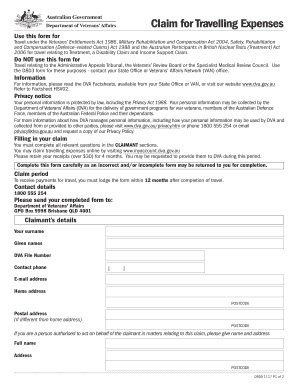
Dva D800 Form


What is the DVA D800?
The DVA travel claim form D800 is a specific document used by individuals to claim reimbursement for travel expenses incurred while performing duties related to their work or service. This form is particularly relevant for veterans and those affiliated with the Department of Veterans Affairs. It serves as a formal request to receive compensation for costs associated with travel, ensuring that all necessary information is documented for processing.
How to use the DVA D800
Using the DVA D800 involves several straightforward steps. First, gather all necessary documentation related to your travel expenses, including receipts and itineraries. Next, fill out the form accurately, providing details such as your name, contact information, and the specific expenses you are claiming. Be sure to include any relevant dates and locations associated with your travel. After completing the form, review it for accuracy before submission to ensure that all information is correct and complete.
Steps to complete the DVA D800
Completing the DVA D800 requires careful attention to detail. Follow these steps:
- Begin by downloading the DVA D800 form from a reliable source.
- Fill in your personal information, including your full name and address.
- Document your travel expenses, specifying the type of expense, amount, and date incurred.
- Attach any supporting documents, such as receipts or travel itineraries.
- Review the completed form for accuracy and completeness.
- Submit the form according to the specified instructions, whether online, by mail, or in person.
Legal use of the DVA D800
The DVA D800 is legally binding when completed and submitted according to the relevant guidelines. It is essential to ensure that all information provided is accurate and truthful, as any discrepancies may lead to delays in processing or potential legal issues. The use of this form is governed by specific regulations that outline the requirements for travel expense claims, making it crucial to adhere to these legal standards to ensure compliance.
Required Documents
When submitting the DVA D800, certain documents are required to support your claim. These typically include:
- Receipts for all travel-related expenses.
- Travel itineraries that outline the purpose and details of your trips.
- Any additional documentation that may be necessary to validate your claim, such as proof of service or employment.
Having these documents ready will facilitate a smoother claims process.
Form Submission Methods
The DVA D800 can be submitted through various methods, depending on the preferences of the claimant. Common submission options include:
- Online submission through the designated portal for electronic forms.
- Mailing the completed form to the appropriate address specified in the instructions.
- In-person submission at designated offices or service centers.
Choosing the right submission method can help ensure that your claim is processed efficiently.
Quick guide on how to complete dva d800
Effortlessly Prepare Dva D800 on Any Device
Managing documents online has gained signNow traction among businesses and individuals. It offers an excellent environmentally friendly option to traditional printed and signed documents, allowing you to obtain the correct form and securely store it online. airSlate SignNow equips you with all the tools required to create, modify, and electronically sign your documents swiftly without delays. Handle Dva D800 on any device using airSlate SignNow's Android or iOS applications and streamline any document-centered task today.
How to Modify and Electronically Sign Dva D800 with Ease
- Obtain Dva D800 and click on Get Form to begin.
- Utilize the tools we offer to fill out your form.
- Emphasize important sections of your documents or redact sensitive information using tools that airSlate SignNow provides specifically for that purpose.
- Generate your signature with the Sign tool, which takes mere seconds and carries the same legal validity as a conventional ink signature.
- Review the details and click the Done button to save your modifications.
- Choose your preferred method to send your form: via email, text message (SMS), or invitation link, or download it to your computer.
Say goodbye to lost or misfiled documents, tedious form searches, or errors that necessitate printing new copies. airSlate SignNow fulfills your document management requirements in just a few clicks from any device of your choice. Modify and electronically sign Dva D800 and ensure outstanding communication at every phase of the form preparation process with airSlate SignNow.
Create this form in 5 minutes or less
Create this form in 5 minutes!
How to create an eSignature for the dva d800
How to create an electronic signature for a PDF online
How to create an electronic signature for a PDF in Google Chrome
How to create an e-signature for signing PDFs in Gmail
How to create an e-signature right from your smartphone
How to create an e-signature for a PDF on iOS
How to create an e-signature for a PDF on Android
People also ask
-
What is the DVA travel claim form D800 used for?
The DVA travel claim form D800 is designed for veterans and their families to claim expenses related to travel for medical appointments. This form helps streamline the reimbursement process, making it easier for users to receive financial assistance from the Department of Veterans Affairs.
-
How can I fill out the DVA travel claim form D800?
To fill out the DVA travel claim form D800, you can download the form from the official Department of Veterans Affairs website. Ensure you have all necessary details about your travel expenses ready, as accurate information will facilitate a smoother processing of your claim.
-
Is there a fee associated with using the DVA travel claim form D800?
There is no fee for submitting the DVA travel claim form D800 itself. However, there may be associated costs for travel that can be claimed back through the form, providing financial support to veterans when they utilize this resource.
-
Can I eSign the DVA travel claim form D800?
Yes, you can eSign the DVA travel claim form D800 using airSlate SignNow. Our platform offers a cost-effective solution that allows you to securely sign your forms electronically, saving you time and providing a convenient alternative to traditional signing methods.
-
What documents do I need to submit along with the DVA travel claim form D800?
When submitting the DVA travel claim form D800, you will need to include supporting documents such as receipts for travel expenses and any relevant medical appointment confirmations. Proper documentation will expedite the approval of your claim by the VA.
-
How long does it take to process the DVA travel claim form D800?
Processing times for the DVA travel claim form D800 can vary depending on the volume of claims and the specifics of your situation. Typically, it may take several weeks, so it's advisable to submit your claim as soon as possible to ensure timely reimbursement.
-
Are there any benefits to using airSlate SignNow for the DVA travel claim form D800?
Utilizing airSlate SignNow for the DVA travel claim form D800 streamlines the signing process and enhances document security. Our platform's easy-to-use interface ensures that users can complete and send their claims efficiently, improving overall satisfaction during the claims process.
Get more for Dva D800
Find out other Dva D800
- Electronic signature North Carolina Guaranty Agreement Online
- eSignature Connecticut Outsourcing Services Contract Computer
- eSignature New Hampshire Outsourcing Services Contract Computer
- eSignature New York Outsourcing Services Contract Simple
- Electronic signature Hawaii Revocation of Power of Attorney Computer
- How Do I Electronic signature Utah Gift Affidavit
- Electronic signature Kentucky Mechanic's Lien Free
- Electronic signature Maine Mechanic's Lien Fast
- Can I Electronic signature North Carolina Mechanic's Lien
- How To Electronic signature Oklahoma Mechanic's Lien
- Electronic signature Oregon Mechanic's Lien Computer
- Electronic signature Vermont Mechanic's Lien Simple
- How Can I Electronic signature Virginia Mechanic's Lien
- Electronic signature Washington Mechanic's Lien Myself
- Electronic signature Louisiana Demand for Extension of Payment Date Simple
- Can I Electronic signature Louisiana Notice of Rescission
- Electronic signature Oregon Demand for Extension of Payment Date Online
- Can I Electronic signature Ohio Consumer Credit Application
- eSignature Georgia Junior Employment Offer Letter Later
- Electronic signature Utah Outsourcing Services Contract Online