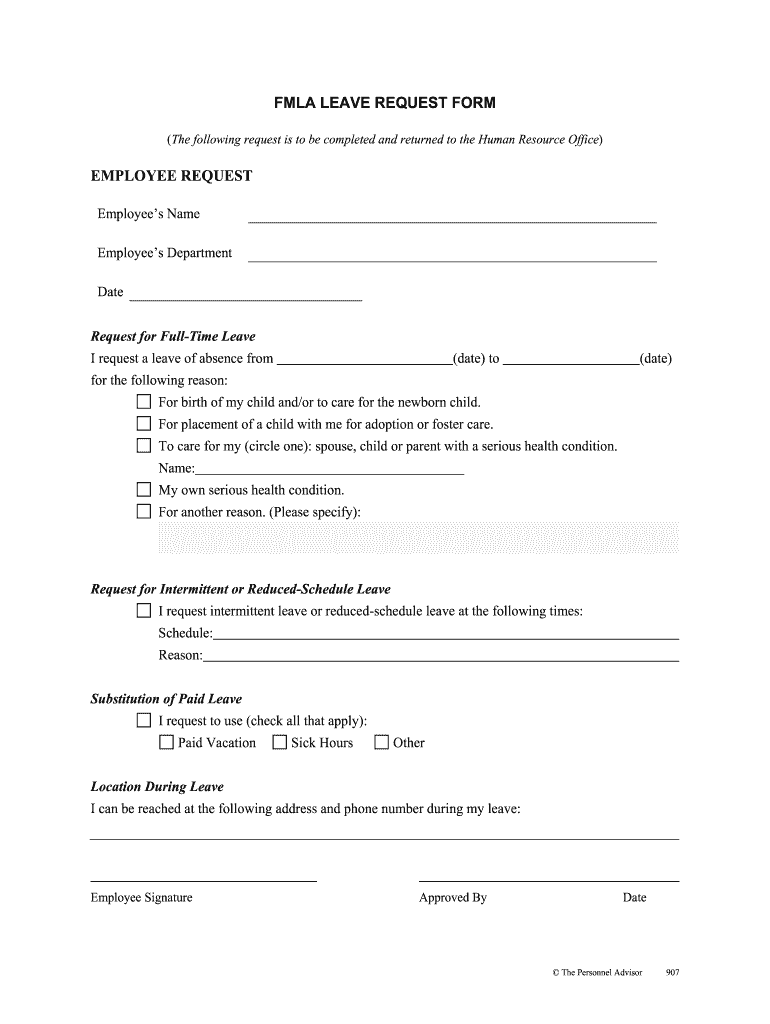
Fmla Request Form


What is the FMLA Request Form
The FMLA Request Form is a document that employees use to formally request leave under the Family and Medical Leave Act (FMLA). This federal law allows eligible employees to take unpaid, job-protected leave for specific family and medical reasons. The form captures essential information such as the reason for the leave, the expected duration, and any necessary medical documentation. Completing this form accurately is crucial for both the employee and employer to ensure compliance with FMLA regulations.
How to use the FMLA Request Form
Using the FMLA Request Form involves several steps to ensure that the request is processed smoothly. First, employees should download the appropriate FMLA template, which can often be found on their employer's website or through human resources. Next, the employee should fill out the form, providing detailed information about the leave request, including the start and end dates and the reason for the leave. Once completed, the form should be submitted to the employer's HR department, ideally with any supporting documentation, such as a medical certificate if applicable.
Steps to complete the FMLA Request Form
Completing the FMLA Request Form requires careful attention to detail. Follow these steps:
- Download the FMLA Request Form from your employer's resources.
- Fill in personal information, including your name, address, and contact details.
- Specify the reason for your leave, such as a serious health condition or family care.
- Indicate the start and end dates for your requested leave.
- Attach any required documentation, such as medical records or a doctor’s note.
- Review the form for accuracy and completeness before submission.
Legal use of the FMLA Request Form
The FMLA Request Form must be used in accordance with federal and state laws governing family and medical leave. It is essential for employees to understand their rights under the FMLA, which includes the right to take up to twelve weeks of unpaid leave for qualifying reasons. Employers are required to maintain confidentiality regarding the information provided in the form. Failure to comply with legal requirements can result in penalties for employers and loss of rights for employees.
Key elements of the FMLA Request Form
Several key elements are crucial to include in the FMLA Request Form to ensure it is valid and complete:
- Employee Information: Full name, address, and contact number.
- Leave Reason: Specific reason for requesting FMLA leave.
- Duration of Leave: Start and end dates for the requested leave period.
- Medical Certification: Any required documentation from a healthcare provider.
- Signature: Employee’s signature and date to validate the request.
Examples of using the FMLA Request Form
There are various scenarios in which an employee might use the FMLA Request Form. For instance, an employee may need to take leave for their own serious health condition, such as surgery or a chronic illness. Alternatively, an employee might use the form to care for a family member, such as a child with a serious health issue or a spouse recovering from surgery. Each case requires the employee to provide appropriate details and documentation to support their request.
Quick guide on how to complete fmla leave formpdffillercom
Effortlessly Prepare Fmla Request Form on Any Device
Online document management has gained traction among businesses and individuals alike. It serves as a fantastic eco-friendly alternative to conventional printed and signed paperwork, allowing you to access the necessary form and securely store it online. airSlate SignNow equips you with all the tools required to create, modify, and eSign your documents swiftly and without delays. Manage Fmla Request Form on any platform via the airSlate SignNow Android or iOS applications and streamline any document-related processes today.
How to Alter and eSign Fmla Request Form with Ease
- Locate Fmla Request Form and click on Get Form to begin.
- Utilize the tools we provide to complete your document.
- Highlight pertinent sections of the documents or redact sensitive information using the tools specifically offered by airSlate SignNow for that purpose.
- Create your signature with the Sign tool, which takes mere seconds and carries the same legal validity as a traditional handwritten signature.
- Verify the details and click on the Done button to save your changes.
- Choose your preferred method to submit your form, whether by email, text message (SMS), or invite link, or download it to your computer.
Eliminate the hassle of lost or misplaced documents, tedious form searches, or errors that necessitate printing new copies. airSlate SignNow caters to your document management needs in just a few clicks from any device of your choice. Edit and eSign Fmla Request Form and ensure top-notch communication at every stage of the form preparation process with airSlate SignNow.
Create this form in 5 minutes or less
FAQs
-
How common is FMLA leave abuse?
I once worked at a firm where (unwritten policy) meant that if a woman took maternity leave more than twice in three years, she was “let go.” Men got six weeks of paternity leave, but if they took more than two weeks, “staff reductions” happened.Yay. Laws.
-
Is it wise to request FMLA leave with my employer one month out? Would I risk being fired?
It is a good idea to ask one month out if you know you'll need the leave so early, and you will not risk being fired.FMLA leave is job-protected. You can never be fired or disciplined for requesting FMLA leave, or using FMLA leave if it has been granted.On top of that, for FMLA leave to be approved, some forms have to be generated, filled out by you and your doctor, submitted by a certain deadline, and then approved by your company's FMLA administrator. All that stuff takes time—and your doctor might not fill out the FMLA paperwork right away. (You may need to visit your doctor's office again after you have asked him to fill out those forms just to ask him to fullback out the forms again.) So it's definitely better to ask early just from the point of view of getting the leave at all.And from the perspective of the company, you're doing them a favor by asking early. Assuming your leave is for something legitimate like birth or surgery, you're helping them out by telling them earlier that you will not be available, and giving them time to prepare.So if you know you'll need FMLA leave one month out, you should ask one month out. It will make getting the leave easier, and you will not be risking your job.
-
I have 4 azalea bushes in my partly sunny yard. The leaves on the branches closest to the ground have all fallen off. How to I get leave leaves to grow back and fill out?
I’m about to hard-prune the azaleas in the small back yard. If I don’t, they will be butchered by the siding contractors coming this summer. These plants are at least 20 years old, and have been “pruned” into neat little buns for years before I came here.Pruning flowering shrubs should be done immediately after they finish flowering. That gives them enough time to regrow and to set flower buds for next year. Delaying this chore a month or two, when flower buds are forming, will result in sparse flowering next spring. Also, pruning after mid summer, in the north, could stimulate new foliage that won’t have enough time to mature before frosty weather damages it.Plants can defoliate because of lacebugs, which love to feed on azaleas getting direct sunlight. They cause light-colored stippling on the leaves, and they often drop off later in the season. An azalea in the front, where it gets hot sun up to 2:00 in the afternoon, went from green to pale in almost no time (photo, above). Lots of lacebugs this year! For that one, I will spray with a small amount of systemic insecticide, and then cut it back once the insects are dead. The chemical has a residual effect, and will protect new foliage emerging for the next several weeks. So, check to see if part of the problem is insects.Older azaleas, especially if they have been repeatedly sheared, develop a thick “shell” of leaves, which shades growth closer to the ground. If it is shady enough, the plant can’t hold onto those leaves. After they bloom, cut the longest stems as close to the ground as possible. Simply signNow into the plant with a good pair of pruners or a pruning saw. If you do this every year or two, the canopy will be more open, allowing light to pass through to the lower branches. The remaining stumps will send out side branches from the buds that lie dormant under the bark.The bolder approach would be to renovate the plants by cutting all the stems back to 6″ or 10″. This should not be done if the health of the root system has been compromised by poor drainage, improper pH, or severely compacted soil. You’d want to correct those problems first. Photo, above, shows plenty of growth (lower right corner) at the base of the azalea, so I will remove all the stems above it.If you haven’t fertilized yet, do that now. Use a product formulated for acid-loving azaleas. A synthetic soluble fertilizer will go to work sooner than an organic product, such as Holly-tone. But, once you get on a schedule, Holly-tone is a great product.It sounds as though you have enough light for the azaleas, but opening up the tight canopy by selectively pruning, getting more light to the base, should help.
-
When is the best time to take paternity leave during the 12-month FMLA window?
I can't answer for the detriment to your career potential, and I'm not even sure I can answer for bonding (it really changes from person to person). But as far as helping the wife, I highly recommend months 1-4. (Assuming you're taking 3 months and grandparents stay for the first month). Once all the grandparents leave and you're left to fend for yourselves, she would benefit greatly from your support. Later on, the baby sleeps a little better and she'll get the hang of it, but if you were there to take the morning shift after the sleep-challenging nights of the first months, I promise you, you'll bond with your wife amazingly.
Create this form in 5 minutes!
How to create an eSignature for the fmla leave formpdffillercom
How to generate an eSignature for your Fmla Leave Formpdffillercom in the online mode
How to make an eSignature for your Fmla Leave Formpdffillercom in Google Chrome
How to generate an electronic signature for putting it on the Fmla Leave Formpdffillercom in Gmail
How to make an electronic signature for the Fmla Leave Formpdffillercom from your smartphone
How to create an eSignature for the Fmla Leave Formpdffillercom on iOS devices
How to make an eSignature for the Fmla Leave Formpdffillercom on Android
People also ask
-
What is an FMLA template and how can it help my business?
An FMLA template is a standardized document that helps employers comply with the Family and Medical Leave Act. By using an FMLA template, businesses can simplify the process of requesting and managing employee leave, ensuring legal compliance and reducing administrative burden.
-
How much does it cost to use the FMLA template with airSlate SignNow?
airSlate SignNow offers a variety of pricing plans, allowing businesses to choose one that fits their budget. The FMLA template is included in many of these plans, providing a cost-effective solution for managing leave requests without additional fees.
-
What features does the FMLA template offer?
The FMLA template comes with essential features like customizable fields, electronic signatures, and automated workflows. This ensures that businesses can tailor the document to their specific needs and streamline the approval process for employee leave requests.
-
Can the FMLA template integrate with other HR software?
Yes, the FMLA template can be seamlessly integrated with various HR management systems and tools. This integration allows for better management of employee leave data and improves overall workflow efficiency, making it easier to track and document FMLA requests.
-
Is the FMLA template compliant with legal standards?
Absolutely! The FMLA template is designed to meet all legal requirements outlined in the Family and Medical Leave Act. By using this template, businesses can reduce the risk of legal issues and ensure they are adhering to federal regulations regarding employee leave.
-
How easy is it to customize the FMLA template?
Customizing the FMLA template is straightforward and user-friendly with airSlate SignNow. Users can easily edit text, adjust fields, and add their company branding to ensure the document meets their specific requirements without needing extensive technical knowledge.
-
What benefits does using the FMLA template provide?
Using the FMLA template offers numerous benefits, including time savings, reduced paperwork, and streamlined communication processes. It also enhances employee experience by making the leave request process more straightforward and transparent.
Get more for Fmla Request Form
- Affidavit of collection of personal property form
- Application for informal probate of will and informal appointment of personal representative
- Indiana misdemeanor advisement of rights form
- Certificate of credible coverage form
- Mvt 103 form
- Unavoidable pressure ulcer assessment form
- Determination of heirship missouri form
- Tmse oregon department of revenue form
Find out other Fmla Request Form
- Sign Virginia Legal Last Will And Testament Mobile
- How To Sign Vermont Legal Executive Summary Template
- How To Sign Vermont Legal POA
- How Do I Sign Hawaii Life Sciences Business Plan Template
- Sign Life Sciences PPT Idaho Online
- Sign Life Sciences PPT Idaho Later
- How Do I Sign Hawaii Life Sciences LLC Operating Agreement
- Sign Idaho Life Sciences Promissory Note Template Secure
- How To Sign Wyoming Legal Quitclaim Deed
- Sign Wisconsin Insurance Living Will Now
- Sign Wyoming Insurance LLC Operating Agreement Simple
- Sign Kentucky Life Sciences Profit And Loss Statement Now
- How To Sign Arizona Non-Profit Cease And Desist Letter
- Can I Sign Arkansas Non-Profit LLC Operating Agreement
- Sign Arkansas Non-Profit LLC Operating Agreement Free
- Sign California Non-Profit Living Will Easy
- Sign California Non-Profit IOU Myself
- Sign California Non-Profit Lease Agreement Template Free
- Sign Maryland Life Sciences Residential Lease Agreement Later
- Sign Delaware Non-Profit Warranty Deed Fast