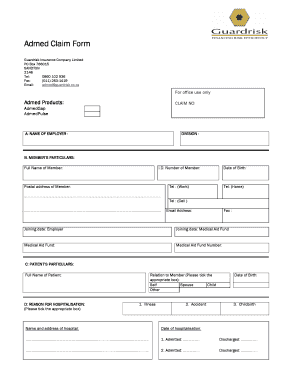
Admed Claim Form


What is the Admed Claim Form
The Admed claim form is a document used to request benefits from the Admed insurance program. It serves as a formal request for reimbursement or coverage for eligible expenses incurred by the policyholder. This form is essential for individuals seeking to navigate the claims process efficiently and ensures that all necessary information is provided to facilitate timely processing.
How to Use the Admed Claim Form
Using the Admed claim form involves several straightforward steps. First, gather all relevant documentation, including receipts and policy information. Next, fill out the form accurately, ensuring that all required fields are completed. It is important to double-check the information for accuracy to avoid delays. Finally, submit the completed form along with the necessary documents through the preferred submission method, whether online, by mail, or in person.
Steps to Complete the Admed Claim Form
Completing the Admed claim form requires attention to detail. Follow these steps for a successful submission:
- Obtain the latest version of the Admed claim form from the official source.
- Fill in your personal information, including your name, address, and policy number.
- Detail the expenses you are claiming, attaching receipts where applicable.
- Review the form for completeness and accuracy.
- Sign and date the form to certify the information provided.
- Submit the form through your chosen method.
Legal Use of the Admed Claim Form
The Admed claim form is legally binding, provided it is filled out and submitted according to the guidelines set forth by the issuing authority. To ensure its legal standing, the form must include accurate information, appropriate signatures, and comply with any relevant regulations. Utilizing a reliable electronic signature solution can further enhance the legal validity of the submission.
Required Documents
When submitting the Admed claim form, several documents are typically required to support your claim. These may include:
- Proof of expenses, such as invoices or receipts.
- Your Admed insurance policy details.
- Any additional documentation specified in the claim form instructions.
Ensuring that all required documents are included will help expedite the claims process and reduce the likelihood of delays.
Form Submission Methods
The Admed claim form can be submitted through various methods, allowing flexibility based on your preferences. Common submission methods include:
- Online submission through the Admed portal.
- Mailing the completed form to the designated address.
- In-person submission at an authorized Admed office.
Choosing the right submission method can influence the speed of processing your claim.
Quick guide on how to complete admed claim form
Complete Admed Claim Form effortlessly on any device
Online document management has become increasingly popular with companies and individuals. It offers a perfect environmentally friendly alternative to conventional printed and signed documents, as you can locate the right form and securely store it online. airSlate SignNow equips you with all the necessary tools to create, modify, and eSign your documents rapidly without delays. Manage Admed Claim Form across any platform using airSlate SignNow Android or iOS applications and enhance any document-centric process today.
How to edit and eSign Admed Claim Form with ease
- Obtain Admed Claim Form and click Get Form to begin.
- Utilize the tools we provide to complete your document.
- Highlight important sections of your documents or obscure sensitive information with tools specifically offered by airSlate SignNow.
- Create your eSignature using the Sign tool, which takes mere seconds and holds the same legal validity as a conventional wet ink signature.
- Review the details and click on the Done button to save your modifications.
- Choose how you wish to transmit your form, either by email, text message (SMS), invite link, or download it to your computer.
Put an end to lost or misplaced documents, tedious form searches, or mistakes that require printing new document copies. airSlate SignNow addresses all your document management needs in just a few clicks from any device of your choice. Modify and eSign Admed Claim Form and ensure exceptional communication at every stage of your form preparation process with airSlate SignNow.
Create this form in 5 minutes or less
Create this form in 5 minutes!
How to create an eSignature for the admed claim form
How to create an electronic signature for a PDF online
How to create an electronic signature for a PDF in Google Chrome
How to create an e-signature for signing PDFs in Gmail
How to create an e-signature right from your smartphone
How to create an e-signature for a PDF on iOS
How to create an e-signature for a PDF on Android
People also ask
-
What is admedgap in relation to document signing solutions?
Admedgap refers to a common gap in administrative processes that can be mitigated through effective document signing solutions like airSlate SignNow. By utilizing admedgap features, businesses can enhance their efficiency in managing electronic signatures.
-
How does airSlate SignNow handle pricing for admedgap solutions?
AirSlate SignNow offers competitive pricing tailored to address admedgap needs. Whether you're a small business or a larger enterprise, you can find a pricing plan that fits your budget while effectively closing the admedgap in your document workflow.
-
What key features does airSlate SignNow offer to address admedgap?
AirSlate SignNow provides features like templates, team management, and real-time tracking that are crucial in addressing the admedgap in document management. These tools simplify the signing process and ensure better oversight in your business transactions.
-
What are the benefits of using airSlate SignNow for admedgap?
The primary benefits of using airSlate SignNow to fill the admedgap include increased efficiency, reduced turnaround times, and enhanced compliance with legal standards. By streamlining your document processes, you can focus more on growing your business.
-
Can airSlate SignNow integrate with other tools to resolve admedgap?
Yes, airSlate SignNow seamlessly integrates with a variety of third-party applications to effectively address admedgap in your workflow. This integration capability ensures that you can maintain a cohesive system across your business tools.
-
Is airSlate SignNow suitable for healthcare businesses dealing with admedgap?
Absolutely! AirSlate SignNow is designed to cater to various industries, including healthcare, where admedgap can be a signNow concern. It provides secure and compliant document signing solutions that meet industry standards.
-
How does airSlate SignNow ensure security when addressing admedgap?
AirSlate SignNow prioritizes security by implementing advanced encryption and compliance measures to safeguard your documents. This commitment to security helps address the admedgap related to document integrity and confidentiality.
Get more for Admed Claim Form
- Final application 20102011 ripd form
- Do property titles increase credit access among the urban poor form
- The law and economics of company stock in 401k plans faculty faculty chicagobooth form
- Why do employees invest their retirement savings accounts in company stock law uchicago form
- Conducting key informant interviews in developing pdf usaid
- Hunting heritage license plate application directions form
- Hunting heritage license plate pa game commission form
- Instructions for form dtf 686 tax shelter reportable
Find out other Admed Claim Form
- How To eSign Michigan Car Dealer Document
- Can I eSign Michigan Car Dealer PPT
- How Can I eSign Michigan Car Dealer Form
- Help Me With eSign Kansas Business Operations PPT
- How Can I eSign Mississippi Car Dealer Form
- Can I eSign Nebraska Car Dealer Document
- Help Me With eSign Ohio Car Dealer Document
- How To eSign Ohio Car Dealer Document
- How Do I eSign Oregon Car Dealer Document
- Can I eSign Oklahoma Car Dealer PDF
- How Can I eSign Oklahoma Car Dealer PPT
- Help Me With eSign South Carolina Car Dealer Document
- How To eSign Texas Car Dealer Document
- How Can I Sign South Carolina Courts Document
- How Do I eSign New Jersey Business Operations Word
- How Do I eSign Hawaii Charity Document
- Can I eSign Hawaii Charity Document
- How Can I eSign Hawaii Charity Document
- Can I eSign Hawaii Charity Document
- Help Me With eSign Hawaii Charity Document