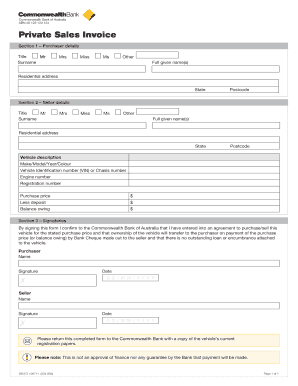
Private Sale Invoice 2011


What is the Private Sale Invoice
The private sale invoice is a document used to record the sale of a vehicle between private parties. It serves as a legal record of the transaction, detailing the terms agreed upon by the buyer and seller. This invoice typically includes essential information such as the vehicle's make, model, year, vehicle identification number (VIN), sale price, and the names and addresses of both the buyer and seller. Having a well-structured private sale invoice helps to protect both parties in the event of disputes or misunderstandings regarding the sale.
How to Use the Private Sale Invoice
Using a private sale invoice involves filling out the document accurately and ensuring that both parties retain a copy for their records. The seller should provide all necessary details about the vehicle and the transaction, while the buyer should verify the information before signing. Once completed, both parties should sign the invoice to confirm their agreement. This document can then be used for registration purposes with the local Department of Motor Vehicles (DMV) and may also be required for tax purposes.
Steps to Complete the Private Sale Invoice
Completing a private sale invoice involves several key steps:
- Gather all necessary information about the vehicle, including its make, model, year, and VIN.
- Include the sale price and the date of the transaction.
- Provide the names and addresses of both the buyer and seller.
- Ensure both parties review the invoice for accuracy.
- Have both parties sign the invoice to finalize the agreement.
Following these steps ensures that the private sale invoice is complete and legally binding.
Key Elements of the Private Sale Invoice
A private sale invoice should contain several key elements to be effective:
- Vehicle Information: Make, model, year, and VIN.
- Sale Price: The agreed-upon amount for the vehicle.
- Date of Sale: When the transaction took place.
- Buyer and Seller Information: Names, addresses, and contact details.
- Signatures: Both parties must sign to validate the document.
Including these elements ensures that the invoice is comprehensive and serves its intended purpose.
Legal Use of the Private Sale Invoice
The private sale invoice is legally recognized as a binding document when properly filled out and signed by both parties. It serves as proof of the sale and can be used in legal proceedings if disputes arise. Additionally, it is essential for vehicle registration and may be required for tax reporting purposes. Ensuring compliance with local laws regarding vehicle sales is crucial for both the buyer and seller.
State-Specific Rules for the Private Sale Invoice
Each state in the U.S. may have specific rules regarding the use of private sale invoices. It is important to check local regulations to ensure compliance. Some states may require additional documentation, such as a bill of sale or emissions certification. Understanding these requirements can help facilitate a smoother transaction and avoid potential legal issues.
Quick guide on how to complete private sale invoice
Effortlessly Prepare Private Sale Invoice on Any Device
Managing documents online has gained traction among businesses and individuals alike. It serves as an ideal environmentally friendly substitute for conventional printed and signed paperwork, as you can quickly locate the right form and securely save it online. airSlate SignNow equips you with all the necessary tools to create, modify, and electronically sign your documents swiftly and without interruptions. Manage Private Sale Invoice on any platform with the airSlate SignNow apps for Android or iOS, and enhance any document-related task today.
How to Edit and Electronically Sign Private Sale Invoice with Ease
- Locate Private Sale Invoice and select Get Form to begin.
- Make use of the tools available to complete your form.
- Emphasize important sections of your documents or obscure sensitive information using the tools specifically provided by airSlate SignNow for that purpose.
- Create your electronic signature using the Sign tool, which takes mere seconds and carries the same legal significance as a traditional handwritten signature.
- Review all the details and click on the Done button to preserve your modifications.
- Select your preferred method for sharing your form, whether by email, text message (SMS), invitation link, or download it to your computer.
Eliminate concerns about lost or misplaced documents, tedious form searches, or errors that necessitate reprinting new copies. airSlate SignNow fulfills all your document management needs in just a few clicks from any device you choose. Alter and electronically sign Private Sale Invoice to ensure excellent communication throughout the entire form preparation process with airSlate SignNow.
Create this form in 5 minutes or less
Find and fill out the correct private sale invoice
Create this form in 5 minutes!
How to create an eSignature for the private sale invoice
How to create an electronic signature for a PDF online
How to create an electronic signature for a PDF in Google Chrome
How to create an e-signature for signing PDFs in Gmail
How to create an e-signature right from your smartphone
How to create an e-signature for a PDF on iOS
How to create an e-signature for a PDF on Android
People also ask
-
What is a private sales invoice from Commonwealth Bank for vehicles?
A private sales invoice commonwealth bank vehicle is a document that records the details of a vehicle sale between individuals. This invoice includes essential information such as the sale price, vehicle identification number, and the buyer and seller's details. It serves as proof of the transaction and is often required for registering the vehicle.
-
How can I create a private sales invoice using airSlate SignNow?
With airSlate SignNow, you can easily create a private sales invoice commonwealth bank vehicle by utilizing our customizable templates. Simply enter relevant information, such as vehicle details and sale price, and you can generate a professional looking invoice quickly and efficiently. You can also eSign the invoice for added authenticity.
-
Is there a cost associated with generating a private sales invoice?
airSlate SignNow offers a cost-effective solution for generating a private sales invoice commonwealth bank vehicle. Our pricing plans are designed to cater to businesses of all sizes, ensuring you have access to necessary tools without breaking the bank. You can choose a plan that fits your usage needs and budget.
-
What features does airSlate SignNow offer for managing invoices?
AirSlate SignNow provides various features for managing your private sales invoice commonwealth bank vehicle, such as automated workflows, document sharing, and eSignature capabilities. These features streamline the invoicing process, making it easier for you to handle transactions and stay organized. Additionally, you can track document statuses in real-time.
-
How do I eSign my private sales invoice to ensure it's legally binding?
To eSign your private sales invoice commonwealth bank vehicle using airSlate SignNow, simply upload the document and select the signing option. Once you've added your signature, both parties will receive a secure copy of the signed invoice, making it legally binding. This process eliminates the need for physical signatures while enhancing security.
-
Can I integrate airSlate SignNow with other tools I use?
Yes, airSlate SignNow offers seamless integrations with various tools to enhance your workflow for private sales invoice commonwealth bank vehicle transactions. You can connect with popular platforms like Google Drive, Salesforce, and more, ensuring that your document management process is efficient and streamlined. This flexibility allows you to work within your preferred ecosystem.
-
What are the benefits of using airSlate SignNow for vehicle sales invoices?
Using airSlate SignNow for your private sales invoice commonwealth bank vehicle offers numerous benefits, including time savings and enhanced accuracy. Our platform automates many of the manual tasks involved in invoice creation, reducing the likelihood of errors. Additionally, eSigning and document tracking features simplify the entire process, making it less stressful for all parties involved.
Get more for Private Sale Invoice
- Advance directives a guide to maryland kelley insurance form
- Disclaimer contract template form
- Directors service contract template form
- Disclosure contract template form
- Disinfection service contract template form
- Disk jockey contract template form
- Dispatch contract template form
- Dispatcher contract template 787751291 form
Find out other Private Sale Invoice
- eSignature Alaska Government Agreement Fast
- How Can I eSignature Arizona Government POA
- How Do I eSignature Nevada Doctors Lease Agreement Template
- Help Me With eSignature Nevada Doctors Lease Agreement Template
- How Can I eSignature Nevada Doctors Lease Agreement Template
- eSignature Finance & Tax Accounting Presentation Arkansas Secure
- eSignature Arkansas Government Affidavit Of Heirship Online
- eSignature New Jersey Doctors Permission Slip Mobile
- eSignature Colorado Government Residential Lease Agreement Free
- Help Me With eSignature Colorado Government Medical History
- eSignature New Mexico Doctors Lease Termination Letter Fast
- eSignature New Mexico Doctors Business Associate Agreement Later
- eSignature North Carolina Doctors Executive Summary Template Free
- eSignature North Dakota Doctors Bill Of Lading Online
- eSignature Delaware Finance & Tax Accounting Job Description Template Fast
- How To eSignature Kentucky Government Warranty Deed
- eSignature Mississippi Government Limited Power Of Attorney Myself
- Can I eSignature South Dakota Doctors Lease Agreement Form
- eSignature New Hampshire Government Bill Of Lading Fast
- eSignature Illinois Finance & Tax Accounting Purchase Order Template Myself