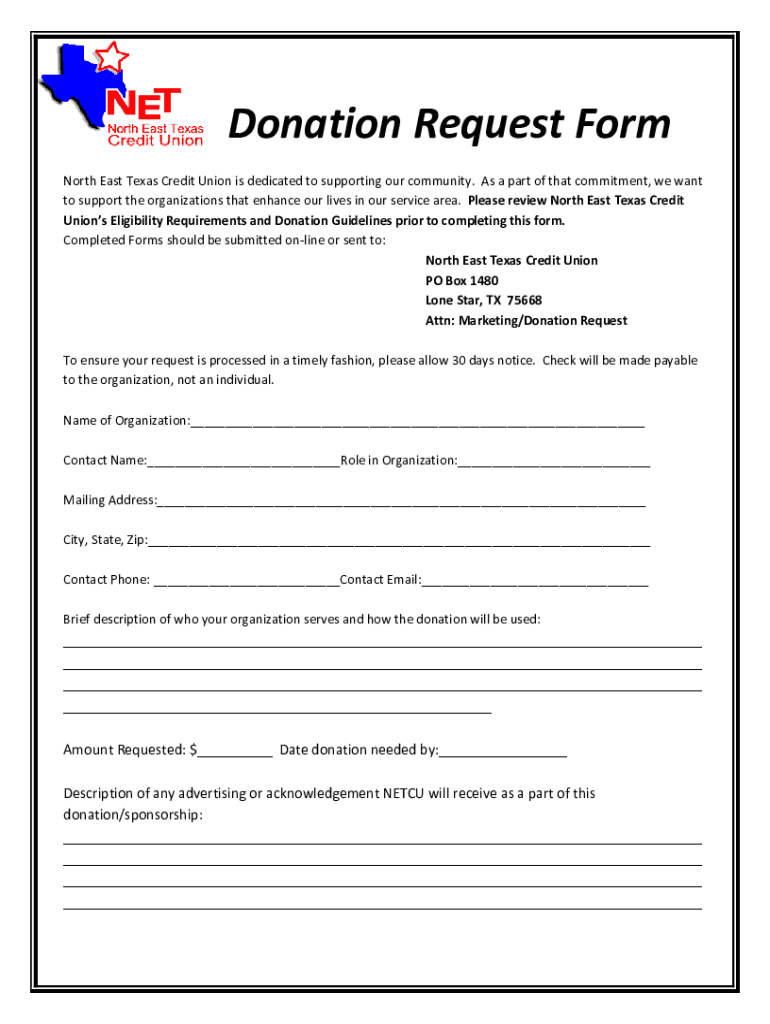
Gatorade Donation Request Form


What is the Gatorade Donation Request
The Gatorade donation request is a formal application process used by organizations seeking sponsorship or product donations from Gatorade. This request is typically aimed at sports teams, schools, and non-profit organizations that promote health and fitness. It outlines the purpose of the donation, the intended use of the products, and the benefits to the community or organization. Understanding the specific requirements and guidelines for this request is essential for a successful application.
How to use the Gatorade Donation Request
To effectively use the Gatorade donation request, begin by gathering all necessary information about your organization and the intended use of the donation. This includes details about your mission, the event or program for which you are requesting support, and how the donation will benefit participants. Once you have this information, fill out the Gatorade donation request form accurately and clearly, ensuring that all required fields are completed. Providing compelling reasons for your request can enhance your chances of approval.
Steps to complete the Gatorade Donation Request
Completing the Gatorade donation request involves several key steps:
- Research: Investigate Gatorade's donation policies and guidelines to ensure your request aligns with their objectives.
- Gather Information: Collect details about your organization, the event, and how the donation will be used.
- Fill Out the Form: Complete the Gatorade donation request form, providing all requested information and ensuring clarity.
- Review: Double-check your submission for accuracy and completeness before sending it.
- Submit: Send your request through the specified method, whether online or via mail.
Legal use of the Gatorade Donation Request
Using the Gatorade donation request legally requires adherence to specific guidelines set forth by Gatorade. This includes ensuring that the request is for legitimate purposes, such as community events or programs that promote health and wellness. Additionally, organizations must comply with any local or state regulations regarding sponsorships and donations. Keeping accurate records of the request and any correspondence with Gatorade is also advisable to ensure transparency and accountability.
Eligibility Criteria
Eligibility for submitting a Gatorade donation request typically includes being a registered non-profit organization, educational institution, or community group focused on health and fitness. Gatorade may prioritize requests from organizations that demonstrate a clear benefit to the community, such as youth sports programs or health initiatives. It is important to review Gatorade's specific eligibility criteria to determine if your organization qualifies for support.
Form Submission Methods
The Gatorade donation request can usually be submitted through various methods, depending on the organization's preferences. Common submission methods include:
- Online Submission: Many organizations provide an online portal for submitting donation requests directly.
- Mail: Requests can often be sent via postal mail to a designated address.
- In-Person: Some organizations may allow for in-person submissions, especially during community events or meetings.
Quick guide on how to complete gatorade donation request
Effortlessly prepare Gatorade Donation Request on any device
Web-based document management has become increasingly popular among businesses and individuals alike. It serves as an ideal eco-friendly alternative to traditional printed and signed documents, allowing you to obtain the correct form and securely store it online. airSlate SignNow equips you with all the tools necessary to create, edit, and electronically sign your documents quickly and without delays. Manage Gatorade Donation Request on any platform with the airSlate SignNow apps for Android or iOS and enhance any document-related process today.
The easiest way to modify and eSign Gatorade Donation Request without hassle
- Find Gatorade Donation Request and then click Get Form to begin.
- Make use of the tools we provide to complete your document.
- Emphasize important sections of your documents or redact sensitive data with tools that airSlate SignNow offers specifically for this purpose.
- Create your signature using the Sign tool, which takes mere seconds and carries the same legal validity as a conventional wet ink signature.
- Verify all the details and then click on the Done button to save your changes.
- Choose how you want to send your form, whether by email, text message (SMS), invite link, or download it to your computer.
Eliminate concerns about lost or misplaced documents, tedious form searches, or errors that necessitate reprinting new document copies. airSlate SignNow addresses your document management needs in just a few clicks from any device you prefer. Edit and eSign Gatorade Donation Request to guarantee smooth communication at any stage of the form preparation process with airSlate SignNow.
Create this form in 5 minutes or less
Create this form in 5 minutes!
How to create an eSignature for the gatorade donation request
How to create an electronic signature for a PDF online
How to create an electronic signature for a PDF in Google Chrome
How to create an e-signature for signing PDFs in Gmail
How to create an e-signature right from your smartphone
How to create an e-signature for a PDF on iOS
How to create an e-signature for a PDF on Android
People also ask
-
What is the process for submitting a Gatorade donation request?
To submit a Gatorade donation request, you typically need to complete an online application outlining your organization's needs. This process may involve detailing your event and how the donation will help the community. Ensure your request is well-structured to increase the chances of approval.
-
What types of organizations are eligible for a Gatorade donation request?
Gatorade typically considers donation requests from nonprofit organizations, schools, and community groups focused on promoting health and athletics. It's important to demonstrate the impact of the donation on your local community. Check Gatorade's official guidelines for specific eligibility criteria.
-
Are there any fees associated with making a Gatorade donation request?
There are no fees associated with submitting a Gatorade donation request; the process is completely free. However, be prepared to provide thorough information about your organization and event. Remember, transparency in your request can improve your chances of receiving a favorable response.
-
How long does it take to receive a response to a Gatorade donation request?
The response time for a Gatorade donation request can vary, but most organizations can expect to hear back within 4-6 weeks. Factors affecting this timeline include the volume of requests and the completeness of your application. Make sure to apply well in advance of your event for better chances.
-
What kind of support can I expect from Gatorade after my donation request is approved?
Once your Gatorade donation request is approved, you can expect support in the form of product donations, promotional materials, and potentially sponsorship opportunities. Gatorade often provides brands to events that align with their mission to promote health and fitness. Be sure to leverage this support for your outsignNow.
-
Can I track the status of my Gatorade donation request?
Most organizations do not offer a standard way to track Gatorade donation requests after submission. However, feel free to signNow out to their customer support or the contact provided in your confirmation email for updates. Keeping communication open can help you receive timely information regarding your request.
-
How can I increase the chances of my Gatorade donation request being approved?
To increase the chances of your Gatorade donation request being approved, ensure you provide detailed information about your event and its community impact. Highlight any previous successful events and outline how Gatorade's support will enhance your efforts. A well-crafted request can signNowly improve your likelihood of receiving a donation.
Get more for Gatorade Donation Request
- The business case for fuel cells energizing americas top companies this report profiles a select group of nationally form
- Bioinformatics recent bti awards bti cornell
- Dental assistant contract template form
- Demand breach of contract template form
- Dental associate contract template form
- Dental contract template form
- Dental practice manager contract template form
- Dental hygienist contract template form
Find out other Gatorade Donation Request
- How Can I eSign Illinois Healthcare / Medical Presentation
- Can I eSign Hawaii High Tech Document
- How Can I eSign Hawaii High Tech Document
- How Do I eSign Hawaii High Tech Document
- Can I eSign Hawaii High Tech Word
- How Can I eSign Hawaii High Tech Form
- How Do I eSign New Mexico Healthcare / Medical Word
- How To eSign Washington High Tech Presentation
- Help Me With eSign Vermont Healthcare / Medical PPT
- How To eSign Arizona Lawers PDF
- How To eSign Utah Government Word
- How Can I eSign Connecticut Lawers Presentation
- Help Me With eSign Hawaii Lawers Word
- How Can I eSign Hawaii Lawers Document
- How To eSign Hawaii Lawers PPT
- Help Me With eSign Hawaii Insurance PPT
- Help Me With eSign Idaho Insurance Presentation
- Can I eSign Indiana Insurance Form
- How To eSign Maryland Insurance PPT
- Can I eSign Arkansas Life Sciences PDF