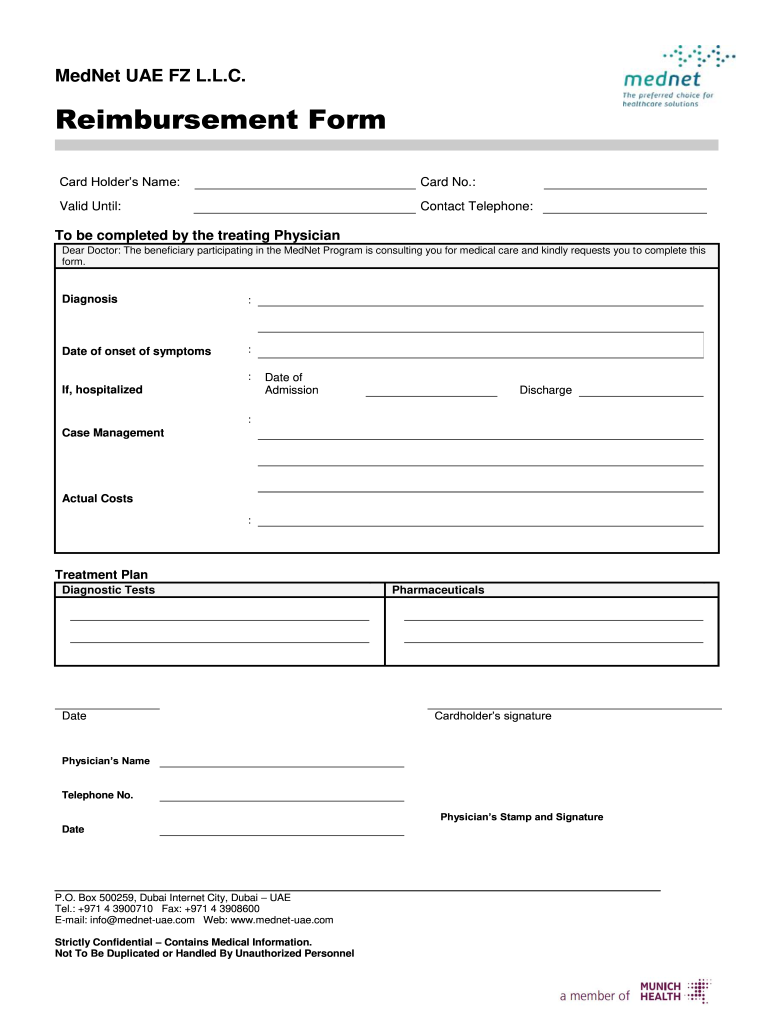
Mednet Dental Reimbursement Form


What is the Mednet Dental Reimbursement Form
The Mednet Dental Reimbursement Form is a document used by individuals to request reimbursement for dental expenses incurred. This form is essential for ensuring that eligible dental costs are covered under specific insurance plans. It typically requires detailed information about the patient, the services received, and the associated costs. Understanding the purpose of this form is crucial for anyone seeking to recover their dental expenses efficiently.
How to Use the Mednet Dental Reimbursement Form
Using the Mednet Dental Reimbursement Form involves several steps to ensure that all necessary information is accurately provided. Start by downloading the form in PDF format from a reliable source. Fill in your personal details, including your name, address, and policy number. Next, list the dental services received, including dates and costs. Be sure to attach any required documentation, such as receipts or invoices, to support your claim. Finally, review the form for accuracy before submission.
Steps to Complete the Mednet Dental Reimbursement Form
Completing the Mednet Dental Reimbursement Form requires careful attention to detail. Follow these steps:
- Download the form and open it in a PDF reader.
- Provide your personal information, including your insurance policy number.
- Detail the dental services received, including dates and costs.
- Attach supporting documents, such as receipts or invoices.
- Review the form for completeness and accuracy.
- Submit the form as instructed, either online or via mail.
Key Elements of the Mednet Dental Reimbursement Form
The Mednet Dental Reimbursement Form includes several key elements that must be filled out for successful processing. Essential components include:
- Patient Information: Name, address, and insurance policy number.
- Service Details: Description of dental services, including dates and costs.
- Provider Information: Name and address of the dental provider.
- Signature: A signed declaration confirming the accuracy of the information provided.
Legal Use of the Mednet Dental Reimbursement Form
The Mednet Dental Reimbursement Form must be completed in compliance with applicable laws and regulations governing insurance claims. This includes providing truthful information and submitting the form within the specified time frame. Failure to comply with these legal requirements can result in delays or denial of reimbursement. It is essential to understand the legal implications of submitting this form to ensure the protection of your rights as a policyholder.
Form Submission Methods
The Mednet Dental Reimbursement Form can typically be submitted through multiple methods, allowing for flexibility based on user preference. Common submission methods include:
- Online Submission: Many insurance providers offer an online portal for submitting claims directly.
- Mail: Print the completed form and send it to the designated address provided by your insurance company.
- In-Person: Some individuals may choose to deliver the form directly to their insurance provider's office.
Quick guide on how to complete mednet dental reimbursement form
Effortlessly Prepare Mednet Dental Reimbursement Form on Any Device
Digital document management has gained traction among businesses and individuals alike. It offers an ideal eco-friendly alternative to conventional printed and signed papers, allowing you to locate the right form and securely save it online. airSlate SignNow equips you with all the tools necessary to create, adjust, and eSign your documents quickly without delays. Manage Mednet Dental Reimbursement Form on any device with the airSlate SignNow Android or iOS applications and simplify any document-related task today.
How to Adjust and eSign Mednet Dental Reimbursement Form with Ease
- Obtain Mednet Dental Reimbursement Form and click on Get Form to begin.
- Utilize the tools we provide to finalize your document.
- Emphasize important sections of your documents or redact sensitive information using the tools that airSlate SignNow offers for this purpose.
- Generate your eSignature with the Sign feature, which takes mere seconds and holds the same legal validity as a traditional ink signature.
- Review the details and click the Done button to save your modifications.
- Select your preferred method to share your form, whether by email, text message (SMS), invitation link, or download it to your computer.
Put an end to lost or misplaced documents, tedious form searching, or mistakes that necessitate printing new document versions. airSlate SignNow meets your document management needs in just a few clicks from any device of your choosing. Adjust and eSign Mednet Dental Reimbursement Form and ensure excellent communication at every stage of the form preparation process with airSlate SignNow.
Create this form in 5 minutes or less
Create this form in 5 minutes!
How to create an eSignature for the mednet dental reimbursement form
How to create an electronic signature for a PDF online
How to create an electronic signature for a PDF in Google Chrome
How to create an e-signature for signing PDFs in Gmail
How to create an e-signature right from your smartphone
How to create an e-signature for a PDF on iOS
How to create an e-signature for a PDF on Android
People also ask
-
What is the mednet reimbursement form and why is it important?
The mednet reimbursement form is a crucial document used to request reimbursement for healthcare-related expenses. It is important because it streamlines the process of filing claims, ensuring that you receive the appropriate compensation for medical costs incurred. Using airSlate SignNow simplifies the handling of the mednet reimbursement form, offering a secure and efficient way to manage these documents.
-
How does airSlate SignNow help with the mednet reimbursement form?
airSlate SignNow provides a user-friendly platform to electronically create, send, and sign the mednet reimbursement form. Its features allow for easy integration of necessary signatures and supporting documents, which can speed up the reimbursement process. This ensures that you can focus more on healthcare and less on paperwork.
-
What are the pricing options for using airSlate SignNow for the mednet reimbursement form?
airSlate SignNow offers various pricing plans tailored to meet the needs of different organizations using the mednet reimbursement form. The pricing is designed to be cost-effective, allowing businesses of all sizes to access its robust e-signature solutions without breaking the bank. For more detailed pricing information, visit our website or contact our sales team.
-
Can I integrate airSlate SignNow with other tools while handling the mednet reimbursement form?
Yes, airSlate SignNow offers seamless integrations with popular business tools that can enhance the way you manage the mednet reimbursement form. Whether you use CRM systems, document management software, or accounting platforms, integrations help streamline your workflow and make document handling more efficient. Check our integration options to find out more.
-
What features does airSlate SignNow provide for managing the mednet reimbursement form?
airSlate SignNow includes features such as customizable templates, automated workflows, and advanced security options specifically designed for managing the mednet reimbursement form. These features ensure that the process is not only efficient but also compliant with regulations, providing peace of mind for users. The platform's intuitive interface makes it easy to navigate and utilize these features effectively.
-
How secure is my data when using the mednet reimbursement form on airSlate SignNow?
Security is a top priority for airSlate SignNow when handling the mednet reimbursement form. The platform employs strong encryption and security standards to protect your data throughout the transaction process. Additionally, user permissions and audit trails help ensure that only authorized individuals have access to sensitive information.
-
What benefits can I expect from using airSlate SignNow for the mednet reimbursement form?
Using airSlate SignNow for the mednet reimbursement form allows for faster processing times and reduced errors associated with manual paperwork. The automated workflows signNowly enhance productivity, allowing organizations to manage reimbursements more efficiently. Overall, this results in improved cash flow and a more streamlined approach to handling medical reimbursements.
Get more for Mednet Dental Reimbursement Form
- F104 proficiency testing data submission form
- Divisional science olympiad ru ac form
- Riding lawn mower maintenance log form
- Scout rank worksheetpdf orgsites form
- Sample letter to prosecutor to dismiss charges form
- Extension of lease agreement this is a 2 page form
- Russian jack chalet form
- Third amendment to lease agreement sample form
Find out other Mednet Dental Reimbursement Form
- Sign Vermont Construction Rental Lease Agreement Safe
- Sign Utah Construction Cease And Desist Letter Computer
- Help Me With Sign Utah Construction Cease And Desist Letter
- Sign Wisconsin Construction Purchase Order Template Simple
- Sign Arkansas Doctors LLC Operating Agreement Free
- Sign California Doctors Lease Termination Letter Online
- Sign Iowa Doctors LLC Operating Agreement Online
- Sign Illinois Doctors Affidavit Of Heirship Secure
- Sign Maryland Doctors Quitclaim Deed Later
- How Can I Sign Maryland Doctors Quitclaim Deed
- Can I Sign Missouri Doctors Last Will And Testament
- Sign New Mexico Doctors Living Will Free
- Sign New York Doctors Executive Summary Template Mobile
- Sign New York Doctors Residential Lease Agreement Safe
- Sign New York Doctors Executive Summary Template Fast
- How Can I Sign New York Doctors Residential Lease Agreement
- Sign New York Doctors Purchase Order Template Online
- Can I Sign Oklahoma Doctors LLC Operating Agreement
- Sign South Dakota Doctors LLC Operating Agreement Safe
- Sign Texas Doctors Moving Checklist Now