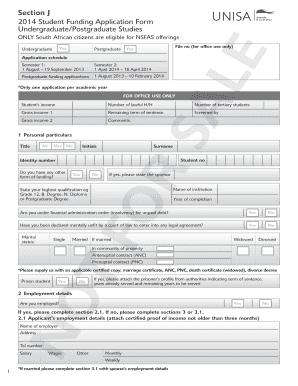
Unisa Registration Form for


What is the Unisa Registration Form For
The Unisa registration form for 2020 is a crucial document for prospective students wishing to enroll in courses at the University of South Africa (Unisa). This form serves as the official application for admission, allowing students to provide necessary personal information, academic history, and course selection. Completing this form accurately is essential for the university to assess eligibility and facilitate the admission process.
How to Obtain the Unisa Registration Form For
To obtain the Unisa registration form for 2020, prospective students can visit the official Unisa website. The form is typically available for download in PDF format, ensuring easy access. Additionally, students may contact the university’s admissions office for assistance in obtaining the form or for any specific queries related to the registration process.
Steps to Complete the Unisa Registration Form For
Completing the Unisa registration form for 2020 involves several key steps:
- Gather necessary documents, such as identification and academic records.
- Carefully fill out personal details, ensuring accuracy in spelling and information.
- Select the desired courses and indicate preferences as required.
- Review the form for completeness and accuracy before submission.
Once completed, the form can be submitted online or through the designated mailing address provided by Unisa.
Legal Use of the Unisa Registration Form For
The Unisa registration form for 2020 is legally binding once submitted. It signifies the applicant's intent to enroll and provides the university with necessary consent to process personal information in accordance with applicable privacy laws. It is important for applicants to understand their rights and responsibilities as outlined in the form's terms and conditions.
Required Documents
When filling out the Unisa registration form for 2020, applicants must include various supporting documents. These typically include:
- A certified copy of the applicant's identification document.
- Academic transcripts or certificates from previous institutions.
- Proof of any prior qualifications, if applicable.
- Additional documents as specified by the course or program requirements.
Ensuring all required documents are included is essential for a successful application.
Form Submission Methods (Online / Mail / In-Person)
The Unisa registration form for 2020 can be submitted through various methods. Applicants have the option to:
- Submit the form online via the Unisa website, which is the most efficient method.
- Mail the completed form to the appropriate address provided on the university’s website.
- Deliver the form in person to designated Unisa offices, if available.
Each submission method may have different processing times, so applicants should consider this when choosing how to submit their forms.
Quick guide on how to complete unisa registration form for
Complete Unisa Registration Form For effortlessly on any device
Web-based document management has gained traction among businesses and individuals alike. It offers an excellent eco-friendly substitute for conventional printed and signed documents, enabling you to locate the necessary form and securely store it online. airSlate SignNow equips you with all the resources required to create, modify, and eSign your documents swiftly without interruptions. Manage Unisa Registration Form For on any platform using airSlate SignNow's Android or iOS applications and enhance any document-centric process today.
The easiest way to alter and eSign Unisa Registration Form For seamlessly
- Find Unisa Registration Form For and click on Get Form to begin.
- Utilize the tools we offer to fill out your document.
- Highlight important sections of your documents or conceal sensitive details with the tools that airSlate SignNow provides specifically for this purpose.
- Generate your signature using the Sign tool, which takes seconds and carries the same legal significance as a conventional wet ink signature.
- Verify all the information and click on the Done button to save your modifications.
- Choose how you wish to send your form, via email, SMS, invite link, or download it to your computer.
Forget about misplaced or lost files, tedious form searches, or errors that require new document copies to be printed. airSlate SignNow manages all your document handling needs in just a few clicks from a device of your preference. Edit and eSign Unisa Registration Form For and ensure excellent communication at any point of your form preparation journey with airSlate SignNow.
Create this form in 5 minutes or less
Create this form in 5 minutes!
How to create an eSignature for the unisa registration form for
How to create an electronic signature for a PDF online
How to create an electronic signature for a PDF in Google Chrome
How to create an e-signature for signing PDFs in Gmail
How to create an e-signature right from your smartphone
How to create an e-signature for a PDF on iOS
How to create an e-signature for a PDF on Android
People also ask
-
What is the unisa registration form for 2020?
The unisa registration form for 2020 is an official document required for students to enroll at the University of South Africa for that academic year. It includes essential personal details, course selection, and other relevant information needed for registration. Completing this form accurately is crucial for a smooth enrollment process.
-
How can I obtain the unisa registration form for 2020?
You can obtain the unisa registration form for 2020 directly from the University of South Africa's official website or by visiting their student administration offices. It's important to ensure you have the most current version of the form to avoid any delays in your registration process.
-
Is there a fee associated with submitting the unisa registration form for 2020?
Yes, there is a registration fee associated with the unisa registration form for 2020. This fee varies based on the program you are applying for, so it's advisable to check the University’s official site for the latest fee structure to ensure you have the correct amount ready when you submit your application.
-
What features does the airSlate SignNow offer for signing the unisa registration form for 2020?
airSlate SignNow offers features such as electronic signatures, document tracking, and customizable templates that streamline the process of signing the unisa registration form for 2020. These features enhance the efficiency of submitting important documents and ensure compliance with legal standards for electronic signatures.
-
Why should I use airSlate SignNow for the unisa registration form for 2020?
Using airSlate SignNow for the unisa registration form for 2020 simplifies the signing and submission process, making it more efficient and cost-effective. It provides secure storage and easy access to your signed documents, helping you keep track of your application status without the hassle of physical paperwork.
-
Can I integrate airSlate SignNow with other applications for the unisa registration form for 2020?
Yes, airSlate SignNow seamlessly integrates with various applications including Google Drive, Dropbox, and Microsoft Office, facilitating easy management of the unisa registration form for 2020. These integrations allow you to streamline document flow and enhance productivity while handling your academic registrations.
-
What are the benefits of using airSlate SignNow for document management related to the unisa registration form for 2020?
The benefits of using airSlate SignNow for managing documents related to the unisa registration form for 2020 include time savings, enhanced security, and improved collaboration. The platform allows multiple users to access and sign documents easily, reducing the turnaround time for essential forms required for your university registration.
Get more for Unisa Registration Form For
- Solicitud de reanudacin de pago por falta a la revista de form
- Missing baggage claim form norwegian no custhelp com
- English proficiency declaration form
- Authorization form credit card hotel
- Sor pre registration form
- F12dpssc general de divisin d e m director gen form
- Nestle distributor partner application form
- Faktura proforma ups
Find out other Unisa Registration Form For
- How To Electronic signature Oregon Doctors Stock Certificate
- How To Electronic signature Pennsylvania Doctors Quitclaim Deed
- Electronic signature Utah Construction LLC Operating Agreement Computer
- Electronic signature Doctors Word South Dakota Safe
- Electronic signature South Dakota Doctors Confidentiality Agreement Myself
- How Do I Electronic signature Vermont Doctors NDA
- Electronic signature Utah Doctors Promissory Note Template Secure
- Electronic signature West Virginia Doctors Bill Of Lading Online
- Electronic signature West Virginia Construction Quitclaim Deed Computer
- Electronic signature Construction PDF Wisconsin Myself
- How Do I Electronic signature Wyoming Doctors Rental Lease Agreement
- Help Me With Electronic signature Wyoming Doctors Rental Lease Agreement
- How Do I Electronic signature Colorado Education RFP
- Electronic signature Colorado Education Lease Agreement Form Online
- How To Electronic signature Colorado Education Business Associate Agreement
- Can I Electronic signature California Education Cease And Desist Letter
- Electronic signature Arizona Finance & Tax Accounting Promissory Note Template Computer
- Electronic signature California Finance & Tax Accounting Warranty Deed Fast
- Can I Electronic signature Georgia Education Quitclaim Deed
- Electronic signature California Finance & Tax Accounting LLC Operating Agreement Now