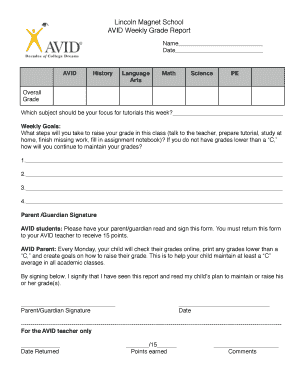
Avid Grade Check Form


What is the avid grade check form?
The avid grade check form is a document used primarily by educational institutions to assess and verify the academic performance of students enrolled in AVID (Advancement Via Individual Determination) programs. This form allows students to provide their current grades, which can be utilized for various purposes, including eligibility for scholarships, program participation, and tracking academic progress. The form typically includes sections for student information, course details, and a signature line for verification by educators or administrators.
How to use the avid grade check form
Using the avid grade check form is a straightforward process. First, students should fill out their personal information, including their name, student ID, and the courses they are currently enrolled in. Next, they need to enter their grades for each course. After completing the form, students should review the information for accuracy before submitting it to the designated school official or AVID coordinator. It is important to ensure that all required fields are filled out completely to avoid delays in processing.
Steps to complete the avid grade check form
Completing the avid grade check form involves several key steps:
- Gather necessary information, including your current courses and grades.
- Access the form, either in a digital format or as a printed copy.
- Fill in your personal details, such as your name and student ID.
- List your courses and corresponding grades accurately.
- Sign and date the form to verify the information provided.
- Submit the completed form to your AVID coordinator or designated school representative.
Legal use of the avid grade check form
The avid grade check form is considered a legal document when it is filled out and signed according to the requirements set forth by the educational institution. For the form to be legally binding, it must include accurate information and be submitted to the appropriate authority. Institutions may have specific guidelines regarding the use and storage of these forms, ensuring compliance with educational regulations and privacy laws.
Key elements of the avid grade check form
The avid grade check form typically includes several key elements that are essential for its purpose:
- Student Information: Name, student ID, and contact details.
- Course Information: List of courses currently being taken.
- Grades: Current grades for each course.
- Signature: A line for the student and possibly a teacher or administrator to sign.
- Date: The date when the form is completed.
Examples of using the avid grade check form
The avid grade check form can be used in various scenarios, including:
- Submitting grades for scholarship applications.
- Tracking academic progress for AVID program requirements.
- Providing documentation for college admissions processes.
- Facilitating communication between students and educators regarding academic performance.
Quick guide on how to complete avid grade check form 24007383
Complete Avid Grade Check Form effortlessly on any device
Online document management has become increasingly popular among businesses and individuals. It offers an ideal eco-friendly alternative to traditional printed and signed documents, allowing you to obtain the required form and securely store it online. airSlate SignNow equips you with all the necessary tools to create, edit, and electronically sign your documents quickly and without delays. Manage Avid Grade Check Form on any device using the airSlate SignNow Android or iOS applications and enhance any document-centric process today.
How to modify and electronically sign Avid Grade Check Form effortlessly
- Find Avid Grade Check Form and click on Get Form to begin.
- Utilize the tools we provide to complete your form.
- Highlight pertinent sections of your documents or redact sensitive information using tools offered by airSlate SignNow specifically for that purpose.
- Create your electronic signature with the Sign feature, which takes mere seconds and carries the same legal validity as a conventional wet ink signature.
- Review the information and click on the Done button to save your changes.
- Choose how you would like to send your form, whether by email, text message (SMS), invitation link, or download it to your computer.
Eliminate worries about lost or misplaced files, tedious form searching, or mistakes that require printing new document copies. airSlate SignNow satisfies all your document management needs in just a few clicks from any device of your choice. Edit and digitally sign Avid Grade Check Form to ensure excellent communication at every stage of your form preparation process with airSlate SignNow.
Create this form in 5 minutes or less
Create this form in 5 minutes!
How to create an eSignature for the avid grade check form 24007383
How to create an electronic signature for a PDF online
How to create an electronic signature for a PDF in Google Chrome
How to create an e-signature for signing PDFs in Gmail
How to create an e-signature right from your smartphone
How to create an e-signature for a PDF on iOS
How to create an e-signature for a PDF on Android
People also ask
-
What is the avid grade check form and how does it work?
The avid grade check form is a digital document designed to streamline the process of checking student grades. With airSlate SignNow, users can easily send this form for electronic signatures, ensuring a quick and hassle-free experience. This simplifies the administrative tasks for educators and improves communication between schools and families.
-
How can I access the avid grade check form through airSlate SignNow?
To access the avid grade check form, simply sign up for an airSlate SignNow account. Once registered, you can create, customize, and send the form to your recipients for eSigning. The intuitive interface makes it easy to manage your documents efficiently.
-
Is there a cost associated with using the avid grade check form?
Yes, there is a pricing structure for using airSlate SignNow, which includes access to the avid grade check form. Depending on the subscription plan you choose, you can enjoy various features, including unlimited sending and signing, cost-effective options, and additional administrative tools for optimal document management.
-
What features does the airSlate SignNow offer for the avid grade check form?
AirSlate SignNow provides features such as customizable templates, automatic reminders, and a secure signing process for the avid grade check form. These features enhance the user experience by simplifying document workflows, ensuring compliance, and keeping all parties informed throughout the signing process.
-
Can the avid grade check form be integrated with other software?
Absolutely! The avid grade check form can be integrated with various software solutions through airSlate SignNow's robust API. This integration capability allows users to connect with popular applications like Google Drive, Salesforce, and more, facilitating seamless data transfer and management.
-
How does using the avid grade check form benefit educators?
Using the avid grade check form provides signNow benefits to educators, including time savings and improved accuracy. By digitizing the process, teachers can avoid paperwork hassles, reduce errors, and easily track responses. This streamlined approach enhances communication with students and parents, creating a more effective academic environment.
-
Is the avid grade check form secure for sensitive information?
Yes, airSlate SignNow prioritizes security for all documents, including the avid grade check form. The platform utilizes encryption and secure cloud storage to protect sensitive information, ensuring compliance with regulations such as FERPA. Users can rest assured that their data remains confidential throughout the signing process.
Get more for Avid Grade Check Form
Find out other Avid Grade Check Form
- How Do I Sign South Carolina Education Form
- Can I Sign South Carolina Education Presentation
- How Do I Sign Texas Education Form
- How Do I Sign Utah Education Presentation
- How Can I Sign New York Finance & Tax Accounting Document
- How Can I Sign Ohio Finance & Tax Accounting Word
- Can I Sign Oklahoma Finance & Tax Accounting PPT
- How To Sign Ohio Government Form
- Help Me With Sign Washington Government Presentation
- How To Sign Maine Healthcare / Medical PPT
- How Do I Sign Nebraska Healthcare / Medical Word
- How Do I Sign Washington Healthcare / Medical Word
- How Can I Sign Indiana High Tech PDF
- How To Sign Oregon High Tech Document
- How Do I Sign California Insurance PDF
- Help Me With Sign Wyoming High Tech Presentation
- How Do I Sign Florida Insurance PPT
- How To Sign Indiana Insurance Document
- Can I Sign Illinois Lawers Form
- How To Sign Indiana Lawers Document