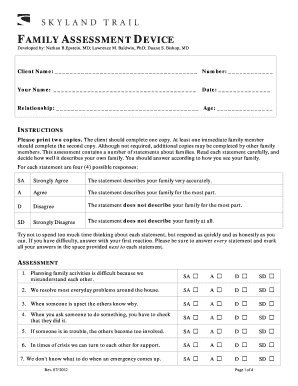
Family Assessment Device Developed by Nathan B Epstein Md Lawrence M Baldwin Phd Duane S Bishop Md Form


What is the Family Assessment Device Developed By Nathan B Epstein Md Lawrence M Baldwin Phd Duane S Bishop Md
The Family Assessment Device (FAD) is a comprehensive tool designed to evaluate family functioning. Developed by Nathan B Epstein, MD, Lawrence M Baldwin, PhD, and Duane S Bishop, MD, this device consists of twelve items that assess various dimensions of family life, including communication, problem-solving, and emotional support. The FAD is widely used in clinical and research settings to identify family strengths and areas that may require intervention. Its structured format allows for a systematic approach to understanding family dynamics, making it a valuable resource for mental health professionals and researchers alike.
How to use the Family Assessment Device Developed By Nathan B Epstein Md Lawrence M Baldwin Phd Duane S Bishop Md
Using the Family Assessment Device involves several straightforward steps. First, gather the family members who will participate in the assessment. Each member should understand the purpose of the device and feel comfortable sharing their perspectives. Next, distribute the FAD questionnaire, ensuring that each participant answers all twelve items honestly and thoughtfully. After collecting the responses, analyze the results to identify patterns in family functioning. This analysis can help inform therapeutic interventions or support strategies tailored to the family's unique needs.
Steps to complete the Family Assessment Device Developed By Nathan B Epstein Md Lawrence M Baldwin Phd Duane S Bishop Md
Completing the Family Assessment Device is a systematic process. Begin by preparing a quiet environment where family members can focus on the assessment without distractions. Follow these steps:
- Distribute the FAD questionnaire to each family member.
- Allow sufficient time for everyone to complete the questionnaire independently.
- Collect the completed forms and review the responses for clarity.
- Score the questionnaire based on the established guidelines to interpret the results.
- Discuss the findings with the family, highlighting strengths and areas for improvement.
Legal use of the Family Assessment Device Developed By Nathan B Epstein Md Lawrence M Baldwin Phd Duane S Bishop Md
The Family Assessment Device is legally recognized as a valid assessment tool when used appropriately. To ensure its legal standing, practitioners must adhere to ethical guidelines and maintain confidentiality throughout the assessment process. The results of the FAD can be utilized in therapeutic settings, research studies, and family interventions, provided that informed consent is obtained from all participants. Additionally, practitioners should be aware of relevant state-specific regulations that may influence the use of the FAD in clinical practice.
Key elements of the Family Assessment Device Developed By Nathan B Epstein Md Lawrence M Baldwin Phd Duane S Bishop Md
The Family Assessment Device comprises several key elements that contribute to its effectiveness. These include:
- Comprehensive Assessment: The twelve items cover various aspects of family functioning, providing a holistic view.
- Standardized Format: The structured nature of the FAD allows for consistent application across different families.
- Scoring System: A clear scoring system facilitates the interpretation of results, making it easier to identify areas needing attention.
- Focus on Strengths: The FAD emphasizes family strengths, promoting a positive approach to assessment.
How to obtain the Family Assessment Device Developed By Nathan B Epstein Md Lawrence M Baldwin Phd Duane S Bishop Md
Obtaining the Family Assessment Device is a straightforward process. The form is typically available through mental health professionals, academic institutions, or research organizations that focus on family studies. Interested parties can also find the FAD in various psychological assessment manuals or publications authored by the developers. In some cases, the device may be accessible as a downloadable PDF, allowing for easy distribution and completion by family members.
Quick guide on how to complete family assessment device developed by nathan b epstein md lawrence m baldwin phd duane s bishop md
Effortlessly Manage Family Assessment Device Developed By Nathan B Epstein Md Lawrence M Baldwin Phd Duane S Bishop Md on Any Device
The digital management of documents has gained popularity among businesses and individuals. It serves as an ideal eco-friendly alternative to traditional printed and signed documents, allowing you to access the correct format and securely store it online. airSlate SignNow equips you with all the tools necessary to create, edit, and electronically sign your documents swiftly without delays. Manage Family Assessment Device Developed By Nathan B Epstein Md Lawrence M Baldwin Phd Duane S Bishop Md on any device using airSlate SignNow's Android or iOS applications and streamline your document-related processes today.
Edit and Electronically Sign Family Assessment Device Developed By Nathan B Epstein Md Lawrence M Baldwin Phd Duane S Bishop Md with Ease
- Obtain Family Assessment Device Developed By Nathan B Epstein Md Lawrence M Baldwin Phd Duane S Bishop Md and click on Get Form to begin.
- Utilize the tools we offer to complete your document.
- Emphasize pertinent sections of your documents or obscure sensitive information with tools specifically designed for this purpose by airSlate SignNow.
- Create your electronic signature using the Sign feature, which takes mere seconds and carries the same legal authority as a traditional handwritten signature.
- Review all the information and click on Done to save your changes.
- Select your preferred method of delivering your form, whether by email, SMS, or invitation link, or download it to your computer.
Eliminate worries about lost or misfiled documents, tedious searches for forms, or errors that necessitate printing new document copies. airSlate SignNow addresses all your document management needs in just a few clicks from any device of your choosing. Edit and electronically sign Family Assessment Device Developed By Nathan B Epstein Md Lawrence M Baldwin Phd Duane S Bishop Md to ensure outstanding communication throughout your document preparation journey with airSlate SignNow.
Create this form in 5 minutes or less
Create this form in 5 minutes!
How to create an eSignature for the family assessment device developed by nathan b epstein md lawrence m baldwin phd duane s bishop md
How to create an electronic signature for a PDF online
How to create an electronic signature for a PDF in Google Chrome
How to create an e-signature for signing PDFs in Gmail
How to create an e-signature right from your smartphone
How to create an e-signature for a PDF on iOS
How to create an e-signature for a PDF on Android
People also ask
-
What is a family assessment device?
A family assessment device is a tool designed to evaluate family dynamics, communication patterns, and overall family health. It provides insights that can help identify areas for improvement in family relationships and support. By utilizing a family assessment device, families can work towards better understanding and managing their unique challenges.
-
How can airSlate SignNow enhance the use of a family assessment device?
airSlate SignNow allows users to quickly send and eSign documents related to the family assessment device, streamlining the process of gathering feedback and assessments. With its intuitive interface, it simplifies documentation related to family assessments, ensuring that all family members can participate effortlessly. This empowerment promotes more comprehensive family evaluations.
-
What are the pricing options for using airSlate SignNow with family assessment devices?
airSlate SignNow offers competitive pricing that varies based on usage and features. Customers can choose from several subscription plans tailored to their needs, including options specifically designed for organizations that utilize family assessment devices. It's cost-effective, ensuring that families and professionals can access critical assessment tools without financial strain.
-
What features does airSlate SignNow provide for family assessment device documentation?
AirSlate SignNow provides features like customizable templates, bulk sending, and automated reminders that are perfect for managing documents related to family assessment devices. The platform's electronic signature capabilities ensure secure and efficient signing processes. Additionally, document tracking allows users to monitor the status of their family assessment device submissions.
-
Can I integrate airSlate SignNow with other software for family assessments?
Yes, airSlate SignNow allows integration with various applications and software, enhancing the functionality of family assessment devices. Whether you're using project management tools or customer relationship management systems, airSlate SignNow's API can connect seamlessly. This capability makes it easy to manage family assessments alongside existing workflows.
-
What are the benefits of using a digital family assessment device solution?
The primary benefit of using a digital family assessment device solution, like airSlate SignNow, is the efficiency it brings to the documentation process. Digital solutions reduce paper waste and ensure faster gathering of family assessments. Furthermore, they enhance accessibility, allowing family members to engage from any location.
-
Is airSlate SignNow secure for handling family assessment device documents?
Absolutely, airSlate SignNow prioritizes the security of sensitive documents, including those related to family assessment devices. The platform employs advanced encryption, secure cloud storage, and compliance with privacy regulations to protect your information. Families can feel confident that their assessment data is handled with the utmost care.
Get more for Family Assessment Device Developed By Nathan B Epstein Md Lawrence M Baldwin Phd Duane S Bishop Md
Find out other Family Assessment Device Developed By Nathan B Epstein Md Lawrence M Baldwin Phd Duane S Bishop Md
- Sign Kentucky Life Sciences Profit And Loss Statement Now
- How To Sign Arizona Non-Profit Cease And Desist Letter
- Can I Sign Arkansas Non-Profit LLC Operating Agreement
- Sign Arkansas Non-Profit LLC Operating Agreement Free
- Sign California Non-Profit Living Will Easy
- Sign California Non-Profit IOU Myself
- Sign California Non-Profit Lease Agreement Template Free
- Sign Maryland Life Sciences Residential Lease Agreement Later
- Sign Delaware Non-Profit Warranty Deed Fast
- Sign Florida Non-Profit LLC Operating Agreement Free
- Sign Florida Non-Profit Cease And Desist Letter Simple
- Sign Florida Non-Profit Affidavit Of Heirship Online
- Sign Hawaii Non-Profit Limited Power Of Attorney Myself
- Sign Hawaii Non-Profit Limited Power Of Attorney Free
- Sign Idaho Non-Profit Lease Agreement Template Safe
- Help Me With Sign Illinois Non-Profit Business Plan Template
- Sign Maryland Non-Profit Business Plan Template Fast
- How To Sign Nevada Life Sciences LLC Operating Agreement
- Sign Montana Non-Profit Warranty Deed Mobile
- Sign Nebraska Non-Profit Residential Lease Agreement Easy