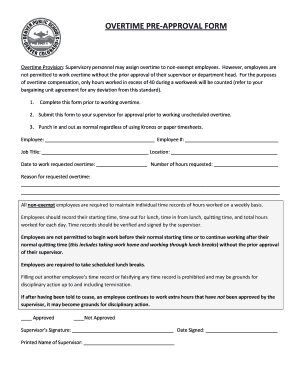
Overtime Pre Approval Form


What is the Overtime Pre Approval Form
The overtime pre-approval form is a document used by employees to formally request authorization for overtime work. This form typically outlines the reasons for the overtime, the expected hours, and the tasks to be performed. It serves as a record that must be reviewed and approved by a supervisor or manager before any overtime is worked. By obtaining pre-approval, employees ensure compliance with company policies and avoid potential disputes regarding compensation.
How to use the Overtime Pre Approval Form
To effectively use the overtime pre-approval form, employees should first fill out all required fields accurately. This includes personal details, department information, and specific dates and times for the requested overtime. After completing the form, it should be submitted to the appropriate supervisor for review. Once approved, the form acts as a contract that guarantees compensation for the requested overtime hours. It is essential to keep a copy of the approved form for personal records.
Steps to complete the Overtime Pre Approval Form
Completing the overtime pre-approval form involves several straightforward steps:
- Begin by entering your name and employee identification number.
- Specify the department and position you hold within the organization.
- Clearly state the dates and times you are requesting overtime.
- Provide a brief explanation of the reason for the overtime request.
- Submit the form to your supervisor for approval.
After submission, monitor for feedback or approval to ensure that your overtime request is processed in a timely manner.
Key elements of the Overtime Pre Approval Form
Key elements of the overtime pre-approval form typically include:
- Employee Information: Name, ID number, and department.
- Request Details: Dates and times of requested overtime.
- Reason for Overtime: A brief justification for the additional hours.
- Supervisor Approval: Signature or electronic approval from a manager.
These components ensure that the form is complete and provides all necessary information for review and approval.
Legal use of the Overtime Pre Approval Form
The legal use of the overtime pre-approval form is crucial for both employees and employers. By using this form, employees can protect their rights to overtime pay, while employers can ensure compliance with labor laws. The form must be filled out accurately and submitted in accordance with company policy to be considered valid. Additionally, retaining a copy of the approved form can serve as evidence in case of any disputes regarding overtime compensation.
Examples of using the Overtime Pre Approval Form
Examples of using the overtime pre-approval form can vary across different industries. For instance:
- A healthcare worker may request overtime to cover additional shifts during a staffing shortage.
- An IT professional might seek approval for overtime to complete a critical project by a deadline.
- A retail employee could request extra hours during peak shopping seasons, such as holidays.
These examples illustrate how the form can be utilized in various contexts to ensure that overtime work is authorized and compensated appropriately.
Quick guide on how to complete overtime pre approval form
Complete Overtime Pre Approval Form effortlessly on any device
Digital document organization has become widely embraced by businesses and individuals alike. It offers an ideal eco-friendly alternative to traditional printed and signed documents, allowing you to access the appropriate template and securely save it online. airSlate SignNow equips you with all the necessary tools to design, modify, and eSign your documents rapidly without delays. Manage Overtime Pre Approval Form on any device using airSlate SignNow’s Android or iOS applications and enhance your document-centric procedures today.
How to modify and eSign Overtime Pre Approval Form with ease
- Locate Overtime Pre Approval Form and then click Obtain Form to begin.
- Make use of the tools we provide to complete your form.
- Emphasize important sections of the documents or obscure sensitive information with tools that airSlate SignNow specifically offers for that purpose.
- Generate your eSignature using the Sign feature, which takes just seconds and carries the same legal validity as a conventional wet ink signature.
- Review the details and then click on the Complete button to save your modifications.
- Choose your preferred method to share your form, via email, SMS, or invitation link, or download it to your computer.
Say goodbye to lost or misplaced files, tedious form searches, or mistakes that necessitate reprinting new document copies. airSlate SignNow fulfills all your document management requirements in just a few clicks from your chosen device. Edit and eSign Overtime Pre Approval Form while ensuring superior communication at every stage of the form preparation process with airSlate SignNow.
Create this form in 5 minutes or less
Create this form in 5 minutes!
How to create an eSignature for the overtime pre approval form
How to create an electronic signature for a PDF online
How to create an electronic signature for a PDF in Google Chrome
How to create an e-signature for signing PDFs in Gmail
How to create an e-signature right from your smartphone
How to create an e-signature for a PDF on iOS
How to create an e-signature for a PDF on Android
People also ask
-
What is an overtime approval form template word?
An overtime approval form template word is a customizable document that allows employees to request approval for overtime work. This template standardizes the information needed, ensuring that all requests are documented clearly. With airSlate SignNow, you can easily create and modify this template to suit your business needs.
-
How can airSlate SignNow help with overtime approval form templates?
airSlate SignNow simplifies the creation and management of overtime approval form templates. You can use our platform to design a professional-looking template that captures all necessary details for overtime requests. Plus, our eSignature feature allows for quick approvals, streamlining the process for both employees and managers.
-
Is there a cost associated with accessing overtime approval form template word?
Yes, airSlate SignNow offers various pricing plans that include access to customizable templates, such as the overtime approval form template word. You can choose a plan that suits your business needs and budget while taking advantage of our extensive features. A free trial is also available for new users to explore the capabilities before committing.
-
Can I integrate the overtime approval form template word with other software?
Absolutely! airSlate SignNow supports integrations with a variety of software applications, allowing you to incorporate the overtime approval form template word into your existing workflows. This ensures a seamless experience whether you use project management tools, HR software, or other business applications.
-
What are the benefits of using an overtime approval form template word?
Using an overtime approval form template word offers several benefits, including improved consistency and professionalism in your requests. It reduces paperwork and helps track overtime effectively, ensuring all requests are easily accessible. Additionally, it enhances communication between employees and managers regarding work hours.
-
Can I customize the overtime approval form template word for my specific needs?
Yes, one of the key advantages of using airSlate SignNow is the ability to customize your overtime approval form template word. You can add or remove fields, adjust formatting, and include company branding to ensure it meets your specific requirements. This flexibility allows you to create a document that reflects your organization's needs.
-
How does eSigning enhance the overtime approval process?
eSigning has a signNow impact on the overtime approval process by making it faster and more efficient. With airSlate SignNow’s eSignature feature, employees can quickly sign their overtime requests and managers can approve them in real-time, eliminating delays caused by physical signatures. This enhances productivity and ensures timely overtime processing.
Get more for Overtime Pre Approval Form
Find out other Overtime Pre Approval Form
- Help Me With Sign North Dakota Government Quitclaim Deed
- Sign Oregon Government Last Will And Testament Mobile
- Sign South Carolina Government Purchase Order Template Simple
- Help Me With Sign Pennsylvania Government Notice To Quit
- Sign Tennessee Government Residential Lease Agreement Fast
- Sign Texas Government Job Offer Free
- Sign Alabama Healthcare / Medical LLC Operating Agreement Online
- Sign Alabama Healthcare / Medical Quitclaim Deed Mobile
- Can I Sign Alabama Healthcare / Medical Quitclaim Deed
- Sign Utah Government Month To Month Lease Myself
- Can I Sign Texas Government Limited Power Of Attorney
- Sign Arkansas Healthcare / Medical Living Will Free
- Sign Arkansas Healthcare / Medical Bill Of Lading Later
- Sign California Healthcare / Medical Arbitration Agreement Free
- Help Me With Sign California Healthcare / Medical Lease Agreement Form
- Sign Connecticut Healthcare / Medical Business Plan Template Free
- Sign Indiana Healthcare / Medical Moving Checklist Safe
- Sign Wisconsin Government Cease And Desist Letter Online
- Sign Louisiana Healthcare / Medical Limited Power Of Attorney Mobile
- Sign Healthcare / Medical PPT Michigan Now