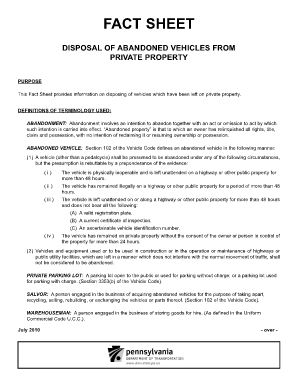
Abandoned Vehicle Letter to Owner Form


What is the abandoned vehicle letter to owner
The abandoned vehicle letter to owner is a formal document used to notify the owner of a vehicle that has been left on private property without permission. This letter serves as a legal notice, informing the owner that their vehicle must be removed within a specified time frame. It is an essential tool for property owners who wish to address the issue of abandoned vehicles, ensuring compliance with local laws and regulations.
Key elements of the abandoned vehicle letter to owner
An effective abandoned vehicle letter should include several key elements to ensure clarity and legal validity:
- Sender's Information: Include the name, address, and contact details of the property owner.
- Vehicle Information: Provide details about the vehicle, such as make, model, color, and license plate number.
- Notice Date: State the date the letter is being sent.
- Removal Deadline: Specify a clear deadline for the vehicle owner to remove their vehicle.
- Consequences of Non-Compliance: Outline potential actions that may be taken if the vehicle is not removed, such as towing.
- Signature: Include a signature line for the sender to validate the notice.
Steps to complete the abandoned vehicle letter to owner
Completing the abandoned vehicle letter involves several straightforward steps:
- Gather necessary information about the vehicle and its owner.
- Draft the letter, ensuring all key elements are included.
- Review the letter for accuracy and clarity.
- Print the letter on official letterhead if available.
- Sign the letter to authenticate it.
- Deliver the letter to the vehicle owner, either in person or by certified mail for proof of delivery.
Legal use of the abandoned vehicle letter to owner
The abandoned vehicle letter is a legally recognized document that helps property owners comply with state and local laws regarding abandoned vehicles. By providing a formal notice, property owners can protect themselves from potential legal issues that may arise from improperly disposing of a vehicle. It is important to check local regulations to ensure the letter meets all legal requirements, including the necessary time frames for vehicle removal.
How to use the abandoned vehicle letter to owner
Using the abandoned vehicle letter effectively involves understanding its purpose and the appropriate context for its use. Property owners should send this letter when they have a vehicle on their property that appears abandoned. It is advisable to keep a copy of the letter for personal records and to document the delivery method. If the vehicle is not removed by the specified deadline, the property owner may proceed with further actions, such as contacting a towing company, in accordance with local laws.
State-specific rules for the abandoned vehicle letter to owner
Different states have varying regulations regarding the handling of abandoned vehicles. It is crucial for property owners to familiarize themselves with their state's specific rules. This may include requirements for the notice period, the method of delivery, and any additional documentation that may be necessary. Consulting local ordinances or legal counsel can provide clarity on these requirements to ensure compliance and avoid potential penalties.
Quick guide on how to complete abandoned vehicle letter to owner
Effortlessly Prepare Abandoned Vehicle Letter To Owner on Any Device
Digital document management has gained traction among businesses and individuals alike. It offers a superior environmentally friendly substitute to conventional printed and signed paperwork, as you can easily locate the necessary form and securely keep it online. airSlate SignNow equips you with all the resources necessary to create, modify, and eSign your documents quickly without delays. Manage Abandoned Vehicle Letter To Owner on any device using airSlate SignNow's Android or iOS applications and enhance any document-driven process today.
How to Modify and eSign Abandoned Vehicle Letter To Owner with Ease
- Find Abandoned Vehicle Letter To Owner and click on Get Form to begin.
- Utilize the tools we offer to complete your form.
- Emphasize relevant sections of the documents or obscure sensitive information with tools specifically designed by airSlate SignNow for this purpose.
- Create your eSignature using the Sign feature, which takes just seconds and holds the same legal significance as a traditional ink signature.
- Verify the details and click on the Done button to save your modifications.
- Select your preferred method to send your form, by email, SMS, or invitation link, or download it to your computer.
Eliminate worries about lost or misplaced documents, tedious form searches, or errors that require reprinting new copies. airSlate SignNow meets all your document management needs with just a few clicks from your chosen device. Modify and eSign Abandoned Vehicle Letter To Owner and guarantee outstanding communication at any stage of your form preparation process with airSlate SignNow.
Create this form in 5 minutes or less
Create this form in 5 minutes!
How to create an eSignature for the abandoned vehicle letter to owner
How to create an electronic signature for a PDF online
How to create an electronic signature for a PDF in Google Chrome
How to create an e-signature for signing PDFs in Gmail
How to create an e-signature right from your smartphone
How to create an e-signature for a PDF on iOS
How to create an e-signature for a PDF on Android
People also ask
-
What is a sample letter to remove vehicle from property?
A sample letter to remove vehicle from property is a template that individuals can use to formally request the removal of an abandoned or unauthorized vehicle from their premises. This letter typically includes details like the vehicle's make, model, location, and the date by which the removal should occur. Using a sample letter ensures that you cover all necessary points and maintain professionalism in your communication.
-
How can I use airSlate SignNow to create a sample letter to remove vehicle from property?
With airSlate SignNow, you can easily create a sample letter to remove vehicle from property using our customizable document templates. Simply input the necessary information and modify the content as needed. Once your letter is ready, you can eSign it and send it directly to the required parties, simplifying the entire process.
-
What are the benefits of using airSlate SignNow for my vehicle removal letter?
Using airSlate SignNow to craft your sample letter to remove vehicle from property offers several benefits. You gain access to an easy-to-use interface, secure electronic signatures, and quick document sharing. This helps streamline the process, ensuring that your request is handled promptly and efficiently.
-
Is there a cost associated with using airSlate SignNow for a sample letter to remove vehicle from property?
Yes, airSlate SignNow operates on a subscription model, providing various pricing plans to suit different business needs. Each plan grants access to features that can aid in creating documents like a sample letter to remove vehicle from property. For specific pricing details, it is best to visit our website or contact our sales team.
-
Can I integrate airSlate SignNow with other applications to send my vehicle removal letter?
Absolutely! airSlate SignNow offers integrations with numerous applications, making it easier to send your sample letter to remove vehicle from property through your preferred platforms. Whether it's via email, cloud storage, or project management tools, our integration capabilities enhance your workflow.
-
What features should I look for when creating a sample letter to remove vehicle from property?
When creating a sample letter to remove vehicle from property, look for features like document templates, eSigning capabilities, and easy sharing options. Additionally, ensure that the platform allows for customization to include all relevant details and meets legal requirements for such letters.
-
How long does it take to send a sample letter to remove vehicle from property using airSlate SignNow?
Sending a sample letter to remove vehicle from property using airSlate SignNow can be completed in a matter of minutes. Once you have customized your letter, you can eSign and share it instantly. This quick process ensures that your communication is timely and efficient.
Get more for Abandoned Vehicle Letter To Owner
- Compliance inspection form for existing ssts
- Notice of privacy practices form
- Wake county food application form
- Temporary certificate of authority washoe county nevada washoecounty form
- Petition form
- Intake sheet in case work form
- Draft form 383 alg150000 alabama department of adem alabama
- Whelre to get a form sr31
Find out other Abandoned Vehicle Letter To Owner
- Sign West Virginia Postnuptial Agreement Template Myself
- How Do I Sign Indiana Divorce Settlement Agreement Template
- Sign Indiana Child Custody Agreement Template Now
- Sign Minnesota Divorce Settlement Agreement Template Easy
- How To Sign Arizona Affidavit of Death
- Sign Nevada Divorce Settlement Agreement Template Free
- Sign Mississippi Child Custody Agreement Template Free
- Sign New Jersey Child Custody Agreement Template Online
- Sign Kansas Affidavit of Heirship Free
- How To Sign Kentucky Affidavit of Heirship
- Can I Sign Louisiana Affidavit of Heirship
- How To Sign New Jersey Affidavit of Heirship
- Sign Oklahoma Affidavit of Heirship Myself
- Sign Washington Affidavit of Death Easy
- Help Me With Sign Pennsylvania Cohabitation Agreement
- Sign Montana Child Support Modification Online
- Sign Oregon Last Will and Testament Mobile
- Can I Sign Utah Last Will and Testament
- Sign Washington Last Will and Testament Later
- Sign Wyoming Last Will and Testament Simple