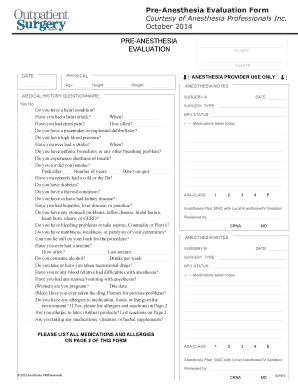
Pre Anesthesia Appointment Form


What is the Pre Anesthesia Appointment
The pre anesthesia appointment is a critical step in preparing for any surgical procedure requiring anesthesia. This appointment allows healthcare providers to assess a patient's medical history, current health status, and any potential risks associated with anesthesia. During this evaluation, the anesthesia team gathers essential information, including allergies, medications, and past reactions to anesthesia. This thorough assessment ensures that the anesthesia plan is tailored to the individual needs of the patient, promoting safety and effectiveness during the procedure.
Steps to complete the Pre Anesthesia Appointment
Completing the pre anesthesia appointment involves several key steps to ensure a comprehensive evaluation. Patients typically start by filling out a pre anesthesia assessment form, which collects vital information about their health history and current medications. Following this, a healthcare professional will review the form with the patient, discussing any concerns or previous experiences with anesthesia. The provider may also perform a physical examination and order additional tests if necessary. Finally, the anesthesia plan is discussed, addressing any questions or concerns the patient may have.
Legal use of the Pre Anesthesia Appointment
The legal validity of the pre anesthesia appointment is crucial, particularly regarding the information provided and the consent obtained. The pre anesthesia assessment form must be completed accurately and signed by the patient to ensure that it meets legal requirements. This form serves as documentation that the patient has been informed about the anesthesia process and has consented to the proposed plan. Compliance with relevant laws, such as the Health Insurance Portability and Accountability Act (HIPAA), is also essential to protect patient privacy and maintain confidentiality throughout the process.
Key elements of the Pre Anesthesia Appointment
Several key elements are essential to the pre anesthesia appointment. These include:
- Medical history: A detailed account of past surgeries, medical conditions, and any adverse reactions to anesthesia.
- Current medications: A list of all medications, including over-the-counter drugs and supplements, to identify any potential interactions.
- Physical examination: A brief assessment to evaluate the patient's health status and readiness for anesthesia.
- Patient education: Clear communication regarding the anesthesia process, potential risks, and post-operative care.
How to use the Pre Anesthesia Appointment
Utilizing the pre anesthesia appointment effectively involves several steps. Patients should prepare by gathering all relevant medical information, including a list of medications and any previous experiences with anesthesia. During the appointment, it is important to communicate openly with the healthcare provider, providing accurate information and asking questions. After the assessment, patients should review the anesthesia plan and ensure they understand the procedure, any necessary preparations, and post-operative care instructions.
Examples of using the Pre Anesthesia Appointment
Examples of the pre anesthesia appointment in practice include various surgical procedures, such as orthopedic surgeries, cosmetic surgeries, and major abdominal surgeries. In each case, the pre anesthesia assessment form is utilized to gather pertinent information that helps the anesthesia team develop a tailored plan. For instance, a patient undergoing knee replacement surgery may have specific considerations related to their age, weight, and medical history, all of which will be addressed during the pre anesthesia appointment.
Quick guide on how to complete pre anesthesia appointment
Complete Pre Anesthesia Appointment seamlessly on any device
Web-based document management has become popular among enterprises and individuals alike. It serves as an ideal eco-friendly substitute for conventional printed and signed documents, as it allows you to access the correct form and securely store it online. airSlate SignNow equips you with all the features you need to create, modify, and eSign your documents swiftly without delays. Manage Pre Anesthesia Appointment on any device using airSlate SignNow's Android or iOS applications and streamline any document-related task today.
How to alter and eSign Pre Anesthesia Appointment effortlessly
- Find Pre Anesthesia Appointment and click on Get Form to begin.
- Utilize the tools provided to finalize your document.
- Select important sections of the documents or obscure sensitive information with tools specifically designed by airSlate SignNow for that purpose.
- Create your eSignature using the Sign tool, which takes only seconds and carries the same legal authority as a conventional wet ink signature.
- Review the details and click on the Done button to save your modifications.
- Choose your preferred method to send your form, whether by email, SMS, invitation link, or download it to your PC.
Eliminate concerns about lost or mismanaged documents, tedious form searching, or mistakes that necessitate printing new document copies. airSlate SignNow addresses all your document management needs with just a few clicks from any device you prefer. Modify and eSign Pre Anesthesia Appointment to ensure effective communication at every phase of the form preparation process with airSlate SignNow.
Create this form in 5 minutes or less
Create this form in 5 minutes!
How to create an eSignature for the pre anesthesia appointment
How to create an electronic signature for a PDF online
How to create an electronic signature for a PDF in Google Chrome
How to create an e-signature for signing PDFs in Gmail
How to create an e-signature right from your smartphone
How to create an e-signature for a PDF on iOS
How to create an e-signature for a PDF on Android
People also ask
-
What is a pre anesthesia evaluation form?
A pre anesthesia evaluation form is a critical document used to assess a patient's medical history and readiness for anesthesia. This form gathers essential information that helps anesthesiologists make informed decisions about anesthesia care, ensuring patient safety during surgical procedures.
-
How can airSlate SignNow help with the pre anesthesia evaluation form?
AirSlate SignNow streamlines the process of creating, sending, and signing pre anesthesia evaluation forms. With our easy-to-use platform, healthcare providers can digitize their forms and automate workflows, making it simpler to collect patient information securely and efficiently.
-
Is airSlate SignNow cost-effective for managing pre anesthesia evaluation forms?
Yes, airSlate SignNow offers a cost-effective solution for managing pre anesthesia evaluation forms. Our pricing plans are designed to suit various organizational needs, allowing healthcare facilities to manage their documentation efficiently without breaking the bank.
-
What are the key features of using airSlate SignNow for pre anesthesia evaluation forms?
Key features of airSlate SignNow include customizable templates, eSignature capabilities, and real-time tracking of document status. These features enhance the management of pre anesthesia evaluation forms, making the review process faster and reducing paperwork.
-
Can I integrate airSlate SignNow with other software for pre anesthesia evaluation forms?
Absolutely! AirSlate SignNow offers seamless integrations with various healthcare management systems, ensuring that your pre anesthesia evaluation form workflows can be synchronized with existing platforms. This flexibility helps maintain data accuracy and accessibility across different applications.
-
How does airSlate SignNow enhance the patient experience for pre anesthesia evaluation forms?
AirSlate SignNow enhances the patient experience by providing an intuitive interface for filling out pre anesthesia evaluation forms online. Patients can complete forms at their convenience, resulting in quicker processing times and better overall satisfaction.
-
What benefits can healthcare providers expect from using airSlate SignNow for pre anesthesia evaluation forms?
Healthcare providers can expect improved efficiency, reduced paperwork, and enhanced compliance when using airSlate SignNow for pre anesthesia evaluation forms. Our platform helps streamline patient data collection and ensures that important information is captured accurately.
Get more for Pre Anesthesia Appointment
Find out other Pre Anesthesia Appointment
- How To Sign Minnesota Charity Purchase Order Template
- Sign Mississippi Charity Affidavit Of Heirship Now
- Can I Sign Nevada Charity Bill Of Lading
- How Do I Sign Nebraska Charity Limited Power Of Attorney
- Sign New Hampshire Charity Residential Lease Agreement Online
- Sign New Jersey Charity Promissory Note Template Secure
- How Do I Sign North Carolina Charity Lease Agreement Form
- How To Sign Oregon Charity Living Will
- Sign South Dakota Charity Residential Lease Agreement Simple
- Sign Vermont Charity Business Plan Template Later
- Sign Arkansas Construction Executive Summary Template Secure
- How To Sign Arkansas Construction Work Order
- Sign Colorado Construction Rental Lease Agreement Mobile
- Sign Maine Construction Business Letter Template Secure
- Can I Sign Louisiana Construction Letter Of Intent
- How Can I Sign Maryland Construction Business Plan Template
- Can I Sign Maryland Construction Quitclaim Deed
- Sign Minnesota Construction Business Plan Template Mobile
- Sign Construction PPT Mississippi Myself
- Sign North Carolina Construction Affidavit Of Heirship Later