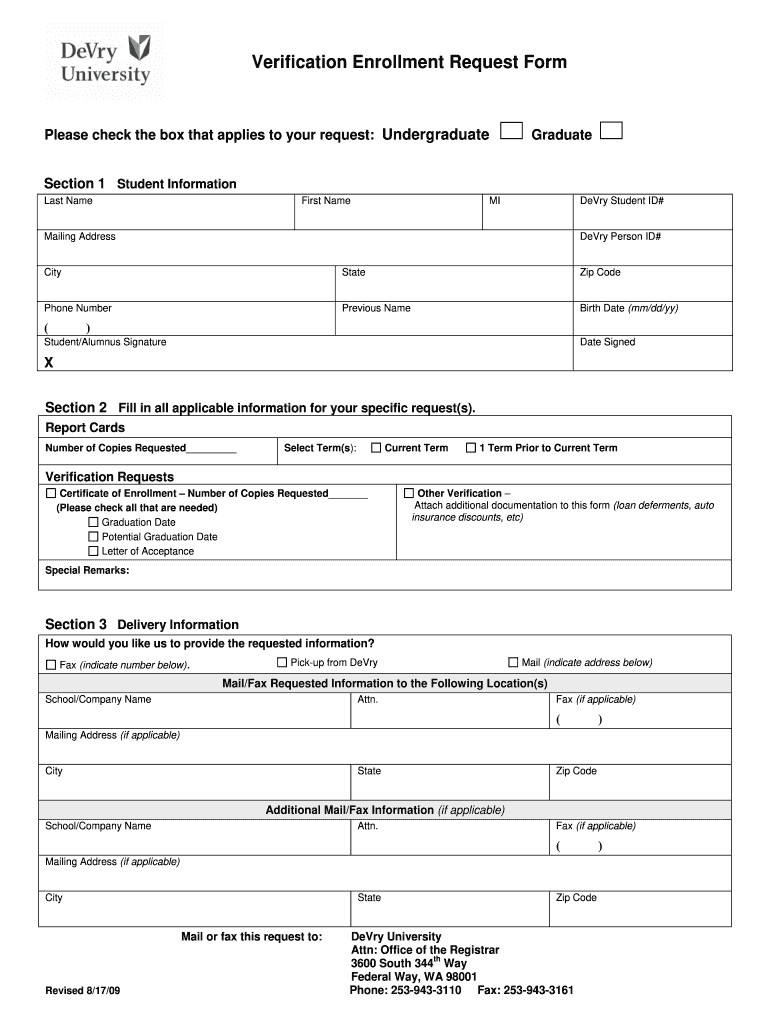
Verivy Student from Devry Form 2009


What is the Verivy Student From Devry Form
The Verivy Student From Devry Form is an essential document used by students enrolled at DeVry University to verify their enrollment status, financial aid eligibility, or other academic-related needs. This form serves as a formal declaration of a student's current standing and can be required for various administrative processes, including financial aid applications and academic advisement. Understanding the purpose of this form is crucial for students seeking to ensure their educational benefits and compliance with institutional requirements.
How to obtain the Verivy Student From Devry Form
To obtain the Verivy Student From Devry Form, students can access it through the official DeVry University website or by contacting the student services office directly. The form is typically available in a downloadable format, allowing students to fill it out at their convenience. Additionally, students may inquire about obtaining the form during academic advising sessions or through online student portals that provide access to necessary documents for enrollment verification.
Steps to complete the Verivy Student From Devry Form
Completing the Verivy Student From Devry Form involves several straightforward steps:
- Download the form from the DeVry University website or access it through the student portal.
- Fill in the required personal information, including your name, student ID, and contact details.
- Provide any necessary details regarding your enrollment status, such as your program and semester.
- Review the form for accuracy, ensuring all information is complete and correct.
- Sign and date the form to validate your submission.
Once completed, students should submit the form according to the instructions provided, which may include online submission, mailing, or in-person delivery to the appropriate department.
Legal use of the Verivy Student From Devry Form
The Verivy Student From Devry Form must be used in compliance with federal and state regulations regarding student information privacy and data security. It is important for students to understand that the information provided on this form may be subject to laws such as the Family Educational Rights and Privacy Act (FERPA), which protects the privacy of student education records. Ensuring that the form is completed accurately and submitted securely is vital to maintaining compliance with these legal standards.
Key elements of the Verivy Student From Devry Form
Key elements of the Verivy Student From Devry Form typically include:
- Personal Information: Full name, student ID, and contact information.
- Enrollment Details: Current program of study, enrollment status, and semester.
- Signature: A signature line for the student to affirm the accuracy of the information provided.
- Date: The date on which the form is completed and signed.
Each of these components plays a crucial role in ensuring that the form serves its intended purpose effectively.
Examples of using the Verivy Student From Devry Form
Students may need to use the Verivy Student From Devry Form in various scenarios, including:
- Applying for financial aid or scholarships that require proof of enrollment.
- Requesting academic advisement or assistance from faculty.
- Providing verification of enrollment for internships or job applications.
Understanding these use cases can help students recognize the importance of this form in their academic journey.
Quick guide on how to complete verivy student from devry form
The optimal method to locate and endorse Verivy Student From Devry Form
On the scale of an entire enterprise, inefficient workflows concerning document authorization can consume numerous working hours. Approving documents like Verivy Student From Devry Form is a customary aspect of operations across all sectors, which is why the efficacy of each agreement's lifecycle holds signNow importance for the overall performance of the company. With airSlate SignNow, endorsing your Verivy Student From Devry Form is as straightforward and swift as it can be. This platform provides you with the most recent version of virtually any document. Furthermore, you can endorse it immediately without having to install external software on your computer or printing out hard copies.
Steps to obtain and endorse your Verivy Student From Devry Form
- Explore our collection by category or use the search function to find the document you require.
- View the document preview by clicking Learn more to ensure it is the correct one.
- Click Get form to begin editing right away.
- Complete your document and input any necessary information using the toolbar.
- Once finished, click the Sign tool to endorse your Verivy Student From Devry Form.
- Select the signature method that is most suitable for you: Sketch, Generate initials, or upload an image of your handwritten signature.
- Click Done to conclude editing and move on to document-sharing options if required.
With airSlate SignNow, you possess everything needed to handle your documents effectively. You can locate, complete, edit, and even send your Verivy Student From Devry Form all in one tab with zero inconvenience. Enhance your workflows with a single, intelligent eSignature solution.
Create this form in 5 minutes or less
Find and fill out the correct verivy student from devry form
FAQs
-
How do I fill out the German student visa form?
There are three different type of German Student Visas:-Language Course Visa:- It is useful for those students who want to learn German language in the Germany.Student Applicant Visa:- Student still finding the right option for course and waiting for the confirmation regarding the admission in the German Universities.Student Visa:- In this particular visa, student has already been invited by the German Universities.It is very easy to fill out the German Student Visa Form, as it includes only the basic information related to the student, Germany and courses.Surname Family NameSurname at BirthDate of BirthPlace of BirthCountry of BirthCurrent NationalitySexMarital statusAddress with parents nationality and nameNational Identity NumberType of Travel DocumentNumber of Travel DocumentsDate of issueExpiry DateIssued byStudents home and email addressTelephone numberResidence in Nationality of another countryCurrent OccupationLast Employers or Last Education detailsMain purpose of the GermanyMember state of the destinationMember state of the entryNumber of entries requestedDuration of planned staySchengen visa issued earlier or notFingerprint used earlier or notEntry permit for final countryIntended date of arrivalIntended date of departure from Schengen countryName of inviting person or hotelTravelling or Living costFamily member address with EU, EEA or CU citizen.Place and DateSignature of the student
-
Why do I have to fill out a W-8BEN form, sent by TD Bank, if I am an F1-student (from Canada) that is not working?
Of course you are not working. But the bank needs to notify the IRS of the account and it using the W-8BEN for to get the info it needs about you.
-
What form does a J1 visa student who worked over the summer need to fill out to get a tax refund from the US government?
You need form 1040NR (or 1040NR-EZ) and form 8843.See Publication 519 (2014), U.S. Tax Guide for Aliens for some help as well as Page on irs.gov. You may have to file a nonresident state tax return as well but that depends on your state.Be careful when using web-based software (such as TurboTax) because not all of them support nonresident forms.
Create this form in 5 minutes!
How to create an eSignature for the verivy student from devry form
How to make an eSignature for your Verivy Student From Devry Form online
How to generate an eSignature for the Verivy Student From Devry Form in Google Chrome
How to generate an electronic signature for signing the Verivy Student From Devry Form in Gmail
How to make an eSignature for the Verivy Student From Devry Form right from your mobile device
How to make an eSignature for the Verivy Student From Devry Form on iOS devices
How to generate an electronic signature for the Verivy Student From Devry Form on Android devices
People also ask
-
What is the Verivy Student From Devry Form?
The Verivy Student From Devry Form is a secure digital document that allows students from Devry University to complete and submit their necessary forms online. This form streamlines the process, ensuring that students can manage their submissions effortlessly and efficiently.
-
How can I fill out the Verivy Student From Devry Form?
Filling out the Verivy Student From Devry Form is simple with airSlate SignNow. Users can access the form online, enter their information directly in the provided fields, and electronically sign it. The intuitive interface makes it easy for students to navigate the form.
-
Is the Verivy Student From Devry Form secure?
Absolutely! The Verivy Student From Devry Form incorporates top-notch security features provided by airSlate SignNow to ensure that all data transmitted is encrypted and protected. You can trust that your sensitive information remains confidential and secure.
-
What are the benefits of using the Verivy Student From Devry Form?
The Verivy Student From Devry Form allows for quick submission, eliminates paperwork hassles, and enhances the overall efficiency of the application process. It saves time for both students and administration, allowing for faster processing and response times.
-
Are there any costs associated with the Verivy Student From Devry Form?
Using the Verivy Student From Devry Form through airSlate SignNow typically involves a subscription fee, which varies based on the selected plan. However, the investment often pays off in terms of the convenience and efficiency gained in managing documents.
-
Can the Verivy Student From Devry Form be integrated with other applications?
Yes, the Verivy Student From Devry Form can be seamlessly integrated with various applications that you already use. This allows for enhanced workflow capabilities and ensures that document management aligns well with other systems in your organization.
-
What features does the Verivy Student From Devry Form offer?
The Verivy Student From Devry Form includes features such as electronic signatures, real-time tracking of document status, and customizable templates. These functionalities help streamline the entire process of document management for students.
Get more for Verivy Student From Devry Form
- 20 regarding property at the following address form
- Purchaser hereby notifies the seller that purchaser not less than form
- If the default is not corrected within form
- This disclosure is provided in reference to the contract for deed entered form
- An annual accounting to the buyer of the payment status form
- Get the south dakota notice of default for past due payments form
- Purchaser regarding property located at the following address form
- Bargain sell convey and assign unto quotassigneequot all form
Find out other Verivy Student From Devry Form
- eSign Florida Legal Warranty Deed Safe
- Help Me With eSign North Dakota Insurance Residential Lease Agreement
- eSign Life Sciences Word Kansas Fast
- eSign Georgia Legal Last Will And Testament Fast
- eSign Oklahoma Insurance Business Associate Agreement Mobile
- eSign Louisiana Life Sciences Month To Month Lease Online
- eSign Legal Form Hawaii Secure
- eSign Hawaii Legal RFP Mobile
- How To eSign Hawaii Legal Agreement
- How Can I eSign Hawaii Legal Moving Checklist
- eSign Hawaii Legal Profit And Loss Statement Online
- eSign Hawaii Legal Profit And Loss Statement Computer
- eSign Hawaii Legal Profit And Loss Statement Now
- How Can I eSign Hawaii Legal Profit And Loss Statement
- Can I eSign Hawaii Legal Profit And Loss Statement
- How To eSign Idaho Legal Rental Application
- How To eSign Michigan Life Sciences LLC Operating Agreement
- eSign Minnesota Life Sciences Lease Template Later
- eSign South Carolina Insurance Job Description Template Now
- eSign Indiana Legal Rental Application Free