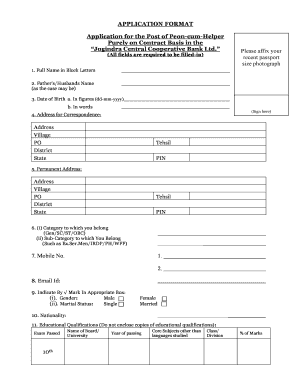
Application for the Post of Peon PDF Download Form


What is the application for the post of peon pdf download?
The application for the post of peon pdf is a formal document used by individuals seeking employment in various organizations, typically within government or public service sectors. This document outlines the applicant's personal information, qualifications, and relevant work experience. It serves as a vital tool for employers to assess candidates for the peon position, which often involves general office duties, maintenance tasks, and support roles within the workplace.
How to use the application for the post of peon pdf download
To effectively use the application for the post of peon pdf, begin by downloading the form from a reliable source. Once downloaded, open the document using a compatible PDF reader. Fill in the required fields with accurate information, ensuring that all details are clear and legible. After completing the form, review it thoroughly for any errors or omissions. This step is crucial to present a professional application. Finally, save the completed document and prepare it for submission, whether electronically or in print.
Steps to complete the application for the post of peon pdf download
Completing the application for the post of peon pdf involves several straightforward steps:
- Download the application form from a trusted source.
- Open the PDF file using a PDF reader.
- Carefully fill in your personal details, including name, address, and contact information.
- Provide information regarding your educational background and work experience.
- Include any relevant skills or certifications that may enhance your application.
- Review the completed form for accuracy and completeness.
- Save the document and prepare it for submission.
Key elements of the application for the post of peon pdf download
The key elements of the application for the post of peon pdf include:
- Personal Information: Name, address, phone number, and email address.
- Educational Background: Schools attended, degrees earned, and relevant coursework.
- Work Experience: Previous employment history, including job titles, responsibilities, and duration of employment.
- Skills and Certifications: Any additional qualifications that relate to the peon role.
- References: Contact information for individuals who can vouch for your character and work ethic.
Legal use of the application for the post of peon pdf download
When using the application for the post of peon pdf, it is essential to ensure compliance with relevant employment laws and regulations. This includes providing truthful information and adhering to any specific guidelines set forth by the employer. Additionally, electronic submissions may require adherence to eSignature laws, ensuring that your application is legally binding. Utilizing a trusted platform for signing and submitting your application can further enhance its legitimacy and security.
Eligibility criteria for the application for the post of peon pdf download
Eligibility criteria for the application for the post of peon typically include:
- Minimum educational qualifications, often a high school diploma or equivalent.
- Age requirements, usually between eighteen and sixty years.
- Relevant work experience may be preferred but is not always mandatory.
- Ability to perform physical tasks associated with the role.
- Good communication skills and a willingness to learn.
Quick guide on how to complete application for the post of peon pdf download
Complete Application For The Post Of Peon Pdf Download effortlessly on any device
Online document management has become popular among businesses and individuals. It offers an ideal eco-friendly alternative to conventional printed and signed paperwork, allowing you to easily find the correct form and securely store it online. airSlate SignNow provides all the tools required to create, modify, and eSign your documents quickly without delays. Handle Application For The Post Of Peon Pdf Download on any device with airSlate SignNow's Android or iOS applications and streamline any document-related tasks today.
How to modify and eSign Application For The Post Of Peon Pdf Download with ease
- Locate Application For The Post Of Peon Pdf Download and click Get Form to begin.
- Make use of the tools available to complete your form.
- Emphasize relevant sections of the documents or hide sensitive information with tools that airSlate SignNow provides specifically for that purpose.
- Create your signature using the Sign feature, which takes seconds and holds the same legal authority as a traditional wet ink signature.
- Review all the details and then click on the Done button to save your modifications.
- Select how you'd like to send your form, via email, SMS, invitation link, or download it to your computer.
Say goodbye to lost or misplaced documents, tedious form searching, or mistakes that require printing new document copies. airSlate SignNow meets your document management needs in just a few clicks from any device you choose. Edit and eSign Application For The Post Of Peon Pdf Download and ensure outstanding communication at every stage of your form preparation process with airSlate SignNow.
Create this form in 5 minutes or less
Create this form in 5 minutes!
How to create an eSignature for the application for the post of peon pdf download
How to create an electronic signature for a PDF online
How to create an electronic signature for a PDF in Google Chrome
How to create an e-signature for signing PDFs in Gmail
How to create an e-signature right from your smartphone
How to create an e-signature for a PDF on iOS
How to create an e-signature for a PDF on Android
People also ask
-
What is the application for the post of peon pdf?
The application for the post of peon pdf is a digital form designed for individuals applying for peon positions. This PDF can be filled out and submitted electronically, streamlining the application process and ensuring all necessary information is included.
-
How do I create an application for the post of peon pdf?
Creating an application for the post of peon pdf is straightforward with airSlate SignNow. Users can easily fill out a template directly in the application, customize it, and save it as a PDF for submission.
-
Is using airSlate SignNow for my application for the post of peon pdf secure?
Yes, airSlate SignNow ensures that your application for the post of peon pdf is secure. It uses advanced encryption and secure sign-in protocols, so your personal information remains protected throughout the signing process.
-
What features does airSlate SignNow offer for managing my application for the post of peon pdf?
airSlate SignNow provides features such as easy document editing, electronic signatures, and the ability to track the status of your application for the post of peon pdf. These tools simplify the application process, ensuring it is efficient and user-friendly.
-
Can I integrate airSlate SignNow with other applications for my application for the post of peon pdf?
Absolutely! airSlate SignNow integrates seamlessly with various applications and platforms, allowing you to manage your application for the post of peon pdf alongside your existing workflows and tools.
-
What are the benefits of submitting my application for the post of peon pdf electronically?
Submitting your application for the post of peon pdf electronically enhances convenience and speeds up the hiring process. You can easily edit, save, and send your application without the hassle of printing and mailing physical documents.
-
What is the pricing structure for using airSlate SignNow for my application for the post of peon pdf?
airSlate SignNow offers various pricing plans, allowing users to choose the one that best fits their needs. The plans provide access to all essential features required to create and manage an application for the post of peon pdf efficiently.
Get more for Application For The Post Of Peon Pdf Download
- Az 2 form
- Arizona warranty deed 481376799 form
- Az quitclaim deed 481376800 form
- Arizona quitclaim deed 481376801 form
- Special warranty deed 481376802 form
- Arizona quitclaim deed from individual to corporation form
- Arizona grant deed 481376804 form
- Arizona quitclaim deed from corporation to a trust form
Find out other Application For The Post Of Peon Pdf Download
- Electronic signature Texas Police Lease Termination Letter Safe
- How To Electronic signature Texas Police Stock Certificate
- How Can I Electronic signature Wyoming Real Estate Quitclaim Deed
- Electronic signature Virginia Police Quitclaim Deed Secure
- How Can I Electronic signature West Virginia Police Letter Of Intent
- How Do I Electronic signature Washington Police Promissory Note Template
- Electronic signature Wisconsin Police Permission Slip Free
- Electronic signature Minnesota Sports Limited Power Of Attorney Fast
- Electronic signature Alabama Courts Quitclaim Deed Safe
- How To Electronic signature Alabama Courts Stock Certificate
- Can I Electronic signature Arkansas Courts Operating Agreement
- How Do I Electronic signature Georgia Courts Agreement
- Electronic signature Georgia Courts Rental Application Fast
- How Can I Electronic signature Hawaii Courts Purchase Order Template
- How To Electronic signature Indiana Courts Cease And Desist Letter
- How Can I Electronic signature New Jersey Sports Purchase Order Template
- How Can I Electronic signature Louisiana Courts LLC Operating Agreement
- How To Electronic signature Massachusetts Courts Stock Certificate
- Electronic signature Mississippi Courts Promissory Note Template Online
- Electronic signature Montana Courts Promissory Note Template Now