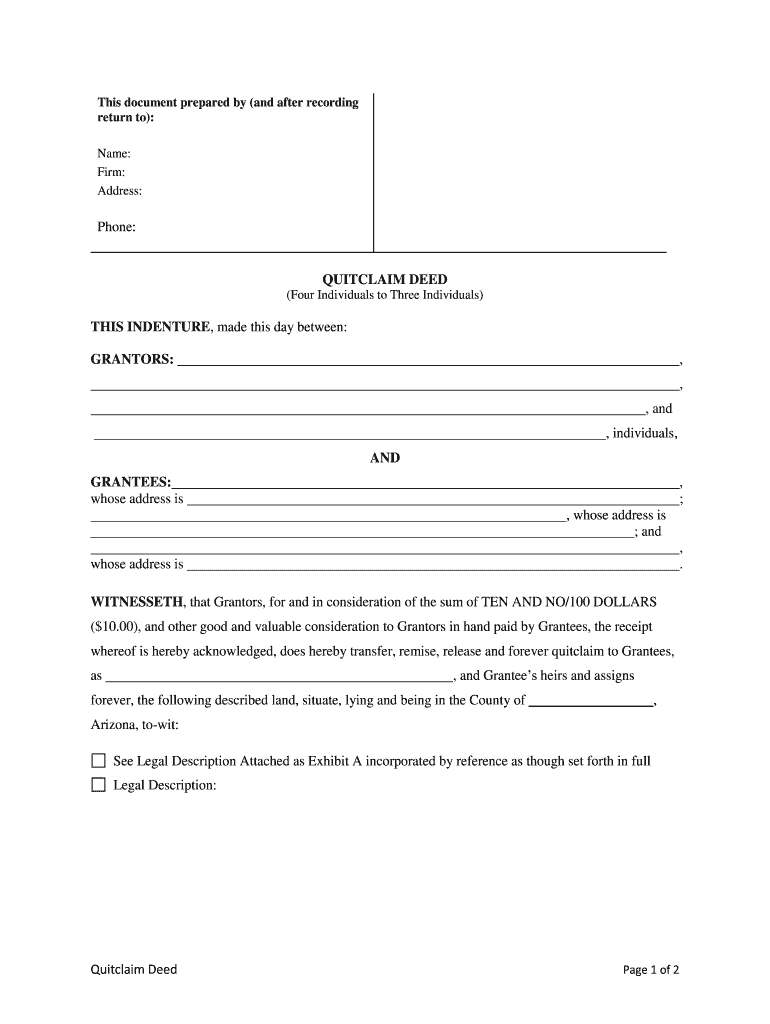
Arizona Quitclaim Deed Form


What is the Arizona Quitclaim Deed
The Arizona quitclaim deed is a legal document used to transfer ownership of real property from one party to another without making any guarantees about the title. This type of deed is often used in situations where the transfer is between family members or in cases of divorce, as it allows for a quick and uncomplicated transfer of property rights. Unlike warranty deeds, a quitclaim deed does not provide any warranty or assurance regarding the property's title, meaning the grantor is not liable for any claims against the property.
How to use the Arizona Quitclaim Deed
To use the Arizona quitclaim deed, the grantor must complete the form by providing essential information, including the names of the parties involved, a legal description of the property, and the date of the transfer. Once completed, the document must be signed by the grantor in the presence of a notary public. After notarization, the deed should be filed with the county recorder's office in the county where the property is located to ensure that the transfer is officially recorded and recognized.
Steps to complete the Arizona Quitclaim Deed
Completing the Arizona quitclaim deed involves several key steps:
- Obtain the quitclaim deed form, which can be found online or at legal stationery stores.
- Fill in the required information, including the names of the grantor and grantee, property description, and transfer date.
- Have the grantor sign the document in front of a notary public.
- Submit the signed and notarized deed to the county recorder's office for filing.
Key elements of the Arizona Quitclaim Deed
Essential elements of the Arizona quitclaim deed include:
- Grantor and Grantee Information: Full names and addresses of both parties involved in the transfer.
- Property Description: A detailed legal description of the property being transferred, including parcel number if applicable.
- Signature: The signature of the grantor, which must be notarized to validate the document.
- Date of Transfer: The date when the transfer of ownership takes effect.
Legal use of the Arizona Quitclaim Deed
The Arizona quitclaim deed is legally valid for transferring property ownership, but it is essential to understand its limitations. Since it does not guarantee clear title, it is advisable for the grantee to conduct a title search or obtain title insurance to protect against potential claims or liens on the property. This deed is commonly used for intra-family transfers, property settlements in divorce, or transferring property into a trust.
State-specific rules for the Arizona Quitclaim Deed
In Arizona, specific rules govern the execution and recording of quitclaim deeds. The deed must be signed by the grantor and notarized. Additionally, it must include the legal description of the property and be recorded with the county recorder's office to be effective against third parties. Arizona law does not require the grantee's signature, but it is advisable to have it for clarity and record-keeping purposes.
Quick guide on how to complete arizona quitclaim deed 481376801
Accomplish Arizona Quitclaim Deed seamlessly on any gadget
Digital document management has gained traction among businesses and individuals. It offers an ideal eco-conscious alternative to traditional printed and signed documents, allowing you to access the necessary format and securely store it online. airSlate SignNow equips you with all the tools required to create, modify, and electronically sign your papers quickly and without delays. Manage Arizona Quitclaim Deed on any gadget using airSlate SignNow Android or iOS applications and enhance any document-related task today.
The simplest way to modify and electronically sign Arizona Quitclaim Deed effortlessly
- Obtain Arizona Quitclaim Deed and click on Get Form to begin.
- Utilize the tools we offer to fill out your document.
- Emphasize important sections of the documents or redact sensitive data with tools that airSlate SignNow provides specifically for this purpose.
- Create your signature using the Sign tool, which takes moments and holds the same legal validity as a conventional wet ink signature.
- Verify all details and click on the Done button to apply your changes.
- Choose how you wish to send your form, via email, SMS, or invitation link, or download it to your computer.
No more lost or misplaced documents, tedious form searching, or errors that necessitate printing new document copies. airSlate SignNow fulfills all your document management requirements in just a few clicks from any device you prefer. Modify and electronically sign Arizona Quitclaim Deed and ensure excellent communication at every stage of the form preparation process with airSlate SignNow.
Create this form in 5 minutes or less
Create this form in 5 minutes!
People also ask
-
What is an Arizona quitclaim deed?
An Arizona quitclaim deed is a legal document that allows a property owner to transfer their interest in a property to another person without any warranties. This type of deed is commonly used in situations like transferring property within families or between friends. It is important to understand that a quitclaim deed does not guarantee that the property is free of liens or other issues.
-
How do I create an Arizona quitclaim deed using airSlate SignNow?
Creating an Arizona quitclaim deed with airSlate SignNow is straightforward. You can easily access customizable templates to fill out your deed. Once you've entered the necessary details, you can eSign and send the document securely to the other party involved, all via our user-friendly platform.
-
What are the benefits of using airSlate SignNow for Arizona quitclaim deeds?
Using airSlate SignNow for Arizona quitclaim deeds offers numerous benefits, such as increased efficiency and reduced paperwork. The digital signing process allows for quicker transactions, and our platform maintains compliance with Arizona state laws. Additionally, you can track the status of your deed and ensure that all parties have completed their signatures.
-
Is there a cost associated with using airSlate SignNow for Arizona quitclaim deeds?
Yes, there is a cost associated with using airSlate SignNow for Arizona quitclaim deeds, but it is very affordable. Our pricing plans cater to various needs, allowing you to choose one that fits your budget. By opting for airSlate SignNow, you save on the traditional costs of printing and mailing documents.
-
Can I edit my Arizona quitclaim deed after sending it?
Once an Arizona quitclaim deed has been sent for signing through airSlate SignNow, you can still manage the document according to your needs. If changes are necessary before it is signed, you can edit the document. However, if the deed has been signed by other parties, you will need to create a new document for any changes.
-
What integrations does airSlate SignNow offer for Arizona quitclaim deeds?
airSlate SignNow integrates seamlessly with various applications that can enhance your workflow while managing Arizona quitclaim deeds. You can connect with CRM systems, storage solutions, and other productivity tools, making it easier to manage your documents. These integrations help streamline the whole process and keep your data organized.
-
Are there any legal considerations for using an Arizona quitclaim deed?
When using an Arizona quitclaim deed, it's important to ensure that the document meets all legal requirements set by Arizona state laws. airSlate SignNow provides templates that are compliant with these laws, but it's recommended to consult with a legal professional if you have specific questions. Proper execution and notarization may also be required to ensure validity.
Get more for Arizona Quitclaim Deed
- First amended and restated agreement of limited secgov form
- Certificate of limited partnership delaware code form
- Metropolitan bank holding corp form s 1 received 1004
- Alcatel lucent form 20 f
- Form 8 k scynexis inc for jul 17
- Parental monitoring and risky behavior in bahamian youth form
- Parent child domestic curfew contract form
- Agreement hamilton wenham regional high school form
Find out other Arizona Quitclaim Deed
- How To eSign West Virginia Termination Letter Template
- How To eSign Pennsylvania Independent Contractor Agreement Template
- eSignature Arkansas Affidavit of Heirship Secure
- How Can I eSign Alaska Emergency Contact Form
- Can I eSign Montana Employee Incident Report
- eSign Hawaii CV Form Template Online
- eSign Idaho CV Form Template Free
- How To eSign Kansas CV Form Template
- eSign Nevada CV Form Template Online
- eSign New Hampshire CV Form Template Safe
- eSign Indiana New Hire Onboarding Online
- eSign Delaware Software Development Proposal Template Free
- eSign Nevada Software Development Proposal Template Mobile
- Can I eSign Colorado Mobile App Design Proposal Template
- How Can I eSignature California Cohabitation Agreement
- How Do I eSignature Colorado Cohabitation Agreement
- How Do I eSignature New Jersey Cohabitation Agreement
- Can I eSign Utah Mobile App Design Proposal Template
- eSign Arkansas IT Project Proposal Template Online
- eSign North Dakota IT Project Proposal Template Online