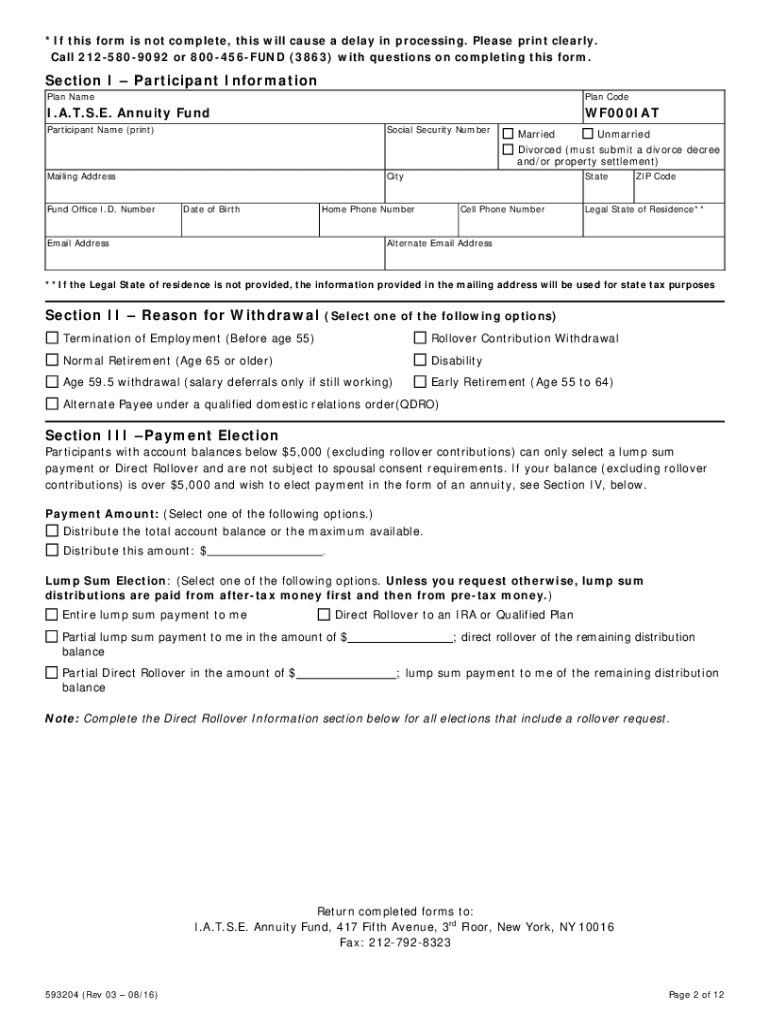
I a T S E Annuity Fund Withdrawal Form


What is the I A T S E Annuity Fund Withdrawal Form
The I A T S E Annuity Fund Withdrawal Form is a crucial document for individuals seeking to withdraw funds from their annuity accounts managed by the International Alliance of Theatrical Stage Employees (I A T S E). This form is designed to facilitate the process of accessing retirement savings accumulated through the I A T S E Annuity Fund. It outlines the necessary information required for the withdrawal, ensuring compliance with the fund's regulations and policies.
How to use the I A T S E Annuity Fund Withdrawal Form
Using the I A T S E Annuity Fund Withdrawal Form involves several steps to ensure accurate completion. First, gather all necessary personal information, including your member ID and contact details. Next, fill out the form with the requested financial information, such as the amount you wish to withdraw and the reason for the withdrawal. Ensure that all sections are completed accurately to avoid delays in processing. Finally, review the form for any errors before submission.
Steps to complete the I A T S E Annuity Fund Withdrawal Form
Completing the I A T S E Annuity Fund Withdrawal Form requires careful attention to detail. Follow these steps:
- Download the form from the official I A T S E website or obtain a physical copy.
- Provide your personal information, including full name, address, and member ID.
- Specify the withdrawal amount and the reason for your request.
- Sign and date the form to confirm your request.
- Submit the completed form according to the provided instructions, either online or via mail.
Legal use of the I A T S E Annuity Fund Withdrawal Form
The I A T S E Annuity Fund Withdrawal Form is legally binding once completed and submitted. To ensure its validity, it must comply with the regulations set forth by the I A T S E and relevant federal laws regarding retirement funds. Proper completion of the form, including a signature, is essential for the withdrawal to be processed legally. Users should retain a copy of the form for their records after submission.
Required Documents
When submitting the I A T S E Annuity Fund Withdrawal Form, certain documents may be required to support your request. These documents typically include:
- Proof of identity, such as a government-issued ID.
- Documentation of your membership with I A T S E.
- Any additional forms or paperwork specified by the fund.
Form Submission Methods
The I A T S E Annuity Fund Withdrawal Form can be submitted through various methods to accommodate different preferences. Options typically include:
- Online submission via the I A T S E member portal.
- Mailing the completed form to the designated address provided on the form.
- In-person submission at an I A T S E office, if available.
Quick guide on how to complete i a t s e annuity fund withdrawal form
Complete I A T S E Annuity Fund Withdrawal Form effortlessly on any device
Digital document management has gained signNow traction among businesses and individuals. It offers an ideal eco-friendly alternative to traditional printed and signed documents, allowing you to obtain the appropriate form and securely store it online. airSlate SignNow provides you with all the tools necessary to create, modify, and electronically sign your documents quickly without delays. Manage I A T S E Annuity Fund Withdrawal Form on any platform using airSlate SignNow's Android or iOS applications and enhance any document-related process today.
How to modify and eSign I A T S E Annuity Fund Withdrawal Form with ease
- Obtain I A T S E Annuity Fund Withdrawal Form and click on Get Form to begin.
- Make use of the tools we provide to fill out your form.
- Highlight important sections of the documents or obscure sensitive information with tools specifically designed for that purpose by airSlate SignNow.
- Create your electronic signature using the Sign tool, which takes just seconds and carries the same legal validity as a conventional wet ink signature.
- Review the details and click on the Done button to save your changes.
- Choose your preferred method to send your form, whether by email, SMS, or invite link, or download it to your computer.
Eliminate the hassle of lost or misplaced documents, tedious form searches, and errors that necessitate printing new document copies. airSlate SignNow meets your document management needs in just a few clicks from any device of your choice. Modify and eSign I A T S E Annuity Fund Withdrawal Form to ensure effective communication throughout your document preparation process with airSlate SignNow.
Create this form in 5 minutes or less
Create this form in 5 minutes!
How to create an eSignature for the i a t s e annuity fund withdrawal form
How to create an electronic signature for a PDF online
How to create an electronic signature for a PDF in Google Chrome
How to create an e-signature for signing PDFs in Gmail
How to create an e-signature right from your smartphone
How to create an e-signature for a PDF on iOS
How to create an e-signature for a PDF on Android
People also ask
-
What is the i a t s e annuity fund withdrawal form?
The i a t s e annuity fund withdrawal form is a document designed for members of the IATSE to request withdrawals from their annuity funds. Filling out this form correctly ensures that your request is processed swiftly and accurately.
-
How do I complete the i a t s e annuity fund withdrawal form?
To complete the i a t s e annuity fund withdrawal form, you'll need to provide personal information including your account number and the amount you wish to withdraw. Ensure all fields are filled out correctly to avoid delays in processing your request.
-
Is there a fee associated with the i a t s e annuity fund withdrawal form?
Typically, there may be fees associated with processing an i a t s e annuity fund withdrawal form. It’s important to check the specific fees outlined by your fund administrator to understand the total costs involved.
-
What are the benefits of using the i a t s e annuity fund withdrawal form?
Using the i a t s e annuity fund withdrawal form allows for a streamlined process in accessing your funds. This ensures your request is handled efficiently, allowing you to focus on your projects without unnecessary delays.
-
How long does it take to process the i a t s e annuity fund withdrawal form?
Processing times for the i a t s e annuity fund withdrawal form can vary, but most requests are handled within a few weeks. It’s a good idea to submit your form well in advance of when you need the funds.
-
Can I submit the i a t s e annuity fund withdrawal form electronically?
Yes, you can submit the i a t s e annuity fund withdrawal form electronically through airSlate SignNow, which provides a secure and efficient method for sending and signing documents. This eliminates the need for physical paperwork and speeds up the process.
-
What features does airSlate SignNow offer for the i a t s e annuity fund withdrawal form?
AirSlate SignNow offers features like document tracking, eSigning, and templates that simplify the completion of the i a t s e annuity fund withdrawal form. These features enhance user experience and ensure that all forms are filled out correctly.
Get more for I A T S E Annuity Fund Withdrawal Form
Find out other I A T S E Annuity Fund Withdrawal Form
- eSign Michigan Sports Cease And Desist Letter Free
- How To eSign Wisconsin Real Estate Contract
- How To eSign West Virginia Real Estate Quitclaim Deed
- eSign Hawaii Police Permission Slip Online
- eSign New Hampshire Sports IOU Safe
- eSign Delaware Courts Operating Agreement Easy
- eSign Georgia Courts Bill Of Lading Online
- eSign Hawaii Courts Contract Mobile
- eSign Hawaii Courts RFP Online
- How To eSign Hawaii Courts RFP
- eSign Hawaii Courts Letter Of Intent Later
- eSign Hawaii Courts IOU Myself
- eSign Hawaii Courts IOU Safe
- Help Me With eSign Hawaii Courts Cease And Desist Letter
- How To eSign Massachusetts Police Letter Of Intent
- eSign Police Document Michigan Secure
- eSign Iowa Courts Emergency Contact Form Online
- eSign Kentucky Courts Quitclaim Deed Easy
- How To eSign Maryland Courts Medical History
- eSign Michigan Courts Lease Agreement Template Online