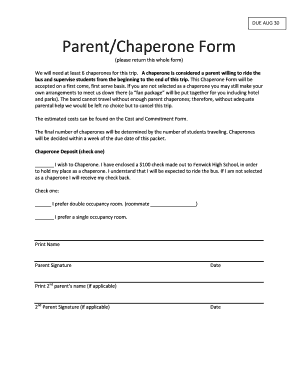
Chaperone Form


What is the chaperone form?
The chaperone form is a document used primarily for field trips and school-related activities, allowing designated individuals to supervise students during outings. This form typically requires information about the chaperone, including their name, contact details, and acknowledgment of responsibilities. It ensures that schools have a record of who is supervising students, promoting safety and accountability.
How to use the chaperone form
Using the chaperone form involves several straightforward steps. First, the school or organization provides the form to potential chaperones. Individuals interested in chaperoning must fill out their personal information accurately. After completion, the form should be submitted to the designated school authority for approval. Once approved, the chaperone may receive further instructions regarding the trip and their responsibilities.
Steps to complete the chaperone form
Completing the chaperone form requires careful attention to detail. Follow these steps:
- Obtain the chaperone form from the school or organization.
- Fill in your personal information, including your name, address, and contact number.
- Review the responsibilities outlined in the form to understand your role.
- Sign and date the form to indicate your agreement to the terms.
- Submit the completed form to the appropriate school official.
Legal use of the chaperone form
The legal use of the chaperone form hinges on compliance with relevant regulations. When filled out correctly, the form serves as a binding agreement between the chaperone and the school. It is essential to ensure that all information is accurate and that the form is signed by both the chaperone and a school representative. This helps protect the rights and responsibilities of all parties involved.
Key elements of the chaperone form
Several key elements should be included in a chaperone form to ensure its effectiveness:
- Chaperone Information: Full name, address, and contact details.
- Event Details: Date, time, and location of the field trip.
- Responsibilities: Clear outline of the chaperone's duties during the event.
- Signatures: Required signatures from the chaperone and a school official.
Examples of using the chaperone form
The chaperone form can be utilized in various scenarios, such as:
- School field trips to museums, parks, or historical sites.
- Extracurricular activities like sports events or competitions.
- Overnight trips or camps where adult supervision is necessary.
Quick guide on how to complete chaperone form
Effortlessly manage Chaperone Form on any device
Digital document management has become increasingly favored by companies and individuals alike. It serves as an ideal environmentally-friendly substitute for traditional printed and signed documents, allowing you to obtain the right format and securely store it online. airSlate SignNow equips you with all the necessary tools to create, edit, and electronically sign your papers quickly without delays. Manage Chaperone Form on any device using airSlate SignNow's Android or iOS applications and simplify any document-related process today.
The easiest way to edit and electronically sign Chaperone Form with ease
- Find Chaperone Form and click Get Form to begin.
- Utilize the tools we provide to fill out your document.
- Emphasize important sections of the documents or obscure sensitive information with the tools that airSlate SignNow specifically provides for this purpose.
- Generate your signature using the Sign tool, which takes only seconds and carries the same legal validity as a conventional wet ink signature.
- Review all the details and press the Done button to save your modifications.
- Choose your method of sending the form, whether by email, SMS, or invitation link, or download it to your computer.
Eliminate concerns about lost or misplaced documents, tedious form searches, or errors that necessitate printing new copies. airSlate SignNow meets your document management needs with just a few clicks from your preferred device. Modify and electronically sign Chaperone Form to ensure effective communication at every stage of your document preparation process with airSlate SignNow.
Create this form in 5 minutes or less
Create this form in 5 minutes!
How to create an eSignature for the chaperone form
How to create an electronic signature for a PDF online
How to create an electronic signature for a PDF in Google Chrome
How to create an e-signature for signing PDFs in Gmail
How to create an e-signature right from your smartphone
How to create an e-signature for a PDF on iOS
How to create an e-signature for a PDF on Android
People also ask
-
What is a chaperone form and why is it important?
A chaperone form is a document used to ensure that students are accompanied by a trusted adult during school-related activities. It provides accountability and enhances the safety of participants. Using a chaperone form helps schools maintain compliance with regulations and protect students.
-
How can I create a chaperone form using airSlate SignNow?
Creating a chaperone form with airSlate SignNow is easy. Simply select a template or start from scratch, customize the content to fit your needs, and add the necessary fields for signatures. Once your chaperone form is ready, you can send it electronically for quick and secure signing.
-
Is there a cost associated with using the chaperone form in airSlate SignNow?
Yes, there are various pricing plans available for airSlate SignNow, depending on the features you need. The cost-effective plans include all the essential tools for creating and managing your chaperone form. You can choose a plan that fits your budget and requirements.
-
What features does airSlate SignNow offer for managing chaperone forms?
airSlate SignNow provides a variety of features for managing chaperone forms, including digital signatures, customizable fields, and automatic notifications. These features help streamline the signing process and enhance document management efficiency. Additionally, you can track the status of your chaperone forms in real-time.
-
Can I integrate the chaperone form with other tools?
Yes, airSlate SignNow allows seamless integration with various applications, including CRM systems and project management tools. You can easily link your chaperone form to your existing workflows, enhancing collaboration and efficiency across your organization. This integration simplifies data transfer and management.
-
How secure is my chaperone form information with airSlate SignNow?
Security is a top priority for airSlate SignNow. When using your chaperone form, all data is encrypted and stored securely to protect sensitive information. Furthermore, compliance with industry standards ensures that your documents are safe from unauthorized access.
-
Can you customize the layout of the chaperone form?
Absolutely! airSlate SignNow allows you to fully customize the layout of your chaperone form. You can adjust fonts, colors, and positions of fields to align with your branding and preferences, ensuring that your document looks professional and meets your needs.
Get more for Chaperone Form
Find out other Chaperone Form
- eSignature Delaware Healthcare / Medical NDA Secure
- eSignature Florida Healthcare / Medical Rental Lease Agreement Safe
- eSignature Nebraska Finance & Tax Accounting Business Letter Template Online
- Help Me With eSignature Indiana Healthcare / Medical Notice To Quit
- eSignature New Jersey Healthcare / Medical Credit Memo Myself
- eSignature North Dakota Healthcare / Medical Medical History Simple
- Help Me With eSignature Arkansas High Tech Arbitration Agreement
- eSignature Ohio Healthcare / Medical Operating Agreement Simple
- eSignature Oregon Healthcare / Medical Limited Power Of Attorney Computer
- eSignature Pennsylvania Healthcare / Medical Warranty Deed Computer
- eSignature Texas Healthcare / Medical Bill Of Lading Simple
- eSignature Virginia Healthcare / Medical Living Will Computer
- eSignature West Virginia Healthcare / Medical Claim Free
- How To eSignature Kansas High Tech Business Plan Template
- eSignature Kansas High Tech Lease Agreement Template Online
- eSignature Alabama Insurance Forbearance Agreement Safe
- How Can I eSignature Arkansas Insurance LLC Operating Agreement
- Help Me With eSignature Michigan High Tech Emergency Contact Form
- eSignature Louisiana Insurance Rental Application Later
- eSignature Maryland Insurance Contract Safe