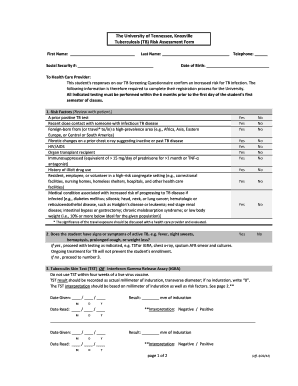
Tb Risk Assessment Questionnaire PDF Form


What is the Tb Risk Assessment Questionnaire Pdf
The Tb risk assessment questionnaire pdf is a crucial document used to evaluate the risk of tuberculosis exposure and infection. It typically includes a series of questions designed to gather information about an individual's health history, potential exposure to TB, and symptoms that may suggest infection. This form is essential for healthcare providers to determine the need for further testing or treatment. It is often utilized in various settings, including schools, healthcare facilities, and workplaces, to ensure the safety and health of individuals and the community.
How to use the Tb Risk Assessment Questionnaire Pdf
Using the Tb risk assessment questionnaire pdf involves a straightforward process. First, download the form from a reliable source. Next, carefully read each question and provide accurate responses based on your health history and exposure risk. It is important to answer all questions honestly to ensure an accurate assessment. Once completed, the form can be submitted to a healthcare provider for evaluation. Depending on the results, further action may be recommended, such as follow-up testing or treatment.
Key elements of the Tb Risk Assessment Questionnaire Pdf
The key elements of the Tb risk assessment questionnaire pdf include personal identification information, questions regarding recent travel history, exposure to individuals with active TB, and any symptoms such as cough, fever, or weight loss. Additionally, the form may ask about previous TB tests and vaccinations. These elements are critical for healthcare providers to assess the likelihood of TB infection and determine appropriate next steps for the individual.
Steps to complete the Tb Risk Assessment Questionnaire Pdf
Completing the Tb risk assessment questionnaire pdf involves several steps. Start by downloading the form and reviewing the instructions. Then, fill in your personal information, including your name and contact details. Proceed to answer each question thoughtfully, ensuring that you provide complete and accurate information. After completing the questionnaire, review your answers for any errors or omissions. Finally, sign and date the form before submitting it to the designated healthcare provider.
Legal use of the Tb Risk Assessment Questionnaire Pdf
The legal use of the Tb risk assessment questionnaire pdf is governed by various regulations that ensure confidentiality and proper handling of health information. When completed, the form serves as a legal document that can be used to assess an individual's risk of TB and guide medical decisions. It is essential that the information provided is kept secure and shared only with authorized healthcare professionals to comply with privacy laws such as HIPAA.
State-specific rules for the Tb Risk Assessment Questionnaire Pdf
State-specific rules for the Tb risk assessment questionnaire pdf may vary, reflecting local health department guidelines and regulations. Some states may require additional information or have specific protocols for submission. It is important to check with local health authorities or healthcare providers to ensure compliance with state requirements when completing and submitting the questionnaire.
Quick guide on how to complete tb risk assessment questionnaire pdf
Complete Tb Risk Assessment Questionnaire Pdf effortlessly on any device
Online document management has gained traction among businesses and individuals alike. It offers an ideal environmentally friendly substitute for conventional printed and signed documents, allowing you to locate the right form and securely keep it online. airSlate SignNow provides all the resources you require to create, modify, and electronically sign your documents quickly without any hold-ups. Manage Tb Risk Assessment Questionnaire Pdf on any platform using airSlate SignNow's Android or iOS applications and enhance any document-centric operation today.
How to alter and eSign Tb Risk Assessment Questionnaire Pdf smoothly
- Obtain Tb Risk Assessment Questionnaire Pdf and click Get Form to start.
- Make use of the tools we provide to fill out your form.
- Emphasize pertinent sections of the documents or redact sensitive information using tools that airSlate SignNow specifically offers for this purpose.
- Generate your eSignature utilizing the Sign feature, which takes mere seconds and holds the same legal validity as a conventional wet ink signature.
- Verify the details and click on the Done button to save your modifications.
- Select your preferred delivery method for your form, be it via email, text message (SMS), invitation link, or download it to your computer.
Eliminate the worry of lost or misplaced documents, tedious form hunting, or mistakes requiring new document copies. airSlate SignNow addresses all your document management needs in just a few clicks from any device of your choice. Modify and eSign Tb Risk Assessment Questionnaire Pdf and ensure effective communication at every stage of the form preparation process with airSlate SignNow.
Create this form in 5 minutes or less
Create this form in 5 minutes!
How to create an eSignature for the tb risk assessment questionnaire pdf
How to create an electronic signature for a PDF online
How to create an electronic signature for a PDF in Google Chrome
How to create an e-signature for signing PDFs in Gmail
How to create an e-signature right from your smartphone
How to create an e-signature for a PDF on iOS
How to create an e-signature for a PDF on Android
People also ask
-
What is a TB risk assessment questionnaire PDF?
A TB risk assessment questionnaire PDF is a document used to evaluate the risk of tuberculosis exposure in individuals. It typically includes a series of questions that help healthcare professionals determine if further testing or intervention is necessary. Using airSlate SignNow, you can easily create, send, and electronically sign these questionnaires.
-
How can I create a TB risk assessment questionnaire PDF with airSlate SignNow?
Creating a TB risk assessment questionnaire PDF with airSlate SignNow is straightforward. You can use customizable templates or upload your own document, then add fields for signatures, dates, and responses. This allows for a seamless eSigning process for all users involved.
-
Is there a cost associated with using airSlate SignNow for TB risk assessment questionnaire PDFs?
airSlate SignNow offers various pricing plans to suit different business needs, including the capability to send and eSign TB risk assessment questionnaire PDFs. You can choose a plan based on your document volume and additional features required. There is also a free trial available to explore its functionality without commitment.
-
What features does airSlate SignNow offer for TB risk assessment questionnaire PDFs?
airSlate SignNow provides features such as customizable templates, drag-and-drop fields, and workflow automation that streamline the creation of TB risk assessment questionnaire PDFs. Additionally, it offers secure storage and tracking for signed documents, ensuring compliance and easy access.
-
How does using a TB risk assessment questionnaire PDF benefit my healthcare practice?
Using a TB risk assessment questionnaire PDF enhances the efficiency of your healthcare practice by simplifying the data collection process. It ensures patients can complete assessments digitally, reducing paperwork and saving time. Furthermore, the ability to eSign documents promotes faster turnaround times for necessary evaluations.
-
Can airSlate SignNow integrate with other software for managing TB risk assessment questionnaire PDFs?
Yes, airSlate SignNow integrates seamlessly with various applications such as CRMs and document management systems. This connectivity enables smoother workflows and easier management of TB risk assessment questionnaire PDFs across platforms. You can automate your processes further to enhance overall efficiency.
-
What security measures are in place for TB risk assessment questionnaire PDFs?
airSlate SignNow prioritizes the security of your documents, including TB risk assessment questionnaire PDFs. It employs encryption protocols, secure cloud storage, and complies with industry regulations to protect sensitive information. You can trust that your documents are handled with the utmost security.
Get more for Tb Risk Assessment Questionnaire Pdf
Find out other Tb Risk Assessment Questionnaire Pdf
- Electronic signature Arizona Finance & Tax Accounting Promissory Note Template Computer
- Electronic signature California Finance & Tax Accounting Warranty Deed Fast
- Can I Electronic signature Georgia Education Quitclaim Deed
- Electronic signature California Finance & Tax Accounting LLC Operating Agreement Now
- Electronic signature Connecticut Finance & Tax Accounting Executive Summary Template Myself
- Can I Electronic signature California Government Stock Certificate
- Electronic signature California Government POA Simple
- Electronic signature Illinois Education Business Plan Template Secure
- How Do I Electronic signature Colorado Government POA
- Electronic signature Government Word Illinois Now
- Can I Electronic signature Illinois Government Rental Lease Agreement
- Electronic signature Kentucky Government Promissory Note Template Fast
- Electronic signature Kansas Government Last Will And Testament Computer
- Help Me With Electronic signature Maine Government Limited Power Of Attorney
- How To Electronic signature Massachusetts Government Job Offer
- Electronic signature Michigan Government LLC Operating Agreement Online
- How To Electronic signature Minnesota Government Lease Agreement
- Can I Electronic signature Minnesota Government Quitclaim Deed
- Help Me With Electronic signature Mississippi Government Confidentiality Agreement
- Electronic signature Kentucky Finance & Tax Accounting LLC Operating Agreement Myself