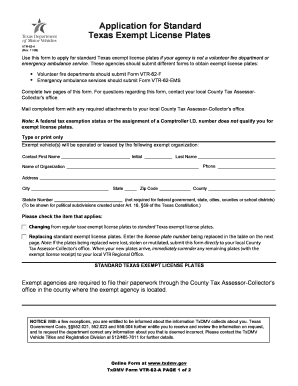
Vtr 62 a Form


What is the VTR 62 A?
The VTR 62 A form, officially known as the Application for Standard Texas Exempt License Plates, is a document used in Texas for requesting exempt license plates. These plates are typically issued to certain individuals and organizations that qualify for exemptions under Texas law. The form captures essential information about the applicant and the vehicle, ensuring compliance with state regulations.
How to obtain the VTR 62 A
To obtain the VTR 62 A form, individuals can visit the Texas Department of Motor Vehicles (TxDMV) website or contact their local TxDMV office. The form is available for download online, allowing users to print and fill it out at their convenience. Additionally, physical copies may be available at local DMV offices, ensuring accessibility for all applicants.
Steps to complete the VTR 62 A
Completing the VTR 62 A form involves several straightforward steps:
- Begin by entering your personal information, including your name, address, and contact details.
- Provide details about the vehicle for which you are requesting the exempt license plates, including the make, model, and vehicle identification number (VIN).
- Indicate the reason for the exemption, selecting from the options provided on the form.
- Review the completed form for accuracy, ensuring all required fields are filled out correctly.
- Sign and date the form before submission.
Legal use of the VTR 62 A
The VTR 62 A form must be used in accordance with Texas law to ensure that the request for exempt license plates is valid. This includes providing accurate information and adhering to the eligibility criteria set forth by the Texas Department of Motor Vehicles. Misuse of the form or providing false information can lead to penalties, including fines or denial of the application.
Required Documents
When submitting the VTR 62 A form, applicants may need to provide additional documentation to support their request. This can include:
- Proof of eligibility for exemption, such as documentation showing the nature of the organization or individual status.
- Identification, such as a driver’s license or government-issued ID.
- Any other documents specified by the TxDMV that are relevant to the exemption being requested.
Form Submission Methods
The VTR 62 A form can be submitted through various methods to accommodate different preferences:
- Online submission through the TxDMV website, if available.
- Mailing the completed form to the appropriate TxDMV address.
- In-person submission at a local TxDMV office, allowing for immediate processing and assistance.
Quick guide on how to complete vtr 62 a
Complete Vtr 62 A effortlessly on any device
Digital document management has gained signNow traction among businesses and individuals. It serves as an ideal eco-conscious alternative to traditional printed and signed documents, enabling you to locate the correct form and securely store it online. airSlate SignNow equips you with all the tools necessary to create, edit, and eSign your documents quickly and efficiently. Handle Vtr 62 A across any platform using airSlate SignNow's Android or iOS applications and streamline any document-related process today.
How to modify and eSign Vtr 62 A with ease
- Obtain Vtr 62 A and then click Get Form to initiate.
- Utilize the tools we provide to complete your document.
- Emphasize important sections of your documents or redact sensitive information with the tools that airSlate SignNow offers specifically for that purpose.
- Generate your eSignature using the Sign feature, which only takes seconds and holds the same legal validity as a conventional handwritten signature.
- Review all the details and click on the Done button to save your modifications.
- Select your preferred method to send your form: via email, SMS, invitation link, or download it to your computer.
No more concerns about lost or misplaced documents, tedious form searches, or errors that require reprinting new copies. airSlate SignNow meets your document management needs in just a few clicks from any device you choose. Edit and eSign Vtr 62 A and guarantee effective communication at every stage of your form preparation process with airSlate SignNow.
Create this form in 5 minutes or less
Create this form in 5 minutes!
How to create an eSignature for the vtr 62 a
How to create an electronic signature for a PDF online
How to create an electronic signature for a PDF in Google Chrome
How to create an e-signature for signing PDFs in Gmail
How to create an e-signature right from your smartphone
How to create an e-signature for a PDF on iOS
How to create an e-signature for a PDF on Android
People also ask
-
What is vtr 62 a and how does it relate to airSlate SignNow?
The vtr 62 a is a specific document type that can be efficiently managed and eSigned using airSlate SignNow. This platform simplifies the process of preparing, signing, and storing vtr 62 a documents securely online, enhancing business productivity.
-
What features does airSlate SignNow offer for managing vtr 62 a documents?
airSlate SignNow provides several key features for vtr 62 a documents, including customizable templates, in-app editing, and robust security measures. These features ensure that your vtr 62 a documents are processed smoothly while maintaining compliance with legal standards.
-
How much does it cost to use airSlate SignNow for vtr 62 a eSigning?
Pricing for airSlate SignNow varies based on the plan you choose, but it remains a cost-effective solution for managing vtr 62 a documents. The affordable pricing plans are designed to fit different business needs and include unlimited eSigning capabilities for your vtr 62 a forms.
-
Can I integrate airSlate SignNow with other applications for vtr 62 a management?
Yes, airSlate SignNow offers seamless integrations with various applications, allowing you to efficiently manage vtr 62 a documents. You can connect it with CRM systems, project management tools, and cloud storage solutions to streamline your workflow.
-
What benefits does airSlate SignNow provide for businesses dealing with vtr 62 a?
By using airSlate SignNow for your vtr 62 a documents, businesses benefit from increased efficiency, improved compliance, and reduced paper usage. This platform enables faster turnaround times for document signing, ultimately enhancing customer satisfaction.
-
Is airSlate SignNow user-friendly for eSigning vtr 62 a documents?
Absolutely! airSlate SignNow is designed with user-friendliness in mind, making the process of eSigning vtr 62 a documents intuitive and straightforward. Even users with minimal technical expertise can easily navigate and complete their documents with confidence.
-
What types of documents besides vtr 62 a can I manage with airSlate SignNow?
In addition to vtr 62 a documents, airSlate SignNow supports a wide range of document types, including contracts, agreements, and invoices. This versatility allows businesses to handle all their document signing needs within a single, centralized platform.
Get more for Vtr 62 A
Find out other Vtr 62 A
- Can I Electronic signature Massachusetts Medical Records Release
- How Do I Electronic signature Michigan Medical Records Release
- Electronic signature Indiana Membership Agreement Easy
- How Can I Electronic signature New Jersey Medical Records Release
- Electronic signature New Mexico Medical Records Release Easy
- How Can I Electronic signature Alabama Advance Healthcare Directive
- How Do I Electronic signature South Carolina Advance Healthcare Directive
- eSignature Kentucky Applicant Appraisal Form Evaluation Later
- Electronic signature Colorado Client and Developer Agreement Later
- Electronic signature Nevada Affiliate Program Agreement Secure
- Can I Electronic signature Pennsylvania Co-Branding Agreement
- Can I Electronic signature South Dakota Engineering Proposal Template
- How Do I Electronic signature Arizona Proforma Invoice Template
- Electronic signature California Proforma Invoice Template Now
- Electronic signature New York Equipment Purchase Proposal Now
- How Do I Electronic signature New York Proforma Invoice Template
- How Can I Electronic signature Oklahoma Equipment Purchase Proposal
- Can I Electronic signature New Jersey Agreement
- How To Electronic signature Wisconsin Agreement
- Electronic signature Tennessee Agreement contract template Mobile