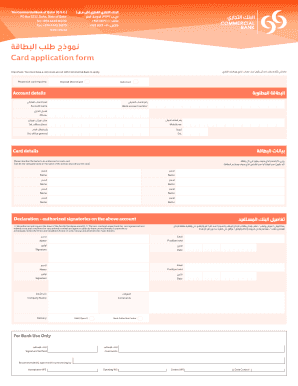
Cbq Smart Form


What is the Cbq Smart Form
The Cbq Smart Form is a digital application designed for users to efficiently apply for a cbq deposit card or other related services offered by cbq corporate. This form streamlines the process of submitting necessary information and documentation, ensuring a user-friendly experience. By utilizing the Cbq Smart Form, applicants can complete their submissions online, reducing the time and effort typically required for traditional paper forms.
How to Use the Cbq Smart Form
Using the Cbq Smart Form is straightforward. First, access the form through the designated online portal. Users will need to fill in required fields with accurate personal and financial information. It is essential to review all entries for accuracy before submission. Once completed, the form can be electronically signed, ensuring a secure and legally binding submission. Users should keep a copy of the completed form for their records.
Steps to Complete the Cbq Smart Form
Completing the Cbq Smart Form involves several key steps:
- Access the Cbq Smart Form online.
- Fill in personal details, including name, address, and contact information.
- Provide financial information as required for the application.
- Review all entries for accuracy and completeness.
- Electronically sign the form to validate your submission.
- Submit the form and save a copy for your records.
Legal Use of the Cbq Smart Form
The Cbq Smart Form is designed to comply with relevant U.S. laws governing electronic signatures and document submissions. By using this form, applicants ensure that their submissions are legally binding, provided that all necessary requirements are met. Compliance with the ESIGN Act, UETA, and other applicable regulations is crucial for the validity of the electronic submission.
Required Documents
When completing the Cbq Smart Form, applicants may need to provide specific documents to support their application. Commonly required documents include:
- Proof of identity (e.g., driver's license, passport).
- Social Security number or taxpayer identification number.
- Financial statements or income verification.
- Any additional documentation requested by cbq corporate.
Form Submission Methods
The Cbq Smart Form can be submitted electronically through the online portal. This method ensures a quick and efficient processing time. In some cases, applicants may also have the option to print the form and submit it via mail or in-person at designated locations. However, electronic submission is recommended for its convenience and speed.
Quick guide on how to complete cbq smart form
Effortlessly Prepare Cbq Smart Form on Any Device
Electronic document management has gained traction among businesses and individuals. It offers an ideal eco-friendly alternative to traditional printed and signed documents, allowing you to acquire the necessary form and securely store it online. airSlate SignNow equips you with all the tools essential for swiftly generating, editing, and eSigning your documents without delays. Manage Cbq Smart Form on any platform using airSlate SignNow's Android or iOS applications and streamline any document-based task today.
How to Modify and eSign Cbq Smart Form with Ease
- Find Cbq Smart Form and click Get Form to initiate the process.
- Employ the tools we offer to fill out your form.
- Highlight important sections of the documents or redact sensitive information using the tools provided by airSlate SignNow specifically for that purpose.
- Create your signature with the Sign tool, which takes only seconds and holds the same legal validity as a conventional wet ink signature.
- Review all the details and press the Done button to save your modifications.
- Select your preferred method to share your form, via email, text message (SMS), or invitation link, or download it to your computer.
Eliminate concerns over lost or misplaced documents, tedious form searches, or errors requiring new document copies. airSlate SignNow addresses all your document management needs in just a few clicks from any device you prefer. Modify and eSign Cbq Smart Form and ensure excellent communication at every step of your form preparation process with airSlate SignNow.
Create this form in 5 minutes or less
Create this form in 5 minutes!
How to create an eSignature for the cbq smart form
How to create an electronic signature for a PDF online
How to create an electronic signature for a PDF in Google Chrome
How to create an e-signature for signing PDFs in Gmail
How to create an e-signature right from your smartphone
How to create an e-signature for a PDF on iOS
How to create an e-signature for a PDF on Android
People also ask
-
What is a CBQ smart form?
A CBQ smart form is a dynamic form used in the airSlate SignNow platform that automates data collection and document generation. It allows users to create interactive, customizable forms that adapt based on user responses, enhancing efficiency and user experience.
-
How can I benefit from using CBQ smart forms?
CBQ smart forms streamline your document workflow, saving time and reducing errors. By automating data capture and facilitating eSignatures, these forms help improve collaboration and increase productivity within your organization.
-
What features are included with CBQ smart forms?
CBQ smart forms come with various features like conditional logic, drag-and-drop form building, and seamless integration with other applications. These features enable you to create highly functional forms that meet your specific business needs.
-
Are there any additional costs associated with CBQ smart forms?
The pricing for CBQ smart forms is typically included in your airSlate SignNow subscription, offering an affordable solution for document management. For detailed pricing information, you can visit our pricing page or contact our sales team directly.
-
Can I integrate CBQ smart forms with other applications?
Yes, CBQ smart forms can be easily integrated with a variety of applications, such as CRM systems, payment processors, and other tools. This integration capability allows for a more cohesive workflow and enhanced productivity.
-
Is it easy to create a CBQ smart form?
Absolutely! airSlate SignNow's intuitive interface makes it easy to create a CBQ smart form without any coding knowledge. You can quickly design forms using our drag-and-drop editor to fit your business requirements.
-
How secure are CBQ smart forms?
CBQ smart forms are designed with top-notch security measures, ensuring that your data and documents are protected. We employ encryption and compliance with industry standards to safeguard sensitive information throughout the signing process.
Get more for Cbq Smart Form
Find out other Cbq Smart Form
- How To eSignature Wyoming Car Dealer PPT
- How To eSignature Colorado Construction PPT
- How To eSignature New Jersey Construction PDF
- How To eSignature New York Construction Presentation
- How To eSignature Wisconsin Construction Document
- Help Me With eSignature Arkansas Education Form
- Can I eSignature Louisiana Education Document
- Can I eSignature Massachusetts Education Document
- Help Me With eSignature Montana Education Word
- How To eSignature Maryland Doctors Word
- Help Me With eSignature South Dakota Education Form
- How Can I eSignature Virginia Education PDF
- How To eSignature Massachusetts Government Form
- How Can I eSignature Oregon Government PDF
- How Can I eSignature Oklahoma Government Document
- How To eSignature Texas Government Document
- Can I eSignature Vermont Government Form
- How Do I eSignature West Virginia Government PPT
- How Do I eSignature Maryland Healthcare / Medical PDF
- Help Me With eSignature New Mexico Healthcare / Medical Form