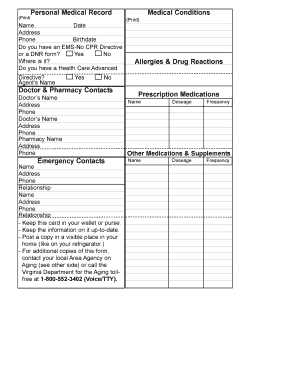
Cpr Record Sheet Form


What is the CPR Record Sheet
The CPR record sheet is a vital document used to record the details of cardiopulmonary resuscitation (CPR) performed on a patient. This form captures essential information such as the time CPR was initiated, the duration of the procedure, and the personnel involved. It serves as a legal record of the actions taken during a resuscitation attempt, ensuring that all necessary protocols are followed and documented. The CPR record sheet is crucial for healthcare providers, as it can be used for quality assurance, training, and legal purposes.
How to Use the CPR Record Sheet
Using the CPR record sheet involves several straightforward steps. First, ensure that the sheet is accessible during an emergency situation. When CPR is initiated, record the time the procedure started, along with the names of the individuals performing the resuscitation. Document any interventions, such as the use of an automated external defibrillator (AED) or medications administered. After the event, complete the form with any additional notes, including the patient's response and the outcome of the resuscitation efforts. This thorough documentation helps maintain accurate medical records and supports ongoing patient care.
Key Elements of the CPR Record Sheet
The key elements of the CPR record sheet include several critical data points that must be accurately filled out. These elements typically consist of:
- Patient Information: Name, age, and medical history.
- Time of Event: Exact time CPR was initiated and ended.
- Personnel Involved: Names and roles of those performing CPR.
- Interventions: Details on any medical interventions used during CPR.
- Outcome: Patient's condition post-resuscitation.
Each of these components is essential for creating a comprehensive record that can be reviewed by medical professionals and used for further treatment or legal documentation.
Steps to Complete the CPR Record Sheet
Completing the CPR record sheet involves a systematic approach to ensure all necessary information is captured. Follow these steps:
- Gather the CPR record sheet and ensure it is readily available during the emergency.
- As CPR is initiated, note the time and the names of all personnel involved.
- Document any interventions performed, including the use of AEDs or medications.
- Record the duration of CPR and any changes in the patient's condition.
- After the event, finalize the sheet by including any additional observations or notes.
By following these steps, healthcare providers can ensure that the CPR record sheet is filled out accurately and completely, supporting effective patient care and compliance with legal requirements.
Legal Use of the CPR Record Sheet
The legal use of the CPR record sheet is paramount in protecting both the patient and the healthcare providers involved. This document serves as a legal record of the actions taken during a resuscitation attempt. To be considered valid, the form must be completed accurately and promptly. It is essential to adhere to local laws and regulations regarding documentation in medical emergencies. In the event of a legal review, the CPR record sheet can provide critical evidence of the care provided and the decisions made during the resuscitation process.
Examples of Using the CPR Record Sheet
Examples of using the CPR record sheet can vary across different scenarios in healthcare settings. For instance:
- In a hospital setting, nurses and doctors may use the sheet to document CPR performed on a patient in cardiac arrest.
- In community settings, trained bystanders may fill out the form after performing CPR on an individual until emergency services arrive.
- During training sessions, participants can practice completing the CPR record sheet to familiarize themselves with proper documentation techniques.
These examples highlight the versatility of the CPR record sheet in various contexts, emphasizing its importance in both emergency response and training environments.
Quick guide on how to complete cpr record sheet
Complete Cpr Record Sheet effortlessly on any device
Online document management has become increasingly popular among businesses and individuals. It offers an excellent environmentally friendly alternative to traditional printed and signed documents, allowing you to find the correct form and securely store it online. airSlate SignNow equips you with all the necessary tools to create, modify, and electronically sign your documents promptly without delays. Manage Cpr Record Sheet on any platform using the airSlate SignNow Android or iOS applications and simplify any document-related process today.
How to modify and eSign Cpr Record Sheet with ease
- Find Cpr Record Sheet and click Get Form to begin.
- Utilize the tools we offer to fill out your form.
- Emphasize pertinent sections of the documents or conceal sensitive details with tools specifically designed by airSlate SignNow for that purpose.
- Create your signature using the Sign feature, which takes only a few seconds and holds the same legal validity as a conventional wet ink signature.
- Verify the information and click on the Done button to save your changes.
- Select your preferred method to send your form, via email, text message (SMS), or invite link, or download it to your computer.
Eliminate the worries of lost or misplaced documents, tedious form searches, or mistakes that necessitate printing new document copies. airSlate SignNow meets all your document management needs in just a few clicks from your chosen device. Modify and eSign Cpr Record Sheet to ensure excellent communication at every stage of your form preparation process with airSlate SignNow.
Create this form in 5 minutes or less
Create this form in 5 minutes!
How to create an eSignature for the cpr record sheet
How to create an electronic signature for a PDF online
How to create an electronic signature for a PDF in Google Chrome
How to create an e-signature for signing PDFs in Gmail
How to create an e-signature right from your smartphone
How to create an e-signature for a PDF on iOS
How to create an e-signature for a PDF on Android
People also ask
-
What is a CPR form and how does it work with airSlate SignNow?
A CPR form, or Change of Provider Request form, is used during the transition between healthcare providers. With airSlate SignNow, you can easily create, send, and eSign CPR forms securely, ensuring that all necessary information is transmitted accurately and efficiently.
-
How can I create a CPR form using airSlate SignNow?
Creating a CPR form with airSlate SignNow is simple and intuitive. You can either use our templates or start from scratch, adding the required fields for signatures and information. Our drag-and-drop interface allows you to customize the form to meet your specific needs.
-
Is there a cost associated with using airSlate SignNow for CPR forms?
Yes, airSlate SignNow offers various pricing plans depending on your needs. Whether you're an individual or a growing business, you can choose the plan that best suits your budget while getting full access to features related to CPR forms and more.
-
What features does airSlate SignNow offer for managing CPR forms?
airSlate SignNow provides a wide range of features for managing CPR forms, including secure eSigning, template creation, document tracking, and automated reminders. These features ensure that your forms are processed efficiently and stay compliant with legal standards.
-
Can I integrate airSlate SignNow with other applications for managing CPR forms?
Absolutely! airSlate SignNow supports integrations with many popular applications, such as CRM systems, cloud storage, and project management tools. This allows you to streamline your workflow and manage your CPR forms alongside other business processes seamlessly.
-
What are the benefits of using airSlate SignNow for CPR forms?
Using airSlate SignNow for your CPR forms offers numerous benefits, including faster processing times, enhanced security, and reduced paperwork. Our platform ensures that all your forms are easily accessible and compliant, helping you save time and focus on what matters most.
-
Is it easy to collaborate with others on CPR forms using airSlate SignNow?
Yes, collaboration is a key feature of airSlate SignNow. You can invite multiple users to review and sign CPR forms, ensuring that all stakeholders are involved in the process. Our user-friendly interface supports real-time collaboration, making it simple for teams to work together.
Get more for Cpr Record Sheet
- Va form 21 256 fillable
- Asdk12 form
- Have you ever held a maine instruction permit or non driver identification card form
- State of maine board of examiners of psychologists maine form
- Maine application for inspection technician renewal 2010 form
- Auto repossession forms
- Ecampus fiu 2011 form
- Msde online form
Find out other Cpr Record Sheet
- Sign Michigan Termination Letter Template Free
- Sign Colorado Independent Contractor Agreement Template Simple
- How Can I Sign Florida Independent Contractor Agreement Template
- Sign Georgia Independent Contractor Agreement Template Fast
- Help Me With Sign Nevada Termination Letter Template
- How Can I Sign Michigan Independent Contractor Agreement Template
- Sign Montana Independent Contractor Agreement Template Simple
- Sign Vermont Independent Contractor Agreement Template Free
- Sign Wisconsin Termination Letter Template Free
- How To Sign Rhode Island Emergency Contact Form
- Can I Sign Utah Executive Summary Template
- Sign Washington Executive Summary Template Free
- Sign Connecticut New Hire Onboarding Mobile
- Help Me With Sign Wyoming CV Form Template
- Sign Mississippi New Hire Onboarding Simple
- Sign Indiana Software Development Proposal Template Easy
- Sign South Dakota Working Time Control Form Now
- Sign Hawaii IT Project Proposal Template Online
- Sign Nebraska Operating Agreement Now
- Can I Sign Montana IT Project Proposal Template