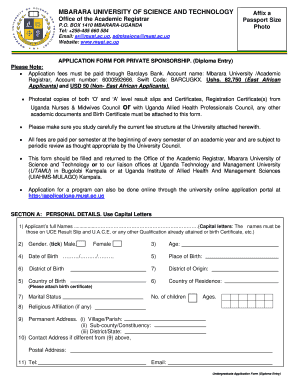
Mbarara University Online Application Form


What is the Mbarara University Online Application
The Mbarara University online application is a digital platform designed for prospective students to apply for admission to Mbarara University of Science and Technology. This online application process simplifies the submission of necessary documents and information, allowing applicants to complete their applications from anywhere with internet access. It is essential for candidates to familiarize themselves with the application portal to ensure a smooth application experience.
How to use the Mbarara University Online Application
Using the Mbarara University online application involves several steps. First, applicants need to access the official application portal. Upon reaching the portal, users must create an account or log in if they already have one. After logging in, applicants can fill out the required fields, upload necessary documents, and review their application before submission. It is important to ensure all information is accurate and complete to avoid delays in processing.
Steps to complete the Mbarara University Online Application
To successfully complete the Mbarara University online application, follow these steps:
- Visit the Mbarara University online application portal.
- Create an account or log in with your existing credentials.
- Fill in personal details, including educational background and contact information.
- Upload required documents, such as transcripts and identification.
- Review your application for accuracy.
- Submit the application before the specified deadline.
Legal use of the Mbarara University Online Application
The Mbarara University online application must comply with relevant legal standards to ensure that it is valid and secure. This includes protecting personal information under applicable privacy laws and ensuring that the application process adheres to the university's admission policies. Utilizing a reliable eSignature solution, like airSlate SignNow, can enhance the legal standing of submitted documents by providing a secure and compliant method for signing and submitting applications.
Required Documents
When applying through the Mbarara University online application, certain documents are typically required. These may include:
- Academic transcripts from previous institutions.
- A copy of a valid identification document, such as a passport or national ID.
- Proof of payment for application fees, if applicable.
- Personal statement or motivation letter outlining the applicant's goals.
Eligibility Criteria
Eligibility for the Mbarara University online application varies by program. Generally, applicants must meet specific academic qualifications, such as having a minimum GPA or completing prerequisite courses. Additionally, some programs may require standardized test scores or relevant work experience. It is essential for applicants to review the specific criteria for their desired program to ensure they meet all requirements before applying.
Quick guide on how to complete mbarara university application portal
Complete mbarara university application portal effortlessly on any device
Digital document management has gained traction among companies and individuals. It serves as an ideal environmentally friendly alternative to traditional printed and signed documents, allowing you to locate the correct form and securely store it online. airSlate SignNow equips you with all the necessary tools to create, modify, and electronically sign your documents swiftly without delays. Manage mbarara university online application across any platform with the airSlate SignNow Android or iOS applications and enhance any document-related task today.
How to modify and eSign mbarara university online application portal login with ease
- Find mbarara university student portal and select Get Form to begin.
- Utilize the tools we provide to finalize your form.
- Emphasize pertinent sections of the documents or conceal sensitive information using tools specifically designed by airSlate SignNow for that purpose.
- Create your eSignature using the Sign tool, which takes mere seconds and carries the same legal validity as a conventional wet ink signature.
- Review all the details and click on the Done button to save your modifications.
- Select how you want to send your form, via email, text message (SMS), invite link, or download it to your computer.
Eliminate concerns about lost or misplaced files, cumbersome form searches, or mistakes that necessitate printing additional document copies. airSlate SignNow addresses your document management needs in just a few clicks from your chosen device. Edit and eSign must application portal and guarantee excellent communication at any stage of your form preparation process with airSlate SignNow.
Create this form in 5 minutes or less
Related searches to https applications must ac ug
Create this form in 5 minutes!
How to create an eSignature for the mbarara university students portal admissions
How to create an electronic signature for a PDF online
How to create an electronic signature for a PDF in Google Chrome
How to create an e-signature for signing PDFs in Gmail
How to create an e-signature right from your smartphone
How to create an e-signature for a PDF on iOS
How to create an e-signature for a PDF on Android
People also ask must online application
-
What is the mbarara university online application process?
The mbarara university online application process involves filling out an online form on the university's official website. It is essential to provide accurate personal information, academic records, and supporting documents. After submission, applicants can track their application status through the portal.
-
What are the fees for the mbarara university online application?
The mbarara university online application typically involves a non-refundable application fee. The exact amount may vary depending on the program of study, so it's best to check the university’s website for current fee details. Additional fees may apply for processing and document verification.
-
What features does the mbarara university online application system offer?
The mbarara university online application system offers various features, including a user-friendly interface, document upload capabilities, and real-time application tracking. Applicants can easily manage their submissions and receive notifications regarding their application status. These features aim to enhance the overall application experience.
-
What benefits come with using the mbarara university online application?
Using the mbarara university online application streamlines the admission process, saving time for both applicants and the admissions office. It allows prospective students to submit their applications from anywhere, ensuring accessibility. Additionally, applicants can conveniently upload required documents digitally, facilitating a smoother application experience.
-
How does the mbarara university online application integrate with other systems?
The mbarara university online application is designed to integrate seamlessly with existing university systems, such as student information and customer relationship management systems. This integration helps streamline communication and data sharing between departments. Prospective students can thus expect efficient processing of their applications.
-
Can I track the status of my mbarara university online application?
Yes, applicants can easily track the status of their mbarara university online application through the designated online portal. After submission, users will receive a confirmation and can log in to check for updates. This transparency helps keep applicants informed throughout the admission process.
-
Is there support available for mbarara university online application inquiries?
Yes, mbarara university provides support for inquiries related to the online application process. Applicants can signNow out via email or phone, and there is often a dedicated help desk for handling application-related questions. Utilizing these resources can provide clarity and assistance during the application journey.
Get more for mbarara university students portal login
- Idaho claim form
- Idaho writ of execution of small claims judgment form
- Idaho judgment form
- Idaho 3 day notice form
- Idaho assignment of deed of trust by individual mortgage holder form
- Idaho assignment of deed of trust by corporate mortgage holder form
- Idaho notice of default in payment of rent as warning prior to demand to pay or terminate for residential property form
- Idaho notice of creditors form
Find out other applications must ac ug
- eSign Utah Education Warranty Deed Online
- eSign Utah Education Warranty Deed Later
- eSign West Virginia Construction Lease Agreement Online
- How To eSign West Virginia Construction Job Offer
- eSign West Virginia Construction Letter Of Intent Online
- eSign West Virginia Construction Arbitration Agreement Myself
- eSign West Virginia Education Resignation Letter Secure
- eSign Education PDF Wyoming Mobile
- Can I eSign Nebraska Finance & Tax Accounting Business Plan Template
- eSign Nebraska Finance & Tax Accounting Business Letter Template Online
- eSign Nevada Finance & Tax Accounting Resignation Letter Simple
- eSign Arkansas Government Affidavit Of Heirship Easy
- eSign California Government LLC Operating Agreement Computer
- eSign Oklahoma Finance & Tax Accounting Executive Summary Template Computer
- eSign Tennessee Finance & Tax Accounting Cease And Desist Letter Myself
- eSign Finance & Tax Accounting Form Texas Now
- eSign Vermont Finance & Tax Accounting Emergency Contact Form Simple
- eSign Delaware Government Stock Certificate Secure
- Can I eSign Vermont Finance & Tax Accounting Emergency Contact Form
- eSign Washington Finance & Tax Accounting Emergency Contact Form Safe