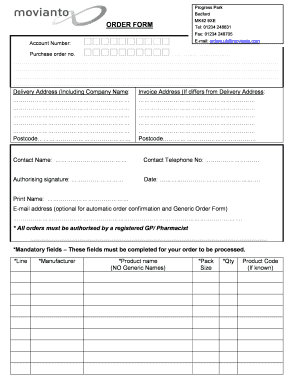
Prolia Order Form


What is the Prolia Order Form
The Prolia order form is a specific document used for prescribing and ordering Prolia, a medication indicated for the treatment of osteoporosis in certain patients. This form is crucial for healthcare providers to ensure that the medication is dispensed correctly and in accordance with regulatory requirements. The Prolia order form typically includes patient information, prescribing physician details, and necessary medical history to facilitate safe and effective treatment.
How to use the Prolia Order Form
Using the Prolia order form involves several steps to ensure accurate completion and compliance with medical regulations. First, healthcare providers must fill out the patient’s personal information, including their name, date of birth, and insurance details. Next, the prescribing physician must provide their information and specify the dosage and administration instructions for Prolia. It is essential to review the completed form for accuracy before submission to prevent any delays in treatment.
Steps to complete the Prolia Order Form
Completing the Prolia order form requires careful attention to detail. Follow these steps:
- Gather necessary patient information, including full name, date of birth, and insurance details.
- Provide the prescribing physician's name, contact information, and any relevant medical credentials.
- Specify the dosage and administration instructions for Prolia, ensuring compliance with medical guidelines.
- Review the form for accuracy, checking all entries for completeness and correctness.
- Submit the form via the designated method, whether electronically or by mail, as per the healthcare facility's protocols.
Legal use of the Prolia Order Form
The legal use of the Prolia order form is governed by various regulations to ensure patient safety and compliance with healthcare laws. The form must be filled out accurately and submitted in accordance with state and federal guidelines. Electronic signatures may be used, provided they comply with the ESIGN Act and UETA, ensuring that the signed document is legally binding. Healthcare providers should also be aware of any specific state regulations that may apply to the ordering of medications.
Key elements of the Prolia Order Form
Several key elements must be included in the Prolia order form to ensure its validity and effectiveness. These elements include:
- Patient Information: Full name, date of birth, and insurance information.
- Prescribing Physician Details: Name, contact information, and medical credentials.
- Dosage Instructions: Specific dosage and administration details for Prolia.
- Signature: The physician's signature or electronic signature to validate the order.
- Date: The date on which the order is completed and signed.
Form Submission Methods
The Prolia order form can be submitted through various methods, depending on the healthcare facility's protocols. Common submission methods include:
- Electronic Submission: Many healthcare providers utilize secure electronic systems for submitting orders, which can streamline the process and enhance tracking.
- Mail: The form can be printed and mailed to the pharmacy or distribution center as needed.
- In-Person Submission: In some cases, the form may be delivered directly to the pharmacy by the healthcare provider or patient.
Quick guide on how to complete prolia order form
Effortlessly Prepare Prolia Order Form on Any Device
Digital document management has gained popularity among companies and individuals. It offers a suitable eco-friendly alternative to conventional printed and signed paperwork, allowing you to access the appropriate format and securely store it online. airSlate SignNow equips you with all the necessary tools to create, modify, and electronically sign your documents swiftly and without complications. Manage Prolia Order Form across any platform with airSlate SignNow's Android or iOS applications and enhance any document-based process today.
How to Alter and eSign Prolia Order Form with Ease
- Obtain Prolia Order Form and click on Get Form to commence.
- Use the tools we provide to complete your document.
- Highlight pertinent sections of the documents or obscure sensitive information with tools specifically designed for that purpose by airSlate SignNow.
- Create your electronic signature with the Sign tool, which takes mere seconds and holds the same legal validity as a traditional wet ink signature.
- Review all the details thoroughly and click on the Done button to save your modifications.
- Select how you wish to send your form—via email, text message (SMS), invitation link, or download it to your computer.
Eliminate the hassle of missing or lost documents, tedious form searching, or errors that necessitate reprinting new document copies. airSlate SignNow addresses your document management needs in just a few clicks from any device you prefer. Modify and eSign Prolia Order Form to ensure excellent communication throughout the document preparation process with airSlate SignNow.
Create this form in 5 minutes or less
Create this form in 5 minutes!
How to create an eSignature for the prolia order form
How to create an electronic signature for a PDF online
How to create an electronic signature for a PDF in Google Chrome
How to create an e-signature for signing PDFs in Gmail
How to create an e-signature right from your smartphone
How to create an e-signature for a PDF on iOS
How to create an e-signature for a PDF on Android
People also ask
-
What is the movianto order form and how does it work?
The movianto order form is a streamlined digital document that allows businesses to place orders quickly and efficiently. By utilizing airSlate SignNow, users can easily fill out, sign, and submit the movianto order form online, ensuring a smooth ordering process.
-
How can I access the movianto order form?
You can access the movianto order form by visiting the airSlate SignNow website and navigating to the specific section for electronic forms. Once there, you will find the option to download or fill out the movianto order form directly through our platform.
-
Is there a cost associated with using the movianto order form?
Using the movianto order form via airSlate SignNow is part of our subscription plans, which are designed to be cost-effective for businesses of all sizes. You can choose from various pricing tiers that fit your needs, allowing you to maximize efficiency without breaking the bank.
-
What features does the movianto order form offer?
The movianto order form includes features such as customizable fields, eSignature capabilities, and automated workflows that enhance your order processing efficiency. These features allow businesses to tailor the form to specific needs, making the ordering process both easy and efficient.
-
Can I integrate the movianto order form with other tools?
Yes, the movianto order form can easily be integrated with various third-party applications and platforms through airSlate SignNow's API. This capability allows for smooth data transfer and enhanced functionality, making it an ideal choice for businesses using multiple software tools.
-
What are the benefits of using the movianto order form?
Using the movianto order form can signNowly reduce order processing time and enhance accuracy. With electronic signatures and streamlined workflows, businesses can manage orders more effectively, leading to improved productivity and customer satisfaction.
-
Is the movianto order form secure?
Absolutely, the movianto order form is built with security in mind. airSlate SignNow employs advanced encryption and security measures to protect your sensitive information and ensure that all transactions are safe and compliant with industry standards.
Get more for Prolia Order Form
Find out other Prolia Order Form
- eSignature Iowa Real Estate Moving Checklist Simple
- eSignature Iowa Real Estate Quitclaim Deed Easy
- eSignature Real Estate Form Louisiana Simple
- eSignature Louisiana Real Estate LLC Operating Agreement Myself
- Can I eSignature Louisiana Real Estate Quitclaim Deed
- eSignature Hawaii Sports Living Will Safe
- eSignature Hawaii Sports LLC Operating Agreement Myself
- eSignature Maryland Real Estate Quitclaim Deed Secure
- eSignature Idaho Sports Rental Application Secure
- Help Me With eSignature Massachusetts Real Estate Quitclaim Deed
- eSignature Police Document Florida Easy
- eSignature Police Document Florida Safe
- How Can I eSignature Delaware Police Living Will
- eSignature Michigan Real Estate LLC Operating Agreement Mobile
- eSignature Georgia Police Last Will And Testament Simple
- How To eSignature Hawaii Police RFP
- Can I eSignature Minnesota Real Estate Warranty Deed
- How Do I eSignature Indiana Police Lease Agreement Form
- eSignature Police PPT Kansas Free
- How Can I eSignature Mississippi Real Estate Rental Lease Agreement