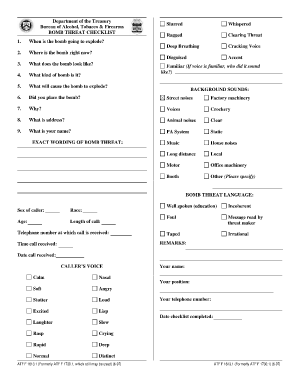
Printable Bomb Threat Checklist Template Form


What is the Printable Bomb Threat Checklist Template
The Printable Bomb Threat Checklist Template is a structured document designed to guide individuals and organizations in responding effectively to bomb threats. This template provides a systematic approach to collecting vital information during a bomb threat call. It includes sections for recording details such as the caller's voice, background noises, and specific threats mentioned. Utilizing this checklist can help ensure that all necessary information is captured, which is crucial for law enforcement and emergency responders.
How to use the Printable Bomb Threat Checklist Template
Using the Printable Bomb Threat Checklist Template involves several straightforward steps. First, ensure that the checklist is readily available in a printed format or digitally on a device. When receiving a bomb threat, remain calm and begin documenting the conversation using the template. Fill in each section as the information is provided, paying close attention to the specifics of the threat. After the call, promptly share the completed checklist with law enforcement and your organization's security team to facilitate a swift response.
Key elements of the Printable Bomb Threat Checklist Template
The checklist includes several key elements that are essential for effective documentation. These elements typically consist of:
- Caller Information: Record the caller's identity, if known, and any identifiable characteristics.
- Threat Details: Note the exact wording of the threat and any demands made by the caller.
- Time and Date: Document when the call was received to assist in investigations.
- Background Noise: Describe any sounds that could provide context, such as traffic or voices.
- Response Actions: Outline the immediate actions taken following the threat.
Steps to complete the Printable Bomb Threat Checklist Template
Completing the Printable Bomb Threat Checklist Template involves a series of methodical steps:
- Prepare the Template: Have the checklist accessible before any potential threats arise.
- Document the Call: As the threat is communicated, fill in each section of the checklist accurately.
- Review Information: After the call, review the completed checklist for any missing details.
- Distribute the Checklist: Share the filled-out checklist with appropriate authorities and internal security personnel.
Legal use of the Printable Bomb Threat Checklist Template
The Printable Bomb Threat Checklist Template is not only a practical tool but also serves a legal purpose. Proper documentation of bomb threats can play a critical role in investigations and legal proceedings. It is important to ensure that the information recorded is accurate and detailed, as it may be used as evidence in court. Organizations should also be aware of relevant laws and regulations regarding bomb threats to ensure compliance and proper reporting.
Examples of using the Printable Bomb Threat Checklist Template
There are various scenarios in which the Printable Bomb Threat Checklist Template can be effectively utilized. For example, a school may use the checklist during a bomb threat call to ensure that all information is captured for law enforcement. Similarly, businesses can implement the checklist as part of their emergency response plan, ensuring that employees are trained to use it in the event of a threat. These examples highlight the importance of preparedness and structured response in potentially dangerous situations.
Quick guide on how to complete printable bomb threat checklist template
Prepare Printable Bomb Threat Checklist Template effortlessly on any device
Digital document management has gained traction among businesses and individuals. It offers an ideal environmentally friendly substitute for traditional printed and signed documents, as you can obtain the necessary form and securely keep it online. airSlate SignNow equips you with all the resources required to create, modify, and eSign your files swiftly without delays. Handle Printable Bomb Threat Checklist Template on any device with airSlate SignNow Android or iOS applications and simplify any document-centric process today.
The easiest way to modify and eSign Printable Bomb Threat Checklist Template with ease
- Find Printable Bomb Threat Checklist Template and click Get Form to begin.
- Utilize the tools we offer to fill out your document.
- Emphasize essential parts of the documents or obscure sensitive information with tools that airSlate SignNow provides specifically for that purpose.
- Generate your signature using the Sign tool, which takes mere seconds and holds the same legal validity as a conventional wet ink signature.
- Review all the information and click on the Done button to save your modifications.
- Select how you wish to send your form, via email, SMS, or invitation link, or download it to your computer.
Eliminate the worry of lost or forgotten documents, tedious form searches, or errors that necessitate reprinting new document copies. airSlate SignNow addresses all your needs in document management with just a few clicks from any device of your choosing. Edit and eSign Printable Bomb Threat Checklist Template to ensure effective communication throughout your form preparation process with airSlate SignNow.
Create this form in 5 minutes or less
Create this form in 5 minutes!
How to create an eSignature for the printable bomb threat checklist template
How to create an electronic signature for a PDF online
How to create an electronic signature for a PDF in Google Chrome
How to create an e-signature for signing PDFs in Gmail
How to create an e-signature right from your smartphone
How to create an e-signature for a PDF on iOS
How to create an e-signature for a PDF on Android
People also ask
-
What is the bombing format for friend request PDF?
The bombing format for friend request PDF is a structured approach to creating a PDF document that facilitates easy and rapid submission of friend requests. By using this format, users can ensure their requests are clear, professional, and easy to eSign when sent through platforms like airSlate SignNow.
-
How can I create a bombing format for friend request PDF in airSlate SignNow?
Creating a bombing format for friend request PDF in airSlate SignNow is straightforward. Simply use our document editor to structure your friend request format and save it as a PDF. Once saved, you can easily send it out for eSigning within the platform.
-
Is there a free trial available for creating PDFs on airSlate SignNow?
Yes, airSlate SignNow offers a free trial that allows users to explore its features, including the ability to create and send a bombing format for friend request PDF. This trial provides a risk-free way to test our intuitive interface and document management capabilities.
-
What are the benefits of using airSlate SignNow for PDF documents?
Using airSlate SignNow for PDF documents, including those in the bombing format for friend request PDF, offers numerous benefits. Users enjoy a seamless eSigning process, enhanced document security, and the ability to track the status of their requests in real time.
-
Are there integration options available with airSlate SignNow?
Yes, airSlate SignNow integrates with various applications, allowing users to streamline their workflow when working with PDFs. Whether you're using CRM systems or cloud storage services, you can easily incorporate the bombing format for friend request PDF into your existing processes.
-
What security features does airSlate SignNow offer for PDF documents?
airSlate SignNow prioritizes the security of your documents, including the bombing format for friend request PDF, offering encrypted data transfers and secure storage. This ensures that your sensitive information remains protected throughout the signing process.
-
How does the pricing for airSlate SignNow compare to other eSigning solutions?
airSlate SignNow is known for its cost-effective pricing model that offers great value, especially for businesses looking to create and manage PDFs like the bombing format for friend request PDF. Our pricing structure is competitive, providing users with a variety of plans suited to different needs.
Get more for Printable Bomb Threat Checklist Template
Find out other Printable Bomb Threat Checklist Template
- eSign Hawaii Sports RFP Safe
- eSign Hawaii Sports Warranty Deed Myself
- eSign Louisiana Real Estate Last Will And Testament Easy
- eSign Louisiana Real Estate Work Order Now
- eSign Maine Real Estate LLC Operating Agreement Simple
- eSign Maine Real Estate Memorandum Of Understanding Mobile
- How To eSign Michigan Real Estate Business Plan Template
- eSign Minnesota Real Estate Living Will Free
- eSign Massachusetts Real Estate Quitclaim Deed Myself
- eSign Missouri Real Estate Affidavit Of Heirship Simple
- eSign New Jersey Real Estate Limited Power Of Attorney Later
- eSign Alabama Police LLC Operating Agreement Fast
- eSign North Dakota Real Estate Business Letter Template Computer
- eSign North Dakota Real Estate Quitclaim Deed Myself
- eSign Maine Sports Quitclaim Deed Easy
- eSign Ohio Real Estate LLC Operating Agreement Now
- eSign Ohio Real Estate Promissory Note Template Online
- How To eSign Ohio Real Estate Residential Lease Agreement
- Help Me With eSign Arkansas Police Cease And Desist Letter
- How Can I eSign Rhode Island Real Estate Rental Lease Agreement