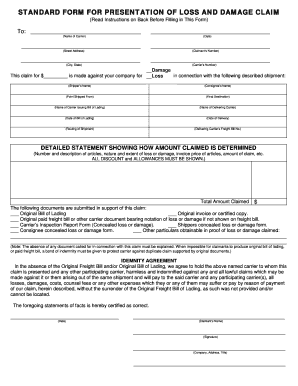
Cargo Claim Form Template 2005-2026


What is the freight claim form template?
The freight claim form template is a standardized document used by businesses to report and seek compensation for damaged or lost cargo during transit. This form serves as a formal request to carriers or freight forwarders, detailing the specifics of the incident and the associated losses. It typically includes essential information such as the shipper's and consignee's details, a description of the cargo, the nature of the damage, and any relevant shipping documents. Utilizing a freight claim form template ensures that all necessary information is captured systematically, facilitating a smoother claims process.
How to use the freight claim form template
Using the freight claim form template involves several straightforward steps. First, gather all pertinent information regarding the shipment, including tracking numbers, bills of lading, and any evidence of damage, such as photographs. Next, fill out the template with accurate details, ensuring that all required fields are completed. Be clear and concise in your descriptions to avoid any confusion. After completing the form, review it for accuracy before submitting it to the relevant carrier or freight forwarder. Keeping a copy for your records is also advisable for future reference.
Key elements of the freight claim form template
Several key elements are essential for an effective freight claim form template. These include:
- Contact Information: Names and addresses of the shipper and consignee.
- Shipment Details: Description of the cargo, including weight, dimensions, and value.
- Incident Description: A detailed account of the damage or loss, including how and when it occurred.
- Supporting Documentation: Attachments such as photographs, bills of lading, and delivery receipts.
- Claim Amount: The total amount being claimed for the loss or damage.
Steps to complete the freight claim form template
Completing the freight claim form template involves a series of methodical steps:
- Collect Information: Gather all relevant shipment documents and evidence of damage.
- Fill Out the Form: Enter the required information accurately in each section of the template.
- Attach Supporting Documents: Include any necessary evidence that supports your claim.
- Review the Form: Check for any errors or omissions before submission.
- Submit the Claim: Send the completed form and attachments to the appropriate carrier or freight forwarder.
Legal use of the freight claim form template
The freight claim form template is legally binding when filled out correctly and submitted to the appropriate parties. It is essential to comply with relevant regulations, such as the Carmack Amendment, which governs the liability of carriers for cargo loss or damage. Ensuring that the form is completed accurately and includes all necessary documentation can help strengthen your claim and provide a solid basis for seeking compensation. Additionally, using a reliable eSignature solution can enhance the legitimacy of the submission, as it ensures compliance with eSignature laws.
Required documents for the freight claim form template
When submitting a freight claim, specific documents are typically required to support your claim. These may include:
- Bill of Lading: Proof of the shipment agreement.
- Delivery Receipt: Confirmation of delivery and condition upon arrival.
- Photographic Evidence: Images of the damage or loss.
- Invoice: Proof of the value of the cargo.
- Any Correspondence: Communication with the carrier regarding the incident.
Quick guide on how to complete cargo claim form template
Complete Cargo Claim Form Template effortlessly on any device
Digital document management has become increasingly favored by businesses and individuals alike. It serves as an ideal eco-friendly alternative to traditional printed and signed documents, enabling you to access the correct form and securely archive it online. airSlate SignNow provides you with all the tools necessary to create, edit, and electronically sign your documents swiftly without delays. Handle Cargo Claim Form Template on any platform using the airSlate SignNow Android or iOS applications and enhance any document-centric procedure today.
The easiest way to edit and electronically sign Cargo Claim Form Template effortlessly
- Find Cargo Claim Form Template and then click Get Form to begin.
- Use the tools we provide to fill out your document.
- Mark important sections of the documents or obscure sensitive information with tools specifically designed for that purpose by airSlate SignNow.
- Create your signature using the Sign feature, which takes mere seconds and holds the same legal validity as a conventional handwritten signature.
- Review the details and then click on the Done button to save your changes.
- Choose your preferred method to send your form—via email, SMS, invitation link, or download it to your computer.
Say goodbye to lost or misplaced documents, cumbersome form searches, or errors that force you to print new copies. airSlate SignNow meets your document management requirements in just a few clicks from any device you prefer. Revise and electronically sign Cargo Claim Form Template while ensuring excellent communication throughout the form preparation process with airSlate SignNow.
Create this form in 5 minutes or less
Create this form in 5 minutes!
How to create an eSignature for the cargo claim form template
How to create an electronic signature for a PDF online
How to create an electronic signature for a PDF in Google Chrome
How to create an e-signature for signing PDFs in Gmail
How to create an e-signature right from your smartphone
How to create an e-signature for a PDF on iOS
How to create an e-signature for a PDF on Android
People also ask
-
What is a freight claim form template?
A freight claim form template is a structured document used to report damage, loss, or discrepancies in shipments. This template streamlines the claims process, making it efficient for businesses to secure reimbursements from carriers. Utilizing a freight claim form template can help ensure all necessary information is captured accurately.
-
How do I create a freight claim form template using airSlate SignNow?
Creating a freight claim form template with airSlate SignNow is simple. You can start with a customizable template or create one from scratch. The platform allows you to drag and drop fields, making it easy to tailor the form to your specific requirements.
-
Can I integrate my freight claim form template with other software?
Yes, airSlate SignNow offers integrations with various software, enabling you to seamlessly connect your freight claim form template with your existing systems. This integration ensures that your claims processing workflow is uninterrupted and encourages efficient data transfer across platforms.
-
What are the benefits of using an electronic freight claim form template?
Using an electronic freight claim form template offers numerous benefits, including faster processing times, fewer errors, and enhanced tracking of documents. Additionally, electronic forms are easier to store and retrieve, which can simplify record-keeping practices for businesses. This efficiency in handling claims can lead to improved customer satisfaction.
-
Is there a cost associated with using a freight claim form template on airSlate SignNow?
AirSlate SignNow offers flexible pricing plans, which may include options for using a freight claim form template. Depending on your needs, you can choose a plan that best fits your business size and volume of document transactions. Reviewing current pricing details on the airSlate SignNow website will provide more insight into the costs involved.
-
Can I customize my freight claim form template?
Absolutely! With airSlate SignNow, you can fully customize your freight claim form template to suit your business needs. You can add your branding, modify sections, and include specific fields essential for your claims process, ensuring you create a document that aligns with your operational requirements.
-
What kind of support is available for using the freight claim form template?
AirSlate SignNow provides comprehensive support for users of the freight claim form template. You can access help through detailed tutorials, a help center, and direct customer service for any specific inquiries. This ensures that you can efficiently utilize the template and resolve any issues you may encounter.
Get more for Cargo Claim Form Template
- Arizona blank tort claim form
- Ncic form ec100
- Ic form msc4
- Premise id oklahoma form
- Beneficiary form template
- Econhelpcensusgov form
- Book 104 colorado individual income tax filing guide if you are using a screen reader or other assistive technology please note form
- Ia 1040 iowa department of revenue form
Find out other Cargo Claim Form Template
- How Can I Electronic signature Colorado Non-Profit Promissory Note Template
- Electronic signature Indiana Legal Contract Fast
- Electronic signature Indiana Legal Rental Application Online
- Electronic signature Delaware Non-Profit Stock Certificate Free
- Electronic signature Iowa Legal LLC Operating Agreement Fast
- Electronic signature Legal PDF Kansas Online
- Electronic signature Legal Document Kansas Online
- Can I Electronic signature Kansas Legal Warranty Deed
- Can I Electronic signature Kansas Legal Last Will And Testament
- Electronic signature Kentucky Non-Profit Stock Certificate Online
- Electronic signature Legal PDF Louisiana Online
- Electronic signature Maine Legal Agreement Online
- Electronic signature Maine Legal Quitclaim Deed Online
- Electronic signature Missouri Non-Profit Affidavit Of Heirship Online
- Electronic signature New Jersey Non-Profit Business Plan Template Online
- Electronic signature Massachusetts Legal Resignation Letter Now
- Electronic signature Massachusetts Legal Quitclaim Deed Easy
- Electronic signature Minnesota Legal LLC Operating Agreement Free
- Electronic signature Minnesota Legal LLC Operating Agreement Secure
- Electronic signature Louisiana Life Sciences LLC Operating Agreement Now