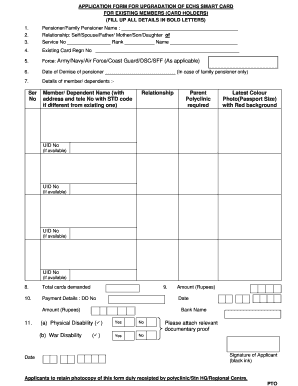
Echs Online Application Instructions Form


What is the ECHS Online Application Instructions
The ECHS online application instructions provide a comprehensive guide for individuals looking to apply for the ECHS card. This card is essential for accessing healthcare services under the Ex-Servicemen Contributory Health Scheme. The instructions outline the necessary steps, required documents, and eligibility criteria for successful application. Understanding these instructions ensures that applicants can fill out the ECHS form online accurately, minimizing the risk of errors that could delay processing.
Steps to Complete the ECHS Online Application Instructions
Completing the ECHS application online involves several key steps:
- Gather necessary documents, such as proof of identity and service.
- Visit the official ECHS portal to access the online application form.
- Carefully fill out the required fields in the form, ensuring all information is accurate.
- Upload any necessary documents as specified in the instructions.
- Review the completed form for any errors before submission.
- Submit the application and note any confirmation details provided.
Required Documents for ECHS Application
To successfully complete the ECHS online application, applicants must provide specific documents. These typically include:
- Proof of identity, such as a government-issued ID.
- Service records or discharge documents.
- Recent passport-sized photographs.
- Any additional documents as specified in the online application instructions.
Having these documents ready will facilitate a smoother application process.
Eligibility Criteria for ECHS Application
Eligibility for the ECHS card typically includes the following categories:
- Retired Armed Forces personnel.
- Widows of ex-servicemen.
- Dependent family members of eligible ex-servicemen.
It is crucial to review the specific eligibility criteria outlined in the online application instructions to ensure compliance.
Legal Use of the ECHS Online Application Instructions
The ECHS online application instructions are legally binding and provide a framework for the application process. By following these guidelines, applicants ensure their submissions are valid and recognized by the relevant authorities. Compliance with the instructions is essential for the application to be processed without legal complications.
Form Submission Methods
Applicants can submit the ECHS application form through various methods, including:
- Online submission via the official ECHS portal.
- Mailing a printed version of the completed form to the designated office.
- In-person submission at designated ECHS centers.
Each method has its own set of instructions, and applicants should choose the one that best suits their needs.
Quick guide on how to complete echs online application instructions
Effortlessly Prepare Echs Online Application Instructions on Any Device
Digital document management has gained traction among businesses and individuals alike. It serves as an ideal eco-conscious alternative to conventional printed and signed paperwork, allowing you to obtain the necessary form and securely maintain it online. airSlate SignNow equips you with all the tools needed to create, modify, and electronically sign your documents quickly and without interruptions. Manage Echs Online Application Instructions on any device with airSlate SignNow's Android or iOS applications and simplify your document-related tasks today.
The Easiest Method to Edit and Electronically Sign Echs Online Application Instructions with Ease
- Obtain Echs Online Application Instructions and click Get Form to begin.
- Make use of the tools we provide to fill out your form.
- Highlight important parts of the documents or obscure sensitive information with tools offered by airSlate SignNow specifically for that purpose.
- Create your signature using the Sign tool, which takes mere seconds and holds the same legal validity as a conventional handwritten signature.
- Review all details and click the Done button to save your modifications.
- Choose your preferred method to send your form—via email, SMS, invitation link, or download it to your computer.
Eliminate worries over lost or misplaced documents, tedious form navigation, or mistakes that necessitate printing new copies. airSlate SignNow meets all your document management needs with just a few clicks from any device of your choice. Edit and electronically sign Echs Online Application Instructions to ensure excellent communication at every stage of the form preparation process with airSlate SignNow.
Create this form in 5 minutes or less
Create this form in 5 minutes!
How to create an eSignature for the echs online application instructions
How to create an electronic signature for a PDF online
How to create an electronic signature for a PDF in Google Chrome
How to create an e-signature for signing PDFs in Gmail
How to create an e-signature right from your smartphone
How to create an e-signature for a PDF on iOS
How to create an e-signature for a PDF on Android
People also ask
-
What is the echs card online fill up demo?
The echs card online fill up demo is a guided demonstration that shows users how to efficiently complete the echs card application process online. This demo provides step-by-step instructions on filling out the form, ensuring that users can navigate the system easily and accurately.
-
How much does the echs card online fill up demo cost?
The echs card online fill up demo is provided at no cost, allowing prospective users to familiarize themselves with the process without any financial commitment. This enables businesses and individuals to assess our solutions before making any investment.
-
What features are included in the echs card online fill up demo?
The echs card online fill up demo includes features such as real-time form filling, validation checks, and tips for data entry to enhance user experience. By showcasing these functionalities, users can see how seamless their application process can be.
-
What are the benefits of using the echs card online fill up demo?
Utilizing the echs card online fill up demo allows users to save time and reduce errors during the application process. This improves efficiency and increases the likelihood of a successful submission, making it a valuable tool for prospective applicants.
-
Can I integrate other tools with the echs card online fill up demo?
Yes, the echs card online fill up demo is designed to integrate with various business tools and applications, facilitating a smoother workflow. Whether it's CRM systems or document management platforms, you can enhance your productivity through these integrations.
-
Is the echs card online fill up demo user-friendly?
Absolutely! The echs card online fill up demo is built with user experience in mind, ensuring that individuals of all tech-savviness levels can navigate the process with ease. Clear instructions and a straightforward layout make it accessible for everyone.
-
How can I get started with the echs card online fill up demo?
Getting started with the echs card online fill up demo is simple. You just need to visit our website, register for the demo, and follow the prompts to begin your guided experience in filling out the echs card application.
Get more for Echs Online Application Instructions
- California all purpose certificate of acknowledgment 2013 form
- Payment bond form
- Standard form 25a
- Lloyds lsw 983 form
- List of outside directorship form
- Cigna golden vitality form
- Cigna eye care insurance claim form
- Form it 196 new york resident nonresident and part year resident itemized deductions tax year
Find out other Echs Online Application Instructions
- eSign Louisiana Doctors Letter Of Intent Fast
- eSign Maine Doctors Promissory Note Template Easy
- eSign Kentucky Construction Claim Online
- How Can I eSign Maine Construction Quitclaim Deed
- eSign Colorado Education Promissory Note Template Easy
- eSign North Dakota Doctors Affidavit Of Heirship Now
- eSign Oklahoma Doctors Arbitration Agreement Online
- eSign Oklahoma Doctors Forbearance Agreement Online
- eSign Oregon Doctors LLC Operating Agreement Mobile
- eSign Hawaii Education Claim Myself
- eSign Hawaii Education Claim Simple
- eSign Hawaii Education Contract Simple
- eSign Hawaii Education NDA Later
- How To eSign Hawaii Education NDA
- How Do I eSign Hawaii Education NDA
- eSign Hawaii Education Arbitration Agreement Fast
- eSign Minnesota Construction Purchase Order Template Safe
- Can I eSign South Dakota Doctors Contract
- eSign Mississippi Construction Rental Application Mobile
- How To eSign Missouri Construction Contract