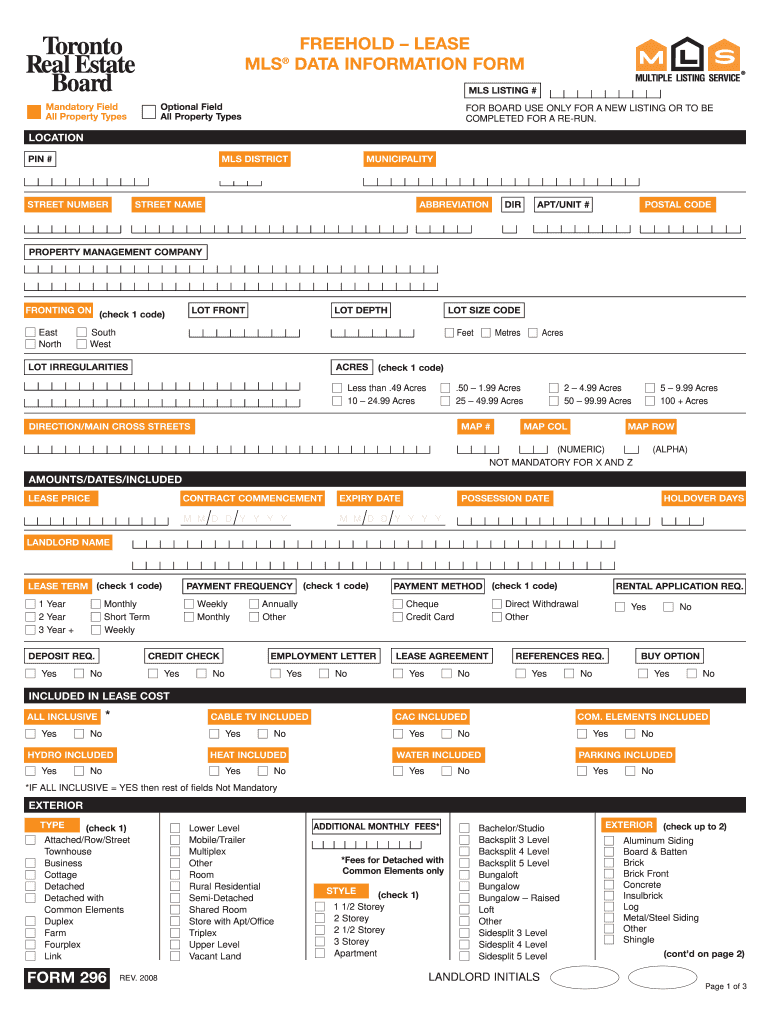
Data Information Form 2008-2026


What is the Data Information Form
The Data Information Form is a crucial document used primarily in real estate transactions. It serves to collect essential details about a property, including its characteristics, ownership, and legal status. This form is often referred to as the MLS information form, as it is integral to the Multiple Listing Service (MLS) system, which facilitates the sharing of property listings among real estate professionals. The accuracy and completeness of the information provided in this form are vital for ensuring that potential buyers and agents have the correct data to make informed decisions.
How to use the Data Information Form
Using the Data Information Form involves several straightforward steps. First, gather all necessary information about the property, including its address, square footage, number of bedrooms and bathrooms, and any unique features. Next, fill out the form accurately, ensuring that all required fields are completed. It is essential to double-check the information for accuracy, as errors can lead to complications in the property listing process. Once completed, the form can be submitted digitally or printed for physical submission, depending on the requirements of the MLS or real estate agency.
Steps to complete the Data Information Form
Completing the Data Information Form requires careful attention to detail. Follow these steps for a successful submission:
- Collect all relevant property information, including legal descriptions and recent improvements.
- Access the form through your real estate agency or MLS platform.
- Fill in each section of the form, ensuring all fields are completed accurately.
- Review the completed form for any errors or omissions.
- Submit the form electronically or print it for manual submission, as required.
Legal use of the Data Information Form
The Data Information Form must be used in compliance with local and federal regulations governing real estate transactions. This includes ensuring that the information provided is truthful and accurate, as false information can lead to legal repercussions. Additionally, the form must adhere to the guidelines set forth by the MLS and any applicable state laws. Understanding the legal implications of the information provided can help protect both the seller and the buyer in a real estate transaction.
Key elements of the Data Information Form
Several key elements are essential to the Data Information Form. These include:
- Property Details: Information about the property type, size, and features.
- Ownership Information: Details about the current owner and any co-owners.
- Legal Descriptions: Accurate legal descriptions of the property boundaries and zoning.
- Disclosure Statements: Any known issues or conditions affecting the property.
Examples of using the Data Information Form
Real estate professionals frequently utilize the Data Information Form in various scenarios. For instance, when listing a new property, agents fill out the form to ensure that it is accurately represented in the MLS. Additionally, buyers may request a completed form to review before making an offer. The form can also be used in legal proceedings to verify property details and ownership disputes, highlighting its importance in maintaining accurate records in real estate transactions.
Quick guide on how to complete mls data information form fillable pdf
A brief guide on how to create your Data Information Form
Finding the right template can be difficult when you need to submit official foreign paperwork. Even if you possess the necessary form, it can be tedious to swiftly fill it out according to all the specifications if you opt for printed copies rather than handling everything digitally. airSlate SignNow is the web-based electronic signature service that assists you in navigating through all of that. It allows you to acquire your Data Information Form and promptly fill it in and sign it at the location without the need to reprint documents whenever you make a mistake.
Here are the actions you need to take to create your Data Information Form with airSlate SignNow:
- Click the Get Form button to add your document to our editor immediately.
- Begin with the first blank field, enter your information, and continue with the Next tool.
- Complete the empty fields using the Cross and Check features from the menu above.
- Select the Highlight or Line options to emphasize the key details.
- Click on Image and upload one if your Data Information Form necessitates it.
- Utilize the right-side panel to create additional sections for you or others to fill out if needed.
- Review your responses and confirm the template by clicking Date, Initials, and Sign.
- Draw, type, upload your eSignature, or capture it with a camera or QR code.
- Complete modifying the form by clicking the Done button and selecting your sharing preferences.
Once your Data Information Form is ready, you can distribute it according to your preference - send it to your recipients via email, SMS, fax, or even print it directly from the editor. You can also securely keep all your completed documents in your account, neatly organized in folders to suit your needs. Don’t squander time on manual document filling; give airSlate SignNow a try!
Create this form in 5 minutes or less
FAQs
-
How do I transfer data from Google Sheets cells to a PDF fillable form?
I refer you a amazing pdf editor, her name is Puspita, She work in fiverr, She is just amazing, Several time I am use her services. You can contact with her.puspitasaha : I will create fillable pdf form or edit pdf file for $5 on www.fiverr.com
-
How do I make a PDF a fillable form?
1. Open it with Foxit PhantomPDF and choose Form > Form Recognition > Run Form Field Recognition . All fillable fields in the document will be recognized and highlighted.2. Add form fields from Form > Form Fields > click a type of form field button and the cursor changes to crosshair . And the Designer Assistant is selected automatically.3. All the corresponding type of form fields will be automatically named with the text near the form fields (Take the text fields for an example as below).4. Click the place you want to add the form field. To edit the form field further, please refer to the properties of different buttons from “Buttons”.
-
How can I extract information from fields in a fillable PDF-form?
Hi,If you want to extract data from PDF form fields then, I would recommend you to use SysTools Free PDF Form Filler tool. It is a simple utility to export data from fillable PDF form. Follow the below steps and extract information from fields in a PDF form:1- Run the Tool2- Browse Fillable PDF Form3- Click on Export Data option to extract data from the form4- Lastly, save the resultant FDF at any desired location.I hope this will resolve your query.Thanks & Regards
-
Is there a service that will allow me to create a fillable form on a webpage, and then email a PDF copy of each form filled out?
You can use Fill which is has a free forever plan.You can use Fill to turn your PDF document into an online document which can be completed, signed and saved as a PDF, online.You will end up with a online fillable PDF like this:w9 || FillWhich can be embedded in your website should you wish.InstructionsStep 1: Open an account at Fill and clickStep 2: Check that all the form fields are mapped correctly, if not drag on the text fields.Step 3: Save it as a templateStep 4: Goto your templates and find the correct form. Then click on the embed settings to grab your form URL.
-
How do I fill out a fillable PDF on an iPad?
there is an app for that !signNow Fill & Sign on the App Store
-
How do I create a fillable PDF and extract data to SQL?
There are many ways to let Acrobat send the filled out data (and some other meta stuff) to your server. It all depends on your wishes and capabilities.You can let Acrobat send the FDF or (XML-based) FDFX ‘layer’ as a file to your server, and let some server-side scripts process it, extract the data from it, and put it into your database. Or you can write the script directly into the PDF file, so upon clicking Send, the Action will translate all assembled inputs and values as simple HTML-data directly to your server and database (just like a web form would).Below, all options available for directing the Send Form Action of the button.It’s in Dutch, but you’ll get the gist:Use signNow forms and form data on the webYou can find some extra explanations and samples in a forum over here:How to send PDF data to SQL database on clicking a submit button
-
How do I create a fillable HTML form online that can be downloaded as a PDF? I have made a framework for problem solving and would like to give people access to an online unfilled form that can be filled out and downloaded filled out.
Create PDF Form that will be used for download and convert it to HTML Form for viewing on your website.However there’s a lot of PDF to HTML converters not many can properly convert PDF Form including form fields. If you plan to use some calculations or validations it’s even harder to find one. Try PDFix Form Converter which works fine to me.
-
What service can I use to have a website visitor fill out a form, put the data in the form into a prewritten PDF, then charge the visitor to download the PDF with the data provided filled in?
You can use signNow to set up PDF templates, which can be filled out with an online form. signNow doesn’t support charging people to download the PDF, but you could use Stripe for this (would require some programming.)
Create this form in 5 minutes!
How to create an eSignature for the mls data information form fillable pdf
How to make an eSignature for the Mls Data Information Form Fillable Pdf online
How to generate an electronic signature for the Mls Data Information Form Fillable Pdf in Google Chrome
How to make an electronic signature for putting it on the Mls Data Information Form Fillable Pdf in Gmail
How to create an eSignature for the Mls Data Information Form Fillable Pdf right from your smart phone
How to generate an electronic signature for the Mls Data Information Form Fillable Pdf on iOS
How to generate an electronic signature for the Mls Data Information Form Fillable Pdf on Android
People also ask
-
What is included in airSlate SignNow's MLS information package?
The MLS information package includes access to essential tools for document management and e-signatures. Users can create, send, and track documents securely while ensuring compliance with real estate regulations. This comprehensive solution enhances collaboration and efficiency for real estate professionals.
-
How does airSlate SignNow help with MLS information management?
airSlate SignNow streamlines MLS information management by allowing users to electronically sign and manage documents associated with listings. This digital approach reduces paperwork and accelerates the transaction process, making it easier to stay organized and compliant. With quick access to MLS data, agents can respond faster to clients.
-
What are the pricing options for airSlate SignNow when dealing with MLS information?
airSlate SignNow offers flexible pricing plans tailored to various business needs, including packages specifically designed for real estate professionals handling MLS information. Pricing is competitive and scales according to the number of users and features needed. A free trial is also available to help prospect users evaluate its suitability.
-
Can airSlate SignNow integrate with MLS platforms?
Yes, airSlate SignNow integrates seamlessly with multiple MLS platforms to enhance the user experience. This integration allows agents to access and manage MLS information directly from their preferred platforms. Such connectivity reduces the need for switching between applications, saving time and improving workflow.
-
What benefits does airSlate SignNow offer for handling MLS information?
The key benefits of using airSlate SignNow for MLS information include increased efficiency, improved compliance, and enhanced security. By digitizing document workflows, agents can focus more on client relationships rather than paperwork. Furthermore, e-signatures provide a legally binding method to secure transactions effectively.
-
Is it easy to use airSlate SignNow for managing MLS information?
Absolutely, airSlate SignNow is designed with user-friendliness in mind, making it easy for anyone to manage MLS information effortlessly. The intuitive interface allows all users to quickly send, sign, and track documents without extensive technical skills. It provides a smooth user experience even for those new to digital document management.
-
What security measures does airSlate SignNow implement for MLS information?
airSlate SignNow employs advanced security measures to protect MLS information and users' data. With features like bank-grade encryption, authentication protocols, and secure storage, your documents are safe from unauthorized access. This commitment to security helps maintain the trust necessary in the real estate industry.
Get more for Data Information Form
- Form fl parentage 314 summary judgment order parentage
- Form fl parentage 314 download printable pdf summary
- Form fl all family161 ampquotmotion for defaultampquot washington
- Motion ampamp declaration for default form
- Therein mentioned form
- Proposed temporary form
- Respond to motions for temporary family law orders or form
- Sealed birth certificate or paternity document cover sheet form
Find out other Data Information Form
- How Can I Electronic signature Hawaii Real Estate LLC Operating Agreement
- Electronic signature Georgia Real Estate Letter Of Intent Myself
- Can I Electronic signature Nevada Plumbing Agreement
- Electronic signature Illinois Real Estate Affidavit Of Heirship Easy
- How To Electronic signature Indiana Real Estate Quitclaim Deed
- Electronic signature North Carolina Plumbing Business Letter Template Easy
- Electronic signature Kansas Real Estate Residential Lease Agreement Simple
- How Can I Electronic signature North Carolina Plumbing Promissory Note Template
- Electronic signature North Dakota Plumbing Emergency Contact Form Mobile
- Electronic signature North Dakota Plumbing Emergency Contact Form Easy
- Electronic signature Rhode Island Plumbing Business Plan Template Later
- Electronic signature Louisiana Real Estate Quitclaim Deed Now
- Electronic signature Louisiana Real Estate Quitclaim Deed Secure
- How Can I Electronic signature South Dakota Plumbing Emergency Contact Form
- Electronic signature South Dakota Plumbing Emergency Contact Form Myself
- Electronic signature Maryland Real Estate LLC Operating Agreement Free
- Electronic signature Texas Plumbing Quitclaim Deed Secure
- Electronic signature Utah Plumbing Last Will And Testament Free
- Electronic signature Washington Plumbing Business Plan Template Safe
- Can I Electronic signature Vermont Plumbing Affidavit Of Heirship