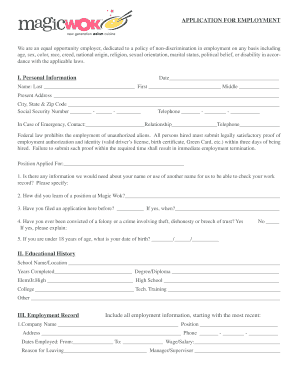
Magic Wok Hiring Form


What is the Magic Wok Hiring Form
The Magic Wok Hiring Form is a crucial document used by businesses in the food service industry to streamline the hiring process. This form collects essential information from potential employees, such as personal details, work history, and references. It serves as a foundational tool to assess candidates and ensure compliance with employment regulations. By utilizing this form, employers can maintain a structured approach to hiring, which is particularly important in a fast-paced environment like a restaurant.
How to use the Magic Wok Hiring Form
Using the Magic Wok Hiring Form is straightforward. First, ensure that you have access to a digital platform that allows for electronic signatures and secure document storage. Begin by filling out the required fields, including personal information and employment history. After completing the form, review all entries for accuracy. Once verified, submit the form electronically to the hiring manager or designated HR personnel. This process not only saves time but also enhances the security and accessibility of applicant information.
Steps to complete the Magic Wok Hiring Form
Completing the Magic Wok Hiring Form involves several key steps:
- Gather necessary personal information, including your full name, address, and contact details.
- List your previous employment experiences, including job titles, responsibilities, and dates of employment.
- Provide references who can vouch for your work ethic and character.
- Review the form for any errors or missing information.
- Submit the form electronically to ensure a quick response from the employer.
Following these steps will help ensure that your application is complete and professional.
Legal use of the Magic Wok Hiring Form
The legal use of the Magic Wok Hiring Form is essential for both employers and employees. This form must comply with federal and state employment laws, including regulations regarding equal opportunity and anti-discrimination practices. By utilizing a legally compliant form, employers can protect themselves from potential legal issues and ensure that all candidates are treated fairly. Additionally, the use of electronic signatures on the form must adhere to the ESIGN and UETA laws, which establish the legality of electronic documents and signatures.
Key elements of the Magic Wok Hiring Form
Key elements of the Magic Wok Hiring Form include:
- Personal Information: Name, address, phone number, and email.
- Employment History: Previous employers, job titles, and responsibilities.
- References: Contact information for professional references.
- Signature Section: A place for the applicant to sign, confirming the accuracy of the information provided.
These elements are crucial for creating a comprehensive profile of each candidate, aiding in the selection process.
Form Submission Methods
The Magic Wok Hiring Form can be submitted through various methods to accommodate different preferences. Common submission methods include:
- Online Submission: Candidates can fill out and submit the form through a secure online platform, ensuring quick processing.
- Email Submission: The completed form can be sent directly to the hiring manager via email.
- In-Person Submission: Applicants may also choose to deliver the form in person at the restaurant location.
Choosing the right submission method can enhance the efficiency of the hiring process and improve communication between candidates and employers.
Quick guide on how to complete magic wok hiring form
Prepare Magic Wok Hiring Form effortlessly on any device
Digital document management has become increasingly favored by businesses and individuals. It offers a perfect eco-friendly alternative to conventional printed and signed paperwork, as you can obtain the necessary form and securely store it online. airSlate SignNow provides you with all the tools required to create, modify, and electronically sign your documents quickly without delays. Manage Magic Wok Hiring Form on any device using airSlate SignNow's Android or iOS applications and enhance any document-centric task today.
How to modify and eSign Magic Wok Hiring Form with ease
- Find Magic Wok Hiring Form and click on Get Form to begin.
- Utilize the tools we provide to complete your form.
- Emphasize relevant sections of your documents or redact sensitive information with tools that airSlate SignNow offers specifically for that purpose.
- Create your electronic signature using the Sign feature, which takes mere seconds and has the same legal validity as a traditional handwritten signature.
- Review all the details and click on the Done button to save your modifications.
- Choose your preferred method for submitting your form, whether by email, text message (SMS), invitation link, or downloading it to your computer.
Forget about lost or misplaced files, tedious form searching, or mistakes that necessitate printing new document copies. airSlate SignNow meets your document management needs in just a few clicks from any device you prefer. Modify and eSign Magic Wok Hiring Form and ensure excellent communication at every stage of your form preparation process with airSlate SignNow.
Create this form in 5 minutes or less
Create this form in 5 minutes!
How to create an eSignature for the magic wok hiring form
How to create an electronic signature for a PDF online
How to create an electronic signature for a PDF in Google Chrome
How to create an e-signature for signing PDFs in Gmail
How to create an e-signature right from your smartphone
How to create an e-signature for a PDF on iOS
How to create an e-signature for a PDF on Android
People also ask
-
What is the Magic Wok Hiring Form?
The Magic Wok Hiring Form is a customizable digital form that allows businesses to streamline their hiring process. With airSlate SignNow, you can easily create, send, and eSign this form, ensuring a more efficient recruitment workflow.
-
How does the Magic Wok Hiring Form improve hiring efficiency?
Using the Magic Wok Hiring Form helps automate the collection of candidate information, reducing manual paperwork. This not only speeds up the hiring process but also minimizes the chances of errors, allowing your HR team to focus on selecting the best candidates.
-
Is the Magic Wok Hiring Form easy to use?
Absolutely! The Magic Wok Hiring Form is designed with user-friendliness in mind. Even those with minimal technical skills can create and send forms in just a few clicks, making it accessible for all team members.
-
What are the costs associated with the Magic Wok Hiring Form?
The pricing for the Magic Wok Hiring Form varies based on the features you choose and the size of your business. airSlate SignNow offers competitive pricing plans, ensuring that you can find a solution that fits your budget while optimizing your hiring efforts.
-
Can I integrate the Magic Wok Hiring Form with other tools?
Yes, the Magic Wok Hiring Form seamlessly integrates with various business applications, enhancing your existing workflows. This connectivity allows your team to keep all hiring-related tasks in sync, improving overall productivity.
-
What security measures does airSlate SignNow provide for the Magic Wok Hiring Form?
airSlate SignNow prioritizes security by implementing advanced encryption and compliance protocols for the Magic Wok Hiring Form. This ensures that all sensitive candidate data is protected, giving both you and your applicants peace of mind.
-
How can the Magic Wok Hiring Form benefit my organization?
The Magic Wok Hiring Form streamlines recruitment by simplifying document management and improving candidate communication. By using airSlate SignNow, your organization can reduce time-to-hire and enhance the overall candidate experience.
Get more for Magic Wok Hiring Form
Find out other Magic Wok Hiring Form
- eSign Arkansas Government Affidavit Of Heirship Easy
- eSign California Government LLC Operating Agreement Computer
- eSign Oklahoma Finance & Tax Accounting Executive Summary Template Computer
- eSign Tennessee Finance & Tax Accounting Cease And Desist Letter Myself
- eSign Finance & Tax Accounting Form Texas Now
- eSign Vermont Finance & Tax Accounting Emergency Contact Form Simple
- eSign Delaware Government Stock Certificate Secure
- Can I eSign Vermont Finance & Tax Accounting Emergency Contact Form
- eSign Washington Finance & Tax Accounting Emergency Contact Form Safe
- How To eSign Georgia Government Claim
- How Do I eSign Hawaii Government Contract
- eSign Hawaii Government Contract Now
- Help Me With eSign Hawaii Government Contract
- eSign Hawaii Government Contract Later
- Help Me With eSign California Healthcare / Medical Lease Agreement
- Can I eSign California Healthcare / Medical Lease Agreement
- How To eSign Hawaii Government Bill Of Lading
- How Can I eSign Hawaii Government Bill Of Lading
- eSign Hawaii Government Promissory Note Template Now
- eSign Hawaii Government Work Order Online