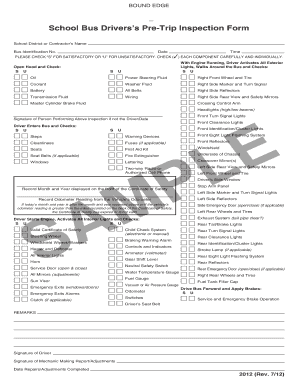
Pre Trip Inspection Form


What is the Pre Trip Inspection Form
The pre trip inspection form is a critical document used primarily by commercial drivers to ensure that their vehicles are safe and compliant before embarking on a journey. This form typically includes a checklist of various components and systems that need to be inspected, such as brakes, lights, tires, and fluid levels. By completing this form, drivers not only adhere to safety regulations but also help prevent accidents and mechanical failures on the road.
How to use the Pre Trip Inspection Form
Using the pre trip inspection form involves a systematic approach to checking the vehicle. Drivers should start by reviewing the checklist included in the form, which outlines all necessary components to inspect. Each item should be examined thoroughly, and any issues should be documented. After completing the inspection, the driver signs the form to confirm that the checks were performed. This process not only ensures vehicle safety but also serves as a record for compliance with federal and state regulations.
Steps to complete the Pre Trip Inspection Form
Completing the pre trip inspection form involves several key steps:
- Gather necessary tools and equipment, such as a flashlight and tire gauge.
- Review the checklist on the form to understand what needs to be inspected.
- Inspect each component systematically, noting any defects or issues.
- Document your findings directly on the form, including the date and time of the inspection.
- Sign and date the form to certify that the inspection was completed.
Legal use of the Pre Trip Inspection Form
The pre trip inspection form holds legal significance, especially in the commercial driving sector. It serves as evidence that the driver has performed due diligence in ensuring vehicle safety. Compliance with federal regulations, such as those outlined by the Federal Motor Carrier Safety Administration (FMCSA), requires drivers to complete this form before operating a commercial vehicle. Failure to do so can result in penalties, including fines or increased liability in the event of an accident.
Key elements of the Pre Trip Inspection Form
The key elements of the pre trip inspection form typically include:
- Vehicle identification details, such as make, model, and license plate number.
- A checklist of components to inspect, including brakes, lights, tires, and fluid levels.
- Space for documenting any defects or issues found during the inspection.
- A section for the driver's signature and date to confirm completion of the inspection.
Examples of using the Pre Trip Inspection Form
Examples of using the pre trip inspection form can vary depending on the type of vehicle and the specific requirements of the job. For instance, a long-haul truck driver may use the form to ensure that their rig is roadworthy before starting a cross-country trip. Similarly, a delivery driver may complete the form daily to maintain compliance with company policies and safety regulations. Each instance reinforces the importance of vehicle safety and regulatory adherence.
Quick guide on how to complete pre trip inspection form
Complete Pre Trip Inspection Form with ease on any device
Digital document management has gained traction among organizations and individuals alike. It serves as an ideal environmentally friendly alternative to traditional printed and signed documents, allowing you to obtain the correct forms and securely store them online. airSlate SignNow provides you with all the tools required to create, modify, and eSign your documents quickly and efficiently. Manage Pre Trip Inspection Form on any platform using the airSlate SignNow apps for Android or iOS and enhance any document-related process today.
The easiest way to alter and eSign Pre Trip Inspection Form effortlessly
- Locate Pre Trip Inspection Form and click on Get Form to begin.
- Leverage the tools we provide to complete your document.
- Highlight important sections of the documents or redact sensitive information with the tools specifically available through airSlate SignNow.
- Create your signature using the Sign feature, which takes only seconds and carries the same legal validity as a traditional ink signature.
- Review all the details and click on the Done button to save your changes.
- Choose how you wish to send your form, whether by email, text (SMS), invitation link, or download it to your computer.
Eliminate concerns about lost or misplaced files, time-consuming form searches, or errors that necessitate printing new document copies. airSlate SignNow meets all your document management needs in just a few clicks from any device you prefer. Alter and eSign Pre Trip Inspection Form and ensure exceptional communication at every step of the form preparation process with airSlate SignNow.
Create this form in 5 minutes or less
Create this form in 5 minutes!
How to create an eSignature for the pre trip inspection form
How to create an electronic signature for a PDF online
How to create an electronic signature for a PDF in Google Chrome
How to create an e-signature for signing PDFs in Gmail
How to create an e-signature right from your smartphone
How to create an e-signature for a PDF on iOS
How to create an e-signature for a PDF on Android
People also ask
-
What is a pre trip inspection form and why is it important?
A pre trip inspection form is a document used by drivers to conduct thorough checks of their vehicles before starting a trip. This form is crucial for ensuring safety on the road, identifying potential mechanical issues, and adhering to regulatory compliance. Utilizing a digital pre trip inspection form can streamline this process and provide a record of inspections for future reference.
-
How can I create a pre trip inspection form using airSlate SignNow?
Creating a pre trip inspection form with airSlate SignNow is straightforward. You can start by using our customizable templates to input your specific requirements. Once your form is ready, you can easily eSign it or share it with your team to ensure compliance and safety checks are completed effectively.
-
Are there any costs associated with using the pre trip inspection form?
airSlate SignNow offers affordable pricing plans that include the features necessary for managing your pre trip inspection form. The cost varies based on the number of users and additional features you might need, making it a cost-effective solution for businesses of all sizes. You can explore our pricing page for detailed information.
-
What features does the pre trip inspection form offer on airSlate SignNow?
The pre trip inspection form on airSlate SignNow comes with several powerful features, including customizable templates, real-time eSigning, mobile access, and collaboration tools. Additionally, you can track submissions and store completed forms securely, ensuring you always have access to important inspection records. These features enhance the usability and efficiency of your pre trip inspection processes.
-
Can the pre trip inspection form be integrated with other software?
Yes, the pre trip inspection form can integrate seamlessly with various software applications through airSlate SignNow's API and third-party integrations. This allows you to connect your forms with existing systems for better workflow automation, such as fleet management or compliance monitoring. Integration enhances your operational efficiency and ensures a smoother documentation process.
-
How does using a digital pre trip inspection form benefit my business?
Using a digital pre trip inspection form can signNowly benefit your business by reducing paperwork, minimizing errors, and speeding up the inspection process. It enhances your safety protocols, provides immediate access to inspection data, and improves accountability among drivers. Furthermore, a digital solution helps ensure compliance with industry regulations.
-
Is it easy to manage multiple pre trip inspection forms in airSlate SignNow?
Absolutely! airSlate SignNow makes it easy to manage multiple pre trip inspection forms. You can organize your forms into folders, set permissions for different users, and even track the status of each inspection in real time. This centralized approach allows for efficient management of all your inspection documents.
Get more for Pre Trip Inspection Form
- Direct deposit authorization form
- Td bank deposit slip form
- Products updates rici total return index certificates q1 07 form
- 167624 equal form
- Fifth third direct deposit form
- Form w 2g rev january certain gambling winnings
- Wwest virginia personal income tax forms ampamp instructions
- Form 8288 rev january
Find out other Pre Trip Inspection Form
- eSign Life Sciences Word Kansas Fast
- eSign Georgia Legal Last Will And Testament Fast
- eSign Oklahoma Insurance Business Associate Agreement Mobile
- eSign Louisiana Life Sciences Month To Month Lease Online
- eSign Legal Form Hawaii Secure
- eSign Hawaii Legal RFP Mobile
- How To eSign Hawaii Legal Agreement
- How Can I eSign Hawaii Legal Moving Checklist
- eSign Hawaii Legal Profit And Loss Statement Online
- eSign Hawaii Legal Profit And Loss Statement Computer
- eSign Hawaii Legal Profit And Loss Statement Now
- How Can I eSign Hawaii Legal Profit And Loss Statement
- Can I eSign Hawaii Legal Profit And Loss Statement
- How To eSign Idaho Legal Rental Application
- How To eSign Michigan Life Sciences LLC Operating Agreement
- eSign Minnesota Life Sciences Lease Template Later
- eSign South Carolina Insurance Job Description Template Now
- eSign Indiana Legal Rental Application Free
- How To eSign Indiana Legal Residential Lease Agreement
- eSign Iowa Legal Separation Agreement Easy