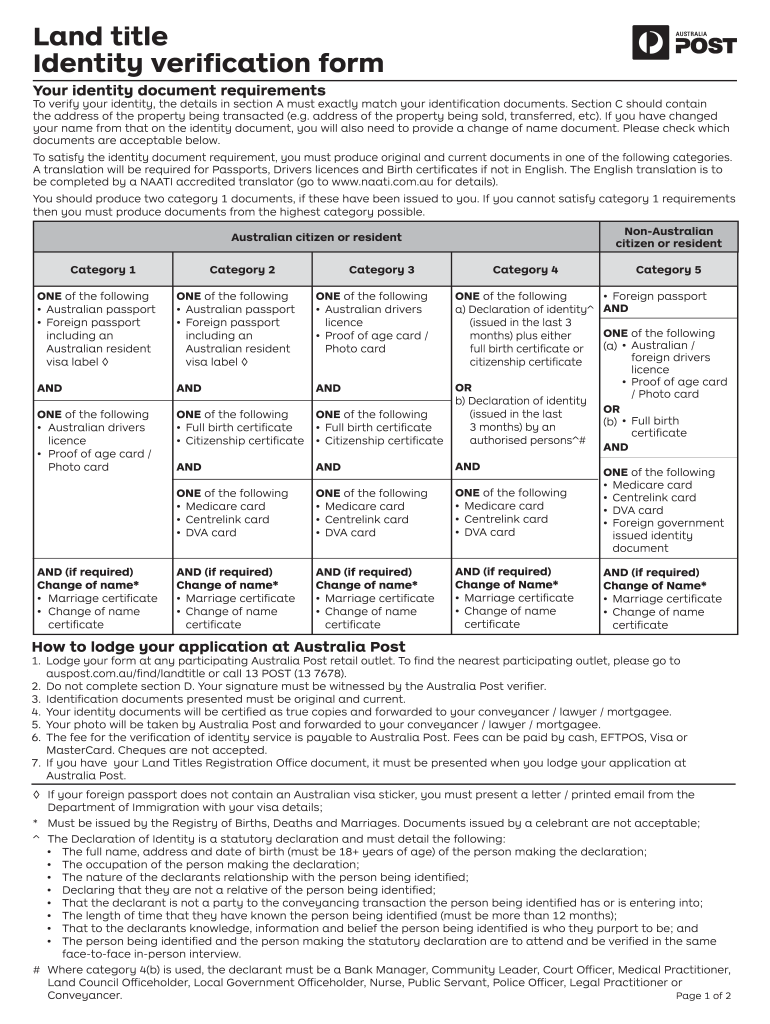
Land Title Identity Verification Form 2014


What is the Land Title Identity Verification Form
The Land Title Identity Verification Form is a crucial document used to establish the identity of individuals involved in property transactions. This form is often required by title companies, lenders, and legal entities to ensure that the person signing the documents is indeed the rightful owner or authorized representative. By verifying identity, the form helps prevent fraud and protects the integrity of property transfers.
How to use the Land Title Identity Verification Form
Using the Land Title Identity Verification Form involves several steps to ensure accurate completion. First, gather all necessary personal information, including full name, address, and identification details. Next, fill out the form carefully, ensuring all fields are completed accurately. Once completed, the form should be signed in the presence of a notary public or authorized witness, as required by state law. Finally, submit the form to the relevant authority or institution that requires it.
Steps to complete the Land Title Identity Verification Form
Completing the Land Title Identity Verification Form requires attention to detail. Start by downloading the form from a reliable source. Fill in your personal information, including your name, address, and identification number. Ensure that you provide accurate details to avoid any issues. After filling out the form, review it for errors or omissions. Once confirmed, sign the form in front of a notary or authorized individual. Finally, submit the completed form to the appropriate entity, whether it be online or via mail.
Key elements of the Land Title Identity Verification Form
Essential elements of the Land Title Identity Verification Form include personal identification information, such as the individual's full name, address, and date of birth. The form also requires details about the property in question, including the address and parcel number. Additionally, a section for notarization is typically included, where the notary public verifies the identity of the signer. Accurate completion of these elements is vital for the form's acceptance.
Legal use of the Land Title Identity Verification Form
The legal use of the Land Title Identity Verification Form is fundamental in property transactions. This form serves as a safeguard against identity theft and fraudulent property transfers. It is legally binding when completed correctly and notarized, providing a layer of protection for all parties involved. Various state laws govern the use of this form, so it is essential to ensure compliance with local regulations to avoid legal complications.
State-specific rules for the Land Title Identity Verification Form
State-specific rules for the Land Title Identity Verification Form can vary significantly. Each state may have different requirements regarding the information that must be included, the notarization process, and the submission methods. It is important to consult local laws or a legal professional to ensure that the form meets all state-specific regulations. Failure to comply with these rules may result in delays or rejection of the form.
Quick guide on how to complete land title identity verification form 2014
A brief manual on how to create your Land Title Identity Verification Form
Locating the correct template can be tricky when you need to submit official international documents. Even if you possess the necessary form, it might be tedious to swiftly fill it out according to all the specifications if you utilize printed copies instead of handling everything digitally. airSlate SignNow serves as the online eSignature platform that assists you in navigating this issue. It permits you to select your Land Title Identity Verification Form and efficiently complete and sign it on the spot without the need to reprint documents in case of an error.
Follow these instructions to prepare your Land Title Identity Verification Form with airSlate SignNow:
- Click the Get Form button to upload your document to our editor instantly.
- Begin with the first vacant field, enter the necessary information, and move along with the Next tool.
- Fill in the empty fields using the Cross and Check options from the toolbar at the top.
- Choose the Highlight or Line features to emphasize the most crucial details.
- Click on Image to upload one if your Land Title Identity Verification Form requires it.
- Utilize the right-side panel to add more sections for you or others to complete if necessary.
- Review your entries and confirm the template by clicking Date, Initials, and Sign.
- Draw, type, upload your eSignature, or capture it using a camera or QR code.
- Complete the form modifications by clicking the Done button and selecting your file-sharing preferences.
Once your Land Title Identity Verification Form is ready, you can distribute it however you prefer - send it to your recipients via email, SMS, fax, or even print it directly from the editor. You can also securely store all your finalized documents in your account, organized in folders according to your liking. Avoid wasting time on manual document filling; give airSlate SignNow a try!
Create this form in 5 minutes or less
Find and fill out the correct land title identity verification form 2014
FAQs
-
What two forms do you have to fill out before landing in Japan?
just to complete the existing answer:for the Immigration form:you need to put an address + phone number: if you stay in several places, just put the one of the first hotel/place you intend to stay in. They do not check anyway.For the customs form:Assuming you are not a criminal, you are not importing drugs/ weapons, etc so it is better to answer the related questions with “no”… there is also a question about “have you ever been charge with a felony in Japan” or something like that.In the new forms, you don’t have to declare how much cash you are bringing in Japan unless it’s over a large amount (for us, 10000 euro.). Same for whatever you are bringing if it is not above some given quantities/amounts.
Create this form in 5 minutes!
How to create an eSignature for the land title identity verification form 2014
How to create an eSignature for the Land Title Identity Verification Form 2014 in the online mode
How to make an electronic signature for your Land Title Identity Verification Form 2014 in Google Chrome
How to make an electronic signature for signing the Land Title Identity Verification Form 2014 in Gmail
How to generate an electronic signature for the Land Title Identity Verification Form 2014 straight from your smartphone
How to generate an eSignature for the Land Title Identity Verification Form 2014 on iOS devices
How to make an eSignature for the Land Title Identity Verification Form 2014 on Android OS
People also ask
-
What is the Land Title Identity Verification Form?
The Land Title Identity Verification Form is a crucial document used to verify the identity of parties involved in land transactions. This form helps ensure that ownership claims are legitimate and reduces the risk of fraud. By utilizing this form, you can enhance the security of your land dealings.
-
How does airSlate SignNow facilitate the Land Title Identity Verification Form?
airSlate SignNow simplifies the process of handling the Land Title Identity Verification Form by providing an intuitive platform for eSigning and sending documents. Users can easily fill out and sign this form electronically, saving time and improving efficiency. Our solution also ensures that documents are securely stored and accessible.
-
What features does airSlate SignNow offer for the Land Title Identity Verification Form?
With airSlate SignNow, you can leverage features such as customizable templates, real-time status tracking, and secure cloud storage for the Land Title Identity Verification Form. Additionally, our platform supports various file formats and integrates seamlessly with other applications to streamline your workflow. These features enhance the overall efficiency of your document management.
-
Is there a free trial available for airSlate SignNow users interested in the Land Title Identity Verification Form?
Yes, airSlate SignNow offers a free trial for new users interested in utilizing the Land Title Identity Verification Form. This trial allows you to explore all the features and capabilities of our platform without any financial commitment. Start your trial today and discover how our solution can benefit your land transaction processes.
-
What is the pricing structure for using the Land Title Identity Verification Form with airSlate SignNow?
airSlate SignNow provides a competitive pricing structure that caters to different business needs, allowing you to efficiently use the Land Title Identity Verification Form. Pricing is based on subscription plans that include access to all features. For detailed information, you can visit our pricing page or contact our sales team.
-
Can I integrate the Land Title Identity Verification Form within my existing software?
Absolutely! airSlate SignNow supports integrations with various software applications, allowing you to incorporate the Land Title Identity Verification Form seamlessly into your existing systems. Whether it's CRM, project management, or other tools, our integrations enhance your workflow and improve productivity. Check our integration options to learn more.
-
What are the benefits of using the Land Title Identity Verification Form on airSlate SignNow?
Using the Land Title Identity Verification Form on airSlate SignNow offers numerous benefits, including enhanced security and faster processing times. The eSigning process not only speeds up transactions but also reduces paper usage, making your operations more eco-friendly. Overall, it provides a reliable and efficient way to handle sensitive land documents.
Get more for Land Title Identity Verification Form
Find out other Land Title Identity Verification Form
- How To Sign Alabama Construction PDF
- How To Sign Connecticut Construction Document
- How To Sign Iowa Construction Presentation
- How To Sign Arkansas Doctors Document
- How Do I Sign Florida Doctors Word
- Can I Sign Florida Doctors Word
- How Can I Sign Illinois Doctors PPT
- How To Sign Texas Doctors PDF
- Help Me With Sign Arizona Education PDF
- How To Sign Georgia Education Form
- How To Sign Iowa Education PDF
- Help Me With Sign Michigan Education Document
- How Can I Sign Michigan Education Document
- How Do I Sign South Carolina Education Form
- Can I Sign South Carolina Education Presentation
- How Do I Sign Texas Education Form
- How Do I Sign Utah Education Presentation
- How Can I Sign New York Finance & Tax Accounting Document
- How Can I Sign Ohio Finance & Tax Accounting Word
- Can I Sign Oklahoma Finance & Tax Accounting PPT