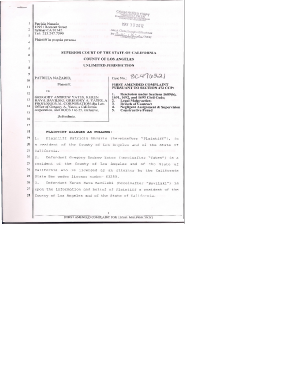
California Pleading Paper Word Form


Understanding California Pleading Paper
The California pleading paper is a specific format used for legal documents in the state of California. It typically features a designated layout that includes a header with the court's name, case number, and title of the document. The standard pleading paper has 28 lines, which allows for clear and organized presentation of information. This format is essential for ensuring that legal documents meet the requirements set by California courts, facilitating smoother processing and review.
How to Use California Pleading Paper
Using California pleading paper involves filling out the document according to court requirements. Start by downloading the appropriate template, ensuring it adheres to the 28-line format. When completing the document, include necessary details such as the case caption, parties involved, and the body of the pleading. It is important to maintain clarity and conciseness throughout the text, as this will aid in the court's understanding of the case. Once completed, the document must be signed and dated as required.
Obtaining California Pleading Paper
California pleading paper can be easily obtained through various online resources. Many legal websites offer free downloads of the pleading paper template in PDF or Word format. Additionally, local courts may provide physical copies or downloadable versions on their official websites. It is advisable to ensure that the version you download is current and compliant with the latest court rules.
Steps to Complete California Pleading Paper
Completing California pleading paper involves several key steps:
- Download the correct pleading paper template.
- Fill in the court's name, case number, and title of the document at the top.
- Clearly write the names of the parties involved in the case.
- Draft the body of the pleading, ensuring each section is concise and relevant.
- Review the document for accuracy and completeness before signing.
Legal Use of California Pleading Paper
California pleading paper is legally binding when completed correctly and submitted to the court. It is essential to adhere to specific formatting rules, as failure to do so may result in the rejection of the document. Courts expect all pleadings to be presented in this standardized format to ensure uniformity and clarity in legal proceedings. Understanding the legal implications of using this paper is crucial for anyone involved in litigation.
Key Elements of California Pleading Paper
Key elements of California pleading paper include:
- A header that includes the court's name and case information.
- The title of the document, such as "Complaint" or "Motion."
- 28 lines for the body of the pleading, ensuring proper spacing and readability.
- Signature lines for the attorney or party filing the document.
Quick guide on how to complete california pleading paper word
Complete California Pleading Paper Word effortlessly on any device
Digital document management has become increasingly favored by businesses and individuals. It serves as an ideal eco-friendly alternative to traditional printed and signed paperwork, allowing you to access the right form and securely store it online. airSlate SignNow equips you with all the resources necessary to create, modify, and electronically sign your documents quickly and without delays. Manage California Pleading Paper Word on any platform using airSlate SignNow apps for Android or iOS and streamline any document-related task today.
How to edit and electronically sign California Pleading Paper Word easily
- Locate California Pleading Paper Word and click Get Form to begin.
- Utilize the tools we offer to complete your document.
- Highlight pertinent sections of your documents or redact confidential information with tools that airSlate SignNow specifically provides for that purpose.
- Create your electronic signature with the Sign feature, which takes mere seconds and has the same legal validity as a conventional handwritten signature.
- Review the details and click the Done button to save your modifications.
- Select your preferred method to send your form, via email, text message (SMS), or invitation link, or download it to your computer.
Eliminate worries about lost or misplaced documents, tedious form searching, or mistakes that necessitate printing new copies. airSlate SignNow addresses your document management needs with just a few clicks from any device you choose. Modify and electronically sign California Pleading Paper Word and ensure excellent communication at every step of your form preparation process with airSlate SignNow.
Create this form in 5 minutes or less
Create this form in 5 minutes!
How to create an eSignature for the california pleading paper word
How to create an electronic signature for a PDF online
How to create an electronic signature for a PDF in Google Chrome
How to create an e-signature for signing PDFs in Gmail
How to create an e-signature right from your smartphone
How to create an e-signature for a PDF on iOS
How to create an e-signature for a PDF on Android
People also ask
-
What is pleading paper download?
Pleading paper download refers to obtaining formatted legal paper used for drafting court documents. With airSlate SignNow, you can easily access and download pleading paper templates that meet specific legal requirements, making it simple to prepare your documents for filing.
-
Is there a cost for pleading paper download?
The pleading paper download feature is available as part of the airSlate SignNow subscription plan. By subscribing, you gain access to a wide range of resources, including customizable legal document templates, ensuring that you get the best value for your investment.
-
What features come with the pleading paper download option?
When you utilize the pleading paper download feature, you will receive access to various templates, including different formats and layouts. Additionally, airSlate SignNow's intuitive platform allows for easy customization, so you can tailor each document to your specific needs.
-
How can I benefit from using pleading paper download?
Using pleading paper download can signNowly streamline your document preparation process. It saves time by providing ready-to-use templates and allows for faster submission of legal papers, enhancing your overall efficiency in managing legal tasks.
-
Can I integrate pleading paper download with other tools?
Yes, airSlate SignNow offers integration with various applications and tools. This versatility ensures that your pleading paper download and document management processes work smoothly with your existing workflows, enabling better efficiency and collaboration.
-
Are there any customization options with the pleading paper download?
Absolutely! The pleading paper download feature includes customizable templates, allowing you to modify fonts, margins, and other formatting aspects. This flexibility ensures that your documents meet legal standards and reflect your unique branding.
-
Is technical support available for pleading paper download issues?
Yes, airSlate SignNow provides dedicated customer support to assist with any issues related to pleading paper download and other features. Whether you have questions or need troubleshooting, our support team is available to help you efficiently navigate your document needs.
Get more for California Pleading Paper Word
- Report form harris county public infrastructure department hcpid
- Perpetual bond covering construction of facilities hcpid form
- Realpropertyhonolulu form
- Sel 114 oregon secretary of state oregonvotes form
- 2004 cantax t1plus with efile single form print whistler members shaw
- Certificate of employment and compensation pagibigfund gov form
- Food truck vending permit arvada static arvada form
- Reduced credit form
Find out other California Pleading Paper Word
- How To Sign Wyoming Real Estate Operating Agreement
- Sign Massachusetts Police Quitclaim Deed Online
- Sign Police Word Missouri Computer
- Sign Missouri Police Resignation Letter Fast
- Sign Ohio Police Promissory Note Template Easy
- Sign Alabama Courts Affidavit Of Heirship Simple
- How To Sign Arizona Courts Residential Lease Agreement
- How Do I Sign Arizona Courts Residential Lease Agreement
- Help Me With Sign Arizona Courts Residential Lease Agreement
- How Can I Sign Arizona Courts Residential Lease Agreement
- Sign Colorado Courts LLC Operating Agreement Mobile
- Sign Connecticut Courts Living Will Computer
- How Do I Sign Connecticut Courts Quitclaim Deed
- eSign Colorado Banking Rental Application Online
- Can I eSign Colorado Banking Medical History
- eSign Connecticut Banking Quitclaim Deed Free
- eSign Connecticut Banking Business Associate Agreement Secure
- Sign Georgia Courts Moving Checklist Simple
- Sign Georgia Courts IOU Mobile
- How Can I Sign Georgia Courts Lease Termination Letter