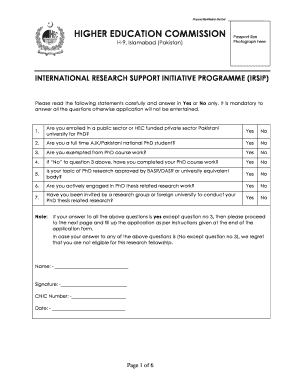
Irsip Application Form


What is the Irsip Application Form
The Irsip application form is a specific document used for various administrative purposes, particularly in relation to eligibility for certain programs or benefits. It serves as a formal request for consideration and must be completed accurately to ensure proper processing. The form typically requires personal information, including the applicant's name, address, and relevant identification details.
How to use the Irsip Application Form
Using the Irsip application form involves several key steps. First, ensure you have the most recent version of the form, as outdated versions may not be accepted. Next, carefully read the instructions provided with the form to understand the requirements. Fill out the form completely, ensuring all information is accurate and up to date. Once completed, review the form for any errors before submission.
Steps to complete the Irsip Application Form
Completing the Irsip application form requires a systematic approach. Begin by gathering all necessary documents, such as identification and proof of eligibility. Follow these steps:
- Download or obtain the Irsip application form.
- Fill in your personal information, ensuring accuracy.
- Provide any required supporting documentation.
- Review the completed form for errors.
- Submit the form according to the specified method.
Legal use of the Irsip Application Form
The Irsip application form is legally binding when completed and submitted in accordance with relevant regulations. It is important to understand that providing false information can lead to legal consequences. The form must be filled out truthfully and submitted with the appropriate signatures where required to ensure its validity.
Required Documents
When submitting the Irsip application form, specific documents may be required to support your application. Commonly required documents include:
- Proof of identity, such as a driver’s license or passport.
- Documentation of eligibility, which may vary depending on the program.
- Any additional forms or paperwork specified in the instructions.
Form Submission Methods
The Irsip application form can typically be submitted through various methods, depending on the specific requirements of the issuing authority. Common submission methods include:
- Online submission through a designated portal.
- Mailing the completed form to the appropriate address.
- In-person submission at designated offices.
Quick guide on how to complete irsip application form
Effortlessly prepare Irsip Application Form on any device
Managing documents online has gained popularity among businesses and individuals. It offers an ideal eco-friendly alternative to traditional printed and signed documents, allowing you to locate the necessary form and securely store it online. airSlate SignNow equips you with all the resources required to generate, modify, and eSign your documents quickly without delays. Handle Irsip Application Form on any platform with airSlate SignNow's Android or iOS applications and enhance any document-focused operation today.
The easiest way to edit and eSign Irsip Application Form without hassle
- Locate Irsip Application Form and select Get Form to begin.
- Utilize the tools we offer to fill out your form.
- Emphasize important sections of the documents or conceal sensitive information with the tools that airSlate SignNow provides specifically for that purpose.
- Create your eSignature using the Sign feature, which takes moments and holds the same legal validity as a conventional wet ink signature.
- Review the details and click on the Done button to save your modifications.
- Select your preferred method for sending your form, whether by email, SMS, invitation link, or downloading it to your computer.
Eliminate concerns about lost or misplaced documents, tiring searches for forms, or errors that necessitate printing new document copies. airSlate SignNow meets your document management needs in just a few clicks from any device you choose. Modify and eSign Irsip Application Form and ensure exceptional communication at every stage of your form preparation process with airSlate SignNow.
Create this form in 5 minutes or less
Create this form in 5 minutes!
How to create an eSignature for the irsip application form
How to create an electronic signature for a PDF online
How to create an electronic signature for a PDF in Google Chrome
How to create an e-signature for signing PDFs in Gmail
How to create an e-signature right from your smartphone
How to create an e-signature for a PDF on iOS
How to create an e-signature for a PDF on Android
People also ask
-
What is the irsip application form, and who needs it?
The irsip application form is a crucial document for individuals applying for the Incentive for Research and Social Innovation Program. It's designed for researchers, entrepreneurs, and businesses seeking funding to advance their innovative projects. Completing this form accurately is essential for a successful application process.
-
How can airSlate SignNow help with filling out the irsip application form?
airSlate SignNow provides an intuitive platform that simplifies the process of filling out the irsip application form. Users can easily upload documents, fill in required fields, and ensure that all necessary information is accurately presented. This streamlines the submission process, making it more efficient and user-friendly.
-
Is there a cost associated with using airSlate SignNow for the irsip application form?
Yes, there is a cost associated with using airSlate SignNow, but it is designed to be budget-friendly for businesses and individuals. Our pricing plans are transparent and cater to various needs, ensuring that you have access to essential features for managing your irsip application form without overspending.
-
What features does airSlate SignNow offer for managing the irsip application form?
airSlate SignNow offers features such as document templates, electronic signatures, and real-time collaboration to enhance the management of the irsip application form. These tools allow users to customize their forms, gather necessary approvals, and track the status of their application efficiently. This ensures that nothing is overlooked in the process.
-
Can I track the progress of my irsip application form using airSlate SignNow?
Absolutely! airSlate SignNow provides tracking capabilities that allow you to see the status of your irsip application form in real-time. You’ll receive notifications when the document is signed or if any actions are needed from your end. This transparency helps keep you informed and organized throughout the submission process.
-
Does airSlate SignNow integrate with other tools for the irsip application form?
Yes, airSlate SignNow offers integrations with various productivity tools and platforms to complement the irsip application form process. This includes connections to cloud storage services, project management software, and CRM systems, allowing for seamless workflows and data management across your applications.
-
What are the benefits of using airSlate SignNow for the irsip application form?
Using airSlate SignNow for the irsip application form provides benefits such as enhanced efficiency, reduced paperwork, and improved accuracy. The digital platform eliminates the hassles of traditional methods, allowing you to focus on your project while ensuring that your application is submitted correctly and on time.
Get more for Irsip Application Form
- General partnership package arizona form
- Statutory living will arizona form
- Contract for deed package arizona form
- Arizona prehospital medical care directive do not resuscitate order arizona form
- Az revocation 497297777 form
- Arizona attorney form
- Revised uniform anatomical gift act donation arizona
- Employment hiring process package arizona form
Find out other Irsip Application Form
- How To eSignature Colorado Sponsorship Proposal Template
- eSignature Alabama Distributor Agreement Template Secure
- eSignature California Distributor Agreement Template Later
- eSignature Vermont General Power of Attorney Template Easy
- eSignature Michigan Startup Cost Estimate Simple
- eSignature New Hampshire Invoice for Services (Standard Format) Computer
- eSignature Arkansas Non-Compete Agreement Later
- Can I eSignature Arizona Non-Compete Agreement
- How Do I eSignature New Jersey Non-Compete Agreement
- eSignature Tennessee Non-Compete Agreement Myself
- How To eSignature Colorado LLC Operating Agreement
- Help Me With eSignature North Carolina LLC Operating Agreement
- eSignature Oregon LLC Operating Agreement Online
- eSignature Wyoming LLC Operating Agreement Online
- eSignature Wyoming LLC Operating Agreement Computer
- eSignature Wyoming LLC Operating Agreement Later
- eSignature Wyoming LLC Operating Agreement Free
- How To eSignature Wyoming LLC Operating Agreement
- eSignature California Commercial Lease Agreement Template Myself
- eSignature California Commercial Lease Agreement Template Easy