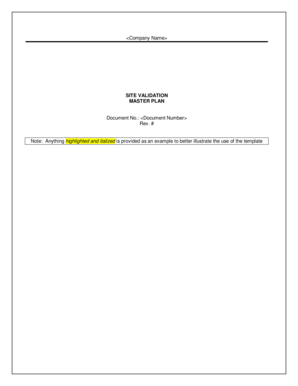
Validation Master Plan Template Form


What is the Validation Master Plan Template
The validation master plan template is a comprehensive document that outlines the validation strategy for a specific project or system. It serves as a roadmap for ensuring that all processes, systems, and equipment meet the required standards and regulations. This template is crucial in industries such as pharmaceuticals, biotechnology, and medical devices, where compliance with stringent regulatory requirements is essential. The validation master plan typically includes objectives, scope, responsibilities, and methodologies for validation activities.
How to use the Validation Master Plan Template
Using the validation master plan template involves several key steps. First, identify the project or system that requires validation. Next, customize the template to reflect the specific requirements of the project, including the objectives and scope. It is important to involve all relevant stakeholders in this process to ensure that their input is considered. Once the template is tailored, it should be reviewed and approved by the appropriate authorities before implementation. This ensures that all validation activities are aligned with regulatory expectations and organizational goals.
Key elements of the Validation Master Plan Template
The validation master plan template includes several key elements that are critical for successful validation. These elements typically consist of:
- Objectives: Clearly defined goals for the validation process.
- Scope: A description of what is included and excluded from the validation efforts.
- Responsibilities: Identification of personnel involved in the validation activities.
- Methodologies: Detailed procedures and techniques to be employed during validation.
- Timeline: A schedule outlining the phases of the validation process.
- Documentation: Requirements for maintaining records of validation activities.
Steps to complete the Validation Master Plan Template
Completing the validation master plan template involves a systematic approach. Begin by gathering all necessary information related to the project. Next, fill out the template by addressing each section thoroughly. It is essential to ensure that all details are accurate and reflect the current state of the project. After completing the template, conduct a review with stakeholders to gather feedback and make any necessary revisions. Finally, obtain the required approvals before finalizing the document for implementation.
Legal use of the Validation Master Plan Template
The legal use of the validation master plan template is governed by various regulatory frameworks, including the FDA regulations for medical devices and pharmaceuticals. To ensure legal compliance, the template must be aligned with industry standards and guidelines. This includes adhering to Good Manufacturing Practices (GMP) and ensuring that all validation activities are documented appropriately. Utilizing a reliable digital solution, like signNow, can help maintain compliance by providing secure electronic signatures and audit trails for all validation documents.
Examples of using the Validation Master Plan Template
Examples of using the validation master plan template can vary based on the industry and specific project requirements. In the pharmaceutical sector, a validation master plan may be used to outline the validation of a new drug manufacturing process. In the medical device industry, it could detail the validation of software used in a diagnostic device. Each example highlights the importance of tailoring the template to meet the unique needs of the project while ensuring compliance with relevant regulations.
Quick guide on how to complete validation master plan template
Prepare Validation Master Plan Template effortlessly on any device
Digital document management has become increasingly popular among businesses and individuals. It offers a superb eco-friendly substitute for traditional printed and signed documents, as you can easily locate the desired form and securely store it online. airSlate SignNow provides you with all the resources necessary to create, modify, and eSign your documents quickly without interruptions. Manage Validation Master Plan Template on any device using airSlate SignNow’s Android or iOS applications and enhance any document-related process today.
How to modify and eSign Validation Master Plan Template effortlessly
- Obtain Validation Master Plan Template and click on Get Form to begin.
- Use the tools available to fill out your form.
- Emphasize specific sections of your documents or conceal sensitive information with tools that airSlate SignNow provides specifically for this purpose.
- Create your signature using the Sign tool, which takes only a few seconds and holds the same legal validity as a conventional wet ink signature.
- Review the details and click on the Done button to save your modifications.
- Choose how you would like to send your form, via email, SMS, or an invitation link, or download it to your computer.
Say goodbye to lost or misplaced documents, tedious form searching, or errors that require printing new document copies. airSlate SignNow fulfills all your document management needs in just a few clicks from any device you prefer. Modify and eSign Validation Master Plan Template and ensure effective communication at every stage of the form preparation process with airSlate SignNow.
Create this form in 5 minutes or less
Create this form in 5 minutes!
How to create an eSignature for the validation master plan template
How to create an electronic signature for a PDF online
How to create an electronic signature for a PDF in Google Chrome
How to create an e-signature for signing PDFs in Gmail
How to create an e-signature right from your smartphone
How to create an e-signature for a PDF on iOS
How to create an e-signature for a PDF on Android
People also ask
-
What is a validation master plan template?
A validation master plan template is a comprehensive document that outlines the strategy for validating processes, systems, and equipment. It serves as a roadmap for ensuring that all validation activities meet regulatory requirements and industry standards. airSlate SignNow offers this template to streamline your documentation process and enhance compliance.
-
How can the validation master plan template benefit my business?
Using a validation master plan template can signNowly improve your quality assurance processes. It ensures that all necessary validations are documented and compliant, reducing the risk of non-conformance. Additionally, this template saves time and resources by providing a structured approach to validation activities.
-
Is the validation master plan template customizable?
Yes, the validation master plan template available from airSlate SignNow is highly customizable to suit your specific business needs. You can easily modify sections to reflect your unique validation processes and requirements. This flexibility helps you maintain compliance while tailoring the document to your operations.
-
What features are included in the validation master plan template?
The validation master plan template includes sections for scope, objectives, and methodologies for validation activities. Additionally, it provides guided prompts to ensure all critical components are addressed. You will also find compliance checklists to help maintain adherence to industry standards.
-
Can I integrate the validation master plan template with other tools?
Absolutely! The validation master plan template from airSlate SignNow can be integrated with various project management and document management tools. This integration capability allows for seamless workflows and enhances collaboration among team members during the validation process.
-
What types of businesses can benefit from the validation master plan template?
The validation master plan template is beneficial for a variety of industries, including pharmaceuticals, biotechnology, and manufacturing. Any business that requires stringent validation processes to comply with regulatory standards can utilize this template to improve operational efficiency and ensure compliance.
-
How much does the validation master plan template cost?
The cost of the validation master plan template varies depending on the subscription plan you choose with airSlate SignNow. We offer cost-effective options tailored to businesses of all sizes, making it accessible to startups and established enterprises alike. Check our pricing page for more details.
Get more for Validation Master Plan Template
Find out other Validation Master Plan Template
- Sign Oregon Orthodontists Last Will And Testament Free
- Sign Washington Sports Last Will And Testament Free
- How Can I Sign Ohio Real Estate LLC Operating Agreement
- Sign Ohio Real Estate Quitclaim Deed Later
- How Do I Sign Wisconsin Sports Forbearance Agreement
- How To Sign Oregon Real Estate Resignation Letter
- Can I Sign Oregon Real Estate Forbearance Agreement
- Sign Pennsylvania Real Estate Quitclaim Deed Computer
- How Do I Sign Pennsylvania Real Estate Quitclaim Deed
- How Can I Sign South Dakota Orthodontists Agreement
- Sign Police PPT Alaska Online
- How To Sign Rhode Island Real Estate LLC Operating Agreement
- How Do I Sign Arizona Police Resignation Letter
- Sign Texas Orthodontists Business Plan Template Later
- How Do I Sign Tennessee Real Estate Warranty Deed
- Sign Tennessee Real Estate Last Will And Testament Free
- Sign Colorado Police Memorandum Of Understanding Online
- How To Sign Connecticut Police Arbitration Agreement
- Sign Utah Real Estate Quitclaim Deed Safe
- Sign Utah Real Estate Notice To Quit Now