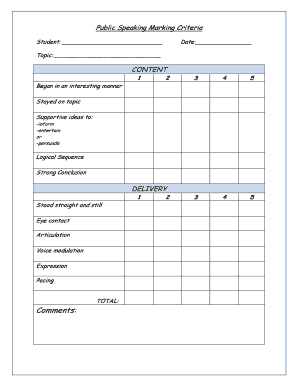
Public Speaking Marking Sheet Form


What is the Public Speaking Marking Sheet
The public speaking marking sheet is a structured tool used to evaluate and assess the effectiveness of a speaker's presentation. This document typically includes criteria such as organization, delivery, content, and audience engagement. It serves as a guideline for both speakers and evaluators, ensuring that all essential aspects of public speaking are considered during the assessment process. By utilizing this marking sheet, educators and peers can provide constructive feedback that helps individuals improve their public speaking skills.
How to Use the Public Speaking Marking Sheet
Using the public speaking marking sheet involves several straightforward steps. First, familiarize yourself with the criteria outlined in the sheet. Each category should be clearly defined, allowing evaluators to score the speaker based on specific attributes. During the presentation, evaluators should take notes on each criterion, providing scores and comments as necessary. After the presentation, feedback can be shared with the speaker, highlighting strengths and areas for improvement. This process not only aids in assessment but also fosters a supportive environment for growth.
Key Elements of the Public Speaking Marking Sheet
Key elements of the public speaking marking sheet typically include the following categories:
- Content: Evaluates the relevance and depth of the material presented.
- Organization: Assesses the structure and flow of the presentation.
- Delivery: Looks at the speaker's vocal variety, body language, and eye contact.
- Engagement: Measures how well the speaker connects with the audience.
- Timing: Ensures the presentation adheres to the allotted time frame.
These elements are crucial for providing a comprehensive evaluation of a speaker's performance and can guide future presentations.
Steps to Complete the Public Speaking Marking Sheet
Completing the public speaking marking sheet involves a systematic approach:
- Review the criteria to understand what is being assessed.
- Attend the presentation and observe the speaker closely.
- Take notes on each key element as the presentation unfolds.
- Assign scores based on the performance in each category.
- Provide constructive comments to support the speaker's development.
Following these steps ensures a thorough and fair assessment, contributing to the speaker's growth and confidence.
Legal Use of the Public Speaking Marking Sheet
The public speaking marking sheet can be used in various educational and professional settings. While it is primarily a tool for assessment, it may also serve as a record of performance that can be referenced in future evaluations or for academic credit. To ensure its legal use, it is important to maintain confidentiality and integrity when sharing feedback. Institutions may also have specific guidelines regarding the use and storage of these documents, which should be followed to comply with privacy regulations.
Examples of Using the Public Speaking Marking Sheet
Examples of using the public speaking marking sheet can vary depending on the context. In a classroom setting, teachers may use it to evaluate student presentations during a speech class. In a corporate environment, managers might employ it during employee training sessions to assess presentation skills. Additionally, public speaking clubs, such as Toastmasters, often utilize this marking sheet to provide feedback to members, helping them refine their skills through structured evaluations.
Quick guide on how to complete public speaking marking sheet
Prepare Public Speaking Marking Sheet effortlessly on any device
Online document management has gained popularity among organizations and individuals. It offers a great eco-friendly substitute for traditional printed and signed paperwork, allowing you to obtain the necessary form and securely save it online. airSlate SignNow provides you with all the tools required to create, modify, and eSign your documents swiftly without delays. Manage Public Speaking Marking Sheet on any device using airSlate SignNow Android or iOS applications and enhance any document-centric process today.
The easiest way to modify and eSign Public Speaking Marking Sheet without hassle
- Locate Public Speaking Marking Sheet and click Get Form to begin.
- Utilize the tools we offer to complete your document.
- Emphasize relevant parts of your documents or redact sensitive information with tools that airSlate SignNow provides specifically for this purpose.
- Create your signature using the Sign tool, which takes mere seconds and has the same legal validity as a conventional handwritten signature.
- Verify the information and click the Done button to save your changes.
- Select your preferred method of sharing your form, such as email, text message (SMS), invitation link, or download it to your computer.
Forget about lost or misplaced files, tiring form searches, or errors that require printing new document copies. airSlate SignNow meets all your document management needs in just a few clicks from any device you choose. Edit and eSign Public Speaking Marking Sheet and ensure seamless communication at every stage of the form preparation process with airSlate SignNow.
Create this form in 5 minutes or less
Create this form in 5 minutes!
How to create an eSignature for the public speaking marking sheet
How to create an electronic signature for a PDF online
How to create an electronic signature for a PDF in Google Chrome
How to create an e-signature for signing PDFs in Gmail
How to create an e-signature right from your smartphone
How to create an e-signature for a PDF on iOS
How to create an e-signature for a PDF on Android
People also ask
-
What are the key elements of public speaking marking criteria?
The key elements of public speaking marking criteria typically include delivery, content, organization, and audience engagement. Evaluators look for clarity in speech, the logical flow of ideas, effective use of visual aids, and how well the speaker connects with the audience. Understanding these criteria can elevate your public speaking skills signNowly.
-
How can airSlate SignNow assist in preparing for presentations under public speaking marking criteria?
airSlate SignNow can streamline the process of preparing materials for presentations by allowing you to easily send and eSign documents. This efficiency can free up time for focusing on meeting public speaking marking criteria rather than getting bogged down in paperwork. With its user-friendly interface, you can create, manage, and share your presentation resources effortlessly.
-
What features does airSlate SignNow offer that align with public speaking marking criteria?
AirSlate SignNow includes features such as document templates, customizable eSigning options, and real-time tracking of document status. These tools help you maintain clarity and organization in your presentations, which are crucial elements of public speaking marking criteria. By using these features, you ensure that your materials are professional and well-prepared.
-
Is airSlate SignNow cost-effective for businesses focusing on public speaking?
Yes, airSlate SignNow offers a cost-effective solution for businesses needing to send and eSign documents related to public speaking events. With various pricing plans available, companies can choose a package that fits their budget while ensuring compliance with public speaking marking criteria. This allows teams to focus on enhancing their presentation skills rather than worrying about document logistics.
-
Can I integrate airSlate SignNow with other tools I use for public speaking?
Absolutely! AirSlate SignNow seamlessly integrates with popular tools like Google Drive, Microsoft Office, and Zapier, allowing you to incorporate document management into your existing workflow. This integration helps you adhere to public speaking marking criteria by keeping all your presentation materials organized and accessible in one place. You can enhance your efficiency signNowly using these integrations.
-
What benefits does airSlate SignNow provide for improving my presentation skills?
Using airSlate SignNow can enhance your presentation skills by allowing you to create visually appealing documents and streamline collaboration with team members. The clarity and organization that come from well-prepared materials can directly impact how you meet public speaking marking criteria. Additionally, the ability to manage feedback and revisions in real-time will enable you to refine your presentations effectively.
-
Are there any training resources available to better understand public speaking marking criteria with airSlate SignNow?
Yes, airSlate SignNow provides various training resources, including tutorials and webinars, to help users understand how to effectively utilize the platform. These resources can also touch upon how to align your document preparation with public speaking marking criteria. Taking advantage of these tools can greatly bolster your confidence and capabilities in presenting.
Get more for Public Speaking Marking Sheet
Find out other Public Speaking Marking Sheet
- Sign Rhode Island Finance & Tax Accounting Cease And Desist Letter Computer
- Sign Vermont Finance & Tax Accounting RFP Later
- Can I Sign Wyoming Finance & Tax Accounting Cease And Desist Letter
- Sign California Government Job Offer Now
- How Do I Sign Colorado Government Cease And Desist Letter
- How To Sign Connecticut Government LLC Operating Agreement
- How Can I Sign Delaware Government Residential Lease Agreement
- Sign Florida Government Cease And Desist Letter Online
- Sign Georgia Government Separation Agreement Simple
- Sign Kansas Government LLC Operating Agreement Secure
- How Can I Sign Indiana Government POA
- Sign Maryland Government Quitclaim Deed Safe
- Sign Louisiana Government Warranty Deed Easy
- Sign Government Presentation Massachusetts Secure
- How Can I Sign Louisiana Government Quitclaim Deed
- Help Me With Sign Michigan Government LLC Operating Agreement
- How Do I Sign Minnesota Government Quitclaim Deed
- Sign Minnesota Government Affidavit Of Heirship Simple
- Sign Missouri Government Promissory Note Template Fast
- Can I Sign Missouri Government Promissory Note Template