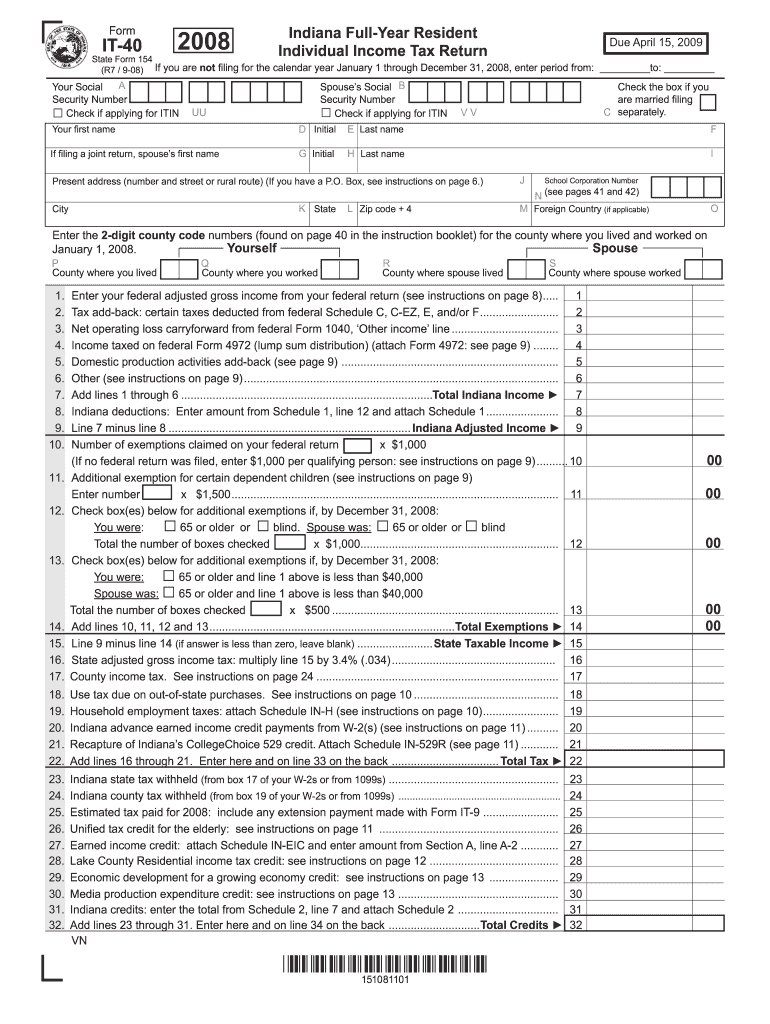
IDAHO INDIVIDUAL INCOME TAX RETURN EBooks Download 2008


Key elements of the ITR sample form
The ITR sample form serves as a crucial document for individuals filing their income tax returns. It typically includes essential sections such as personal information, income details, deductions, and tax calculations. Understanding these key elements is vital for accurate completion:
- Personal Information: This section requires your name, Social Security number, and address.
- Income Details: Report all sources of income, including wages, dividends, and interest.
- Deductions: Identify eligible deductions that can reduce your taxable income, such as student loan interest or mortgage interest.
- Tax Calculations: Calculate your total tax liability based on your income and applicable tax rates.
Steps to complete the ITR sample form
Filling out the ITR sample form involves a series of organized steps to ensure accuracy and compliance with IRS regulations:
- Gather all necessary documents, including W-2s, 1099s, and receipts for deductions.
- Fill in your personal information at the top of the form.
- Enter your total income, ensuring all sources are accounted for.
- List any deductions you qualify for, and calculate your taxable income.
- Complete the tax calculation section to determine your total tax owed or refund due.
- Review the form for accuracy before signing and dating it.
IRS Guidelines for the ITR sample form
Following IRS guidelines is essential for ensuring that your ITR sample form is completed correctly. The IRS provides specific instructions on how to fill out each section of the form, including:
- Using the correct tax year version of the form.
- Understanding the definitions of various income types and deductions.
- Adhering to the filing deadlines to avoid penalties.
Filing deadlines for the ITR sample form
Timely submission of the ITR sample form is crucial to avoid penalties. The standard deadline for filing individual income tax returns is April 15. However, if this date falls on a weekend or holiday, the deadline may be extended to the next business day. Additionally, taxpayers can request an extension, which typically provides an additional six months to file, though any taxes owed are still due by the original deadline.
Form submission methods for the ITR sample
There are several methods available for submitting your ITR sample form, each with its own advantages:
- Online Submission: E-filing through IRS-approved software is fast and efficient, allowing for quicker processing and potential refunds.
- Mail: You can print and mail your completed form to the appropriate IRS address. Ensure you use certified mail for tracking.
- In-Person: Some taxpayers may choose to file in person at designated IRS offices, providing an opportunity to ask questions directly.
Legal use of the ITR sample form
The ITR sample form is legally binding once signed and submitted. It is essential to ensure that all information is accurate and truthful, as providing false information can lead to penalties or legal repercussions. The IRS has specific regulations regarding the use of eSignatures, which are accepted under the ESIGN Act, ensuring that electronically signed documents hold the same legal weight as traditional signatures.
Quick guide on how to complete idaho individual income tax return free ebooks download
Your assistance manual on how to prepare your IDAHO INDIVIDUAL INCOME TAX RETURN EBooks Download
If you’re pondering how to generate and submit your IDAHO INDIVIDUAL INCOME TAX RETURN EBooks Download, here are some brief instructions on how to facilitate tax processing signNowly.
To begin, all you need to do is register your airSlate SignNow account to alter how you manage documents online. airSlate SignNow is a highly user-friendly and robust document solution that enables you to modify, draft, and complete your tax forms effortlessly. Using its editor, you can shift between text, checkboxes, and eSignatures and return to revise information as necessary. Streamline your tax handling with advanced PDF editing, eSigning, and accessible sharing.
Follow the instructions below to complete your IDAHO INDIVIDUAL INCOME TAX RETURN EBooks Download in just a few minutes:
- Create your account and start working on PDFs in a matter of minutes.
- Utilize our catalog to find any IRS tax form; browse through versions and schedules.
- Click Get form to access your IDAHO INDIVIDUAL INCOME TAX RETURN EBooks Download in our editor.
- Complete the required fillable fields with your information (text, numbers, check marks).
- Utilize the Sign Tool to include your legally-binding eSignature (if necessary).
- Check your document and correct any errors.
- Save changes, print your copy, submit it to your recipient, and download it to your device.
Make use of this guide to file your taxes electronically with airSlate SignNow. Please bear in mind that filing on paper may increase return errors and postpone refunds. Before e-filing your taxes, ensure you check the IRS website for submission guidelines in your state.
Create this form in 5 minutes or less
Find and fill out the correct idaho individual income tax return free ebooks download
FAQs
-
I am filling income tax return for AY 2018–19. How do I download ITR-1 form?
You can fill it online ate-Filing Home Page, Income Tax Department, Government of IndiaCreate a user id and file all your returns from here only. No need to do offline
-
How can I fill out the details of my PPF and LIC in income tax return along with Form 16 details?
PPF contribution and LIC premium paid is shown under section 80C deductions ( chapter VIA deduction) in ITR.However total limit under 80C is 1.5L.( I am assuming that you have referred to investments made -ppf/LIC and not withdrawals (income)from the same).Regards.
-
For a resident alien individual having farm income in the home country, India, how to report the agricultural income in US income tax return? Does the form 1040 schedule F needs to be filled?
The answer is yes, it should be. Remember that you will receive a credit for any Indian taxes you pay.
-
How do I fill taxes online?
you can file taxes online by using different online platforms. by using this online platform you can easily submit the income tax returns, optimize your taxes easily.Tachotax provides the most secure, easy and fast way of tax filing.
-
How do I fill out the income tax for online job payment? Are there any special forms to fill it?
I am answering to your question with the UNDERSTANDING that you are liableas per Income Tax Act 1961 of Republic of IndiaIf you have online source of Income as per agreement as an employer -employee, It will be treated SALARY income and you will file ITR 1 for FY 2017–18If you are rendering professional services outside India with an agreement as professional, in that case you need to prepare Financial Statements ie. Profit and loss Account and Balance sheet for FY 2017–18 , finalize your income and pay taxes accordingly, You will file ITR -3 for FY 2017–1831st Dec.2018 is last due date with minimum penalty, grab that opportunity and file income tax return as earliest
-
If I don't earn enough money on social security to file income taxes, will I still need an income tax return to fill out a FAFSA, and other financial aid forms for my daughter?
No. Just provide the information requested on the form. If you later need proof you didn't file, you can get that from the IRS BY requesting transcripts.
-
For the amended tax return, the only thing I needed to correct was the filing status. Do I still need to fill out the rest of the form involving income, etc.?
Yes, it depends what kind of income. For social security incomes, there is a different threshold amount for single and Married Filing joint. Different filing status have a certain treatment and that tax rates are different for every filing status. The filing status change goes on the very top of the 1040X. When I was a Tax Auditor for the IRS, the 1040X was one of the hardest thing to calculate. Just a few years ago, the IRS decided to change but with disastrous results- people were more confused than the original. So IRS changed the 1040X to its original. Follow your program’s instruction or go to an Enrolled Agent. I found out throughout my career that a good majority of CPA’s do not know the mechanics of the 1040X. Chances are you may need to send the returns by mail.
Create this form in 5 minutes!
How to create an eSignature for the idaho individual income tax return free ebooks download
How to create an eSignature for your Idaho Individual Income Tax Return Free Ebooks Download in the online mode
How to create an eSignature for your Idaho Individual Income Tax Return Free Ebooks Download in Google Chrome
How to create an eSignature for signing the Idaho Individual Income Tax Return Free Ebooks Download in Gmail
How to generate an eSignature for the Idaho Individual Income Tax Return Free Ebooks Download right from your smartphone
How to create an electronic signature for the Idaho Individual Income Tax Return Free Ebooks Download on iOS devices
How to make an eSignature for the Idaho Individual Income Tax Return Free Ebooks Download on Android OS
People also ask
-
What is an itr sample and how does it relate to airSlate SignNow?
An itr sample is a template used for filing income tax returns in various jurisdictions. With airSlate SignNow, you can easily upload, modify, and eSign itr samples to ensure your documents are compliant and professionally prepared.
-
How does airSlate SignNow simplify the process of creating an itr sample?
airSlate SignNow streamlines the creation of an itr sample by providing intuitive tools that allow users to fill out forms quickly and efficiently. Our platform offers customizable templates and eSigning capabilities, making it easier to manage tax documentation.
-
Is airSlate SignNow a cost-effective solution for managing itr samples?
Yes, airSlate SignNow offers a range of pricing plans suitable for businesses of all sizes, making it a cost-effective solution for managing itr samples. You get powerful features without breaking the bank, ensuring you can handle your documentation efficiently.
-
Can I integrate airSlate SignNow with other software to manage my itr samples?
Absolutely! airSlate SignNow integrates with various software applications, allowing you to synchronize your data and keep all your itr samples in one place. This integration helps improve workflow efficiency, saving you time and effort.
-
What features does airSlate SignNow offer for handling itr samples?
airSlate SignNow offers a variety of features for handling itr samples, including customizable templates, automated workflows, and secure eSigning options. These features enhance productivity and ensure your documents are handled with the utmost security and professionalism.
-
How secure is my data when using airSlate SignNow for itr samples?
Your data security is a top priority at airSlate SignNow. When you use our platform for itr samples, your documents are protected with advanced encryption and multiple layers of security, ensuring that your sensitive information remains safe.
-
Can I track the status of my itr sample after sending it with airSlate SignNow?
Yes, airSlate SignNow allows you to track the status of your itr sample in real-time. You can receive notifications when your document is viewed and signed, providing you with peace of mind throughout the process.
Get more for IDAHO INDIVIDUAL INCOME TAX RETURN EBooks Download
- Colorado personal representative 497300102 form
- Co probate will form
- Appointment personal representative form
- Colorado personal representative 497300105 form
- Application for informal appointment of special administrator colorado
- Special administrator 497300107 form
- Renunciation personal representative form
- Colorado notice hearing 497300109 form
Find out other IDAHO INDIVIDUAL INCOME TAX RETURN EBooks Download
- How Can I eSign Colorado Plumbing PDF
- Can I eSign Hawaii Plumbing PDF
- How Do I eSign Hawaii Plumbing Form
- Can I eSign Hawaii Plumbing Form
- How To eSign Hawaii Plumbing Word
- Help Me With eSign Hawaii Plumbing Document
- How To eSign Hawaii Plumbing Presentation
- How To eSign Maryland Plumbing Document
- How Do I eSign Mississippi Plumbing Word
- Can I eSign New Jersey Plumbing Form
- How Can I eSign Wisconsin Plumbing PPT
- Can I eSign Colorado Real Estate Form
- How To eSign Florida Real Estate Form
- Can I eSign Hawaii Real Estate Word
- How Do I eSign Hawaii Real Estate Word
- How To eSign Hawaii Real Estate Document
- How Do I eSign Hawaii Real Estate Presentation
- How Can I eSign Idaho Real Estate Document
- How Do I eSign Hawaii Sports Document
- Can I eSign Hawaii Sports Presentation