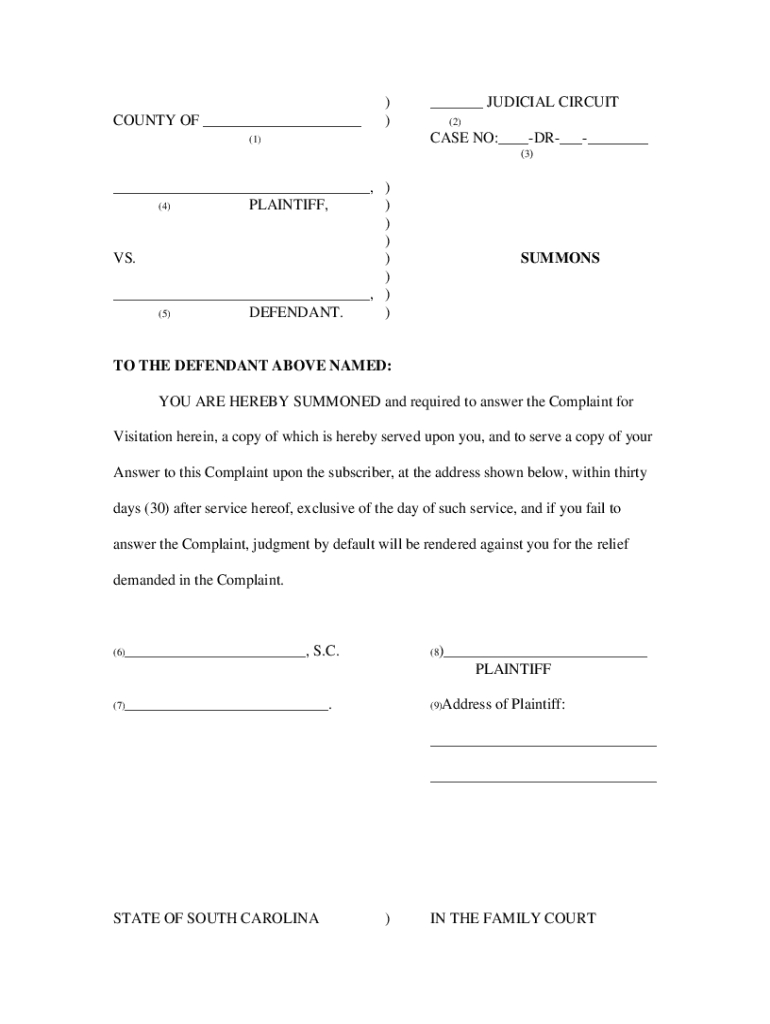
South Carolina Child Visitation Forms 2007-2026


What is the South Carolina Child Visitation Forms
The South Carolina child visitation forms are legal documents used to establish and modify visitation rights for non-custodial parents or guardians. These forms are essential in family law cases where parents seek to formalize the time a child spends with each parent. They ensure that visitation arrangements are clear, legally binding, and in the best interest of the child. These forms may vary depending on the specific circumstances of the case, such as whether the visitation is being established for the first time or modified from an existing agreement.
How to use the South Carolina Child Visitation Forms
Using the South Carolina child visitation forms involves several steps. First, individuals must obtain the correct form that corresponds to their specific situation. After obtaining the form, it should be filled out completely, ensuring that all required fields are addressed. This includes providing personal information, details about the child, and the proposed visitation schedule. Once completed, the form must be signed and submitted to the appropriate court or agency for review and approval. It is advisable to keep copies of all submitted documents for personal records.
Steps to complete the South Carolina Child Visitation Forms
Completing the South Carolina child visitation forms requires careful attention to detail. The following steps can guide individuals through the process:
- Obtain the correct form from a reliable source, such as a court website or legal assistance office.
- Read the instructions thoroughly to understand the requirements.
- Fill in all necessary fields with accurate information, including names, addresses, and visitation details.
- Review the completed form for any errors or omissions.
- Sign the form in the designated area, ensuring that all signatures are dated.
- Submit the form to the appropriate court or agency, either in person or by mail.
Legal use of the South Carolina Child Visitation Forms
The legal use of South Carolina child visitation forms is crucial for ensuring that visitation rights are recognized by the court. These forms must be filled out accurately and submitted to the court to create a legally binding agreement. Courts will review the forms to ensure they comply with state laws and guidelines. It is important to understand that any agreements made outside of the court may not be enforceable. Therefore, using the official forms and following the legal process is essential for protecting one’s rights as a parent or guardian.
Key elements of the South Carolina Child Visitation Forms
Key elements of the South Carolina child visitation forms include specific information that must be provided to ensure clarity and legal validity. Essential components typically include:
- Full names and contact information of both parents or guardians.
- Details about the child, including name and date of birth.
- A proposed visitation schedule outlining days and times for visitation.
- Any special considerations, such as holidays or travel arrangements.
- Signatures of both parents or guardians, indicating agreement to the terms.
State-specific rules for the South Carolina Child Visitation Forms
South Carolina has specific rules governing the use of child visitation forms. These rules dictate how forms should be filled out, submitted, and reviewed. For instance, the court may require mediation before finalizing visitation arrangements. Additionally, the forms must comply with state laws regarding child welfare and best interests. Understanding these state-specific rules is essential for ensuring that the visitation agreement is enforceable and meets all legal requirements.
Quick guide on how to complete pro se visitation forms south carolina
Complete and submit your South Carolina Child Visitation Forms effortlessly
Robust tools for digital document exchange and approval are essential for enhancing processes and the ongoing improvement of your forms. When handling legal documents and signing a South Carolina Child Visitation Forms, the right signature solution can save you considerable time and resources with each submission.
Locate, fill out, modify, authenticate, and distribute your legal documents with airSlate SignNow. This platform provides everything necessary to create efficient paper submission workflows. Its vast library of legal forms and user-friendly interface will enable you to obtain your South Carolina Child Visitation Forms promptly, while the editor featuring our signature function allows you to finalize and authorize it instantly.
Authenticate your South Carolina Child Visitation Forms in a few straightforward steps
- Retrieve the South Carolina Child Visitation Forms you require from our library using the search option or catalog pages.
- Review the form specifics and preview it to ensure it meets your requirements and local regulations.
- Click Get form to access it for modification.
- Fill in the form utilizing the extensive toolbar.
- Examine the information you provided and click the Sign tool to validate your document.
- Select one of three options to insert your signature.
- Conclude editing and save the document in your storage, then download it to your device or share it right away.
Optimize each phase of your document preparation and approval with airSlate SignNow. Explore a more effective online solution that has meticulously considered all aspects of handling your documents.
Create this form in 5 minutes or less
FAQs
-
How do I find out how much taxes I owe to the state of South Carolina?
Not a lengthy answer just read information : Tax Help Blog | Tax Problem Resolution | IRS Tax Debt Relief Information
-
Why don't schools teach children about taxes and bills and things that they will definitely need to know as adults to get by in life?
Departments of education and school districts always have to make decisions about what to include in their curriculum. There are a lot of life skills that people need that aren't taught in school. The question is should those skills be taught in schools?I teach high school, so I'll talk about that. The typical high school curriculum is supposed to give students a broad-based education that prepares them to be citizens in a democracy and to be able to think critically. For a democracy to work, we need educated, discerning citizens with the ability to make good decisions based on evidence and objective thought. In theory, people who are well informed about history, culture, science, mathematics, etc., and are capable of critical, unbiased thinking, will have the tools to participate in a democracy and make good decisions for themselves and for society at large. In addition to that, they should be learning how to be learners, how to do effective, basic research, and collaborate with other people. If that happens, figuring out how to do procedural tasks in real life should not provide much of a challenge. We can't possibly teach every necessary life skill people need, but we can help students become better at knowing how to acquire the skills they need. Should we teach them how to change a tire when they can easily consult a book or search the internet to find step by step instructions for that? Should we teach them how to balance a check book or teach them how to think mathematically and make sense of problems so that the simple task of balancing a check book (which requires simple arithmetic and the ability to enter numbers and words in columns and rows in obvious ways) is easy for them to figure out. If we teach them to be good at critical thinking and have some problem solving skills they will be able to apply those overarching skills to all sorts of every day tasks that shouldn't be difficult for someone with decent cognitive ability to figure out. It's analogous to asking why a culinary school didn't teach its students the steps and ingredients to a specific recipe. The school taught them about more general food preparation and food science skills so that they can figure out how to make a lot of specific recipes without much trouble. They're also able to create their own recipes.So, do we want citizens with very specific skill sets that they need to get through day to day life or do we want citizens with critical thinking, problem solving, and other overarching cognitive skills that will allow them to easily acquire ANY simple, procedural skill they may come to need at any point in their lives?
-
Why do patients have to fill out forms when visiting a doctor? Why isn't there a "Facebook connect" for patient history/information?
There are many (many) reasons - so I'll list a few of the ones that I can think of off-hand.Here in the U.S. - we have a multi-party system: Provider-Payer-Patient (unlike other countries that have either a single payer - or universal coverage - or both). Given all the competing interests - at various times - incentives are often mis-aligned around the sharing of actual patient dataThose mis-aligned incentives have not, historically, focused on patient-centered solutions. That's starting to change - but slowly - and only fairly recently.Small practices are the proverbial "last mile" in healthcare - so many are still paper basedThere are still tens/hundreds of thousands of small practices (1-9 docs) - and a lot of healthcare is still delivered through the small practice demographicThere are many types of specialties - and practice types - and they have different needs around patient data (an optometrist's needs are different from a dentist - which is different from a cardiologist)Both sides of the equation - doctors and patients - are very mobile (we move, change employers - doctors move, change practices) - and there is no "centralized" data store with each persons digitized health information.As we move and age - and unless we have a chronic condition - our health data can become relatively obsolete - fairly quickly (lab results from a year ago are of limited use today)Most of us (in terms of the population as a whole) are only infrequent users of the healthcare system more broadly (cold, flu, stomach, UTI etc....). In other words, we're pretty healthy, so issues around healthcare (and it's use) is a lower priorityThere is a signNow loss of productivity when a practice moves from paper to electronic health records (thus the government "stimulus" funding - which is working - but still a long way to go)The penalties for PHI data bsignNow under HIPAA are signNow - so there has been a reluctance/fear to rely on electronic data. This is also why the vast majority of data bsignNowes are paper-based (typically USPS)This is why solutions like Google Health - and Revolution Health before them - failed - and closed completely (as in please remove your data - the service will no longer be available)All of which are contributing factors to why the U.S. Healthcare System looks like this:===============Chart Source: Mary Meeker - USA, Inc. (2011) - link here:http://www.kpcb.com/insights/usa...
-
What is the procedure to fill out the DU admission form? How many colleges and courses can I fill in?
It's as simple as filling any school admission form but you need to be quite careful while filling for courses ,don't mind you are from which stream in class 12 choose all the courses you feel like choosing,there is no limitations in choosing course and yes you must fill all the courses related to your stream ,additionally there is no choice for filling of college names in the application form .
Create this form in 5 minutes!
How to create an eSignature for the pro se visitation forms south carolina
How to make an electronic signature for the Pro Se Visitation Forms South Carolina online
How to generate an electronic signature for your Pro Se Visitation Forms South Carolina in Google Chrome
How to make an electronic signature for putting it on the Pro Se Visitation Forms South Carolina in Gmail
How to generate an electronic signature for the Pro Se Visitation Forms South Carolina from your smartphone
How to generate an eSignature for the Pro Se Visitation Forms South Carolina on iOS devices
How to create an eSignature for the Pro Se Visitation Forms South Carolina on Android devices
People also ask
-
What are S C child custody forms and why are they important?
S C child custody forms are legal documents used to establish custody arrangements for children in South Carolina. These forms are essential in ensuring that both parents have a clear understanding of custody rights and responsibilities. Properly completed forms can facilitate smoother legal proceedings and help protect the best interests of the child.
-
How can I obtain S C child custody forms through airSlate SignNow?
You can obtain S C child custody forms by signing up for airSlate SignNow's services. Our platform provides easy access to customizable templates for these forms, allowing you to fill them out online and eSign as needed. This simplifies the process of managing custody agreements.
-
Are there any costs associated with using airSlate SignNow for S C child custody forms?
Yes, there are costs associated with using airSlate SignNow, but we offer competitive pricing for our services. Subscriptions are available based on your business needs, and using our platform for S C child custody forms can save you time and legal fees in the long run. You can select a plan that works best for you and enjoy a range of features.
-
What features does airSlate SignNow offer for S C child custody forms?
airSlate SignNow provides a user-friendly platform designed for creating, editing, and eSigning S C child custody forms. Key features include templates, customizable fields, document sharing, and a secure eSignature process. Our features are designed to streamline legal document management, making the process efficient and reliable.
-
How does airSlate SignNow ensure the security of S C child custody forms?
airSlate SignNow takes document security seriously, employing advanced encryption protocols to protect your S C child custody forms. We also offer secure cloud storage to keep your documents safe and accessible only to authorized users. This ensures that all sensitive information remains confidential and safeguarded.
-
Can S C child custody forms created with airSlate SignNow be used in court?
Yes, S C child custody forms created with airSlate SignNow are valid and can be used in court, provided they comply with state regulations. Our platform ensures that the forms are legally compliant and properly formatted, giving you peace of mind when submitting them for legal proceedings.
-
Does airSlate SignNow integrate with other platforms for managing S C child custody forms?
Yes, airSlate SignNow integrates seamlessly with various software and tools to enhance your workflow. These integrations can help you manage S C child custody forms more efficiently by syncing data across platforms, ensuring you have all necessary information readily available. This improves collaboration and document management.
Get more for South Carolina Child Visitation Forms
- Ohip reimbursement claim form
- Genius scan online form
- Hra landlord verification form
- Illuminati join application form 445952021
- Rtmnu migration certificate form
- Page 1 of 4 pavilion construction form
- Appendix 6 client details and agreement form
- Form 43 aspect certificate qbcc licensee form 43 aspect certificate qbcc licensee
Find out other South Carolina Child Visitation Forms
- eSign New Hampshire Startup Business Plan Template Online
- How To eSign New Jersey Startup Business Plan Template
- eSign New York Startup Business Plan Template Online
- eSign Colorado Income Statement Quarterly Mobile
- eSignature Nebraska Photo Licensing Agreement Online
- How To eSign Arizona Profit and Loss Statement
- How To eSign Hawaii Profit and Loss Statement
- How To eSign Illinois Profit and Loss Statement
- How To eSign New York Profit and Loss Statement
- How To eSign Ohio Profit and Loss Statement
- How Do I eSign Ohio Non-Compete Agreement
- eSign Utah Non-Compete Agreement Online
- eSign Tennessee General Partnership Agreement Mobile
- eSign Alaska LLC Operating Agreement Fast
- How Can I eSign Hawaii LLC Operating Agreement
- eSign Indiana LLC Operating Agreement Fast
- eSign Michigan LLC Operating Agreement Fast
- eSign North Dakota LLC Operating Agreement Computer
- How To eSignature Louisiana Quitclaim Deed
- eSignature Maine Quitclaim Deed Now