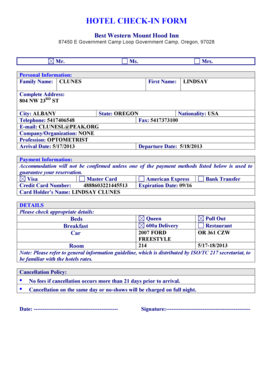
Check in Form


What is the hotel check in form?
The hotel check in form is a document used by guests to provide essential information upon arrival at a hotel. This form typically captures details such as the guest's name, contact information, reservation number, and payment method. It may also include sections for special requests or preferences, ensuring that the hotel can accommodate the needs of its guests effectively. The form serves as a formal record of the guest's stay and is crucial for both the hotel’s administrative processes and the guest's experience.
How to use the hotel check in form
Using the hotel check in form is a straightforward process. Guests can fill out the form digitally or in print. When completing the form, it is important to provide accurate information to avoid any issues during the check-in process. Guests should ensure they have their reservation details handy, as this will facilitate a smooth check-in. Once filled out, the form can be submitted to the hotel staff, either electronically or as a physical document, depending on the hotel's procedures.
Steps to complete the hotel check in form
Completing the hotel check in form involves several key steps:
- Gather necessary information, including your reservation number and personal identification.
- Fill out the form with accurate details, ensuring all required fields are completed.
- Review the information provided for any errors or omissions.
- Submit the form to the hotel staff, either electronically or in person.
Following these steps will help ensure a seamless check-in experience.
Legal use of the hotel check in form
The hotel check in form is legally binding once it is signed by the guest. This signature confirms that the guest agrees to the terms and conditions set forth by the hotel, including payment obligations and policies regarding cancellations or damages. To ensure the form's legal validity, hotels must comply with relevant laws governing electronic signatures and data protection, such as the ESIGN Act and UETA in the United States.
Key elements of the hotel check in form
Several key elements are essential for a comprehensive hotel check in form:
- Guest Information: Name, address, phone number, and email.
- Reservation Details: Reservation number and dates of stay.
- Payment Information: Credit card details or other payment methods.
- Special Requests: Any specific accommodations or preferences.
- Signature: Acknowledgment of the terms and conditions.
Including these elements ensures that the form meets both operational and legal requirements.
Examples of using the hotel check in form
The hotel check in form can be utilized in various scenarios, such as:
- Business travelers checking into a hotel for a conference.
- Families reserving a suite for a vacation.
- Guests attending weddings or special events requiring group accommodations.
Each of these examples highlights the form's role in facilitating a smooth check-in process tailored to different guest needs.
Quick guide on how to complete check in form
Complete Check In Form effortlessly on any device
Digital document management has become increasingly popular among businesses and individuals. It offers a perfect eco-friendly substitute for traditional printed and signed paperwork, allowing you to locate the required form and securely store it online. airSlate SignNow provides you with all the tools necessary to create, modify, and eSign your documents promptly without delays. Manage Check In Form on any device using airSlate SignNow Android or iOS applications and simplify any document-related process today.
The easiest way to modify and eSign Check In Form with ease
- Obtain Check In Form and then select Get Form to begin.
- Utilize the tools we provide to complete your document.
- Emphasize important sections of the documents or redact sensitive information with tools specifically provided by airSlate SignNow for that purpose.
- Create your signature with the Sign feature, which takes seconds and carries the same legal validity as a conventional wet ink signature.
- Review the details and then click on the Done button to save your changes.
- Select how you wish to send your form, whether by email, SMS, or invitation link, or download it to your computer.
Eliminate concerns about lost or misplaced documents, tedious form searches, or errors that require printing new copies of documents. airSlate SignNow takes care of all your document management needs in just a few clicks from any device you prefer. Edit and eSign Check In Form and guarantee excellent communication at every step of your form preparation process with airSlate SignNow.
Create this form in 5 minutes or less
Create this form in 5 minutes!
How to create an eSignature for the check in form
How to create an electronic signature for a PDF online
How to create an electronic signature for a PDF in Google Chrome
How to create an e-signature for signing PDFs in Gmail
How to create an e-signature right from your smartphone
How to create an e-signature for a PDF on iOS
How to create an e-signature for a PDF on Android
People also ask
-
What is a hotel check in form?
A hotel check in form is a digital document that guests fill out upon arrival to provide their personal information and reservation details. This streamlined process enhances the guest experience by making check-in quick and efficient, ensuring that all necessary information is captured in one place.
-
How does airSlate SignNow improve the hotel check in process?
airSlate SignNow allows hotels to automate the check in process by creating customizable hotel check in forms. This versatility helps hotels to reduce wait times, collect guest information securely, and manage data effortlessly, all while enhancing the overall guest experience.
-
Is there a cost associated with using airSlate SignNow for hotel check in forms?
Yes, airSlate SignNow offers various pricing plans tailored to fit different business needs. By utilizing this cost-effective solution, hotels can choose a plan that best suits their budget and still benefit from seamless integration of hotel check in forms.
-
Can I customize my hotel check in form?
Absolutely! airSlate SignNow provides an intuitive platform that allows you to customize your hotel check in form with your brand’s colors, logos, and specific fields that you need. This flexibility ensures that the form aligns with your hotel’s unique identity and operational requirements.
-
How are guest data and privacy handled in the hotel check in form?
airSlate SignNow prioritizes data security and complies with privacy regulations, ensuring that all guest information entered in the hotel check in form is stored securely. This protects your guests’ personal data, allowing hotels to build trust and credibility.
-
What integrations does airSlate SignNow offer for hotel check in forms?
airSlate SignNow integrates seamlessly with various property management systems and other software to enhance the functionality of your hotel check in form. These integrations enable you to streamline operations, manage bookings, and synchronize guest data effortlessly.
-
Can I track the completion of the hotel check in forms sent to guests?
Yes! With airSlate SignNow, you can easily track the status of your hotel check in forms. This feature provides real-time updates on who has completed the form, allowing your staff to manage check-ins more efficiently and ensure a smooth guest arrival process.
Get more for Check In Form
Find out other Check In Form
- eSign Minnesota Courts Cease And Desist Letter Free
- Can I eSign Montana Courts NDA
- eSign Montana Courts LLC Operating Agreement Mobile
- eSign Oklahoma Sports Rental Application Simple
- eSign Oklahoma Sports Rental Application Easy
- eSign Missouri Courts Lease Agreement Template Mobile
- Help Me With eSign Nevada Police Living Will
- eSign New York Courts Business Plan Template Later
- Can I eSign North Carolina Courts Limited Power Of Attorney
- eSign North Dakota Courts Quitclaim Deed Safe
- How To eSign Rhode Island Sports Quitclaim Deed
- Help Me With eSign Oregon Courts LLC Operating Agreement
- eSign North Dakota Police Rental Lease Agreement Now
- eSign Tennessee Courts Living Will Simple
- eSign Utah Courts Last Will And Testament Free
- eSign Ohio Police LLC Operating Agreement Mobile
- eSign Virginia Courts Business Plan Template Secure
- How To eSign West Virginia Courts Confidentiality Agreement
- eSign Wyoming Courts Quitclaim Deed Simple
- eSign Vermont Sports Stock Certificate Secure