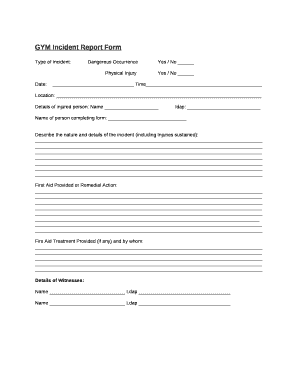
Gym Incident Report Form


What is the gym incident report form
The gym incident report form is a crucial document used to record details of any incidents that occur within a gym or health club environment. This form serves as an official account of events, ensuring that all necessary information is documented for future reference. It typically includes sections for the date and time of the incident, the individuals involved, a description of the incident, and any witnesses present. Completing this form accurately is essential for both legal and insurance purposes, as it helps protect the gym and its members by providing a clear record of what transpired.
How to use the gym incident report form
Using the gym incident report form involves several key steps to ensure that all relevant information is captured. First, gather all necessary details related to the incident, including the names of those involved and any witnesses. Next, fill out the form systematically, starting with the basic information such as the date, time, and location of the incident. Provide a detailed description of what occurred, noting any actions taken immediately following the incident. Finally, ensure that all parties involved sign the form to validate the report. This process not only aids in proper documentation but also contributes to a safer gym environment.
Key elements of the gym incident report form
Several key elements must be included in a gym incident report form to ensure its effectiveness. These elements typically consist of:
- Date and time: When the incident occurred.
- Location: The specific area within the gym where the incident took place.
- Individuals involved: Names and contact information of those directly involved in the incident.
- Witnesses: Information about any witnesses who can provide additional context.
- Description of the incident: A detailed account of what happened, including any injuries sustained.
- Actions taken: Steps taken immediately after the incident, such as first aid or notifying authorities.
- Signatures: Signatures of all parties involved to confirm the accuracy of the report.
Steps to complete the gym incident report form
Completing the gym incident report form involves a systematic approach to ensure thorough documentation. Follow these steps:
- Collect information: Gather details about the incident, including the date, time, and location.
- Identify individuals: List the names of those involved and any witnesses present during the incident.
- Document the incident: Write a clear and concise description of what happened, focusing on factual information.
- Detail actions taken: Note any immediate actions that were taken in response to the incident.
- Review and sign: Ensure all parties review the completed form for accuracy and sign it to validate the report.
Legal use of the gym incident report form
The legal use of the gym incident report form is vital for protecting both the gym and its members. This form can serve as evidence in case of disputes or claims related to the incident. To ensure its legal validity, it is important that the form is completed accurately and signed by all relevant parties. Compliance with local laws and regulations regarding incident reporting is also essential. Additionally, maintaining confidentiality of sensitive information is crucial to protect the privacy of individuals involved.
Examples of using the gym incident report form
There are various scenarios in which a gym incident report form may be utilized. For instance, if a member slips and falls due to a wet floor, the incident report would document the circumstances surrounding the fall, including any potential negligence. Another example could involve a member sustaining an injury while using gym equipment; the report would detail the equipment involved and the nature of the injury. These reports not only help in managing immediate concerns but also assist in identifying trends that may require further attention or preventive measures.
Quick guide on how to complete gym incident report form
Effortlessly Prepare Gym Incident Report Form on Any Device
Digital document management has gained immense popularity among businesses and individuals alike. It offers a superb environmentally friendly substitute for conventional printed and signed documents, enabling you to locate the correct form and securely keep it online. airSlate SignNow provides you with all the tools required to create, modify, and electronically sign your documents quickly and without any delays. Manage Gym Incident Report Form across any platform with the airSlate SignNow Android or iOS applications and streamline your document-related processes today.
How to Modify and Electronically Sign Gym Incident Report Form with Ease
- Obtain Gym Incident Report Form and click on Get Form to begin.
- Utilize the tools we offer to fill out your document.
- Highlight pertinent sections of the documents or obscure sensitive information using tools that airSlate SignNow provides specifically for this purpose.
- Create your signature using the Sign tool, which only takes seconds and holds the same legal validity as a conventional handwritten signature.
- Review the information and click on the Done button to finalize your changes.
- Choose how you want to send your form—via email, SMS, invitation link, or download it to your computer.
Eliminate concerns about lost or misplaced documents, time-consuming form searches, or errors that necessitate printing new copies. airSlate SignNow addresses all your document management needs in just a few clicks, accessible from any device you prefer. Alter and electronically sign Gym Incident Report Form while ensuring excellent communication throughout your form preparation process with airSlate SignNow.
Create this form in 5 minutes or less
Create this form in 5 minutes!
How to create an eSignature for the gym incident report form
How to create an electronic signature for a PDF online
How to create an electronic signature for a PDF in Google Chrome
How to create an e-signature for signing PDFs in Gmail
How to create an e-signature right from your smartphone
How to create an e-signature for a PDF on iOS
How to create an e-signature for a PDF on Android
People also ask
-
What is a gym incident report template?
A gym incident report template is a structured format that allows fitness facilities to document and report any incidents or accidents that occur on their premises. This template ensures that all necessary information, such as the nature of the incident, involved parties, and corrective actions, is captured efficiently. By using a gym incident report template, gyms can improve safety protocols and communication.
-
How can airSlate SignNow help with gym incident report templates?
airSlate SignNow provides customizable gym incident report templates that you can easily fill out, sign, and store digitally. This means you can streamline your reporting process, ensuring that all incidents are documented promptly and securely. Using SignNow also ensures that your templates are compliant with safety regulations and accessible from anywhere.
-
Is there a cost associated with using the gym incident report template on airSlate SignNow?
Yes, while airSlate SignNow offers various pricing plans, you can access gym incident report templates as part of these plans. The cost is typically tailored to your organization’s needs, with options for businesses of all sizes. By choosing airSlate SignNow, you can benefit from a cost-effective solution for managing your reporting needs.
-
What features does the gym incident report template include?
The gym incident report template from airSlate SignNow includes fields for date, time, location, incident details, witness statements, and action taken. Additionally, it allows for digital signatures, which enhances the authenticity and accountability of the reports. These features ensure that the templates are comprehensive and user-friendly.
-
Can I integrate the gym incident report template with other software?
Absolutely! airSlate SignNow offers robust integrations with various software such as Google Drive, Dropbox, and other document management systems. This means you can easily sync your gym incident report templates with existing workflows and databases, enhancing productivity and efficiency for your team.
-
How does using a gym incident report template help improve safety at my gym?
Using a gym incident report template helps identify patterns and recurring issues that may pose safety risks. By systematically documenting incidents, gyms can analyze data over time, leading to informed decisions about safety improvements. Furthermore, having a clear reporting protocol fosters a culture of safety and accountability among staff and members.
-
Is training required to use the gym incident report template on SignNow?
No extensive training is required to use the gym incident report template on airSlate SignNow. The platform is designed to be user-friendly, allowing staff to navigate the templates intuitively. Quick onboarding guides and tutorials are also available to ensure users can efficiently complete and manage their reports.
Get more for Gym Incident Report Form
- Form cms 20027
- Customer service representative application skyventure montr al form
- Model stock purchase agreement with commentary pdf form
- Actec engagement form
- Poo aot lataa form
- Court case inc052881 form
- Constitution of nbm of africa neo black movement of form
- Request for letter of no interest form
Find out other Gym Incident Report Form
- Electronic signature Michigan Police Business Associate Agreement Simple
- Electronic signature Mississippi Police Living Will Safe
- Can I Electronic signature South Carolina Real Estate Work Order
- How To Electronic signature Indiana Sports RFP
- How Can I Electronic signature Indiana Sports RFP
- Electronic signature South Dakota Real Estate Quitclaim Deed Now
- Electronic signature South Dakota Real Estate Quitclaim Deed Safe
- Electronic signature Indiana Sports Forbearance Agreement Myself
- Help Me With Electronic signature Nevada Police Living Will
- Electronic signature Real Estate Document Utah Safe
- Electronic signature Oregon Police Living Will Now
- Electronic signature Pennsylvania Police Executive Summary Template Free
- Electronic signature Pennsylvania Police Forbearance Agreement Fast
- How Do I Electronic signature Pennsylvania Police Forbearance Agreement
- How Can I Electronic signature Pennsylvania Police Forbearance Agreement
- Electronic signature Washington Real Estate Purchase Order Template Mobile
- Electronic signature West Virginia Real Estate Last Will And Testament Online
- Electronic signature Texas Police Lease Termination Letter Safe
- How To Electronic signature Texas Police Stock Certificate
- How Can I Electronic signature Wyoming Real Estate Quitclaim Deed