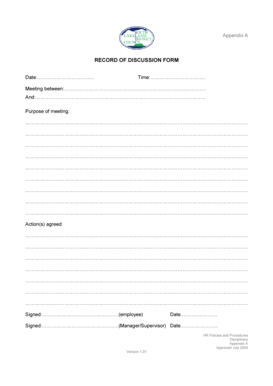
Record of Discussion Template 2009-2026


What is the record of conversation template?
The record of conversation template serves as a formal document that captures the details of discussions between parties, often in a workplace setting. This template is essential for maintaining clear communication and accountability. It typically includes information such as the date, time, participants, topics discussed, and any conclusions or action items resulting from the conversation. By using this template, organizations can ensure that important conversations are documented accurately, providing a reference point for future interactions.
How to use the record of conversation template
Utilizing the record of conversation template involves several straightforward steps. First, gather the necessary information before the conversation, including the names of participants and the agenda. During the discussion, take notes directly on the template, ensuring to capture key points and decisions made. After the conversation, review the completed template for accuracy and clarity. Finally, distribute the record to all participants for acknowledgment and retention. This process helps to foster transparency and ensures everyone is on the same page moving forward.
Key elements of the record of conversation template
Several key elements are crucial for a comprehensive record of conversation template. These include:
- Date and time: Clearly state when the conversation took place.
- Participants: List all individuals involved in the discussion.
- Topics discussed: Outline the main subjects covered during the conversation.
- Decisions made: Document any conclusions or agreements reached.
- Action items: Specify tasks assigned to participants and deadlines for completion.
Including these elements ensures that the record serves as a reliable reference for future discussions and accountability.
Steps to complete the record of conversation template
Completing the record of conversation template involves a systematic approach. Start by filling in the header information, including the date, time, and names of participants. During the conversation, take detailed notes, focusing on significant points and decisions. After the discussion, review your notes and summarize the key topics and action items. Finally, ensure that all participants receive a copy of the completed template for their records. This structured process enhances clarity and reinforces accountability.
Legal use of the record of conversation template
The legal validity of a record of conversation template hinges on its accuracy and completeness. For it to be considered a reliable document, it must be filled out promptly after the conversation and reflect the true nature of the discussion. In the event of disputes or misunderstandings, this template can serve as evidence of what was discussed and agreed upon. It is advisable to maintain these records securely and ensure they are accessible to authorized personnel only, adhering to relevant privacy laws and regulations.
Examples of using the record of conversation template
There are various scenarios in which a record of conversation template can be beneficial. For instance, in employee performance reviews, documenting the discussion helps clarify expectations and outcomes. In team meetings, it can serve as a reference for decisions made and tasks assigned. Additionally, in conflict resolution situations, having a documented record can assist in addressing misunderstandings and ensuring all parties have a clear understanding of the resolutions agreed upon. These examples illustrate the versatility and importance of maintaining accurate records of conversations in various contexts.
Quick guide on how to complete record of discussion template
Easily Prepare Record Of Discussion Template on Any Device
Managing documents online has gained popularity among businesses and individuals. It offers an ideal environmentally friendly substitute for traditional printed and signed documents, as you can access the necessary form and securely store it online. airSlate SignNow provides you with all the tools required to create, edit, and eSign your documents promptly without any delays. Handle Record Of Discussion Template on any device with airSlate SignNow's Android or iOS applications and simplify any document-related process today.
Effortlessly Modify and eSign Record Of Discussion Template
- Find Record Of Discussion Template and select Get Form to begin.
- Utilize the tools we offer to complete your document.
- Emphasize important sections of your documents or obscure sensitive information with tools provided by airSlate SignNow specifically for that purpose.
- Create your signature using the Sign tool, which takes mere seconds and carries the same legal validity as a conventional ink signature.
- Review the details and click on the Done button to save your modifications.
- Select how you wish to send your form, either via email, text message (SMS), invitation link, or download it to your computer.
Say goodbye to lost or misplaced documents, tedious form searches, or mistakes that require printing new copies. airSlate SignNow meets all your document management needs in just a few clicks from any device you prefer. Modify and eSign Record Of Discussion Template and guarantee seamless communication at every stage of your form preparation process with airSlate SignNow.
Create this form in 5 minutes or less
Create this form in 5 minutes!
How to create an eSignature for the record of discussion template
How to create an electronic signature for a PDF online
How to create an electronic signature for a PDF in Google Chrome
How to create an e-signature for signing PDFs in Gmail
How to create an e-signature right from your smartphone
How to create an e-signature for a PDF on iOS
How to create an e-signature for a PDF on Android
People also ask
-
What is a record of conversation template word and how can it benefit my business?
A record of conversation template word is a structured document that captures important details of discussions held with clients or colleagues. Utilizing this template can enhance communication clarity and accountability in your business operations. It helps ensure that all relevant points are documented and easily accessible, thereby improving overall workflow.
-
How does airSlate SignNow help in creating a record of conversation template word?
airSlate SignNow offers a user-friendly platform where you can easily create and customize your record of conversation template word. The drag-and-drop interface allows you to add fields, edit text, and integrate your brand elements seamlessly. This ensures that your templates are not only functional but also reflect your business identity.
-
What features does airSlate SignNow provide for record of conversation templates?
With airSlate SignNow, you benefit from features like eSignature, automatic reminders, and template storage that enhance the functionality of your record of conversation template word. You can quickly fill out the template, send it for signing, and keep track of all versions in one place. This streamlines the documentation process for your business.
-
Can I integrate airSlate SignNow with other tools I use?
Yes, airSlate SignNow offers several integrations with popular tools like Google Workspace, Microsoft Office, and Dropbox. This means that you can easily import your record of conversation template word and use it in conjunction with the applications your team is already familiar with. Integrating tools enhances efficiency and centralizes your document management.
-
Is pricing flexible for airSlate SignNow when using a record of conversation template word?
airSlate SignNow offers flexible pricing plans tailored to different business sizes and needs, including options for using the record of conversation template word. You can choose a plan based on the features you require, ensuring that you only pay for what you need. Additionally, there is often a free trial available to get started without any upfront commitment.
-
How secure is my information when using airSlate SignNow?
airSlate SignNow prioritizes security, employing advanced encryption methods to safeguard your data, including any record of conversation template word you create. The platform complies with industry standards and regulations to ensure that your documents remain confidential and secure. You can confidently store and share sensitive information without compromising security.
-
What are the benefits of using a record of conversation template word over standard note-taking?
Using a record of conversation template word offers several advantages over standard note-taking, including consistency, clarity, and legal validity. Templates provide a structured format that ensures all critical points are covered every time, minimizing omissions. Additionally, having an official document helps in situations where a record of conversation is needed for reference or legal purposes.
Get more for Record Of Discussion Template
- Fergray android form
- Death certificate form
- Dl dppa 1 2011 form
- Novus bexar county form
- What is a representstive payee opm form
- Eta 750b fillable form uscis
- Administrative regulations for court reporting services in the illinois courts form
- Medically supervised weight loss visit 1 month 1 mybrandnewlife form
Find out other Record Of Discussion Template
- eSignature Michigan Startup Cost Estimate Simple
- eSignature New Hampshire Invoice for Services (Standard Format) Computer
- eSignature Arkansas Non-Compete Agreement Later
- Can I eSignature Arizona Non-Compete Agreement
- How Do I eSignature New Jersey Non-Compete Agreement
- eSignature Tennessee Non-Compete Agreement Myself
- How To eSignature Colorado LLC Operating Agreement
- Help Me With eSignature North Carolina LLC Operating Agreement
- eSignature Oregon LLC Operating Agreement Online
- eSignature Wyoming LLC Operating Agreement Online
- eSignature Wyoming LLC Operating Agreement Computer
- eSignature Wyoming LLC Operating Agreement Later
- eSignature Wyoming LLC Operating Agreement Free
- How To eSignature Wyoming LLC Operating Agreement
- eSignature California Commercial Lease Agreement Template Myself
- eSignature California Commercial Lease Agreement Template Easy
- eSignature Florida Commercial Lease Agreement Template Easy
- eSignature Texas Roommate Contract Easy
- eSignature Arizona Sublease Agreement Template Free
- eSignature Georgia Sublease Agreement Template Online