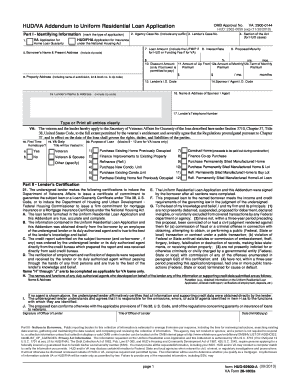
Hud Va Addendum to Uniform Residential Loan Application


What is the Hud Va Addendum To Uniform Residential Loan Application
The Hud Va Addendum to the Uniform Residential Loan Application, often referred to as the HUD 92900A, is a critical document used in the mortgage application process for veterans and active-duty service members. This addendum is designed to provide additional information required by the Department of Housing and Urban Development (HUD) and the Department of Veterans Affairs (VA). It ensures that lenders have all necessary details to assess the eligibility of borrowers seeking VA loans. The form includes sections for borrower information, property details, and specific loan requirements, making it essential for the processing of VA loans.
How to use the Hud Va Addendum To Uniform Residential Loan Application
Using the Hud Va Addendum to the Uniform Residential Loan Application involves several steps. First, ensure that you have the most recent version of the form. You can typically obtain it from your lender or the official HUD website. Fill out the required fields accurately, providing all necessary information about your financial situation, military service, and the property in question. After completing the form, review it for accuracy and completeness before submitting it along with your loan application. This addendum is crucial for the lender to determine your eligibility for a VA loan and to process your application efficiently.
Steps to complete the Hud Va Addendum To Uniform Residential Loan Application
Completing the Hud Va Addendum to the Uniform Residential Loan Application involves a systematic approach. Follow these steps for a smooth process:
- Obtain the HUD 92900A form from your lender or online.
- Read the instructions carefully to understand the required fields.
- Fill in your personal information, including your name, address, and Social Security number.
- Provide details about your military service, including dates of service and branch.
- Include information about the property you intend to purchase or refinance.
- Review all entries for accuracy and completeness.
- Submit the completed addendum along with your loan application to your lender.
Legal use of the Hud Va Addendum To Uniform Residential Loan Application
The Hud Va Addendum to the Uniform Residential Loan Application is legally binding when properly filled out and submitted as part of the loan application process. It is essential to ensure that all information provided is truthful and accurate, as discrepancies can lead to delays or denials in loan processing. The addendum must comply with all relevant federal regulations, including those set forth by HUD and the VA. By using this form, borrowers affirm their eligibility for VA loan benefits, which can significantly impact their financing options.
Key elements of the Hud Va Addendum To Uniform Residential Loan Application
The Hud Va Addendum includes several key elements that are vital for both borrowers and lenders. These elements typically include:
- Borrower information: Personal details such as name, address, and Social Security number.
- Military service details: Information about the borrower's service history, including branch and dates of service.
- Property information: Description of the property being financed, including its address and type.
- Loan specifics: Details about the loan amount, type, and intended use of the funds.
- Certification and signature: A section for the borrower to certify the accuracy of the information provided and to sign the document.
How to obtain the Hud Va Addendum To Uniform Residential Loan Application
Obtaining the Hud Va Addendum to the Uniform Residential Loan Application is straightforward. Borrowers can request the form directly from their lender, who will provide the most current version. Additionally, the form is available on the HUD website, where users can download it in PDF format. It is advisable to ensure that you are using the latest version of the form to avoid any issues during the loan application process. Once obtained, the form can be filled out digitally or printed for manual completion.
Quick guide on how to complete hud va addendum to uniform residential loan application
Effortlessly Prepare Hud Va Addendum To Uniform Residential Loan Application on Any Device
Managing documents online has gained traction among businesses and individuals alike. It offers an excellent eco-friendly substitute for conventional printed and signed paperwork, allowing you to locate the necessary template and securely keep it online. airSlate SignNow equips you with all the tools required to create, edit, and eSign your documents quickly and without delays. Handle Hud Va Addendum To Uniform Residential Loan Application on any device using the airSlate SignNow apps for Android or iOS and streamline any document-related task today.
The easiest way to edit and eSign Hud Va Addendum To Uniform Residential Loan Application effortlessly
- Find Hud Va Addendum To Uniform Residential Loan Application and then click Get Form to begin.
- Utilize the tools we provide to complete your form.
- Mark important sections of the documents or redact sensitive information with tools that airSlate SignNow specifically offers for that purpose.
- Generate your signature using the Sign tool, which is done in seconds and holds the same legal validity as a conventional wet ink signature.
- Review all the information and then click on the Done button to save your changes.
- Decide how you’d like to share your form, either by email, text message (SMS), invitation link, or download it to your computer.
Eliminate worries about lost or misplaced documents, tedious form searches, or mistakes that necessitate printing new copies. airSlate SignNow meets all your document management needs in a few clicks from any device you prefer. Edit and eSign Hud Va Addendum To Uniform Residential Loan Application and ensure excellent communication at every step of the form preparation process with airSlate SignNow.
Create this form in 5 minutes or less
Create this form in 5 minutes!
How to create an eSignature for the hud va addendum to uniform residential loan application
How to create an electronic signature for a PDF online
How to create an electronic signature for a PDF in Google Chrome
How to create an e-signature for signing PDFs in Gmail
How to create an e-signature right from your smartphone
How to create an e-signature for a PDF on iOS
How to create an e-signature for a PDF on Android
People also ask
-
What is the HUD VA addendum to the Uniform Residential Loan Application?
The HUD VA addendum to the Uniform Residential Loan Application explained is a document that provides additional information needed for VA loan applications. It includes details specific to veterans and offers a streamlined process for mortgage approval. Understanding this addendum is crucial for anyone applying for a VA loan.
-
How does airSlate SignNow assist with the HUD VA addendum process?
airSlate SignNow simplifies the HUD VA addendum to the Uniform Residential Loan Application explained by allowing users to easily upload, sign, and send documents. Its intuitive interface enhances user experience, making the signing process quick and efficient. This digital solution ensures that all parts of your VA loan application are complete.
-
What features does airSlate SignNow offer for document signing?
airSlate SignNow offers features such as custom templates, real-time tracking, and secure cloud storage, which are particularly beneficial for managing the HUD VA addendum to the Uniform Residential Loan Application explained. Users can easily set up reminders and notifications to keep the process on track. These tools enhance productivity and streamline document management.
-
Is there a cost associated with using airSlate SignNow for VA loan documents?
Yes, airSlate SignNow provides flexible pricing plans tailored to meet various business needs, ensuring that sending and signing the HUD VA addendum to the Uniform Residential Loan Application explained is cost-effective. Users can select a plan that suits their volume of document transactions, benefiting from simple pricing without hidden fees. This affordability helps businesses save on administrative costs.
-
Can airSlate SignNow integrate with other software?
Absolutely! airSlate SignNow offers robust integrations with various popular software platforms, ensuring that the HUD VA addendum to the Uniform Residential Loan Application explained is easily accessible within your existing workflow. Integrations with CRM systems and financial software help streamline operations and enhance efficiency, allowing for a smooth document journey.
-
What benefits does eSigning the HUD VA addendum provide?
eSigning the HUD VA addendum to the Uniform Residential Loan Application explained allows for a faster, more efficient processing time. It eliminates the need for physical paperwork, reduces errors, and enhances security. These benefits all contribute to a smoother experience for both lenders and borrowers.
-
How secure is the document handling with airSlate SignNow?
airSlate SignNow prioritizes security and compliance, ensuring that your documents, including the HUD VA addendum to the Uniform Residential Loan Application explained, are handled with utmost care. It uses encryption and secure servers to protect sensitive information. This commitment to security instills confidence in users while managing important financial documents.
Get more for Hud Va Addendum To Uniform Residential Loan Application
- How to fill out calpers refund form
- City of vestavia hills alabama business application form
- State of california accident report this report should be csuchico form
- Application for re admission new york city college of technology citytech cuny form
- Disbursement authorization form
- H1010 2014 form
- How to apply for senior pass form
- Di form 9006 rev 02 u s department of the
Find out other Hud Va Addendum To Uniform Residential Loan Application
- How Can I Sign Louisiana High Tech LLC Operating Agreement
- Sign Louisiana High Tech Month To Month Lease Myself
- How To Sign Alaska Insurance Promissory Note Template
- Sign Arizona Insurance Moving Checklist Secure
- Sign New Mexico High Tech Limited Power Of Attorney Simple
- Sign Oregon High Tech POA Free
- Sign South Carolina High Tech Moving Checklist Now
- Sign South Carolina High Tech Limited Power Of Attorney Free
- Sign West Virginia High Tech Quitclaim Deed Myself
- Sign Delaware Insurance Claim Online
- Sign Delaware Insurance Contract Later
- Sign Hawaii Insurance NDA Safe
- Sign Georgia Insurance POA Later
- How Can I Sign Alabama Lawers Lease Agreement
- How Can I Sign California Lawers Lease Agreement
- Sign Colorado Lawers Operating Agreement Later
- Sign Connecticut Lawers Limited Power Of Attorney Online
- Sign Hawaii Lawers Cease And Desist Letter Easy
- Sign Kansas Insurance Rental Lease Agreement Mobile
- Sign Kansas Insurance Rental Lease Agreement Free