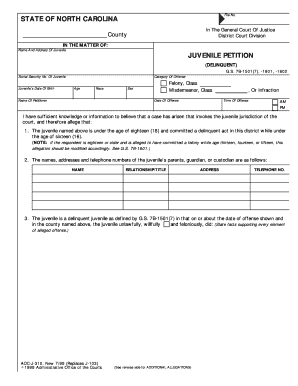
Juvenile Petition Form


What is the Juvenile Petition
The juvenile petition is a legal document used in North Carolina to initiate court proceedings involving minors. This form is essential for various situations, such as seeking emancipation or addressing juvenile delinquency. The petition outlines the reasons for the court's involvement and requests specific actions or decisions from the court regarding the minor's welfare or legal status.
How to Obtain the Juvenile Petition
To obtain the juvenile petition in North Carolina, individuals can visit the North Carolina Administrative Office of the Courts (NCAOC) website or contact their local courthouse. The petition is typically available in both physical and digital formats, allowing for easier access. It is crucial to ensure that the correct version of the form is used, as variations may exist based on the specific legal circumstances.
Steps to Complete the Juvenile Petition
Completing the juvenile petition involves several key steps to ensure accuracy and compliance with legal standards:
- Gather necessary information about the minor, including full name, date of birth, and address.
- Clearly state the reasons for filing the petition, including any relevant facts or circumstances.
- Include any supporting documentation that may strengthen the case.
- Sign and date the petition, ensuring that all required signatures are obtained.
- Review the completed form for accuracy before submission.
Legal Use of the Juvenile Petition
The juvenile petition serves a crucial legal function by formally requesting the court's intervention in matters concerning minors. It must adhere to specific legal standards to be considered valid. This includes compliance with state laws and regulations governing juvenile proceedings. Understanding the legal implications of submitting a juvenile petition is vital for ensuring that the rights of the minor are protected throughout the process.
Key Elements of the Juvenile Petition
Several key elements must be included in the juvenile petition to ensure it is comprehensive and legally sound:
- The full name and contact information of the petitioner.
- The minor's details, including name, age, and residence.
- A clear statement of the issues prompting the petition.
- Specific requests being made to the court.
- Any relevant background information or context that supports the petition.
Form Submission Methods
The juvenile petition can be submitted through various methods, depending on local court procedures. Common submission methods include:
- Online submission through the NCAOC portal, if available.
- Mailing the completed form to the appropriate courthouse.
- In-person delivery at the courthouse, allowing for immediate confirmation of receipt.
Quick guide on how to complete juvenile petition
Prepare Juvenile Petition effortlessly on any device
Digital document management has gained traction among businesses and individuals. It offers an ideal eco-friendly alternative to traditional printed and signed documents, allowing you to obtain the necessary form and securely store it online. airSlate SignNow provides all the tools you require to create, modify, and electronically sign your documents quickly and efficiently. Manage Juvenile Petition from any device using airSlate SignNow's Android or iOS applications, and streamline any document-related process today.
How to modify and electronically sign Juvenile Petition with ease
- Locate Juvenile Petition and click Get Form to begin.
- Take advantage of the tools we offer to fill out your form.
- Emphasize important sections of your documents or obscure sensitive details with tools provided by airSlate SignNow specifically for that purpose.
- Create your signature using the Sign feature, which takes mere seconds and holds the same legal validity as a conventional ink signature.
- Review all information thoroughly and click on the Done button to save your modifications.
- Select your preferred method for delivering your form, whether by email, SMS, invite link, or downloading it to your computer.
Eliminate concerns over lost or misplaced files, tedious form searches, or mistakes that necessitate printing new document copies. airSlate SignNow meets your document management needs in just a few clicks from any device you choose. Edit and electronically sign Juvenile Petition and ensure excellent communication throughout the form preparation process with airSlate SignNow.
Create this form in 5 minutes or less
Create this form in 5 minutes!
How to create an eSignature for the juvenile petition
How to create an electronic signature for a PDF online
How to create an electronic signature for a PDF in Google Chrome
How to create an e-signature for signing PDFs in Gmail
How to create an e-signature right from your smartphone
How to create an e-signature for a PDF on iOS
How to create an e-signature for a PDF on Android
People also ask
-
What are nc aoc forms juvenile petition?
NC AOC forms juvenile petition are specific legal documents used in North Carolina to initiate court proceedings related to juvenile matters. These forms are essential for filing petitions that involve minors and must be completed correctly to ensure proper legal processing.
-
How does airSlate SignNow help with nc aoc forms juvenile petition?
AirSlate SignNow streamlines the process of completing and signing nc aoc forms juvenile petition by providing an intuitive platform for electronic signatures and document management. This makes it easy to prepare, send, and obtain necessary approvals quickly and efficiently.
-
What are the pricing options for using airSlate SignNow for nc aoc forms juvenile petition?
AirSlate SignNow offers various pricing tiers tailored to suit different user needs, including features specifically for managing nc aoc forms juvenile petition. The cost-effective plans ensure that both individuals and businesses can find suitable options without breaking the bank.
-
Is airSlate SignNow compliant with legal requirements for nc aoc forms juvenile petition?
Yes, airSlate SignNow is designed to comply with legal standards for electronic signatures and document processing, ensuring that nc aoc forms juvenile petition are handled according to legal requirements. This compliance helps ensure the validity and enforceability of signed documents.
-
Can I integrate airSlate SignNow with other software for managing nc aoc forms juvenile petition?
Absolutely! AirSlate SignNow offers various integrations with popular cloud-based applications that can help you manage nc aoc forms juvenile petition more efficiently. This allows for seamless workflows, enabling you to sync data and documents across platforms effortlessly.
-
What features does airSlate SignNow provide for nc aoc forms juvenile petition?
AirSlate SignNow includes features like document editing, templates, advanced sharing options, and secure eSigning for managing nc aoc forms juvenile petition. These tools are designed to enhance productivity and simplify the paperwork associated with juvenile petitions.
-
How secure is the information in nc aoc forms juvenile petition handled by airSlate SignNow?
AirSlate SignNow prioritizes security with robust encryption and authentication measures to protect sensitive information contained in nc aoc forms juvenile petition. You can be confident that your data is secure throughout the document lifecycle.
Get more for Juvenile Petition
- Journal of chemical education reviewers form
- 6 14 form
- 941x va form
- Cp16 bindt 2012 form
- Ej 160 claim of exemption on line fillable form
- San bernardino superior court pdf fillable form
- In the iowa district court for county upon the petition of affidavit of form
- Rule 17 100form 126 notice of intent to file written application
Find out other Juvenile Petition
- Help Me With Sign Alabama Courts Form
- Help Me With Sign Virginia Police PPT
- How To Sign Colorado Courts Document
- Can I eSign Alabama Banking PPT
- How Can I eSign California Banking PDF
- How To eSign Hawaii Banking PDF
- How Can I eSign Hawaii Banking Document
- How Do I eSign Hawaii Banking Document
- How Do I eSign Hawaii Banking Document
- Help Me With eSign Hawaii Banking Document
- How To eSign Hawaii Banking Document
- Can I eSign Hawaii Banking Presentation
- Can I Sign Iowa Courts Form
- Help Me With eSign Montana Banking Form
- Can I Sign Kentucky Courts Document
- How To eSign New York Banking Word
- Can I eSign South Dakota Banking PPT
- How Can I eSign South Dakota Banking PPT
- How Do I eSign Alaska Car Dealer Form
- How To eSign California Car Dealer Form