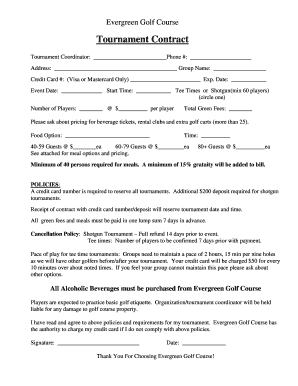
Golf Tournament Contract Template Form


What is the golf tournament contract template
The golf tournament contract template is a legal document designed to outline the terms and conditions for organizing a golf tournament. This template serves as a formal agreement between the event organizers and participants, ensuring that all parties understand their roles, responsibilities, and expectations. It typically includes details such as the event date, location, fees, sponsorship agreements, and liability clauses. By using this template, organizers can streamline the planning process while protecting their interests and those of the participants.
How to use the golf tournament contract template
Using the golf tournament contract template involves several straightforward steps. First, download the template from a reliable source. Next, customize the document by filling in specific details relevant to your tournament, such as the date, venue, and participant information. It is essential to review the terms carefully to ensure they align with your event's needs. Once completed, the contract can be sent to participants for their review and signature, allowing for a smooth and efficient agreement process.
Key elements of the golf tournament contract template
The key elements of a golf tournament contract template include several critical components that ensure clarity and legality. These elements typically consist of:
- Event Details: Date, time, and location of the tournament.
- Participant Information: Names and contact details of all participants.
- Fees and Payments: Entry fees, payment methods, and deadlines.
- Liability Waivers: Clauses that protect organizers from legal claims.
- Cancellation Policies: Terms outlining procedures for event cancellation.
- Signatures: Spaces for all parties to sign and date the contract.
Steps to complete the golf tournament contract template
Completing the golf tournament contract template involves a series of steps to ensure accuracy and compliance. Start by downloading the template and reviewing its contents. Next, fill in the required information, ensuring all details are correct. After customization, it is advisable to have the document reviewed by a legal professional, especially if there are unique clauses or terms. Once finalized, distribute the contract to all participants for signatures. Collect the signed copies and store them securely for future reference.
Legal use of the golf tournament contract template
The legal use of the golf tournament contract template is crucial for ensuring that the agreement is enforceable in a court of law. To achieve this, the template must comply with relevant laws and regulations governing contracts in the United States. This includes ensuring that all parties have the capacity to enter into the agreement, that there is mutual consent, and that the terms are clear and specific. Additionally, utilizing electronic signatures through a secure platform can enhance the document's legal standing, as long as it adheres to the ESIGN and UETA acts.
Examples of using the golf tournament contract template
Examples of using the golf tournament contract template can vary based on the type of event being organized. For instance, a charity golf tournament may include clauses regarding fundraising goals and distribution of proceeds. In contrast, a corporate tournament may focus on sponsorship agreements and promotional activities. Each example highlights the versatility of the template, allowing organizers to tailor it to their specific needs while maintaining essential legal protections.
Quick guide on how to complete golf tournament contract template
Easily complete Golf Tournament Contract Template on any device
Online document management has become increasingly popular among businesses and individuals. It offers an ideal environmentally friendly alternative to traditional printed and signed documents, allowing you to access the necessary form and securely store it online. airSlate SignNow equips you with all the tools needed to create, modify, and electronically sign your documents quickly and without delays. Manage Golf Tournament Contract Template across any platform using airSlate SignNow's apps for Android or iOS, and simplify your document-related tasks today.
How to edit and electronically sign Golf Tournament Contract Template with ease
- Find Golf Tournament Contract Template and click on Get Form to begin.
- Utilize the tools we provide to fill out your form.
- Highlight important sections of your documents or redact sensitive information using the tools that airSlate SignNow specifically provides for that purpose.
- Create your signature with the Sign tool, which takes just seconds and carries the same legal validity as a conventional wet ink signature.
- Review the information and click the Done button to store your changes.
- Select how you want to send your form, whether by email, SMS, or invitation link, or download it to your computer.
Eliminate concerns over lost or misfiled documents, tedious form searches, or mistakes that require reprinting. airSlate SignNow addresses all your document management needs in just a few clicks from any device of your choice. Modify and electronically sign Golf Tournament Contract Template to ensure outstanding communication at every stage of the form completion process with airSlate SignNow.
Create this form in 5 minutes or less
Create this form in 5 minutes!
How to create an eSignature for the golf tournament contract template
How to create an electronic signature for a PDF online
How to create an electronic signature for a PDF in Google Chrome
How to create an e-signature for signing PDFs in Gmail
How to create an e-signature right from your smartphone
How to create an e-signature for a PDF on iOS
How to create an e-signature for a PDF on Android
People also ask
-
What is a golf tournament contract template?
A golf tournament contract template is a preformatted document that outlines the terms and agreements for organizing a golf tournament. This template can include details like participant responsibilities, event schedules, and sponsorship agreements. Using a golf tournament contract template helps ensure all parties are clear on their commitments.
-
How can airSlate SignNow help with my golf tournament contract template?
airSlate SignNow allows you to easily customize your golf tournament contract template and send it out for eSignature. With its user-friendly interface, you can quickly modify elements to fit your tournament's needs. The platform also ensures that all signatures are legally binding and securely stored.
-
Is there a cost associated with using the golf tournament contract template?
Using a golf tournament contract template via airSlate SignNow comes with flexible pricing options to suit various budgets. Our plans cater to individual users or teams and include features such as eSigning and document management. You can find a plan that meets your needs without breaking the bank.
-
What are the key features of the golf tournament contract template?
The golf tournament contract template includes essential features like customizable fields, predefined clauses, and eSignature capabilities. These features streamline the process of creating contracts, ensuring that all necessary information is included. This helps facilitate a professional and organized tournament experience.
-
Can I integrate the golf tournament contract template with other applications?
Yes, airSlate SignNow allows for seamless integrations with various applications, including CRM and project management tools. This means you can easily import and export data related to your golf tournament contract template. Integrating helps in managing the event more efficiently and keeping track of all signings.
-
How do I distribute the golf tournament contract template to participants?
You can distribute the golf tournament contract template through airSlate SignNow by simply uploading the document and sending it directly to participants' email addresses for eSignature. The platform makes it easy to track who has signed and who has not, ensuring that all contracts are completed in a timely manner.
-
What are the benefits of using an eSigned golf tournament contract template?
Using an eSigned golf tournament contract template helps reduce paper usage and speeds up the signature process. With airSlate SignNow, you can receive signed contracts almost instantly, cutting down on delays. Additionally, eSigning ensures that documents are secure and legally compliant.
Get more for Golf Tournament Contract Template
- Fcc 829 form
- How to get fcc form 605
- Application for special amateur radio license plates application for special amateur radio license plates knoxcounty form
- Membership application pdf dallas amateur radio club w5fc form
- Genealogy forms
- Spire reading lesson plan template form
- Elements of english language teaching for dyslexics form
- Cremation authorization liberty grove memorial gardens form
Find out other Golf Tournament Contract Template
- How To Sign Wisconsin Domain Name Registration Agreement
- Sign Wyoming Domain Name Registration Agreement Safe
- Sign Maryland Delivery Order Template Myself
- Sign Minnesota Engineering Proposal Template Computer
- Sign Washington Engineering Proposal Template Secure
- Sign Delaware Proforma Invoice Template Online
- Can I Sign Massachusetts Proforma Invoice Template
- How Do I Sign Oklahoma Equipment Purchase Proposal
- Sign Idaho Basic rental agreement or residential lease Online
- How To Sign Oregon Business agreements
- Sign Colorado Generic lease agreement Safe
- How Can I Sign Vermont Credit agreement
- Sign New York Generic lease agreement Myself
- How Can I Sign Utah House rent agreement format
- Sign Alabama House rental lease agreement Online
- Sign Arkansas House rental lease agreement Free
- Sign Alaska Land lease agreement Computer
- How Do I Sign Texas Land lease agreement
- Sign Vermont Land lease agreement Free
- Sign Texas House rental lease Now