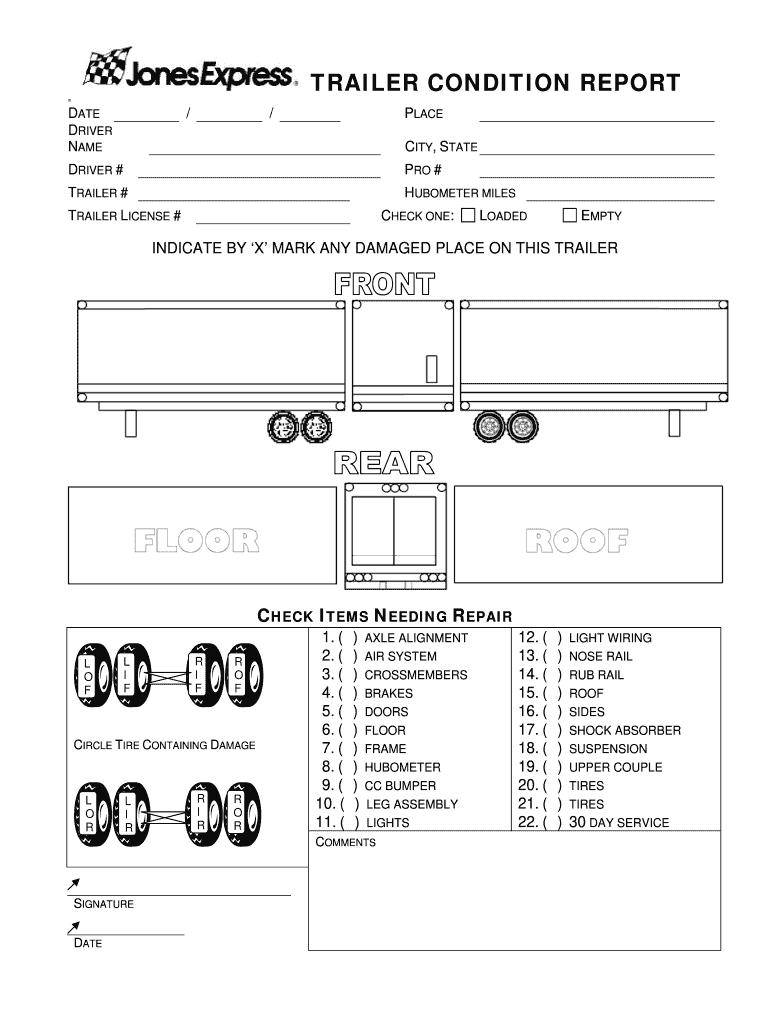
Trailer Condition Report Form


What is the Trailer Condition Report
The trailer condition report is a crucial document used to assess and record the state of a trailer before and after use. This report provides detailed information about any existing damage, wear, or necessary repairs, ensuring transparency between parties involved in the rental or sale of the trailer. It serves as a protective measure for both the owner and the user, documenting the trailer's condition to avoid disputes regarding damages or liabilities.
How to use the Trailer Condition Report
Using the trailer condition report involves a systematic approach to ensure all aspects of the trailer are evaluated. Begin by thoroughly inspecting the trailer for any signs of damage, including the exterior, tires, and interior. Document each finding on the report, noting specific areas of concern. Both parties should review the completed report, sign it, and retain copies for their records. This process helps establish a mutual understanding of the trailer's condition and protects against potential claims.
Steps to complete the Trailer Condition Report
Completing the trailer condition report requires careful attention to detail. Follow these steps for accuracy:
- Inspect the trailer’s exterior for dents, scratches, or rust.
- Check the tires for wear and proper inflation.
- Examine the interior for cleanliness and any signs of damage.
- Document all findings on the report, including photographs if necessary.
- Both parties should review and sign the report to confirm agreement on the trailer's condition.
Legal use of the Trailer Condition Report
The trailer condition report holds legal significance as it serves as a binding agreement between parties regarding the trailer's state at the time of inspection. To ensure its legal validity, it is essential to adhere to eSignature regulations such as the ESIGN Act and UETA, which govern the use of electronic signatures in the United States. A properly completed and signed report can be used as evidence in case of disputes, making it vital to maintain accuracy and clarity in all entries.
Key elements of the Trailer Condition Report
Several key elements must be included in the trailer condition report to ensure it is comprehensive and effective:
- Identification details of the trailer, including make, model, and VIN.
- A detailed description of the trailer’s condition, including any existing damages.
- Signatures of both parties to confirm agreement on the reported condition.
- Date of inspection to establish a timeline for any claims.
Examples of using the Trailer Condition Report
The trailer condition report can be utilized in various scenarios, such as:
- Before renting a trailer to document its condition for both the owner and renter.
- During the sale of a trailer to provide potential buyers with a clear understanding of its state.
- For insurance purposes, to establish the trailer's condition at the time of coverage.
Quick guide on how to complete trailer condition report jones motor
Learn how to effortlessly complete the Trailer Condition Report with this simple guide
Filing and processing documents online is becoming increasingly favored and a preferred option for diverse clients. It offers numerous advantages over outdated paper forms, including convenience, time savings, improved precision, and security.
With tools like airSlate SignNow, you can locate, modify, validate, enhance, and dispatch your Trailer Condition Report without the hassle of constant printing and scanning. Follow this brief guide to begin and finalize your documentation.
Use these steps to acquire and complete Trailer Condition Report
- Start by clicking the Get Form button to access your form in our editor.
- Follow the green indicator on the left that highlights required fields to ensure you don't miss them.
- Utilize our advanced features to annotate, modify, sign, secure, and enhance your form.
- Protect your document or convert it into a fillable form using the capabilities on the right panel.
- Review the form and inspect it for any mistakes or inconsistencies.
- Click DONE to complete your editing.
- Rename your document or keep it as is.
- Select the storage option you'd prefer for saving your form, send it via USPS, or click the Download Now button to save your document.
If Trailer Condition Report isn't what you were looking for, feel free to explore our extensive array of pre-uploaded forms that you can complete with ease. Try our platform today!
Create this form in 5 minutes or less
FAQs
-
What tax forms do I need to fill out for reporting bitcoin gains and loses?
IRS1040 and 1099 forms.“For instance, there is no long-term capital gains tax to pay if you are in the lower two tax brackets (less than $36,900 single income or less than $73,800 married income). The capital gains rate is only 15% for other tax brackets (less than $405,100 single income) with 20% for the final bracket.”Reference: Filing Bitcoin Taxes Capital Gains Losses 1040 Schedule DOther References:IRS Virtual Currency Guidance : Virtual Currency Is Treated as Property for U.S. Federal Tax Purposes; General Rules for Property Transactions ApplyHow do I report taxes?Filing Bitcoin Taxes Capital Gains Losses 1040 Schedule Dhttps://www.irs.gov/pub/irs-drop...
-
How can I fill out Google's intern host matching form to optimize my chances of receiving a match?
I was selected for a summer internship 2016.I tried to be very open while filling the preference form: I choose many products as my favorite products and I said I'm open about the team I want to join.I even was very open in the location and start date to get host matching interviews (I negotiated the start date in the interview until both me and my host were happy.) You could ask your recruiter to review your form (there are very cool and could help you a lot since they have a bigger experience).Do a search on the potential team.Before the interviews, try to find smart question that you are going to ask for the potential host (do a search on the team to find nice and deep questions to impress your host). Prepare well your resume.You are very likely not going to get algorithm/data structure questions like in the first round. It's going to be just some friendly chat if you are lucky. If your potential team is working on something like machine learning, expect that they are going to ask you questions about machine learning, courses related to machine learning you have and relevant experience (projects, internship). Of course you have to study that before the interview. Take as long time as you need if you feel rusty. It takes some time to get ready for the host matching (it's less than the technical interview) but it's worth it of course.
-
How do I fill out the form of DU CIC? I couldn't find the link to fill out the form.
Just register on the admission portal and during registration you will get an option for the entrance based course. Just register there. There is no separate form for DU CIC.
-
How do you know if you need to fill out a 1099 form?
Assuming that you are talking about 1099-MISC. Note that there are other 1099s.check this post - Form 1099 MISC Rules & RegulationsQuick answer - A Form 1099 MISC must be filed for each person to whom payment is made of:$600 or more for services performed for a trade or business by people not treated as employees;Rent or prizes and awards that are not for service ($600 or more) and royalties ($10 or more);any fishing boat proceeds,gross proceeds of $600, or more paid to an attorney during the year, orWithheld any federal income tax under the backup withholding rules regardless of the amount of the payment, etc.
Create this form in 5 minutes!
How to create an eSignature for the trailer condition report jones motor
How to generate an electronic signature for the Trailer Condition Report Jones Motor in the online mode
How to create an electronic signature for your Trailer Condition Report Jones Motor in Chrome
How to create an electronic signature for putting it on the Trailer Condition Report Jones Motor in Gmail
How to create an eSignature for the Trailer Condition Report Jones Motor straight from your mobile device
How to make an eSignature for the Trailer Condition Report Jones Motor on iOS
How to create an electronic signature for the Trailer Condition Report Jones Motor on Android OS
People also ask
-
What is a trailer condition report?
A trailer condition report is a detailed document that outlines the state of a trailer, including any damages or necessary repairs. This report is essential for ensuring that all parties are aware of the trailer's condition before it is used or transferred. By utilizing an efficient electronic solution like airSlate SignNow, businesses can easily create and manage these reports.
-
How does airSlate SignNow help with trailer condition reports?
airSlate SignNow provides businesses an easy-to-use platform to create, send, and eSign trailer condition reports. With customizable templates and cloud storage, users can efficiently manage their documents in one place. This streamlines the process, ensuring that trailer inspections are documented accurately and in a timely manner.
-
What are the benefits of using airSlate SignNow for trailer condition reports?
Using airSlate SignNow for your trailer condition reports enhances document accuracy and speeds up the eSignature process signNowly. The platform's user-friendly interface makes it simple for all stakeholders to review and sign these reports. Additionally, you can track the document status in real-time, which ensures that nothing falls through the cracks.
-
Is there a cost associated with using airSlate SignNow for trailer condition reports?
Yes, there is a subscription fee for using airSlate SignNow, but it is cost-effective compared to traditional paper-based methods. The pricing plans are flexible and cater to various business needs, allowing you to choose a plan that best fits your organization's size and document usage. Investing in a digital solution like airSlate SignNow can save your business time and money in the long run.
-
Can I customize my trailer condition report templates?
Absolutely! airSlate SignNow allows you to fully customize your trailer condition report templates to meet your specific needs. You can add fields, set up workflows, and include company branding, making the report look professional and tailored to your business. This customization ensures that the reports reflect your standards and requirements.
-
Does airSlate SignNow integrate with other software for trailer condition reports?
Yes, airSlate SignNow integrates seamlessly with various software solutions, enabling you to manage your trailer condition reports efficiently. Whether you're using CRM systems, project management tools, or document management solutions, you can connect them with airSlate SignNow for a consistent workflow. This integration facilitates the data sharing needed for comprehensive trailer inspections.
-
How secure is airSlate SignNow for storing trailer condition reports?
Security is a top priority at airSlate SignNow. The platform employs advanced encryption and compliance measures to ensure your trailer condition reports are stored safely. With user authentication and document security features, you can trust that your sensitive information is secure and accessible only to authorized personnel.
Get more for Trailer Condition Report
- Communicare application forms
- Police record application form
- Ati medication template form
- Echs 18 years form
- Malenga wapya pdf download form
- New general mathematics ss1 pdf download form
- Fillable online couples counseling initial intake form please
- Download the executive registration form uwa student guild
Find out other Trailer Condition Report
- How To Sign Ohio Government Form
- Help Me With Sign Washington Government Presentation
- How To Sign Maine Healthcare / Medical PPT
- How Do I Sign Nebraska Healthcare / Medical Word
- How Do I Sign Washington Healthcare / Medical Word
- How Can I Sign Indiana High Tech PDF
- How To Sign Oregon High Tech Document
- How Do I Sign California Insurance PDF
- Help Me With Sign Wyoming High Tech Presentation
- How Do I Sign Florida Insurance PPT
- How To Sign Indiana Insurance Document
- Can I Sign Illinois Lawers Form
- How To Sign Indiana Lawers Document
- How To Sign Michigan Lawers Document
- How To Sign New Jersey Lawers PPT
- How Do I Sign Arkansas Legal Document
- How Can I Sign Connecticut Legal Document
- How Can I Sign Indiana Legal Form
- Can I Sign Iowa Legal Document
- How Can I Sign Nebraska Legal Document