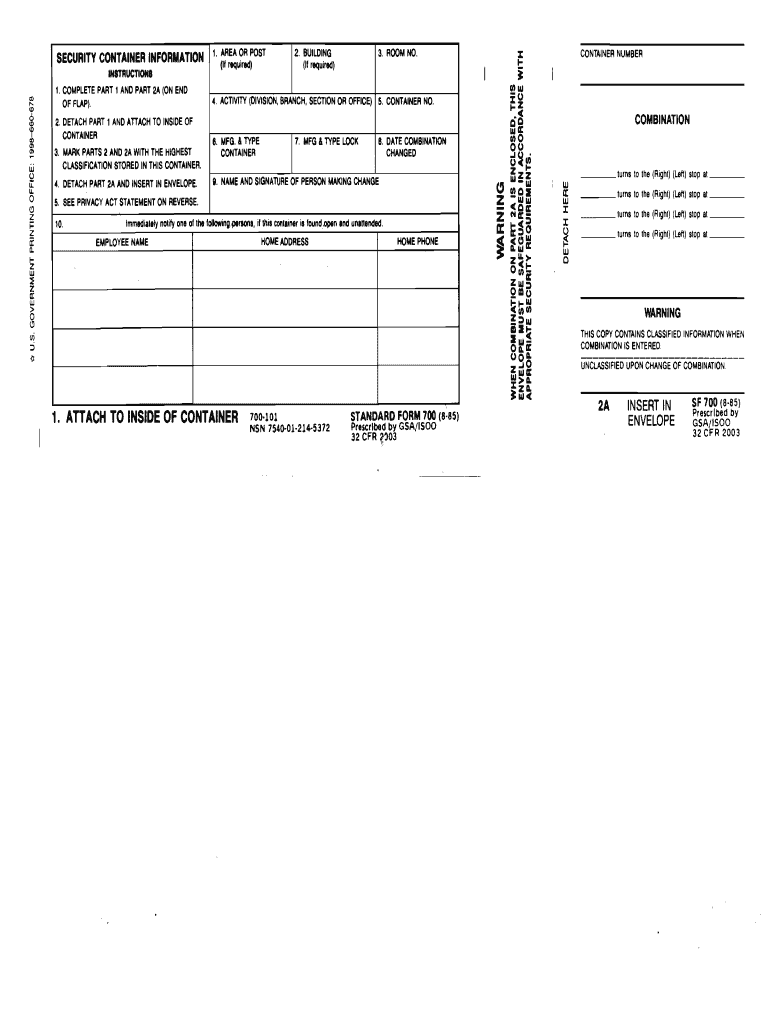
Sf 700 1985-2026


What is the SF 700?
The SF 700, also known as the Security Container Information form, is a vital document used by U.S. government agencies and contractors to record information about security containers. This form is essential for ensuring the protection of classified materials. It provides details such as the location of the container, the combination or key, and the responsible personnel. The SF 700 is crucial for maintaining security protocols and compliance with federal regulations.
How to Use the SF 700
Using the SF 700 involves several steps to ensure the accurate recording of security container information. Begin by obtaining the latest version of the form. Next, fill in the required fields, including the container's location and the combination or key. Ensure that the information is clear and precise to avoid any security breaches. Once completed, the form should be securely stored and accessible only to authorized personnel. Regular updates are necessary whenever there are changes to the container or its access information.
Steps to Complete the SF 700
Completing the SF 700 requires careful attention to detail. Follow these steps for accurate completion:
- Obtain the most current version of the SF 700 form.
- Fill in the container's location, ensuring it is specific and clear.
- Record the combination or key information, making sure it is accurate.
- Include the names and contact information of individuals responsible for the container.
- Review the form for any errors or omissions before finalizing it.
- Store the completed form securely in a restricted access area.
Legal Use of the SF 700
The SF 700 must be used in compliance with federal laws and regulations governing the handling of classified materials. It serves as a legal document that outlines the security measures in place for protecting sensitive information. Any misuse or failure to adhere to the guidelines can lead to serious legal consequences, including penalties for non-compliance. It is essential for organizations to train personnel on the proper use and significance of the SF 700.
Key Elements of the SF 700
Understanding the key elements of the SF 700 is crucial for effective use. The form typically includes:
- Container location details.
- Combination or key information.
- Names of authorized personnel.
- Emergency contact procedures.
- Signature of the individual completing the form.
Each of these elements plays a vital role in maintaining security and ensuring that only authorized individuals have access to classified materials.
Examples of Using the SF 700
Examples of using the SF 700 can vary based on the specific needs of an agency or organization. For instance, a military installation may use the SF 700 to document the security containers housing classified documents. Similarly, a government contractor handling sensitive information may utilize the form to ensure compliance with federal security regulations. These examples highlight the versatility and importance of the SF 700 in safeguarding classified materials across various contexts.
Quick guide on how to complete u sf form 700 security container information dami army pentagon
A clear guideline on how to create Sf 700
Filling out electronic forms has shown to be more efficient and secure compared to conventional pen and paper techniques. Unlike writing in physical copies, correcting typing errors or placing information in the wrong field is straightforward. Such oversights can be signNow drawbacks when preparing applications and requests. Consider opting for airSlate SignNow for completing your Sf 700. Our robust, user-friendly, and compliant eSignature platform will simplify this process for you.
Follow our recommendations on how to quickly complete and sign your Sf 700 with airSlate SignNow:
- Verify the purpose of your chosen document to ensure it meets your needs, and click Get Form if it does.
- Upload your template to our editor and discover the features our tool provides for form modification.
- Populate the blank fields with your information and select options using Check or Cross choices.
- Incorporate Text boxes, replace existing content, and insert Images wherever necessary.
- Utilize the Highlight option to showcase important information, and obscure irrelevant details for your recipient using the Blackout feature.
- On the right side, create extra fillable fields designated for specific parties if relevant.
- Secure your document with watermarks or establish a password once you complete editing.
- Insert Date, click Sign → Add signature, and choose your signing method.
- Sketch, type, upload, or generate your legally binding eSignature using a QR code or your device's camera.
- Review your entries and click Done to wrap up editing and move on to sharing the form.
Utilize airSlate SignNow to complete your Sf 700 and manage other professional fillable documents securely and effectively. Register today!
Create this form in 5 minutes or less
Create this form in 5 minutes!
How to create an eSignature for the u sf form 700 security container information dami army pentagon
How to make an eSignature for your U Sf Form 700 Security Container Information Dami Army Pentagon in the online mode
How to create an electronic signature for your U Sf Form 700 Security Container Information Dami Army Pentagon in Google Chrome
How to generate an electronic signature for putting it on the U Sf Form 700 Security Container Information Dami Army Pentagon in Gmail
How to make an electronic signature for the U Sf Form 700 Security Container Information Dami Army Pentagon straight from your smart phone
How to make an electronic signature for the U Sf Form 700 Security Container Information Dami Army Pentagon on iOS
How to make an eSignature for the U Sf Form 700 Security Container Information Dami Army Pentagon on Android devices
People also ask
-
What is the sf700 feature in airSlate SignNow?
The sf700 feature in airSlate SignNow enhances document workflow efficiency by allowing users to create, send, and manage eSignatures seamlessly. This functionality simplifies the signing process and improves overall productivity by integrating multiple steps into one solution.
-
How does airSlate SignNow's sf700 pricing compare to other eSignature solutions?
airSlate SignNow offers competitive pricing for its sf700 services, making it a cost-effective choice for businesses of all sizes. Unlike other eSignature platforms, airSlate SignNow provides various pricing tiers that cater to different needs, ensuring you only pay for what you use.
-
Can I integrate sf700 with other applications?
Yes, airSlate SignNow's sf700 can be easily integrated with various third-party applications including CRMs, document management systems, and cloud storage services. This flexibility allows businesses to maintain their existing workflows while enhancing efficiency and collaborative capabilities.
-
What are the key benefits of using the sf700 feature?
Using the sf700 feature in airSlate SignNow provides numerous benefits, such as faster turnaround times for document signing, improved compliance with legal standards, and enhanced security measures. These advantages help businesses streamline their operations while ensuring that all transactions are secure and verifiable.
-
Is the sf700 feature user-friendly for non-technical users?
Absolutely! The sf700 feature in airSlate SignNow is designed with user experience in mind, making it intuitive and easy for non-technical users. With simple navigation and helpful prompts, anyone can quickly learn how to send and sign documents without any technical expertise.
-
Does the sf700 feature support mobile usage?
Yes, airSlate SignNow’s sf700 feature is fully optimized for mobile use, allowing users to send and sign documents on the go. This flexibility ensures that businesses can keep their operations running smoothly from anywhere, providing convenience to both senders and signers alike.
-
What types of documents can I manage with the sf700 feature?
With the sf700 feature in airSlate SignNow, you can manage a wide range of documents including contracts, agreements, forms, and more. The platform is versatile, serving various industries and use cases, ensuring that all your eSigning needs are met efficiently.
Get more for Sf 700
- City attorney avalon california form
- Gdmocpecommondmcewenfinance adminoffice of residential tenanciesnew rta march 07formsform 4wpd
- Images for is it true kc1500 1118 application for medical assistance for the elderly and persons with disabilities who can use form
- Md comrad 035 2020 2022 fill out tax template online us legal forms
- Wwwsignnowcomfill and sign pdf form105811house employment bulletin fill out and sign printable pdf
- Penndot form mv 550a
- Sco letter sco ca form
- 1 ronald reagan presidential library and museum scavenger hunt form
Find out other Sf 700
- Electronic signature North Dakota Life Sciences Business Plan Template Now
- Electronic signature Oklahoma Legal Bill Of Lading Fast
- Electronic signature Oklahoma Legal Promissory Note Template Safe
- Electronic signature Oregon Legal Last Will And Testament Online
- Electronic signature Life Sciences Document Pennsylvania Simple
- Electronic signature Legal Document Pennsylvania Online
- How Can I Electronic signature Pennsylvania Legal Last Will And Testament
- Electronic signature Rhode Island Legal Last Will And Testament Simple
- Can I Electronic signature Rhode Island Legal Residential Lease Agreement
- How To Electronic signature South Carolina Legal Lease Agreement
- How Can I Electronic signature South Carolina Legal Quitclaim Deed
- Electronic signature South Carolina Legal Rental Lease Agreement Later
- Electronic signature South Carolina Legal Rental Lease Agreement Free
- How To Electronic signature South Dakota Legal Separation Agreement
- How Can I Electronic signature Tennessee Legal Warranty Deed
- Electronic signature Texas Legal Lease Agreement Template Free
- Can I Electronic signature Texas Legal Lease Agreement Template
- How To Electronic signature Texas Legal Stock Certificate
- How Can I Electronic signature Texas Legal POA
- Electronic signature West Virginia Orthodontists Living Will Online