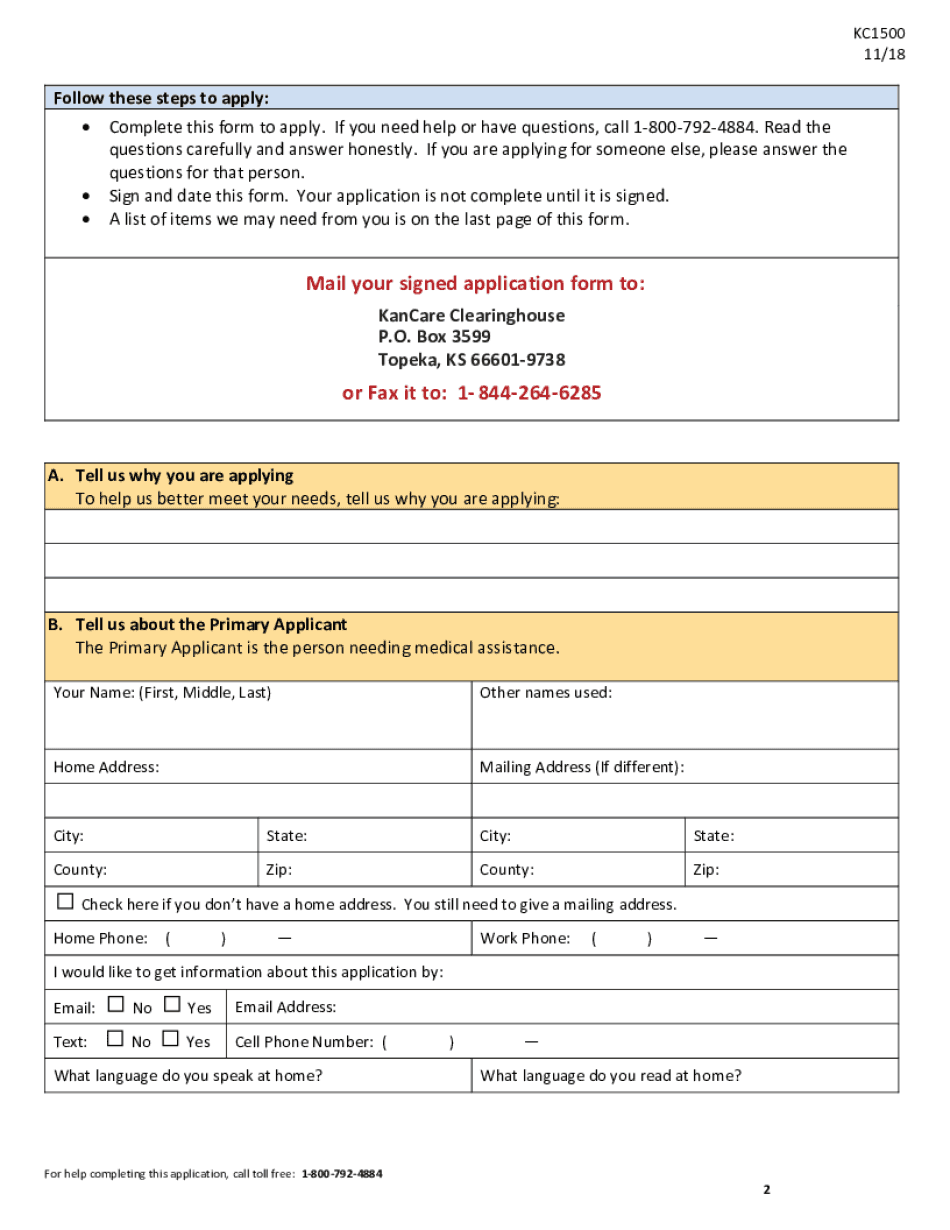
Images for is it True KC1500 1118 Application for Medical Assistance for the Elderly and Persons with Disabilities Who Can Use T Form


Understanding the Kansas Medicaid Application
The Kansas Medicaid application, often referred to as the Kancare application, is designed for individuals seeking medical assistance through the state’s Medicaid program. This application is particularly important for the elderly and persons with disabilities, as it provides access to essential healthcare services. The Kancare program aims to ensure that eligible residents receive the medical support they need, including hospital care, doctor visits, and long-term care services.
Eligibility Criteria for the Kancare Application
To qualify for Medicaid in Kansas, applicants must meet specific eligibility criteria, which include:
- Income limits based on household size and federal poverty guidelines.
- Residency requirements, ensuring applicants are residents of Kansas.
- Age or disability status, particularly for elderly individuals or those with disabilities.
- Citizenship or immigration status, requiring proof of legal residency in the U.S.
Understanding these criteria is crucial for applicants to determine their eligibility before submitting the Kancare application.
Steps to Complete the Kansas Medicaid Application
Filling out the Kansas Medicaid application involves several key steps:
- Gather necessary documents, such as proof of income, residency, and identification.
- Access the Kancare application form online or obtain a printable version.
- Fill out the application carefully, ensuring all information is accurate and complete.
- Submit the application through the designated method, whether online, by mail, or in person.
- Monitor the application status and respond promptly to any requests for additional information.
Following these steps can help streamline the application process and improve the chances of approval.
Required Documents for the Kancare Application
When applying for Medicaid in Kansas, certain documents are required to support your application. These may include:
- Proof of income, such as pay stubs or tax returns.
- Identification documents, like a driver's license or Social Security card.
- Proof of residency, such as utility bills or lease agreements.
- Medical records, if applicable, to demonstrate the need for assistance.
Having these documents ready can facilitate a smoother application process.
Form Submission Methods for the Kansas Medicaid Application
The Kansas Medicaid application can be submitted through various methods to accommodate different preferences:
- Online submission via the Kancare website, which provides a user-friendly interface.
- Mailing a completed paper application to the local Kancare office.
- In-person submission at designated Kancare offices for assistance and guidance.
Choosing the right submission method can enhance the efficiency of your application process.
Legal Use of the Kansas Medicaid Application
The Kansas Medicaid application holds legal significance, as it is a formal request for medical assistance under state law. To ensure its validity, applicants must adhere to the following:
- Provide accurate and truthful information to avoid potential legal consequences.
- Sign and date the application, confirming the authenticity of the provided details.
- Comply with any additional requirements set forth by the Kancare program.
Understanding the legal implications of the application can help applicants navigate the process more effectively.
Quick guide on how to complete images for is it true kc1500 1118 application for medical assistance for the elderly and persons with disabilities who can use
Facilitate Images For Is It True KC1500 1118 Application For Medical Assistance For The Elderly And Persons With Disabilities Who Can Use T effortlessly across any device
The management of documents online has surged in popularity among companies and individuals alike. It serves as an ideal environmentally friendly alternative to traditional printed and signed documents, allowing you to access the necessary form and securely store it online. airSlate SignNow equips you with all the resources required to generate, modify, and eSign your documents quickly and without interruptions. Manage Images For Is It True KC1500 1118 Application For Medical Assistance For The Elderly And Persons With Disabilities Who Can Use T on any device using airSlate SignNow's Android or iOS applications and enhance any document-centric workflow today.
Steps to modify and eSign Images For Is It True KC1500 1118 Application For Medical Assistance For The Elderly And Persons With Disabilities Who Can Use T with ease
- Obtain Images For Is It True KC1500 1118 Application For Medical Assistance For The Elderly And Persons With Disabilities Who Can Use T and click on Get Form to begin.
- Utilize the tools provided to complete your form.
- Emphasize important sections of the documents or redact sensitive information using the tools specifically designed for such purposes by airSlate SignNow.
- Generate your eSignature with the Sign tool, which takes only seconds and carries the same legal validity as a conventional ink signature.
- Check all the details and click on the Done button to save your changes.
- Choose your preferred method for submitting your form, whether by email, text message (SMS), invite link, or download it to your computer.
Say goodbye to lost or mislaid files, tedious document searches, or errors that necessitate printing new document copies. airSlate SignNow satisfies all your document management needs in just a few clicks from any device you choose. Adjust and eSign Images For Is It True KC1500 1118 Application For Medical Assistance For The Elderly And Persons With Disabilities Who Can Use T and guarantee outstanding communication at every stage of your form preparation process with airSlate SignNow.
Create this form in 5 minutes or less
Create this form in 5 minutes!
People also ask
-
What is the Kansas Medicaid application process?
The Kansas Medicaid application process requires you to fill out a detailed form that collects information about your household income, assets, and medical needs. You can submit your application online or in person at your local office. It’s essential to complete all sections to avoid delays in approval.
-
How can airSlate SignNow assist with the Kansas Medicaid application?
airSlate SignNow streamlines the Kansas Medicaid application process by allowing users to eSign and send necessary documents securely. Our platform ensures that all forms are completed accurately and delivered promptly to the appropriate agencies. With airSlate SignNow, you can simplify document management and save valuable time.
-
What are the costs associated with the Kansas Medicaid application?
The Kansas Medicaid application itself does not have an application fee, but related costs may vary based on your healthcare needs. However, using airSlate SignNow can provide a cost-effective solution for managing your documents and signing needs efficiently during the application process.
-
What features does airSlate SignNow offer for my Kansas Medicaid application?
airSlate SignNow offers features such as customizable templates, secure document storage, and real-time tracking of signed documents. These tools ensure that your Kansas Medicaid application is easy to manage and track from start to finish, making the entire process smoother.
-
Is airSlate SignNow compliant with Medicaid regulations for the Kansas Medicaid application?
Yes, airSlate SignNow adheres to all applicable regulations and standards required for handling documents related to the Kansas Medicaid application. Our platform is designed to ensure that all eSignatures and digital processes meet legal compliance, providing you with peace of mind.
-
Can I integrate airSlate SignNow with other services for my Kansas Medicaid application?
Absolutely! airSlate SignNow offers seamless integrations with various applications such as CRM systems and document storage solutions. This feature enables users to efficiently manage their Kansas Medicaid application alongside other business processes without any hassle.
-
What benefits does using airSlate SignNow provide for the Kansas Medicaid application?
Using airSlate SignNow for your Kansas Medicaid application offers several benefits, including reduced turnaround time for document approvals and enhanced security for sensitive information. Additionally, you’ll enjoy the convenience of handling all paperwork from a single digital platform, making the application process more efficient.
Get more for Images For Is It True KC1500 1118 Application For Medical Assistance For The Elderly And Persons With Disabilities Who Can Use T
Find out other Images For Is It True KC1500 1118 Application For Medical Assistance For The Elderly And Persons With Disabilities Who Can Use T
- eSign Texas Construction POA Mobile
- eSign Kansas Finance & Tax Accounting Stock Certificate Now
- eSign Tennessee Education Warranty Deed Online
- eSign Tennessee Education Warranty Deed Now
- eSign Texas Education LLC Operating Agreement Fast
- eSign Utah Education Warranty Deed Online
- eSign Utah Education Warranty Deed Later
- eSign West Virginia Construction Lease Agreement Online
- How To eSign West Virginia Construction Job Offer
- eSign West Virginia Construction Letter Of Intent Online
- eSign West Virginia Construction Arbitration Agreement Myself
- eSign West Virginia Education Resignation Letter Secure
- eSign Education PDF Wyoming Mobile
- Can I eSign Nebraska Finance & Tax Accounting Business Plan Template
- eSign Nebraska Finance & Tax Accounting Business Letter Template Online
- eSign Nevada Finance & Tax Accounting Resignation Letter Simple
- eSign Arkansas Government Affidavit Of Heirship Easy
- eSign California Government LLC Operating Agreement Computer
- eSign Oklahoma Finance & Tax Accounting Executive Summary Template Computer
- eSign Tennessee Finance & Tax Accounting Cease And Desist Letter Myself