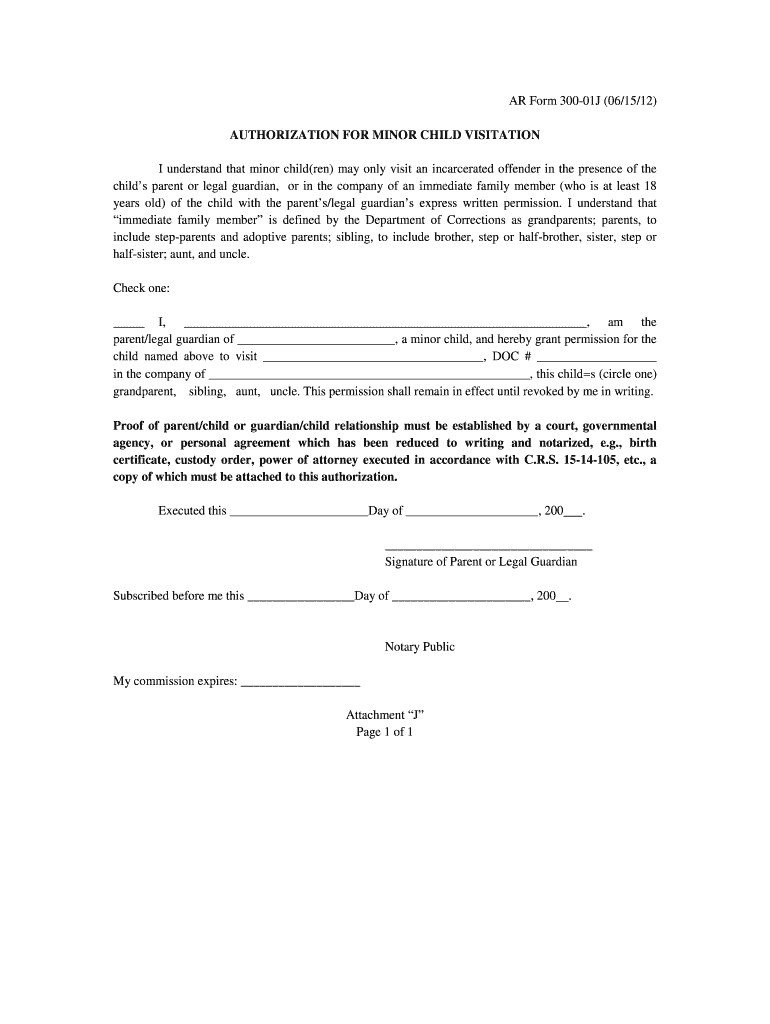
Visting Forms 300 01j 2012-2026


Understanding the Visting Forms 300 01j
The Visting Forms 300 01j is a crucial document used to establish authorization for minor child visitation. This form is typically required in legal situations where one parent or guardian needs to grant permission for another individual to visit their child. The form ensures that all parties involved are aware of the visitation rights and responsibilities, thereby protecting the child's welfare and ensuring compliance with legal standards.
Steps to Complete the Visting Forms 300 01j
Completing the Visting Forms 300 01j involves several important steps:
- Begin by gathering necessary information, including the names of the parents or guardians, the child, and the individual granted visitation rights.
- Fill in the form with accurate details, ensuring that all sections are completed to avoid delays.
- Review the completed form for any errors or omissions.
- Both parents or guardians should sign the form to validate the authorization.
- Consider having the form notarized to enhance its legal standing.
Legal Use of the Visting Forms 300 01j
The Visting Forms 300 01j serves a legal purpose by formally documenting the consent for visitation. This written consent is essential in preventing disputes and ensuring that the visitation arrangement is recognized by courts and other authorities. It is important to note that the form must comply with state laws regarding child visitation to be considered valid.
Key Elements of the Visting Forms 300 01j
Several key elements must be included in the Visting Forms 300 01j to ensure its effectiveness:
- Identification of parties: Names and contact information of the parents or guardians and the child.
- Visitation details: Specific dates, times, and locations for the visitation.
- Signatures: Signatures of both parents or guardians to confirm agreement.
- Notarization: Optional but recommended for additional legal protection.
State-Specific Rules for the Visting Forms 300 01j
Each state may have specific regulations regarding the use of the Visting Forms 300 01j. It is essential to be aware of these rules, as they can affect the validity and enforcement of the authorization for minor child visitation. Checking local laws can provide clarity on any additional requirements or modifications needed for the form.
Obtaining the Visting Forms 300 01j
The Visting Forms 300 01j can typically be obtained through various sources, including:
- Family court websites, which often provide downloadable versions of the form.
- Legal aid organizations that assist families with custody and visitation issues.
- Local government offices, such as the clerk's office, where legal documents are filed.
Quick guide on how to complete authorization for minor child visitation colorado form
Easily Prepare Visting Forms 300 01j on Any Device
Managing documents online has become increasingly favored by businesses and individuals alike. It offers an ideal eco-friendly alternative to traditional printed and signed papers, allowing you to obtain the correct form and securely store it online. airSlate SignNow provides all the tools necessary for you to create, modify, and electronically sign your documents promptly and without delays. Manage Visting Forms 300 01j on any device with airSlate SignNow's Android or iOS applications and streamline your document-related processes today.
The Easiest Way to Edit and Electronically Sign Visting Forms 300 01j
- Locate Visting Forms 300 01j and click on Get Form to begin.
- Utilize the tools we provide to fill out your document.
- Emphasize key sections of the documents or obscure sensitive information using tools specifically designed for that purpose by airSlate SignNow.
- Create your eSignature with the Sign tool, which takes only seconds and holds the same legal validity as a conventional wet ink signature.
- Review the details and click on the Done button to save your changes.
- Select your preferred method for sending your form, whether by email, text message (SMS), invitation link, or downloading it to your computer.
Eliminate concerns about lost or misplaced documents, cumbersome form searches, or mistakes that necessitate reprinting new copies. airSlate SignNow satisfies your document management needs in just a few clicks from your chosen device. Modify and electronically sign Visting Forms 300 01j to ensure outstanding communication throughout every phase of your form preparation journey with airSlate SignNow.
Create this form in 5 minutes or less
FAQs
-
How can I make it easier for users to fill out a form on mobile apps?
I’ll tell you a secret - you can thank me later for this.If you want to make the form-filling experience easy for a user - make sure that you have a great UI to offer.Everything boils down to UI at the end.Axonator is one of the best mobile apps to collect data since it offers powerful features bundled with a simple UI.The problem with most of the mobile form apps is that they are overloaded with features that aren’t really necessary.The same doesn’t hold true for Axonator. It has useful features but it is very unlikely that the user will feel overwhelmed in using them.So, if you are inclined towards having greater form completion rates for your survey or any data collection projects, then Axonator is the way to go.Apart from that, there are other features that make the data collection process faster like offline data collection, rich data capture - audio, video, images, QR code & barcode data capture, live location & time capture, and more!Check all the features here!You will be able to complete more surveys - because productivity will certainly shoot up.Since you aren’t using paper forms, errors will drop signNowly.The cost of the paper & print will be saved - your office expenses will drop dramatically.No repeat work. No data entry. Time & money saved yet again.Analytics will empower you to make strategic decisions and explore new revenue opportunities.The app is dirt-cheap & you don’t any training to use the app. They come in with a smooth UI. Forget using, even creating forms for your apps is easy on the platform. Just drag & drop - and it’s ready for use. Anyone can build an app under hours.
-
I am filing for a divorce, and I don't want child support from my wife. Is there a form to fill out?
You need to sek an answer from your attorney. Social media is not the appropriate place to ask this question.
-
What are some reasons that a health insurance company would ask for a pre-authorization form to be filled out by a Dr. before filling a prescription?
One common reason would be that there is a cheaper, therapeutically equivalent drug that they would like you to try first before they approve a claim for the prescribed drug. Another reason is that they want to make sure the prescribed drug is medically necessary.Remember that nothing is stopping you from filling the prescribed drug. It just won't be covered by insurance until the pre-authorization process is complete.
-
Do I need to take my parents with me for obtaining a learner’s licence if my age is above 18 and do I have to fill out the form for minors?
Not at all. You're an adult now, go by yourself, get it done.There is no minors' form available in the first place because driver's license (learners or otherwise) must be issued to a person above 18 years of age.Source(s): I got my driver's license after turning 18 without my parents accompanying me anywhere.
Create this form in 5 minutes!
How to create an eSignature for the authorization for minor child visitation colorado form
How to make an eSignature for the Authorization For Minor Child Visitation Colorado Form online
How to create an electronic signature for the Authorization For Minor Child Visitation Colorado Form in Chrome
How to generate an electronic signature for signing the Authorization For Minor Child Visitation Colorado Form in Gmail
How to make an electronic signature for the Authorization For Minor Child Visitation Colorado Form right from your smartphone
How to generate an eSignature for the Authorization For Minor Child Visitation Colorado Form on iOS devices
How to generate an eSignature for the Authorization For Minor Child Visitation Colorado Form on Android
People also ask
-
What is an authorization for minor child visitation?
An authorization for minor child visitation is a legal document that grants permission for a non-custodial parent or guardian to visit and spend time with a child. It typically outlines the terms and conditions of visitation, ensuring the child's welfare is prioritized. Using airSlate SignNow, you can create, sign, and manage these documents easily.
-
How can airSlate SignNow help with authorization for minor child visitation?
airSlate SignNow simplifies the process of creating and signing an authorization for minor child visitation. Our platform allows you to draft the necessary documents quickly and securely, ensuring compliance with legal standards. This digital solution saves time and reduces the hassle often associated with traditional paperwork.
-
What features does airSlate SignNow offer for authorization documents?
airSlate SignNow provides a range of features for authorization for minor child visitation, including customizable templates, e-signature capabilities, and document tracking. These tools allow you to create professional documents that can be signed remotely, ensuring ease of use for all parties involved. Additionally, you can store and manage all your documents in one secure location.
-
Is airSlate SignNow cost-effective for creating authorization for minor child visitation?
Yes, airSlate SignNow offers a cost-effective solution for creating an authorization for minor child visitation. Our pricing plans are designed to cater to various needs, ensuring you only pay for the features you require. By reducing the time and resources spent on document management, our solution can save you money in the long run.
-
Can I integrate airSlate SignNow with other applications for child visitation documents?
Absolutely! airSlate SignNow integrates seamlessly with various applications, making it easy to manage your authorization for minor child visitation alongside other tools you may be using. This integration supports workflow automation, ensuring you can send documents directly from your favorite platforms. Enhanced connectivity helps streamline the entire document process.
-
What are the benefits of using airSlate SignNow for minor child visitation authorizations?
Using airSlate SignNow for authorization for minor child visitation offers numerous benefits, including enhanced convenience, legal compliance, and efficient document management. You can save time by avoiding printing, signing, and scanning paper documents, allowing for a smoother experience. Additionally, our platform helps safeguard sensitive information with top-notch security measures.
-
Are there any limitations when using airSlate SignNow for minor child visitation forms?
While airSlate SignNow is highly versatile, it's essential to ensure that your authorization for minor child visitation complies with local laws and regulations, which can vary by jurisdiction. There may be specific requirements for the document format or additional information needed depending on your state's laws. Always review your completed documents for compliance before use.
Get more for Visting Forms 300 01j
- Notice of claim subcontractor 12or 3rd tier corporation or llc north carolina form
- Notice of claim more remote than 3rd tier individual north carolina form
- Quitclaim deed by two individuals to corporation north carolina form
- General warranty deed from two individuals to corporation north carolina form
- Nc notice claim form
- North carolina notice contract form
- Quitclaim deed from individual to corporation north carolina form
- North carolina general 497316883 form
Find out other Visting Forms 300 01j
- eSign Michigan Car Dealer Operating Agreement Mobile
- Can I eSign Mississippi Car Dealer Resignation Letter
- eSign Missouri Car Dealer Lease Termination Letter Fast
- Help Me With eSign Kentucky Business Operations Quitclaim Deed
- eSign Nevada Car Dealer Warranty Deed Myself
- How To eSign New Hampshire Car Dealer Purchase Order Template
- eSign New Jersey Car Dealer Arbitration Agreement Myself
- eSign North Carolina Car Dealer Arbitration Agreement Now
- eSign Ohio Car Dealer Business Plan Template Online
- eSign Ohio Car Dealer Bill Of Lading Free
- How To eSign North Dakota Car Dealer Residential Lease Agreement
- How Do I eSign Ohio Car Dealer Last Will And Testament
- Sign North Dakota Courts Lease Agreement Form Free
- eSign Oregon Car Dealer Job Description Template Online
- Sign Ohio Courts LLC Operating Agreement Secure
- Can I eSign Michigan Business Operations POA
- eSign Car Dealer PDF South Dakota Computer
- eSign Car Dealer PDF South Dakota Later
- eSign Rhode Island Car Dealer Moving Checklist Simple
- eSign Tennessee Car Dealer Lease Agreement Form Now