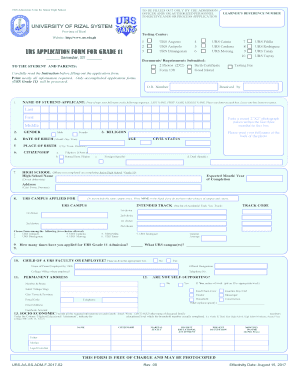
Urs Admission Form


What is the Urs Admission
The Urs Admission refers to the process by which students apply for enrollment in the University of Rizal System. This process typically involves submitting an Urs completion form that captures essential personal and academic information. The admission process is designed to evaluate the qualifications of applicants and determine their eligibility for various programs offered by the university.
Steps to complete the Urs Admission
Completing the Urs admission process involves several key steps:
- Gather necessary documents, including academic records and identification.
- Access the Urs completion form through the university's official online portal.
- Fill out the form with accurate personal and educational details.
- Review the completed form for any errors or omissions.
- Submit the form electronically or as instructed by the university.
- Monitor your application status through the university's admission portal.
Legal use of the Urs Admission
The Urs admission process is governed by specific legal frameworks that ensure the integrity and confidentiality of applicant information. Compliance with applicable laws, such as the Family Educational Rights and Privacy Act (FERPA), is essential to protect student data. The use of electronic signatures on the Urs completion form is legally binding, provided that the submission adheres to the standards set forth by the Electronic Signatures in Global and National Commerce Act (ESIGN).
Eligibility Criteria
To apply for admission through the Urs completion form, applicants must meet certain eligibility criteria. These typically include:
- Completion of secondary education or its equivalent.
- Meeting minimum grade point average (GPA) requirements.
- Submission of standardized test scores, if applicable.
- Compliance with any specific program prerequisites.
Required Documents
Applicants must prepare specific documents to accompany their Urs completion form. Commonly required documents include:
- Official high school transcript or equivalent.
- Identification documents, such as a government-issued ID.
- Standardized test scores, if required by the program.
- Proof of residency, if applicable.
Form Submission Methods
The Urs completion form can be submitted through various methods to accommodate applicants' preferences:
- Online submission through the university's official portal.
- Mailing the completed form to the designated admissions office.
- In-person submission at the university's admissions office.
Quick guide on how to complete urs admission
Complete Urs Admission seamlessly on any device
Managing documents online has gained popularity among organizations and individuals alike. It offers an ideal eco-friendly alternative to traditional printed and signed documents, allowing you to locate the appropriate form and securely store it online. airSlate SignNow provides all the tools necessary to create, modify, and eSign your documents swiftly without delays. Handle Urs Admission on any device with airSlate SignNow’s Android or iOS applications and enhance any document-based process today.
How to modify and eSign Urs Admission effortlessly
- Obtain Urs Admission and then click Get Form to begin.
- Utilize the tools we offer to complete your form.
- Emphasize important sections of your documents or conceal sensitive information with tools specifically designed for that purpose by airSlate SignNow.
- Create your signature using the Sign tool, which takes just a few seconds and holds the same legal validity as a conventional wet ink signature.
- Review all the details and then click the Done button to save your modifications.
- Select your preferred delivery method for your form, whether by email, SMS, or invite link, or download it to your computer.
No more worrying about lost or misplaced files, tedious form searches, or errors that necessitate printing new document copies. airSlate SignNow meets all your document management needs in just a few clicks from any device you choose. Edit and eSign Urs Admission and guarantee excellent communication at every stage of the form preparation process with airSlate SignNow.
Create this form in 5 minutes or less
Create this form in 5 minutes!
How to create an eSignature for the urs admission
How to create an electronic signature for a PDF online
How to create an electronic signature for a PDF in Google Chrome
How to create an e-signature for signing PDFs in Gmail
How to create an e-signature right from your smartphone
How to create an e-signature for a PDF on iOS
How to create an e-signature for a PDF on Android
People also ask
-
What is the URS completion form, and how does it work?
The URS completion form is a specialized document template designed to streamline the submission process for Uniform Resource Summaries. airSlate SignNow allows users to fill out and eSign the URS completion form online, ensuring quick and secure processing without the hassle of paper documents.
-
Are there any costs associated with using the URS completion form?
Yes, while airSlate SignNow offers a free trial, there are subscription plans available that provide full access to features like the URS completion form. These plans are competitively priced, offering businesses a cost-effective solution to manage their document workflows.
-
What features are included with the URS completion form?
The URS completion form includes features such as electronic signatures, customizable templates, and team collaboration tools. Additionally, users can track document status in real-time, ensuring a seamless signing process for all parties involved.
-
How can businesses benefit from using the URS completion form?
Businesses can signNowly reduce the time spent on paperwork by utilizing the URS completion form with airSlate SignNow. This solution enhances workflow efficiency, provides secure storage for documents, and ultimately leads to faster turnaround times for approvals.
-
Can the URS completion form be integrated with other software?
Absolutely! airSlate SignNow offers integrations with various applications such as CRM systems, cloud storage solutions, and project management tools. This makes it easy to incorporate the URS completion form into your existing workflows and improve overall productivity.
-
Is it easy to customize the URS completion form?
Yes, customizing the URS completion form is simple with airSlate SignNow’s intuitive interface. Users can easily modify fields, add branding elements, and tailor the form to meet their specific business needs, making document management more personal and effective.
-
How secure is the URS completion form when used on airSlate SignNow?
Security is a top priority for airSlate SignNow. The URS completion form is protected with advanced encryption protocols, ensuring that sensitive information remains safe during the signing process. Additionally, the platform complies with international security standards to safeguard user data.
Get more for Urs Admission
Find out other Urs Admission
- Can I eSignature Mississippi Business Operations Document
- How To eSignature Missouri Car Dealer Document
- How Can I eSignature Missouri Business Operations PPT
- How Can I eSignature Montana Car Dealer Document
- Help Me With eSignature Kentucky Charity Form
- How Do I eSignature Michigan Charity Presentation
- How Do I eSignature Pennsylvania Car Dealer Document
- How To eSignature Pennsylvania Charity Presentation
- Can I eSignature Utah Charity Document
- How Do I eSignature Utah Car Dealer Presentation
- Help Me With eSignature Wyoming Charity Presentation
- How To eSignature Wyoming Car Dealer PPT
- How To eSignature Colorado Construction PPT
- How To eSignature New Jersey Construction PDF
- How To eSignature New York Construction Presentation
- How To eSignature Wisconsin Construction Document
- Help Me With eSignature Arkansas Education Form
- Can I eSignature Louisiana Education Document
- Can I eSignature Massachusetts Education Document
- Help Me With eSignature Montana Education Word