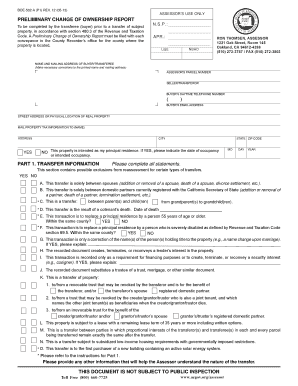
Preliminary Change of Ownership Report Form


What is the Preliminary Change Of Ownership Report Form
The Preliminary Change Of Ownership Report (PCOR) form is a crucial document used in property transactions within the United States. This form is designed to inform the local assessor's office about changes in property ownership, ensuring that property tax records are updated accordingly. It is typically required when a property is sold, transferred, or otherwise changes hands. The PCOR helps local authorities assess the value of the property for tax purposes, ensuring that the new owner is correctly taxed based on the property's current market value.
How to use the Preliminary Change Of Ownership Report Form
Using the Preliminary Change Of Ownership Report form involves several key steps. First, the form must be accurately filled out with details about the property and the new owner. This includes the property address, the names of the transferor and transferee, and the nature of the transaction. Once completed, the form should be submitted to the local assessor's office. It is essential to ensure that the form is submitted within the timeframe specified by local regulations to avoid potential penalties or issues with property tax assessments.
Steps to complete the Preliminary Change Of Ownership Report Form
Completing the Preliminary Change Of Ownership Report form requires careful attention to detail. Follow these steps:
- Obtain the form from your local assessor's office or their website.
- Provide accurate information about the property, including its address and parcel number.
- Fill in the details of the transferor (the current owner) and the transferee (the new owner).
- Indicate the type of transaction, such as sale, gift, or inheritance.
- Review the completed form for accuracy and completeness.
- Submit the form to the local assessor's office, either in person or by mail, as required.
Legal use of the Preliminary Change Of Ownership Report Form
The legal use of the Preliminary Change Of Ownership Report form is governed by state and local laws. This form serves as a formal notification to the assessor's office about changes in property ownership, which is necessary for maintaining accurate property tax records. Failure to file the PCOR within the required time frame can result in penalties, including fines or additional property tax assessments. It is essential for both buyers and sellers to understand their obligations regarding this form to ensure compliance with local regulations.
Key elements of the Preliminary Change Of Ownership Report Form
Several key elements must be included when filling out the Preliminary Change Of Ownership Report form to ensure its validity:
- Property Information: This includes the property address, parcel number, and legal description.
- Transferor Information: The name and contact details of the current property owner.
- Transferee Information: The name and contact details of the new property owner.
- Type of Transfer: Specify whether the transfer is a sale, gift, or other type of transaction.
- Signature: The form must be signed by the transferor or an authorized representative.
Form Submission Methods
The Preliminary Change Of Ownership Report form can typically be submitted through various methods, depending on local regulations. Common submission methods include:
- In-Person: Deliver the completed form directly to the local assessor's office.
- Mail: Send the form via postal service to the appropriate office.
- Online: Some jurisdictions may offer online submission options through their official websites.
Quick guide on how to complete preliminary change of ownership report form
Effortlessly Prepare Preliminary Change Of Ownership Report Form on Any Device
Digital document management has become increasingly popular among businesses and individuals alike. It offers an ideal eco-friendly substitute for conventional printed and signed documents, as you can easily locate the appropriate form and securely store it online. airSlate SignNow equips you with all the necessary tools to create, modify, and electronically sign your documents promptly without delays. Manage Preliminary Change Of Ownership Report Form on any platform with the airSlate SignNow apps available for Android or iOS, and enhance any document-related process today.
The Easiest Way to Edit and Electronically Sign Preliminary Change Of Ownership Report Form
- Obtain Preliminary Change Of Ownership Report Form and click on Get Form to begin.
- Make use of the provided tools to fill out your form.
- Emphasize important sections of your documents or obscure sensitive information using the tools specifically designed by airSlate SignNow.
- Create your eSignature using the Sign tool, which only takes a few seconds and carries the same legal validity as a traditional handwritten signature.
- Review all the details and click on the Done button to preserve your modifications.
- Select your preferred method to send your form, whether by email, SMS, invitation link, or download it to your computer.
Say goodbye to lost or misplaced documents, tedious form searches, or errors that require printing out new copies. airSlate SignNow satisfies all your document management needs in just a few clicks from your chosen device. Edit and eSign Preliminary Change Of Ownership Report Form while ensuring seamless communication throughout your form preparation journey with airSlate SignNow.
Create this form in 5 minutes or less
Create this form in 5 minutes!
How to create an eSignature for the preliminary change of ownership report form
How to create an electronic signature for a PDF online
How to create an electronic signature for a PDF in Google Chrome
How to create an e-signature for signing PDFs in Gmail
How to create an e-signature right from your smartphone
How to create an e-signature for a PDF on iOS
How to create an e-signature for a PDF on Android
People also ask
-
What is the boe 502 a fillable form?
The boe 502 a fillable form is a customizable document designed for ease of use in capturing specific information. It allows users to enter data directly into the fields, streamlining the process of document completion. Using airSlate SignNow, businesses can efficiently manage and eSign this form with minimal effort.
-
How can I access the boe 502 a fillable form?
You can easily access the boe 502 a fillable form through the airSlate SignNow platform. Once you create an account, simply search for the form in our templates library, or upload your own version to get started. The platform's user-friendly interface ensures a seamless experience.
-
Is there a cost associated with using the boe 502 a fillable form?
The cost of using the boe 502 a fillable form depends on the pricing plan you choose with airSlate SignNow. We offer various subscription options that cater to different business needs, ensuring you find an affordable solution. You can check our pricing page for more details on plan features and costs.
-
What are the benefits of using the boe 502 a fillable form with airSlate SignNow?
Using the boe 502 a fillable form with airSlate SignNow provides numerous benefits, including increased efficiency and reduced paperwork. Our platform allows for easy customization and fast eSigning, saving you time and resources. Additionally, you gain access to tracking features, ensuring that your documents are always in sync.
-
Can I integrate the boe 502 a fillable form with other software?
Yes, airSlate SignNow supports integration with many popular applications, allowing you to seamlessly connect the boe 502 a fillable form with tools you already use. This includes CRM systems, project management tools, and cloud storage services. Our integration capabilities enhance your workflow and improve data management.
-
Is it secure to use the boe 502 a fillable form on airSlate SignNow?
Absolutely! airSlate SignNow prioritizes the security of your documents, including the boe 502 a fillable form. We utilize advanced encryption methods and comply with industry standards to protect your sensitive information. Rest assured that your documents are safe during creation and signing.
-
Can I edit the boe 502 a fillable form after it has been created?
Yes, you can edit the boe 502 a fillable form even after it has been created. airSlate SignNow allows for easy modifications, so you can update information or adjust settings as needed. This flexibility ensures that your documents meet your current requirements without the need to start from scratch.
Get more for Preliminary Change Of Ownership Report Form
- Lee county declaration domicile form
- Oklahoma professional fundraiser bond form surety bond
- Maine sale agreement form
- Wb 16 offer to purchase business with real estate to be dsps wi form
- Multiple listing contract form
- Re multiple listing service for spartanburg residential data form
- Cr 91 form
- Nhs application 294321297 form
Find out other Preliminary Change Of Ownership Report Form
- Help Me With eSign Idaho Plumbing Profit And Loss Statement
- eSign Illinois Plumbing Letter Of Intent Now
- eSign Massachusetts Orthodontists Last Will And Testament Now
- eSign Illinois Plumbing Permission Slip Free
- eSign Kansas Plumbing LLC Operating Agreement Secure
- eSign Kentucky Plumbing Quitclaim Deed Free
- eSign Legal Word West Virginia Online
- Can I eSign Wisconsin Legal Warranty Deed
- eSign New Hampshire Orthodontists Medical History Online
- eSign Massachusetts Plumbing Job Offer Mobile
- How To eSign Pennsylvania Orthodontists Letter Of Intent
- eSign Rhode Island Orthodontists Last Will And Testament Secure
- eSign Nevada Plumbing Business Letter Template Later
- eSign Nevada Plumbing Lease Agreement Form Myself
- eSign Plumbing PPT New Jersey Later
- eSign New York Plumbing Rental Lease Agreement Simple
- eSign North Dakota Plumbing Emergency Contact Form Mobile
- How To eSign North Dakota Plumbing Emergency Contact Form
- eSign Utah Orthodontists Credit Memo Easy
- How To eSign Oklahoma Plumbing Business Plan Template